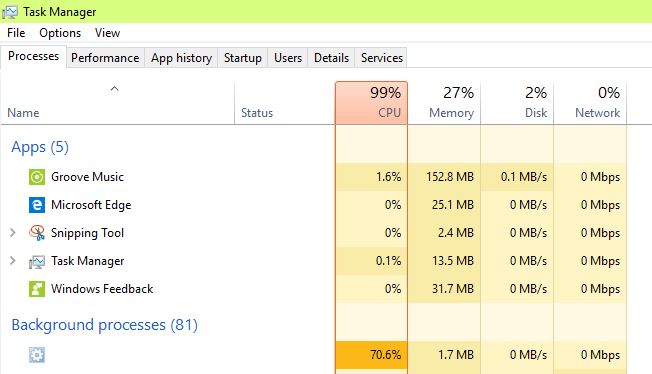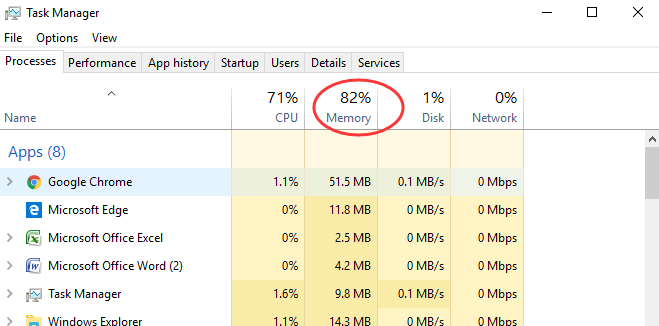I have an ASUS computer, and have upgraded it from Windows 8 to Windows 10 for a week or two. But I find it has been running so sluggishly that I can’t do anything with the computer. It usually takes 10 or 20 minutes or even up to 40 minutes to start up. When it does load up to login screen, it takes an additional about 10 minutes for me to even load up task manager. And the CPU is constantly running at 100% even when I just run one program or application. Web browser constantly crashes down when I open two or three tabs at the same time. So How to Fix CPU 100% Issue on Windows 10? How to improve my computer performance?
How Can CPU 100% Issue on Windows 10 Happen?
You may encounter such a problem that your Windows 10 computer runs slowly as CPU usage becomes 100%. However, you just run one or two programs. So how comes to this CPU 100% Issue on Windows 10. Many users complained that they just have Windows 10 for one or two weeks and wondered how it becomes sluggish frequently. How to Fix CPU 100% Issue on Windows 10? There are many reasons why the CPU suddenly becomes high even up to 100%. Here below we will explain some main reasons in detail for PC users:
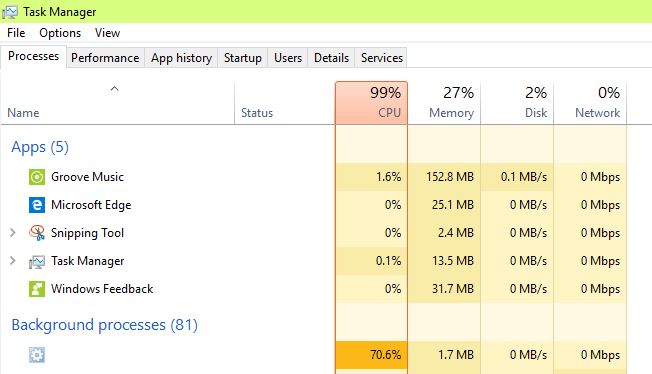
Read the rest of this post »
Published by Tony Shepherd on February 17, 2017 5:40 am and last modified on February 17, 2017 5:43 am.
Hey, How to Fix RAM 100% Issue on Windows 10? I just updated my Sony laptop Windows 7 to Windows 10 three days ago. But after some use, I feel this new system is very sluggish, everything starts very slow, programs often get stuck and laptop frequently gets frozen or crashes down. I checked and know this problem is actually due to high memory usage. It is soon up to 100%. I did a restart, then everything came back to normal, total usage was just around 30% of 8GB of RAM. However, during few hours of usage memory builds up again to 80% and if not restarted it further goes to 100% and later on even freezes. I don’t know how to check what kind of process or program causes this high memory usage. Could you please help me solve this high memory usage problem?
What will be the Reasons Resulting in RAM 100% Issue?
Recently, many Windows 10 users complain that their PC slows down due to high usage of RAM, CPU or Disk. It even consumes 100% usage within few minutes even though PC user just open few program and perform one task on PC. How to Fix RAM 100% Issue on Windows 10 – More and more PC users are asking this query. RAM 100% Issue will freeze PC totally and it’s impossible to continue any tasks on problematic PC. Anyway, RAM 100% Issue slows down computer performance completely. So What will be the Reasons Resulting in RAM 100% Issue? Less RAM of your PC is not the main reason triggering this issue. Users having 4GB of RAM have less complaints, while users with 8GB and even 16GB of RAM have experienced high memory usage problems especially after updating their PCs to Windows 10. When you get Windows 10 full memory usage error or receive high disk usage warning, the RAM or memory in Windows 10 may not be really full. There are several key reasons why the memory usage runs out. Here below we will explain some main reasons in detail for PC users:
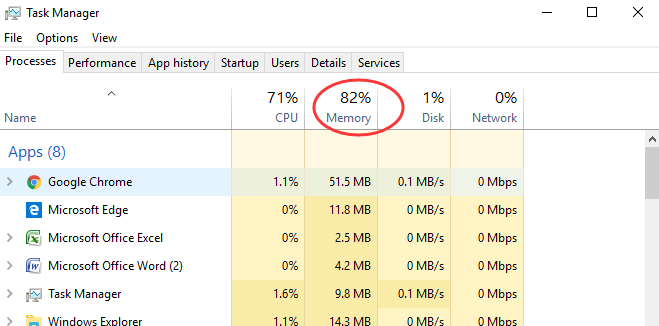
Read the rest of this post »
Published by Tony Shepherd on February 13, 2017 5:45 am and last modified on February 13, 2017 6:05 am.
I have a hp laptop and currently that was experiencing very very slow response time. I reloaded Windows XP only to find it is still so slow it is unusable. I have swapped in a new HD, swapped ram chips with no effect. I notice the CPU usage is pegged at 100%. Nothing I do changes it. What should I check?
The Description of CPU 100% Issue on Windows 7
CPU 100% Issue is a common problem in windows system. System and Compressed Memory is s process responsible for various functions related to system and memory. This process is mostly responsible for the compression of files and folders and the management of RAM. System process issues are mainly a result of conflicting applications running on your PC. You may use an executable file from your web browser, word processor, spreadsheet program, etc. CPU as the core of computer parts, the stand or fall of it directly affects the performance of the computer. CPU Usage refers to a computer’s usage of processing resources, or the amount of work handled by a CPU. Actual CPU Usage varies depending on the amount and type of managed computing tasks. And if the computer got the virus or Trojan, the malicious programs are likely occupy CPU resources, some stubborn Trojan virus have been malicious activity, and then infect various kinds of system files. But if the file is located in Windows/system32, it’s more than likely not a virus. Read the rest of this post »
Published by Tony Shepherd on February 11, 2017 1:15 pm and last modified on February 11, 2017 1:18 pm.
Is your iPad running slow now? Even though iOS is an outstanding operating system that almost not requires maintenance, it still gets full and slows down over time. When iPad gets slow, you will find it takes a long time to load up an app and open webpages. Or iPad just gets stuck there and frozen, and you even can’t power it down properly. Slow performance is a common problem with old iPad an iPad 1, 2 or 3, or the iPad mini 1, but newest version iPad still can become full and sluggish. There are many various reasons why an iPad may begin running slow, including an app running in the background or simply a slow Internet connection. So here we will offer some guides on how to speed up your slow iPad.
Shut down apps running in the background
The first thing you should do if your iPad becomes slow is to close down completely apps running in the background. Usually some apps can be automatically closed down, but some will not but still is running there. To close down apps running in the background, you can double click the Home Button to bring up the multitasking screen, and then hold your finger down on the window, and without lifting your finger from the screen, swipe toward the top of the display. Remember: you touch the app window, not the app icon. Next you can choose four or five app windows to see if that helps.
Clear out or remove apps that you no longer user
Generally, apps will take up storage space, and if you can remove some apps that you don’t use no longer to free up space, it will make easier for iOS to operate. Please kindly note that if you want to delete apps from your device totally, you don’t just close down them by double-tapping Home button to open the multitasking bar, and then swiping up on the app you want to close. That won’t help to entirely delete unwanted apps. If you want to delete many apps, you can try this way: Tap Settings > General > Storage & iCloud Usage. Now tap Manage Storage (under Storage, not iCloud) and look for items that are taking up lots of space.
Read the rest of this post »
Published by Tony Shepherd on November 15, 2016 1:18 pm
Hi there, I don’t know why GTA IV runs so slow for me. I installed it on last week and then expecting to play it. However I am disappointed because it runs slowly and video is working like slow motion.
My system configuration is alien ware m17x R3
Intel core i7-2720QM CPU @ 2.20Ghz 2.20 GHz
8 GB RAM
1.5 GB nvidia geforce gtx 460m
I think these are well above the requirements for the game to play, I’m now confused as to what to do… I’ve tried changing the resolution of the game, etc. But doesn’t work. Can you find a fix for this? Please.

Why GTA IV Runs Slow?
The reason is you’re lagging so badly instead of with burning your retinas out with HD. Solve these, among other obvious performance issues like antivirus, low/slow RAM, or a crappy graphics card; then the game should run fine! As for the random ass post about updating for obvious improvements, the updates don’t speed up your hardware any, though, but the bigger updates made available include graphical options for graphical settings! Before we had to manually adjust the game’s INI to set things right. 64 bit would undoubtedly lower the workload of both the cpu and ram. Not to mention: the physical reason GTA IV has a low fps on even high end dual-core processors is because the game was designed for Quad cores and especially not single cores. XP won’t utilize the full performance of a dual processor, while as Windows 7 will. Read the rest of this post »
Published by Tony Shepherd on October 4, 2016 3:11 am and last modified on October 4, 2016 3:26 am.
Hey, there! I need some help to guide me to clean up some clutter to free up space for my iPhone. I have used this iPhone for 3 years but I never clear up anything from it. Now I feel it becomes a little bit slow and would like to clean up the iPhone to free up space. But I don’t know how to start with this process. Could you please help me?
Why we need to free up space on iPhone or iPad?
Generally, if we use mobile device like iPhone for a long time, there may be many junks, cache files, useless apps or unnecessary messages, photos and videos created in the system to take up too much space of your iPhone or iPad. All those trash will slow down performance of your iPhone or iPad. Therefore, to speed up your device, it’s necessary to do an optimization to speed up your iPhone or iPad.
Read the rest of this post »
Published by Tony Shepherd on September 28, 2016 5:20 am
These days, I’m suffering from an annoying problem on my computer. I have a Windows 7 computer with i5 CPU and GTX 750ti graphic card. When I play games on my computer, my computer gets stuck randomly. I don’t know why. I have tried to search information about fixing it on line but I can’t find any solution for my case. What should I do now? Please help.
How to Optimize Gaming Experience?
Nowadays, there are plenty of big and interesting games created by many companies. Those games requires good hardware configuration so that computer users can get amazing gaming experience on them. If you want to play those popular but large games, you need to check if your current set up is capable to run them smoothly as it is the precondition for us to continue to optimize your machine. If your machine hardware environment is too outdated, you need to consider if you need to update your hardware as it is the only choice for your machine to launch the chosen games. If your machine is able to run the games but want to get a better experience, except checking your hardware, you need examine some software factors as they can also slow down your computer. Read the rest of this post »
Published by Tony Shepherd on September 26, 2016 1:18 pm
I have tried all of the solutions on the games website about fixing FPS, the FPS suddenly drops from 127 or so to 12 and so I can’t play. I don’t know what to do now. I have an I5 4590 CPU and a GTX 650ti graphic card in my machine. It used to work fine several days ago. I cannot play any game on my computer now. How can I solve this problem? Please help!
How to Improve FPS in Games?
FPS, which is short for frames per second, it is a dynamic parameter showing in games. The higher you get on this FPS score, the better performance you can have in games. This FPS score is based on your hardware configuration. If you have advanced hardware in your computer, you will be able to play large games smoothly with high FPS. Also, there are some other reasons from software part can affect the FPS score in gaming. If you want to improve your FPS in games, the first thing that needs to be considered is your hardware environment. If you cannot even run the game on your machine, you need to update your current set up as it is the precondition to optimize your game performance. Read the rest of this post »
Published by Tony Shepherd on September 20, 2016 5:21 am
Hi, there, I think there is something with my computer. Every time I run Overwatch on my machine, I have to wait a long time to get it loaded. It used to work fine before. I don’t know why as my computer knowledge is a little short. I can clearly hear that the fan makes noise loudly when I run the game. Is my computer broken? How do I solve this problem? Any suggestion?
How to Improve Game Performance?
Games like Overwatch and LOL require a better hardware environment on your machine so that you can play them smoothly. If your system cannot even run those games in the lowest quality and keep getting black screen without sound and pictures, you need to consider that you may have to update your hardware as this is the only way to solve this problem. For those people who have good hardware configuration on their machines, if they encounter slow performance on gaming and get errors during the play, they can check about the software part on their machines. Except the hardware, there are some software factors can slow down the performance of the computers which can prevent users to get a good experience in games. Read the rest of this post »
Published by Tony Shepherd on September 19, 2016 10:33 am
Hi, there. I think I’m facing some problem on my computer. I like to play LOL on my machine and it works fine. But recently, I keep getting frame drops during the play. I don’t know why. My computer is built by myself. I have an i5 CPU and 4G RAM, the graphic card is a GTX 660 Ti. That’s all I know. I was told that this hardware configuration can play LOL smoothly. How can I fix this annoying problem? Please help!
How to Deal With Frame Drops in Games?
Nowadays, LOL becomes a really popular game all over the world. Many PC users like to play this game on their computers to relax them from hard work. However, as a newly designed game, it requires a good hardware configuration on your machine. In order to play it on your machine, you need to check your current set up first. If your hardware is outdated, the only way to run this game on your computer is that you need to update your hardware. Also, if your machine is capable to play this game but gets frame drops, you can try to reduce the picture resolution to a lower lever, so that you can have a better performance on playing. Read the rest of this post »
Published by Tony Shepherd on September 18, 2016 3:13 am