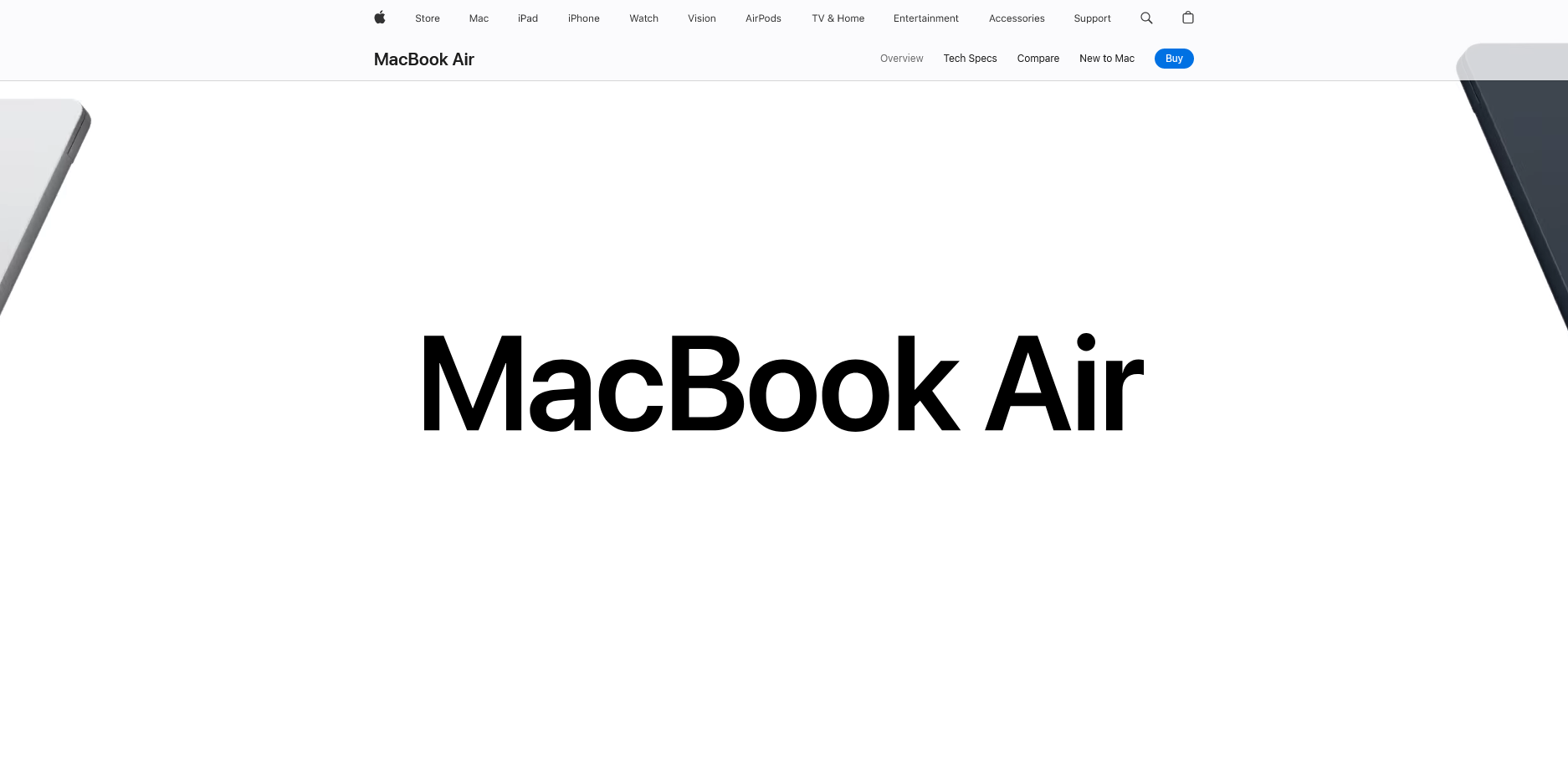
Apple has launched the new M3 SoC-powered 13-inch and 15-inch MacBook Airs, and I’m sure many of you are wondering: Which one is better than the old M2 series MacBook Air? Which MacBook Air is better for me than the old M2 series MacBook Air, and which MacBook Pro is better for me than the MacBook Pro, which is also powered by the M3? This article is intended to take a look at the current Mac product lineup and sort out the realities of the current Mac products, taking into account “budget” and “needs”, in the hope that it can help an ordinary person who wants to buy a Mac to make the best choice for himself/herself.
Details you should be aware of before making a purchase
I’m sure most readers already have a basic understanding of the current state of the Mac product line, and a basic knowledge of the strengths and weaknesses of each Mac product. But there are always a few things to consider before making a final decision. I’ve also identified the following possible sticking points from my daily discussions with friends, so take a look at the following paragraphs before making your final decision.
Intel or Apple Silicon
If we were a few years ago, it might be worth considering the question – the Apple chip was just coming out, people weren’t sure about its future, and there were even rumors of second-hand price hikes for Intel models in the headlines from time to time. But years later, there doesn’t seem to be any particular reason to go with Intel, unless you have a real need for Boot Camp, or you’re developing with libraries or commands that don’t work on ARM processors. If you’re not sure, you can check isapplesiliconready to see if any of your favorite apps or services are fully compatible with Apple chips. If it’s not yet supported, it might be possible to run it on Rosetta 2. macOS support for Intel-chip Macs continues, but at this rate it’s likely that the switch to Apple chips will be complete within the next three years. For now, you can still pick up a few Intel-powered Mac minis at the Apple Refurbished Store, but other Intel-powered Macs will probably have to be acquired through third-party sources, such as second-hand trading platforms.
15-inch MacBook Air or 14-inch MacBook Pro
As previously mentioned, the introduction of the 14-inch MacBook Pro with the M3 chip has slightly disrupted the “average consumer” “laptop” product category defined by the four quadrants, with its price dropping into the reachable range of the MacBook Air while offering many competitive features. Therefore, the question of whether to choose the 15-inch MacBook Air or the 14-inch MacBook Pro has become a major point of contention for many when purchasing a Mac. However, there is no wrong answer to this question — the premise is that whichever product you choose, as long as it meets your needs, it is the right choice. Here, I will outline the main differences between the two for your reference.
Chip and Cooling
With the release of the M3 MacBook Air, the two MacBook models mentioned here have aligned in terms of chips. In terms of CPU performance benchmarks, the M3 offers a 20% higher single-core performance and an 18% higher multi-core performance than the M2. The M3 chip supports hardware ray tracing, dynamic GPU caching, and the media engine has been updated with AV1 decoding capabilities, further enhancing graphics capabilities. The difference between the MacBook Air and the MacBook Pro is reflected in the design of the cooling system — the MacBook Air does not have a fan and can only be passively cooled through its case; therefore, the MacBook Air cannot continuously run the CPU at high frequencies, and if heavy tasks are performed, the SoC may overheat and reduce its frequency. Previous tests have shown that the MacBook Air can last for about 10 minutes under such conditions.
Therefore, if your workflow involves video graphics rendering, compiling large projects, or other tasks that require the CPU to run at high frequencies for extended periods, purchasing the MacBook Pro will provide better sustained CPU performance.
Size and Specifications
In terms of size, the most intuitive difference between the two is the screen size. The 15-inch MacBook Air has a screen that is about 15% larger than the 14-inch MacBook Pro. Although in terms of screen resolution, the 15-inch MacBook Air (2880 x 1664) is even lower than the 14-inch MacBook Pro (3024 x 1964), because Retina displays typically use scaled resolutions, the difference in usable space between the two may not be that significant. However, the 15-inch MacBook Air can display the same content with larger text.
The thickness of the 15-inch MacBook Air (1.15cm) is a full 4mm less than that of the 14-inch MacBook Pro (1.55cm), and the Air is visibly thinner. There isn’t as significant a difference in weight between the two, with the MacBook Pro (1.55kg) being only 40g heavier than the MacBook Air (1.51kg). Although the differences in thickness and weight may seem minor, they can still be noticed in everyday use. The 15-inch MacBook Air, with its relatively larger screen, appears slimmer and lighter than the 14-inch MacBook Pro.
Hardware Configuration
Aside from the chip, the hardware configuration differences between these two products are mainly reflected in the screen, speakers, and I/O interfaces.
The 14-inch MacBook Pro’s screen features mini-LED backlighting, supports extreme dynamic range, and can display HDR content. The maximum brightness in SDR is 600 nits for the MacBook Pro, while the 15-inch MacBook Air offers 500 nits. In high dynamic range, the MacBook Pro can display a sustained brightness of 1000 nits full screen and a peak brightness of 1600 nits. Lastly, the MacBook Pro’s screen also supports ProMotion for a dynamic refresh rate, up to 120Hz. In terms of specifications, the MacBook Pro’s screen is clearly superior, but if you don’t necessarily need to handle HDR content, the MacBook Air’s screen is already sufficiently detailed. Additionally, long-term use at high brightness can also affect the battery life of the MacBook.
The MacBook Pro features a high-fidelity six-speaker system that emits sound from both sides of the keyboard. Due to its larger overall body space, it can produce relatively broader bass performance compared to the MacBook Air, and the difference is immediately noticeable. Combined with the MacBook Pro’s better screen, this feature provides a superior experience when editing and processing HDR content (such as HDR videos shot with an iPhone) and watching movies.
Additionally, the MacBook Pro offers more I/O options. Although it has the same number of Thunderbolt/USB4 ports as the MacBook Air, it also has a direct HDMI port for connecting to external monitors and other peripherals, and an SDXC card slot for reading files and photos from SD cards. Following software updates, the MacBook Pro with the M3 SoC will also support connecting to two external monitors while the lid is closed, just like the M3 MacBook Air.
Price
With the same 16GB of RAM and 512GB hard drive options, the 15-inch MacBook Air costs 1,299 and the 14-inch MacBook Pro 1,599, a 300 difference.
Conclusion
For the same price, the 15-inch MacBook Air may be a better option with a larger screen and a thinner, lighter body. These are the relative strengths of the MacBook Air; but if it’s better screen performance, chips, cooling, and more ports you’re after, the 14-inch MacBook Pro is more worth considering. We suggest that you don’t have to follow the crowd, and that you don’t need to spend money on a ‘need’ that you’ve created until you’ve thought through your personal needs and made a decision that you’re truly happy with.
How Much RAM Is Enough
In 2024, the apps we use are trending towards requiring more RAM. As for Apple still offering a starting 8GB of RAM on the MacBook Pro released at the end of 2023… while the Windows camp is largely starting with 16GB of RAM these days, Apple really needs to catch up with the times. Even with the more efficient “unified memory architecture” on MacBooks, 8GB of RAM can only support basic needs such as general web browsing, document processing, and audio-visual entertainment. If you need to edit photos more seriously or do simple video editing, you might need to use SWAP to make up for the lack of RAM. This is not to say that SWAP is bad, but it may be slightly less impressive in terms of processing speed compared to machines equipped with more RAM; and as apps become bulkier and larger in size, considering that the devices purchased at this point may need to meet the demands of a few years later, 8GB seems a bit stretched. 8GB is 8GB, no matter how Apple’s executives sugarcoat it, it can never equal 16GB.
Therefore, if the budget allows, I personally recommend choosing 16GB or more of RAM. Currently, e-commerce platforms have become quite adept at capturing consumer needs, and many subsidies are not only for base models. Models with 16GB of RAM often participate in various subsidy and discount activities, so you can keep an eye on those. Additionally, compared to the official website’s price of 200 bucks for each upgrade, the official refurbished store usually sells higher configuration models at a certain discount, which can be said to “squeeze out” some of the premium that Apple charges for higher memory and storage capacities.
AppleCare+
Another question that often needs to be considered when purchasing a Mac is whether to buy the AppleCare+ extended warranty service. The AppleCare+ service for Mac varies in price depending on the product. Normally, Apple officially provides a warranty period of 1 year for the whole machine and 2 years for major components (for desktops, major components include: motherboard, CPU, memory, hard drive, power supply, and graphics card; for laptops, major components include: motherboard, CPU, memory, display, hard drive, keyboard, and power adapter) for quality issues repair. If you purchase AppleCare+, you will receive a 3-year warranty for the entire machine and the option to purchase accident damage protection at a relatively lower cost. In addition, if the battery capacity of your MacBook drops to 80% or less of its original capacity within 3 years, you can get a free battery replacement.
It’s noticeable that the price of AppleCare+ is positively correlated with the base price of the Mac model: the more expensive the Mac, the more expensive its AppleCare+. Personally, I believe that for products like the MacBook that are frequently mobile, AppleCare+ might be relatively worth it: due to the high integration of Apple computers, it is often not possible to replace a single part, but rather the entire section of the computer needs to be replaced (for example, replacing the MacBook battery actually means the entire C side of the computer will be replaced). Therefore, AppleCare+ can ensure that you can replace parts at a lower cost in the event of accidental damage to your computer, otherwise, out-of-warranty repair costs can often run up to 500 bucks.
However, for Mac desktops that are used in fixed environments such as offices all year round, it really depends on whether you want to extend the warranty to 3 years: the likelihood of accidental damage is relatively small, while the possibility of quality issues is greater.
Performance and Mobility
If you’re still unsure which Mac is the best fit for you, then consider the following approach to find the most suitable Mac computer for your needs.
Firstly, you might want to think about what your needs are.
On one hand, from a performance perspective, do you require a computer with very strong performance? Strong performance means being able to complete more complex tasks in less time, but it usually also means compromising on aspects such as the appearance and weight of the device. On the other hand, do you need to carry your computer around? This corresponds to two common forms of computers in today’s world: desktops and laptops – the former is more suitable for fixed scenarios such as offices and homes; the latter facilitates working anytime, anywhere, whether at home, in a café, or on a plane or train.
One point that needs to be clarified is that today’s article is not intended to evaluate the merits of categorizing the market in this way. We simply want to discuss Apple’s current Mac product line within this relatively clear framework, focusing on the main characteristics of different Mac products for the majority of “average consumers” and the key points to consider when making a choice. However, given the complexity of Apple’s current Mac product line, it is worth discussing to what extent it can still be categorized within these four quadrants, so extra attention is needed when making a purchase. This is also why it’s important to have a clear understanding of your needs before making a decision — in the current dense Mac product line,”ultimately purchasing a machine that exceeds your needs and costing you more money.
Consumer-Level Laptop: MacBook Air
Let’s first talk about the quite complex MacBook product line. “Consumer-level,” which serves as a synonym for not needing excessive performance, combined with the highly mobile “laptop” form factor, constitutes the MacBook Air in the Mac product line.
In March 2024, Apple released the new MacBook Air equipped with the M3 chip through a press release, and also updated both the 13-inch and 15-inch versions. Nearly three and a half years after its release, the M1 MacBook Air officially disappeared from the Apple website. The 13-inch M2 chip MacBook Air continues to be sold; the 15-inch M2 chip MacBook Air is no longer available.
The 13-inch and 15-inch M3 MacBook Airs are almost identical in terms of hardware specifications: they share the same M3 chip.
The base configuration of the 13-inch is actually a “youth edition” with only 8 GPU cores, but it automatically upgrades to the “full-blooded” 10-core version if you choose 16GB or more of memory or 512GB or more of SSD, the same notch screen design, the same fanless design, the same 1080p high-definition camera, the same two USB-C ports, and the same maximum 18-hour battery life. It’s not that the Air’s battery life isn’t good, but take the 18 hours with a grain of salt.
The only difference is that the 15-inch MacBook Air has six speaker units. So I think the animation effect Apple used when launching the 15-inch MacBook Air was spot on: it’s just dragging the corner to zoom in a bit.
The current MacBook Air has abandoned the wedge-shaped design language that Apple has commonly used in recent years and instead opts for a design closer to the 14-inch and 16-inch MacBook Pro models introduced in 2021, with the thickness at the front and back of the machine remaining consistent. However, both the 13-inch and 15-inch MacBook Airs are thinner than the thickest part of the previous 13-inch MacBook Air (1.61cm). Therefore, the machine may appear somewhat “chunky” and not as sleek as the wedge design, but it is actually still very thin and light.
Currently, the MacBook Air can be configured with up to 24GB of memory, which can be more comfortable when running apps that require more memory, such as video editing. Additionally, the full-height function keys, 1080p camera, and longer battery life that come with the new design are all highlights of the MacBook Air.
However, the base M-series processors have always had limited I/O, which is reflected in a small number of ports and weak expansion capabilities. The M3 MacBook Air has only 2 Thunderbolt/USB4 ports. Although charging can be done using MagSafe 3, it’s still an extra cable to carry when traveling, which may not be convenient; and if you use one USB-C port for charging, you’ll only have one port left for other devices.
However, the M3 MacBook Air has finally made an improvement in terms of connecting external displays — it can now connect to two external monitors while the lid is closed, with a maximum resolution support of 5K@60Hz.
Lastly, it’s worth mentioning that the fanless design of the MacBook Air means that performance throttling is inevitable when under sustained loads. For everyday simple tasks, the performance of the MacBook Air is not a concern, and there won’t be any issues with speed; but under sustained loads, such as playing some large games, exporting high-resolution videos, or compiling large projects, the MacBook Air may throttle due to overheating. In my personal experience, tasks like checking email, writing, handling spreadsheets, and even light photo editing on the 15-inch MacBook Air are indistinguishable; but when playing games (such as running “Honkai: Star Rail” via PlayCover), there can be a noticeable drop in frame rates over time.
However, the persistence of the 8GB memory / 256GB SSD combination in 2024 is clearly a bit behind the times; not to mention the base storage version of the Air.
It’s not just the base storage version of the Air; almost all of Apple’s Mac product lines have slightly slower NAND speeds for the base storage versions.
Due to the use of a single NAND chip, the built-in hard drive’s read and write speeds are also significantly slower than those of the high-capacity models. Theoretically, daily use should not be affected, but it can still be a bit annoying.
The 15-inch MacBook Air targets the “large screen” demand and is one of the few 15-inch lightweight laptops on the market. However, the issue of body instability that many large-screen lightweight laptops suffer from is not present in the 15-inch MacBook Air. The screen does not shake when typing, and you can open and close the screen with one hand; the slightly over 3-pound weight also makes it not too inconvenient to carry. Overall, it still adheres to the “Air” standard. The 15-inch MacBook Air is equipped with the “full-blooded” M3, 8GB of memory, and 256GB SSD. In addition to the larger screen, the 15-inch model also comes with 6 speakers, making the bass sound more impressive compared to the 13-inch model.
In summary, the MacBook Air is aimed at “average consumers” who don’t require excessive performance, such as students, writers, and programmers who code on remote machines. These users have a certain need for mobile office work, require a longer battery life, but don’t need sustained high-performance output. If you prefer a larger screen, the 15-inch model is a good choice as it can display more content and offers better audio quality; if portability is more important to you, the 13-inch model is also an excellent option, and the money saved can be used to upgrade to a better configuration.
Professional-Grade Laptop: MacBook Pro
If you need a little more performance, but also portability, then you’ve come to the realm of “professional” notebook computers, and since the MacBook Pro carries the “Pro” name, it’s naturally meant to be used by “professionals”. This past October 31, 2023, Apple introduced three chips in one fell swoop: the M3, the M3 Pro, and the M3 Max, all of which were loaded onto the MacBook Pro. Considering that the M3 will later be found in the MacBook Air, it’s probably a good idea to single out the M3-equipped MacBook Pro for this discussion of the MacBook Pro.
14-inch MacBook Pro with M3 chip
The 14-inch MacBook Pro with the M3 chip is a member of the new generation of MacBook Pros that Apple introduced in October 2023. This model represents a significant shift in Apple’s laptop strategy, as it brings the powerful M3 chip to a professional-level laptop, blending high performance with the portability that many professionals demand. The M3 chip is expected to offer improved performance over the previous M2 chip, with enhancements in both CPU and GPU performance. This means that the 14-inch MacBook Pro with the M3 chip can handle more complex tasks and demanding workloads with ease, making it an ideal choice for professionals who need to perform resource-intensive tasks such as video editing, 3D rendering, and complex data analysis. The 14-inch MacBook Pro also features a mini-LED display with ProMotion technology, offering high dynamic range and excellent color accuracy. This high-quality display is perfect for professionals who work with graphics, videos, and other visual content.
In terms of design, the 14-inch MacBook Pro features a sleek and modern design with a flat-edged enclosure and a distinctive notch at the top of the screen. The keyboard is full-size and backlit, and the touchpad is large and responsive. Overall, the 14-inch MacBook Pro with the M3 chip is a powerful and versatile laptop that offers excellent performance, a high-quality display, and a sleek design, making it an ideal choice for professionals who need a laptop that can handle demanding tasks while also being portable.
The MacBook Pro 14-inch is now equipped with the same 14-inch retina XDR display as the previous high-end line for the ultimate in dynamic range, 1600nit peak brightness and 1000nit sustained brightness, as well as a 1080p HD camera with HDMI port and SDXC slot, and a six-speaker system. With the same 14-inch retina XDR display as the previous high-end line, the MacBook Pro 14-inch now gets the ultimate in dynamic range, 1,600-nit peak brightness and 1,000-nit sustained brightness, as well as a 1080p HD camera, an HDMI connector, an SDXC slot, and a hi-fi six-speaker system that’s a little bit of a devolution of technology for the lower cost. That’s a full 3 hours longer than its big brother, and the same as the M2 MacBook Air. So not only does the new MacBook Pro 14-inch (M3) get a huge upgrade to the screen, but the I/O ports, camera quality, and speaker sound quality are all much improved.
At the same time, the M3 14-inch MacBook Pro has only two Thunderbolt/USB4 ports (not Thunderbolt 4, mind you), and like the M2, it only supports one external display up to 6K, and the RAM is limited to a maximum of 24GB. In addition, Apple always wants to make new products “instantly recognizable,” and the color palette of the M3 MacBook Pro 14-inch retains the original Dark Sky Gray and Silver, while the M3 Pro and M3 Max models come in a new Dark Sky Black. The M3 MacBook Pro 14-inch color scheme retains the original Dark Sky Gray and Silver, while the M3 Pro and M3 Max models come in a new Dark Sky Black.
The whole point of having a 14-inch MacBook Pro with an M3 chip is to be able to utilize the full power of the M3 chip through better heat dissipation. That task was originally performed by older-mold MacBook Pros (the 13-inch MacBook Pro with the M1 and M2 chips), but now Apple has decentralized the design and features of its higher-end products, completing the unification of the design language and giving the MacBook Pro 14-inch (M3) more points to consider. In particular, if you compare it to the 15-inch MacBook Air, sometimes it really feels like each has its own strengths.
The MacBook Pro, as a laptop aimed at “professionals,” seems to start a little low with the M3. If we were to put the MacBook Pro into our four quadrants, it would seem that the M3-equipped MacBook Pro is more of a high-end model aimed at the “average consumer,” and Apple seems to realize this, as this year’s M3 14-inch MacBook Pro still starts with 8GB of RAM, which is a pretty clear indication of where it is positioned; it’s always a bit of a stretch to be shown on the same page as the 18GB RAM “big brothers. Apple also seems to realize that this year’s M3 14-inch MacBook Pro still starts with 8GB of RAM, which is a pretty clear indication of its product positioning; it’s a bit of a mismatch when it’s displayed on the same page as its “big brothers” that have 18GB of RAM.
14 and 16-inch MacBook Pros with M3 Pro and M3 Max chips
The M3 chip’s specs and peripheral expansion capabilities may not be enough when it comes to truly exploring the realm of “professional-grade laptops. That’s why the M3 Pro and M3 Max are Apple’s chips for professionals who want more performance. The MacBook Pro 14-inch and 16-inch models with these two chips may be as “Pro” as they sound. Both MacBook Pros also feature retina XDR first video, a 1080p HD camera, HDMI, an SDXC card slot, and a hi-fi six-speaker system.
In addition, either the M3 Pro or M3 Max MacBook Pro comes with three Thunderbolt 4 ports (and one more USB-C port than the base M3 model). In terms of external displays, the M3 Pro models support up to two external displays, while the M3 Max models support up to four external displays with resolutions up to 8K@60Hz (both support only one, and require an HDMI connection). It is also worth mentioning that the M3 Max has been greatly improved compared to the M2 Max, which can be equipped with up to 16-core (12 large and 4 small) CPUs and 40-core GPUs, which is a significant advantage over the M2 Max’s 12-core (8 large and 4 small) CPUs, and therefore its performance is much better than the M2 Max in tasks that require multiple cores.
In contrast, the M3 Pro is a bit of a “specification shrink” – indeed, compared to the M2 Pro’s “8 big cores, 4 small cores” CPU design, the M3 Pro has “6 big cores, 6 small cores” (or 5 big cores, 6 small cores if you’re choosing the base version). Therefore, in terms of multi-threading performance, the increase in performance compared to the M2 Pro may be minimal; moreover, the memory bandwidth of the M3 Pro has been reduced to 150GB/s from 200GB/s of the M2 Pro, which means that when dealing with some memory-speed-sensitive projects, it may affect the execution time of the project.
In addition, even as strong as the M3 Max, the memory options seem to be a bit “confusing” due to the different packaging strategy: the base version (14-core CPU) only supports 36GB or 96GB of memory options; if you need 48GB, 64GB, or 128GB of memory, you’ll have to choose the M3 Max with 16-core CPUs first.
Of course, the option of a higher-specification chip comes with a higher price tag, and the 14-inch MacBook Pro with the M3 Pro chip comes with an 11-core CPU + 14-core GPU, 18GB of RAM, and a 512GB hard drive. 14-inch MacBook Pros can also be equipped with the M3 Max chip, but if you’re already at the M3 Max performance level, it might be worth considering the 16-inch MacBook Pro, which has better heat dissipation. The 14-inch MacBook Pro is also available with the M3 Max chip, but if you’re already at the M3 Max level of performance, it might be worth considering the 16-inch MacBook Pro for better cooling.
To summarize, the MacBook Pro category, relative to the MacBook Air, gets more performance and better sustained performance release. While the presence of the M3 chip in the redesigned 14-inch MacBook Pro is a bit of a surprise, the positioning of the MacBook Pro as a “professional” laptop largely holds true. And if you’re a believer in “buy new, not old” at this time in early 2024, the MacBook Pro is the only MacBook you’re going to be able to get with the latest M3-series processors.
Consumer Desktops: iMac and Mac Mini
Let’s talk about the first quadrant of today’s Mac lineup – the “consumer” desktops. “Consumer” means that these Macs are better suited to the average consumer: they don’t have the performance of their big brothers, and while they’re fast and easy to use for everyday tasks (e.g., email, web browsing, video, and entertainment), they can be a bit “outclassed” by specialized software. And “desktop” means they’re less mobile, more suited to fixed locations like the office, and a little weird to take on the road every day.
In today’s Mac lineup, there are two “desktop” computers that are positioned as “for the average consumer”: the iMac and the Mac mini.
iMac
The 24-inch iMac has a very impressive look and is arguably the most colorful of the current Mac lineup. It comes in seven colors, and with the same color palette of the iMac mouse, iMac keyboard, and braided power cord, it should look great on a desk. It’s safe to say that no other Mac in the current lineup packs such a powerful visual punch. I wonder if the colorful iMac is partly a “revival” of the colors of the iMac G3 era – Apple wanted the iMac to be the “star” of the home office, and didn’t shy away from showcasing the iMac’s bright colors in the home office.
The iMac features a 24-inch 4.5K Retina screen with a maximum brightness of 500nit for a sharp, clear display and pleasing colors. iMac is also equipped with a six-speaker system, which Apple referred to as “the best speaker system ever for the Mac” when it was first introduced, and support for spatial audio for an immersive audio-visual experience. iMac is also the first Mac computer to feature a 1080p video camera, plus an Apple-chip image processor for a better video-calling experience. The iMac is also the first Mac to feature a 1080p video camera, and with the Apple chip’s image processor, it also delivers a better video-calling experience. iMac’s base model comes with 8GB of RAM, a 256GB solid-state drive, and the Youth Edition’s M3 chip (8-core CPU + 8-core GPU). iMac’s base model comes in only four colors, has the MyoConsole keyboard without Touch ID, and doesn’t have an Ethernet port by default, and doesn’t even have an Ethernet port. There’s no Ethernet port by default, and it doesn’t even come in all colors.
If you want a better M3 chip (8-core CPU + 10-core GPU), or a yellow, orange, or purple iMac, it comes standard with 4 USB-C ports (2 of which are Thunderbolt/USB4 ports), a MyoControl Keyboard with Touch ID, and a Gigabit Ethernet port (the port is on the power adapter).
It’s worth noting that there are also 24-inch iMacs with the M1 chip currently on sale at the official Refurbished Store, which basically covers a wide range of colors and configurations. If you’re just looking to add a splash of color to your home and don’t care much about CPU performance, it might be worth considering.
All in all, the iMac is very suitable for the home computer scenario — it can help home users to a certain extent to get rid of the complexity of the external device setup, just a power cord can be used. As for configuration options, on a budget, I think the 8-core GPU M3 chip version can actually handle most of the scenarios that the average consumer uses a computer for, from document writing and emailing to video and audio entertainment and light gaming — and if you need to use a wired network, you might want to consider a $200 upgrade to an Ethernet port. If you need to use a wired network, consider upgrading to an Ethernet port for 40 bucks.
Mac mini
When Mac mini was first introduced, it was a revelation: it housed all the components of an entire computer in such a small space, and it was capable of delivering some serious performance. But the way Mac mini is designed hasn’t changed over the years, and it’s no longer a dream to have a mold that lasts 10 years (the last time a mold for Mac mini was updated was in 2014.) Mac mini focuses on Bring your own device (BYOD) – the idea of a peripheral expansion port that allows users to expand their peripherals to the fullest. – Bring your own device (BYOD) – a wide range of peripheral expansion ports allow users to maximize the resources of their existing devices, while the low price makes it the least expensive way to experience a Mac. That’s probably why Mac mini was the first Mac for so many people.
The Mac mini offers 2 Thunderbolt/USB4 ports, 2 USB-A ports for USB 3, 1 Gigabit Ethernet port, 1 HDMI port, 1 3.5mm audio port for external devices, and a speaker for “listening” (but no built-in microphone). The Mac mini currently starts with an M2 (8-core CPU + 10-core GPU) chip, 8GB of RAM, and a 256GB hard drive.
Interestingly, however, Apple has added the M2 Pro chip as a configuration option for the Mac mini with the M2 series of chips. Compared to the M2, the M2 Pro has six performance cores (compared to four in the M2), up to 32GB of RAM (compared to 24GB in the M2), and up to 19 GPU cores (compared to 10 in the M2). Mac mini with the M2 Pro chip naturally gets more performance and two more Thunderbolt ports. Mac mini with the M2 Pro chip comes with 16GB of RAM and a 512GB hard drive, a price tag that combines chip, RAM, and hard drive capacity but is still a bit of a stretch.
In fact, considering the Mac mini’s position as a desktop computer for the “average consumer,” the inclusion of the M2 Pro chip in the Mac mini actually blurs the boundary between “average consumer” and “professional,” and in my personal opinion, is more of a “testing the waters” move by Apple. On the one hand, the excellent power consumption of the Apple chip allows Apple to put a better performing chip in a compact enclosure without having to worry about heat dissipation affecting the actual performance of the chip; on the other hand, it may also be a way to mechanically fill in the gap in the price range of Mac desktop computers, occupying a new price point between the relatively inexpensive Mac mini and the relatively high-priced Mac Studio. The Mac mini is a great addition to the Mac lineup. Whatever the reason, however, this Mac mini strikes me as a bit of a strange “no-brainer”.
So from an “average consumer” perspective, the M2 Pro isn’t necessary. If you’ve never used a Mac before, Mac mini is probably the least expensive way to get started. Considering that all Mac mini models don’t come with a keyboard, mouse, or other input devices, Mac mini can get you up and running in no time at all if you’ve already got a set of peripherals like a monitor, mouse, and keyboard. Mac mini is better suited for people who understand computers and need to connect a variety of external devices; it doesn’t work out of the box like an iMac, but it fits seamlessly into your existing peripherals.
Interestingly, the Refurbished Store also has an Intel version of the Mac mini available — it’s pretty much the last Intel Mac on Apple’s website (the Intel version of the Mac mini comes with its own RAM upgrade).
To summarize, the iMac and Mac mini are consumer desktop computers that offer a wide range of desktop options for different people. iMac is more of a “first computer in the house” that can help people with their daily tasks, but also has decorative attributes that can’t be ignored, while the Mac mini is more versatile in that it can be connected to a wide range of external devices, can be placed in more locations in the home or office, and has the optional M2 Pro chip for professional-grade work. The Mac mini is more flexible, allowing more external devices to be connected, can be placed in more locations in the home or office, and can be equipped with the optional M2 Pro chip for professional-level work.
Professional Desktop: Mac Studio and Mac Pro
Professional users often use computers to do more complex things, such as writing large code projects, rendering multiple images, or editing video at 4K or even 8K – there’s always a specific scenario that requires very high performance. This is where stronger hardware, more scalability, and a relatively different looking form factor have to be required to achieve such high performance. Desktops still mean low mobility and are better suited to fixed spaces like offices and studios.
In the Mac product line, the “professional-grade” “desktops” are the Mac Studio and the Mac Pro.
Mac Studio
The Mac Studio can be said to “originate” from the Mac mini, with the same footprint as the Mac mini but with better cooling, so it’s bigger and able to hold down even more powerful Apple chips. M2 Max and M2 Ultra are the highest levels of performance currently available from Apple’s M2 family of chips, and they’re maximized by the Mac Studio’s redesigned cooling system to run professional-grade applications, big games, and more. applications, big games, and more.
The Mac Studio also offers plenty of I/O in a compact form factor, with two USB-C ports (Thunderbolt 4 on the M2 Ultra-equipped model) and an SDXC slot on the front, and four Thunderbolt 4 ports, a 10GbE port, two USB-A ports, an HDMI port, and a 3.5mm headphone jack on the back. However, as a “professional-grade” machine, the Mac Studio can’t be upgraded with internal memory or hard drives, and it doesn’t support external eGPUs, which is bound to affect some professional workflows.
In terms of external display support, the M2 Ultra model can support up to eight external 4K@60Hz displays, while the M2 Max model supports up to five external displays (four 6K@60Hz + one 4K@60Hz). The Mac Studio starts at 1,999 for the M2 Max model with a 12-core CPU and 30-core GPU, 32GB of RAM and a 512GB hard drive, and 3,999 for the M2 Ultra model, which has twice as many parameters as the M2 Max model.
Mac Pro
The current Mac Pro carries over the 2019 “planer” chassis design, which makes it easy to add more PCI Express cards to support more computer peripherals, such as high-performance hard drives. Unlike the Mac Studio, the Mac Pro has two internal SATA ports and seven PCIe slots (six of which are fourth-generation PCIe) for expanding audio/video I/O (no external graphics cards, of course), networking devices, storage, and more.
The M2 Ultra chip that comes with the Mac Pro by default is the most powerful CPU available in a Mac computer, and it’s available in both tower and rackmount form factors to suit different scenarios. There’s no denying that it’s a fast computer; however, it doesn’t yet have access to PCIe graphics, can’t be upgraded with built-in unified memory, and is really more of an expanded version of the Mac Studio, but at more than 1,500 more than the Mac Studio.The Mac Pro comes with the M2 Ultra chip by default (24-core CPU, 60-core GPU, 64GB of RAM. 1TB hard drive) and starts at 6,999 for the Mac Pro, Mac Pro defaults to the M2 Ultra chip (24-core CPU, 60-core GPU, 64GB of RAM, 1TB hard drive) and starts at 7,499.
Mac Studio and Mac Pro, as products targeting “professionals,” may not be particularly necessary for ordinary consumers. If your work requires larger memory (M2 and M3 chips only support a maximum of 24GB of memory), stronger CPU multi-core performance (the difference in single-core performance between these chips is not significant), and GPU performance (which is directly related to the number of cores), the performance-oriented Mac Studio and Mac Pro are worth considering.
Is Apple still the same Apple that helps users make choices? There are times when I feel like Apple is still the same boss, and there’s always something the average user can’t touch, like the grandfathered 8GB of RAM, but it seems like today’s Apple is also more pragmatic, relying on a wide range of products to win over users with different needs and to compete with other brands in niche areas. There was no such thing as a big, thin MacBook, but Apple introduced the 15-inch MacBook Air, even if it’s positioned a little differently than the 14-inch MacBook Pro, and there was no such thing as a small mainframe for professionals, but the Mac Studio changed that. On the one hand, the Mac lineup is thriving; on the other, users are often struggling with a sea of parameters.
How to Buy More Affordably
Now that we’ve talked about the model’s specifications and the main points of contention, let’s talk about where you can buy a Mac for a good price. All three of these sources are relatively inexpensive compared to official website prices, but the pros and cons are fairly straightforward. Where you end up buying may also depend on the model you’re looking for, and the timing of your purchase.
Education
Reasons to recommend: official website, brand new and authentic; guaranteed 14-day no-questions-asked return; price advantage relative to regular price; giveaways for summer back-to-school season; can be configured on a per-order basis.
Limitations: student or educator ID verification required.
Because the Education Store is part of the Apple Online Store, all policies related to purchasing from Apple apply to the Education Store, especially the ability to configure Macs to meet individual needs for detailed configurations of Mac computers (e.g., configurable memory, hard drive capacity, charger, keyboard layout, etc.) at a discounted price on an a la carte basis. Current and newly admitted college and university students, as well as teachers and faculty at all grade levels, are eligible to purchase.
Prices for MacBook Air, MacBook Pro, iMac, and Mac mini are all 10% off the base price for single-configuration upgrades, while Mac Studio and Mac Pro are discounted even more from the original price.
Apple’s annual Education Store promotion during the summer back-to-school season, which offers free AirPods with the purchase of a Mac, is also a great deal. For example, the 2023 Back-to-School offer is free AirPods (3rd generation).
Refurbished
Recommended reasons: official website, guarantee refurbished quality; guarantee 14 days no reason to return; price relative to the regular price at about 85% off, cheaper than the education offer.
Limitations: you can’t buy the latest Macs first; you can’t configure a Mac to order, you can only buy combinations that have already been matched; the availability of configurations is a matter of luck!
Apple’s official Certified Refurbished Store makes it possible to buy a number of different Mac models, many of which are older than just the latest models. For example, there’s the Intel-powered Mac mini, or the M2 Pro-powered MacBook Pro. Since refurbished items are actually used machines (generally sourced from machines supposedly returned within 14 days of purchase from the official store), Apple obviously can’t stock the newest items directly here, but generally the newest models will hit the Refurbished Store in about 3-4 months. Refurbished. Macs in the Refurbished Store are generally priced at about 85 percent off the original price.
However, the Refurbished Store doesn’t always have the right amount of each configuration in stock: Sometimes models with certain configurations are out of stock, and there’s not much you can do about it except wait or buy a different model. Moreover, the other accessories that come in the box, as well as the computer’s keyboard layout, are all default. For example, the 15-inch MacBook Air comes with a choice of a 35W charger or a 70W charger when purchased at regular price; however, when purchased from a refurbished store, only the 35W charger is available.
Here’s everything I can think of to consider when buying a Mac at this point in time. No matter how chaotic the Mac lineup may be, there are two things that go into a purchase decision: your need and budget. I hope this article has helped you sort out what you need, and what the corresponding products are, and whether or not they’ll fit into your budget. I hope that by the time you read this, you’ll be able to make a Mac purchasing decision that satisfies you.
Published by Tony Shepherd & last updated on April 13, 2024 12:15 pm











