Your Computer has been locked Virus is popping up on your screen and you can’t do anything on your new brand laptop? What does it mean if your computer says your computer has been locked due to pornography you have 72 hours to pay the fine? And will you be arrested if you don’t pay a fine of 0 or £100 in time? How to remove your computer has been locked virus manually to unlock the PC?
Steps You Can Take to Remove “Your Computer has been locked!” Virus Right Now
The “Your Computer has been locked” ransomware is a malicious attack that is classified as a Trojan Reventon and it displays a message on the infected computer stating that the computer has been locked due to being linked to downloading and distributing illegal content. This is a virus that typically just targets United States based IP addresses and the message appears t come directly from the FBI, US Department of Justice, and the US Department of Homeland Security. To make the message even more believable the IP address, location, and Internet Service Provider details are all listed.
There is information describing the additional fines as well as the criminal charges that will be filed if the fine of $300 isn’t paid right away. The message goes on to say that the lock that has been placed on the computer will be removed once the $300 payment is confirmed and all pending charges will be dropped. This alone triggers many of the victims to send in the $300 because they fear the additional threats and outcome. The “Your Computer has been locked” ransomware will only accept payment via a Greendot MoneyPak, which is a loadable prepaid card that is used to electronically transfer funds across the Internet. The virus lock screen even lists locations that the user can obtain one of these cards: Walmart, Kmart, Rite Aid, 7-Eleven, CVS, and Walgreens are some of the more popular retail locations to pick up one of these cards.
The user loads the cash onto the card and then returns home and enters the cards transfer code, which then sends the money. The hackers use this form of payment because there is no way for the sender to stop the money or dispute it after they realize they have been scammed. While the message tells the user that the block will be released once the payment is confirmed this is not how it works. The computer will not return to normal unless the “your computer has been locked” ransomware virus is deleted from the computer.
The hackers spread this virus through mass emailing. They send emails that appear to come from a major shipping company, UPS, FedEx, or DHL, and state that they attempted to deliver a package but there was nobody home. The message then instructs them to open the attachment to see the details of the shipment and how to reschedule the delivery. Curiosity gets the best of most people and they end up opening the attachment. Once they open it, the virus files are installed onto the computer without them having any idea. Now, next time they start the computer the lock screen will be displayed and access to all parts of the computer will be blocked.
When the “Your Computer has been locked” ransomware virus installs itself on the computer it buries its files deep within the root directory in order to remain out of site and to avoid any system scanning programs. It then sets all programs and functions to be disabled. The only way to get the computer back to its original state is to delete all of the virus files that has been installed, and since they tend to be well hidden a manual removal process is advised. The instructions below will outline the steps needed to take in order to fully delete the “Your Computer has been locked” ransomware virus from the computer and remove the block.
Received Your Computer has been locked! Virus? You invested in antivirus software. You are careful about which sites you visit. You never store personal information on any web site you frequent. So, how can a computer virus happen to you? Unfortunately, it does not matter how many precautionary measures you take, debilitating computer viruses can strike anyone, anywhere, and at any time. You tried your best, but you still became an unlucky recipient of the common ransom virus alert message: “Your Computer has been locked!” This is one message that no computer user ever wants to encounter, but with the right approach, you can have your computer functioning normally again in no time at all. It will require patience, persistence, and a little computer know-how on your part, but it is possible to beat the ransomware virus and live to tell about it.
To save your computer, Live Chat with YooSecurity Expert Now. You can follow the manual removal guide below to get your problem fixed. (For advanced computer users)
Aside from being inconvenient, ransomware viruses can pose a serious security threat to you and any personal information stored on your computer. Bank account numbers, credit card information, and your location are all personal information exposed to hackers when they take over your computer with a ransomware virus.
Your Computer has been locked! Virus – FBI Moneypak Scam
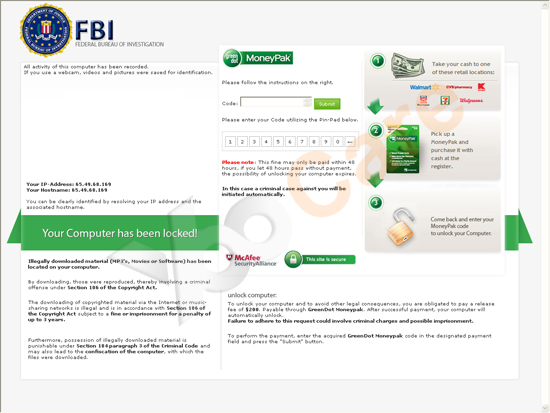
Your Computer has been locked! Virus – Met Police Virus PCUE or West Yorkshire Police Virus

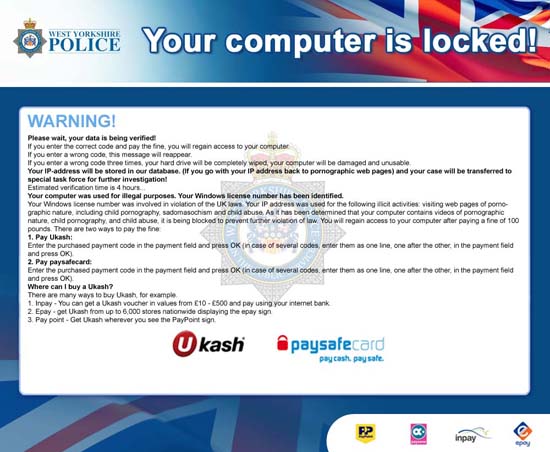
Your Computer has been locked! Virus

You have a computer virus. Don’t panic. It will be okay. There are some simple steps you can take to remove “Your Computer has been locked!” virus from your machine. Since several ransomware viruses contain threatening messages like this, you need to first narrow down which specific virus is trying to wreak havoc on your system. Ransomware viruses can come in many forms, but when you know what distinguishing characteristics to look for, you can easily identify your virus culprit and begin taking steps to remove the harmful invader. In order to do this, look for keywords in the alert pop up triggered by the ransomware virus.
Usually this type of virus delivers a fake message – generally starting with the words, “Your Computer has been locked!” – from some sort of authoritative unit, like the local police or FBI. The fraudulent message proceeds to inform you of illegal activity linked to your IP address. This warning is 100% false, but you would be surprised how many people go along with it, even though they have done nothing wrong.
Here is where the virus gets really smart. The fake alert prompts users to purchase a special code that will unlock their computer, usually for a ridiculously high sum of money. This is the core of the moneymaking scheme set up by the hackers behind ransomware viruses. The entire message comes off very reprimanding and accusatory. Before you can even process what is happening, you will be reaching for your wallet just to make the message go away as quickly as possible.
Some examples of ransomware viruses include the West Yorkshire Police virus, the Canadian Mounted Police virus, and the Police Central e-crime unit virus. All of these viruses may appear to be different, yet they operate in the same exact manner because they are all controlled by ransom Trojans. Regardless of the specific language used in the fake alert, once you have seen one ransomware virus, you have seen them all.
Are you ready for the #1 rule of virus removal? Don’t ever fork over cash to an unknown source in order to regain control of your PC. Not only will you be giving your hard earned money to a cyber criminal, but your computer will most likely still be riddled with parasite Trojans looking to destroy your system one program at a time. The official looking message suddenly appearing on your computer is a ransomware virus. Now that you have established the problem, let’s talk about the steps you can take to manually remove Your Computer has been locked! virus from your machine.
Manual Removal Step by Step Guide
Since the virus will not allow you to start your computer in normal mode, you must reboot in Safe Mode or Safe Mode with Networking before you can begin locating the infected files placed on your computer by the invasive ransomware virus. If you can’t access Safe Mode, consider the score 2-0, advantage virus. At this point, only advanced computer users should continue with manual virus removal since you will need to find an alternative method to access your locked computer.
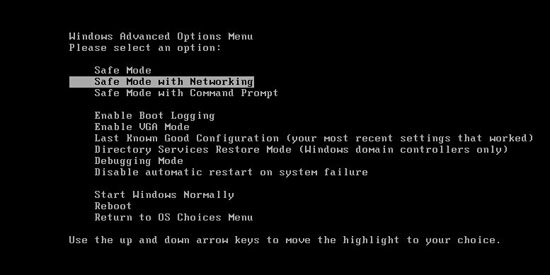
- Once you’re in (regardless of how you get there), you need to shut down all the processes running in the background associated with the ransom Trojan. To identify these files, click on the “Processes” tab in your Task Manager and scan the list for anything that looks out of place, namely the keywords you identified in the fake message. Delete these files immediately.
- After you terminate the processes generated by the virus, you need to open your computer’s registry editor and remove all entries associated with the “Your Computer has been locked!” virus.
- Once you feel confident you have cleared your computer of all harmful files associated with the virus, you can try to reboot your computer in normal mode. If your computer will not start, you can try steps 1 through 3 again to make you removed all infected files.
- If you are unable to successfully remove “Your Computer has been locked!” virus files on your own, you will need to utilize a professional virus removal and computer repair service in order to investigate the problem and eliminate all traces of the ransom Trojan on your computer.
Video Guide on how to remove all entries associated with the “Your Computer has been locked!” virus
Please note: Your Computer has been locked! Virus removal is necessary. Our virus removal service is designed to get your computer back to normal as quickly as possible. We do our best to keep your programs, files, and settings in tact, but this is not always possible when dealing with sophisticated ransomware Trojans. Your PC security is our number one priority. If you don’t feel up to the task, we have your back. Our specialists are trained in the latest viruses plaguing the market today.
We readily identify the characteristics associated with all types of viruses and work quickly to remove all security threats from your computer. When you see the message, “Your Computer has been locked!” contact our virus removal professionals right away to bring your computer back to life.
Published by Tony Shepherd & last updated on October 31, 2014 12:37 pm














Leave a Reply
You must be logged in to post a comment.