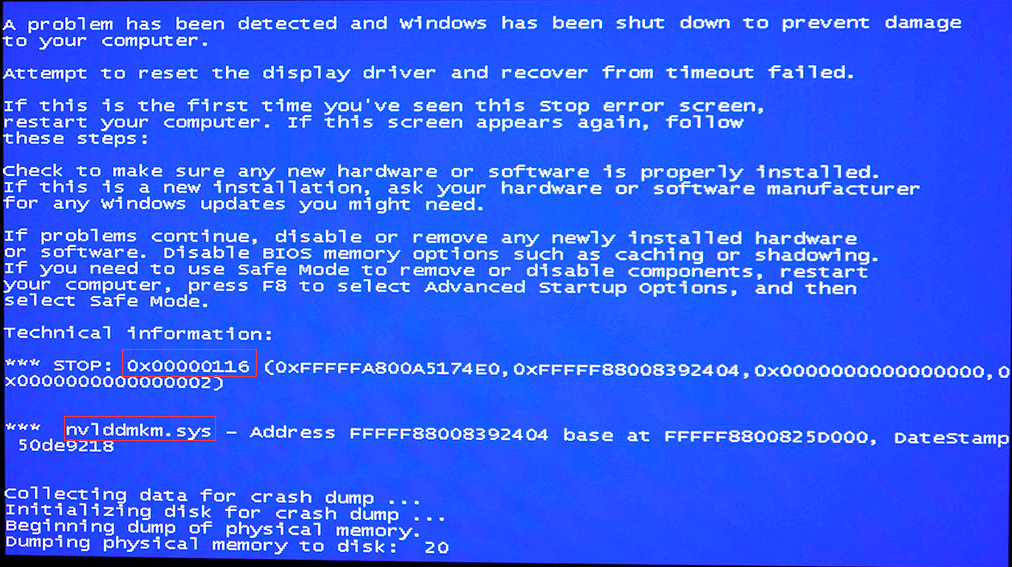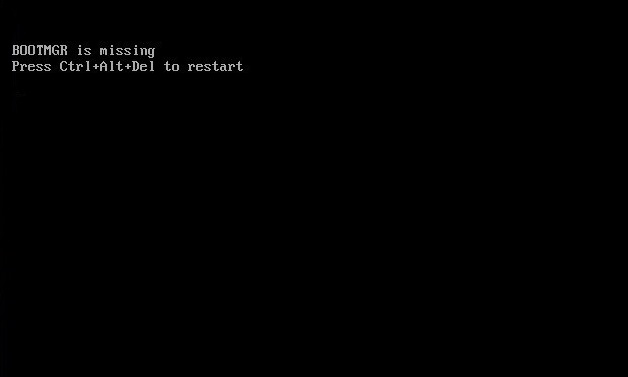Hey, there! I recently encounter a problem with my Mac. It always gets stuck at the white screen once it’s starting up. Is there a simple way that can help me walk through to fix this problem? I want to fix it by myself, but Apple system is new for me, I even don’t know how to figure out the causes to this problem. Anyway, it will be highly appreciated if you could help me out of this issue.
What’s exactly about the problem that Mac can’t turn on or won’t start up?
Here, you should notice that it’s different between the problem ‘Mac can’t turn on’ and the one ‘Mac won’t start up’. These two issues may sound like the same matter, but actually they are very different. If you get following problems as what we describe, your Mac can’t turn on. You don’t hear a start-up chime, don’t hear any fan or drive noise, and there are no images, video or visuals of any sort on the display when you press on Power button. In this situation, your Mac isn’t turning on at all. You’re not even going to the point where it fails to start up. And the solution to fix a Mac that can’t turn on is also different from the one to fix Mac won’t start up.

Read the rest of this post »
Published by Tony Shepherd on October 9, 2016 1:02 pm
My computer crashed by nvlddmkm.sys. When I play game, I normally manage to get from 1 minute to 10 minutes of game time before the screen locks up and has a grainy effect to it. I can sometimes hear a little sound but then it will eventually go to a BSOD. I have the most up to date drivers and this doesn’t happen on other games, such as Borderlands 2, League of Legends, Final Fantasy XIV and so on. I have checked online for fixes and I am out of ideas. But this hunk of junk won’t stop blue screening during gaming or when I’m watching flash videos on full screen. I’ve scoured the web and tried pretty much every fix suggested, and nothing seems to work. Can you help me please?
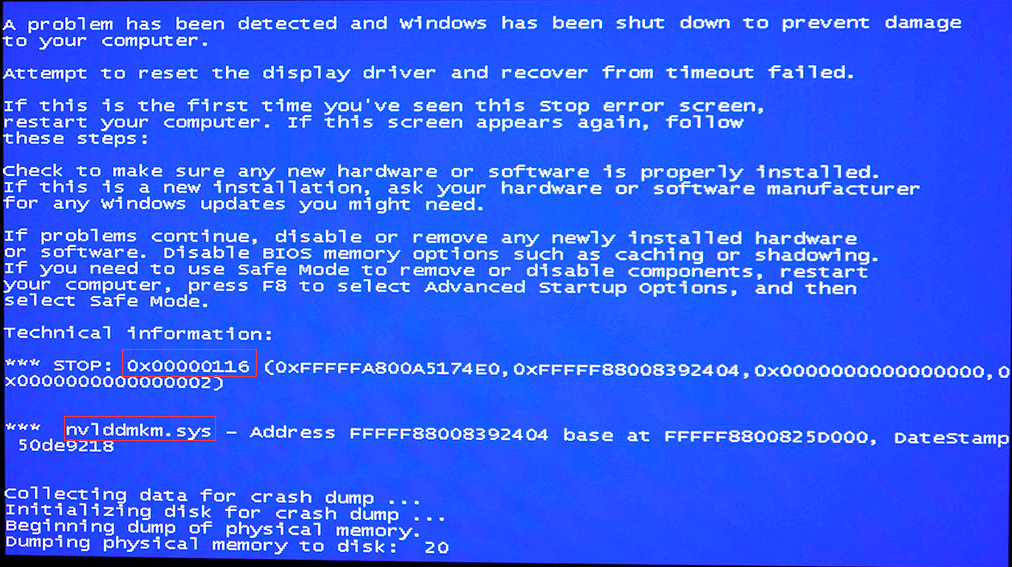
Why do I get Nvlddmkm.sys Error? How to fix?
Are you crazy to get nvlddmkm.sys error on your computer when play? If your computer crashed by this kind of error, you may know that a bad driver could be at the root of the problem. This error occurs on systems containing the NVIDIA graphics card. It is likely that the error message you are seeing reads: “display driver nvlddmkm.sys stopped responding…” The primary cause of the error is one or more misplaced files. Generally, the cause of Nvlddmkm.sys Error is hardware driver or new hardware installed driver lead to conflict or incompatible situation. And often Nvlddmkm.sys Error will be associated with software/BIOS problems which can be fixed be yourself or someone, but in some cases you’ll have hardware issues which can’t be fixed without a physical warranty replacement of your faulty hardware. Read the rest of this post »
Published by Tony Shepherd on October 8, 2016 9:56 am and last modified on October 8, 2016 10:00 am.
Hello, I have an Alienware laptop and it says ‘Bootmgr is missing’! How can I solve this problem to access to my laptop? Is it a big problem with my laptop’s system? I usually use this laptop to play games. But I don’t know which factor causes this error. Could you please help me out of this problem?
What’s Bootmgr(Windows Boot Manager)?
Bootmgr is short for Windows Boot Manager. It’s a windows boot manager which is normally located in your computer’s operating system boot volume (Mainly C:\ drive). Bootmgr is mainly to control boot volume which helps to execute winload.exe when a computer starts to load pre-installed Windows, and Bootmgr is used by system loader to continue the Windows boot process. Bootmgr only works with Windows 10, Windows 8.1, Windows 8, Windows 7 and Window Vista, but boot managing department on Windows XP is called NTLDR.
How does the error ‘Bootmgr is missing’ happen on your PC?
Generally, ‘Bootmgr is missing’ problem occurs right after when you boot your computer, and the error message can be showm as below:
“BOOTMGR is missing
Press Ctrl Alt Del to restart”
“BOOTMGR is missing
Press any key to restart”
“Couldn’t find BOOTMGR”
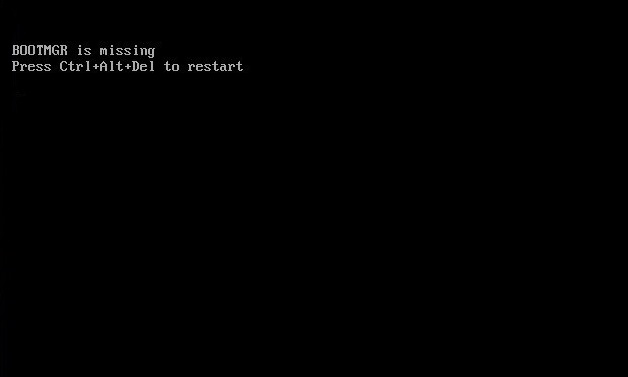
Read the rest of this post »
Published by Tony Shepherd on October 8, 2016 5:19 am
Hey there! I need help with my laptop. When I watched a movie, an error saying “Windows Explorer has stopped working” just popped up, then I can’t watch the movie. My brother also got this error before when he surfed on the Internet. He said he did nothing wrong on this computer, me, neither. So now I have a few questions. Why did this error pop up? Could anyone tell me what cause this error? Is there any way to fix it and how? Can it be fixed permanently? Will it harm to our computers? Thanks so much if you could give me the answer.
Brief introduction of this Error: Windows Explorer has stopped working
This error is a popular problem as many windows users have met this issue before. This error message could appear when you are working on your windows computer, watching a movie, surfing Internet, playing games and so on. Generally, this error occurs on the computer with Windows XP, Vista and windows 7 operating systems. In some case, this annoying error displayed occasionally and sometimes it appears repeatedly then you will have no ability to do anything on your computer. This issue should get your immediate attention. Sometimes, this issue is not that simple. It could relate to some kinds of virus. If you don’t pay attention to it, your computer may get messed soon. Once you get this Error: Windows Explorer has stopped working, you should find an effective way to fix it completely so that you can use your computer smoothly and keep your computer in good shape.
Read the rest of this post »
Published by Tony Shepherd on October 6, 2016 6:27 am and last modified on October 6, 2016 6:28 am.
I was just wondering if you ever found out why you can’t download anything. I have a computer running windows 7. I click to download something, then click run and nothing, like nothing happens after that, so I can never install applications like chrome, antivirus. Anti virus can’t be installed. Installation won’t push thru just after clicking the first NEXT button. Can’t update Windows defender. I also tried installing flash player, but it also won’t push thru. Even Google Chrome or any other Browsers saved from other units, once I open it on this unit, It won’t install. I also cannot open up attachments in my email. This is so annoying! Please help!
Why do I can’t download anything on computer?
Computers are often unable to download files because the Internet isn’t functioning, a firewall is blocking the downloads or a virus is preventing the transfer. Other possible reasons include faulty download manager plugins or download folder problems. Sometimes, users may actually be downloading the files but just misplace them.
Computer can’t download anything issues commonly occur when the Windows Operating System becomes overloaded with invalid system reference, as well as deleted or corrupted registry files. Consequently, important computer files may be lost, erased or damaged. As your computer becomes older, inadequate maintenance may lead to various Windows system errors. Therefore, computer crashes and freezes may also start to become more frequent and problematic. Read the rest of this post »
Published by Tony Shepherd on October 3, 2016 12:08 pm
Hey! Are you getting Dmfexportapi.dll Error when you start up your computer or when you run a program? Are you struggling to find an effective fixed way? Are you looking for the solutions to permanently fix it? Well then you don’t need to worry about it. This problem is widespread. You are not the only one who has this problem. It will be very easy to fix with expert’s help and we would be happy to help you fix it below.
About Dmfexportapi.dll you should know
Dmfexportapi.dll is an essential Dynamic link library file that helps to run your computer system properly. This DLL file is similar to the EXE (short for Executable) files, both of these files could make numerous programs be able to share the same functions. For example, if you edit a Microsoft Word file on Windows operating system, the DLL file would take over the print function. When you want to print your Word file, the print’s DLL files will be called and if you print the same file in another program, the same DLL file will be used. If you get this Dmfexportapi.dll error on your computer, this DLL file may have missed, corrupted or not registered in your operating system. In this case, you will be unable to run some applications or games on your computer appropriately.
Read the rest of this post »
Published by Tony Shepherd on October 1, 2016 5:38 am and last modified on October 1, 2016 5:39 am.
“When I try to open Need for Speed Most Wanted 2012 I get a message saying origin is not installed and is required to play your game. Please reinstall origin. How can I fix this? The game has been reinstalled but still gives me the error!”
“Hi there. When I’m trying to install Need for Speed Most Wanted I’m getting an error message like “Installation cannot continue because you don’t have latest Direct X .And get the latest version of Direct X from www.microsoft.com”. But I have the latest DirectX installed in my system. Could anybody help me in resolving the problem?”

How do I get error when installing Need for Speed Most Wanted?
Need for Speed Most Wanted is a popular game, it is also released in different versions over the years. Worrying is the fact that whenever a big franchise is released on PC, it comes with several game breaking issues. These issues aren’t always at the developer’s end and can occur due to small configuration conflicts and can be resolved following simple workarounds. But You need to note that different versions of the Need for Speed Most Wanted game and Operating system need different solution. Read the rest of this post »
Published by Tony Shepherd on September 30, 2016 5:57 am and last modified on October 4, 2016 3:22 am.
Hey, there. I have forgotten the password on my iPad, so now I am totally locked out of my iPad. I actually don’t know much about technique on iOS especially about how to get back password. Usually I would rather play game on iPad, as it is easier and more convenient to handle games on iPad. Is there a way to get back the password? Please help me soon! Thanks!
Have you ever met such trouble that you’ve input a wrong password six times on your iPhone or iPad? And you just get a screen saying “iPhone is disabled. Please try again in 2 minutes”. It is upsetting when you’re locked out of your iPhone or iPad because you’ve forgotten the password. But forgetting password would often happen to everyone as we may set up different password for different privacy if it’s necessary, and we may not remember so many various passwords, which is a normal accident. However, please don’t be nervous or fret when you forget the password of your iPhone or iPad, as there are different methods to regain access to your iPhone or iPad.
Read the rest of this post »
Published by Tony Shepherd on September 29, 2016 11:40 am and last modified on September 29, 2016 1:09 pm.
The audio on my Internet Explorer and Chrome does not work. The audio on my computer, such as iTunes, system sounds, basically everything that has nothing to do with the browsers, work perfectly fine. No matter what I tried nothing helped. I want to fix this problem, but I don’t know how should I do? If anyone can help I would greatly appreciate it. Otherwise I’ll have to take it into a computer shop to get fixed. Right now I need my computer as I am searching for a job. Thank you.
Why no sound with browser? How to fix?
There are always appearing all sorts of problems when computer use for a long time. Do you have same problems as above? Are you sad down when you can’t hear any sound on the web page, it means that you cannot see a movie, listen to the news, enjoy the interesting film and some important activity. The phenomenon of “No Sound with Browser “has appeared frequently on the computer, it has been associated with all browsers, including Firefox, Google Chrome and Internet Explorer. It may also be associated with particular web sites like YouTube and Face book.
To better assist, please relay if the issue of no sound occurs while only browsing online or with all system sound. I suggest clicking the speaker button to unmute it or I suggest plugging in different speakers in to test. Sometimes, it can also be a problem of your sound card’s drivers so try updating them too. Read the rest of this post »
Published by Tony Shepherd on September 28, 2016 1:17 pm
Hi there. I had my pc for 1 year and I have Microsoft Windows 7 Ultimate. When I’m searching something the screen turned out to be a blue screen, and I read it then what I only read is junk detected and now my computer shut down. And then when it turned off my pc I quickly power button it then it won’t work. It’s only opening then dead. What do I do? Can you help please?
Brief Introduction of BSOD
BSOD means Blue Screen of Death. It is a display screen image when the Microsoft Windows operating system in unable to recover from a system error. Generally, the cause of Blue Screen of Death is hardware driver or new hardware installed driver lead to conflict or incompatible situation. And often BSOD will be associated with software/BIOS problems which can be fixed be yourself or someone, but in some cases you’ll have hardware issues which can’t be fixed without a physical warranty replacement of your faulty hardware.
Are you crazy to get BSOD when working and playing? Most of them show an Error Codes that can be used to help figure out the root cause of the Blue Screen of Death. A stop error code usually occurs when there is an underlining software or hardware issue on your computer. The system shuts itself down, and you will lose any unsaved data when Windows displays a stop error screen. In order to accurately fix your computer, you need to find the root cause of the problem in the first place. Below we will go through them and give you a few pointers to try and work out the problem. Remember, every system is different – and no matter how similar your system might be to another, there could still be variances in driver or even software. Read the rest of this post »
Published by Tony Shepherd on September 27, 2016 5:47 am and last modified on September 28, 2016 6:25 am.