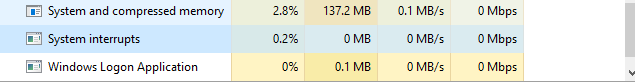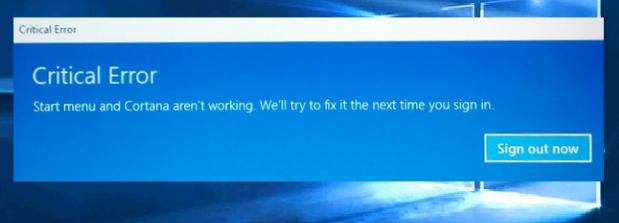My system is facing something wrong. Every time I run LOL on my machine, I can clearly feel that my computer runs as a snail. It takes a long long time to load the game. Also, while I am playing, I notice that the FPS can drop from 132 to 20 or so. I can’t play the game on my machine anymore. It never happens before. What should I do? Any good idea?
How to Fix Game from Getting Stuck?
If you are a game player, you will always want to get the best performance on gaming. However, many big and exciting games require good hardware configuration. For those advanced hardware, they are really expensive and it is hard for people to follow as the development of hardware can be really fast. Also, those big games are not only designed for the people who have the best hardware on their machines. If people want to optimize their systems for a better gaming performance, the precondition is to check their current set up. If your computer cannot be able to run the chosen games in the lowest quality smoothly, the only way to solve the stuck problem is to update your hardware. Read the rest of this post »
Published by Tony Shepherd on September 27, 2016 5:21 am and last modified on September 29, 2016 5:43 am.
Hello, my computer’s CPU usage percentage always keeps high and I’ve noticed one process that is always active called “System Interrupts,” in this moment, it consumes on average 3.4% of CPU. I never know this kind of process. What exactly is this system interrupt? And is it necessary for Windows system? What can I do to reduce the percentage of usage of system resource?
What’s System Interrupts?
System Interrupts is also called “Interrupts” and “IRQs” which actually are operating system level processes. Interrupts are a form of communication between software and hardware with the CPU. For example, when you type on your keyboard, the hardware and software will respectively send interrupts to inform the CPU of the task at hand then respond to the task by doing necessary processing. On Wikipedia, it explains as below:
In system programming, an interrupt is a signal to the processor emitted by hardware or software indicating an event that needs immediate attention. An interrupt alerts the processor to a high-priority condition requiring the interruption of the current code the processor is executing. The processor responds by suspending its current activities, saving its state, and executing a function called an interrupt handler (or an interrupt service routine, ISR) to deal with the event. This interruption is temporary, and, after the interrupt handler finishes, the processor resumes normal activities.
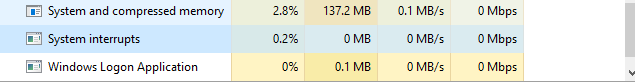
Read the rest of this post »
Published by Tony Shepherd on September 19, 2016 6:42 am
I have a Lenovo laptop and I just upgraded it to Windows 10 by triggering the update. Just thought that Windows 10 is great to use, but now I got a problem. The taskbar is not working properly now. The applications in the taskbar and the icons on right side like time, battery, speakers and Internet are not working. What happened? Is it my only problem or it also occurred to many other laptops? Is there a way to fix it? Could you help me fix it? Any suggestion will be highly appreciated.
what is taskbar?
Taskbar locates at the bottom of your desktop and it allows you to quickly open the applications and launch programs through Start button. It is such useful that when you are visiting some websites and the websites have taken up all your computer screen, in this case, if you want to open other applications, you can open them by click on the icons which have been pinned to the taskbar or you can open them through Start menu which is on the left side of the taskbar. On the taskbar, you also can check the time, date and the running programs. You can quickly switch to other running applications and you can instantly get your desktop by clicking on rightmost button on the taskbar. This taskbar has offered convenience to many computer users and has made computer users get nice experience. Read the rest of this post »
Published by Tony Shepherd on September 18, 2016 6:11 am and last modified on September 18, 2016 6:13 am.
Hi there! Please help me an issue about snipping tool. My snipping tool is not working properly. How can I fix it? It will not let me save, when I click on “save as”, nothing pops up. And I also can’t copy it. What should I do? Could you help me fix it? Can I just uninstall it then reinstall it back, if so can you show me how? Please help me! Any help would be highly appreciated.
Snipping tool: what you should know?
For now there are many softwares that allow user to take a screenshot, but to save your computer resources and for the convenience, using snipping tool which includes in Windows operating system is the best choice. You don’t need to install other programs to take a screenshots. This screenshot tool allows you to snip any objects on your screen. And you can use it to snip an object freely. You can draw a circle or a triangle around the object you want to capture. It is very easy to use and it takes up a little computer resources. After you use your mouse to take a snapshot of your screen, the screenshot will get copied to the Snipping Tool window automatically. Then you will be able to save, share and annotate the screenshot. Read the rest of this post »
Published by Tony Shepherd on September 17, 2016 1:30 pm and last modified on September 18, 2016 1:33 am.
Hi! I need help, please. I have experienced a strange issue on my Windows 10 in the past couple of days. The Windows Search would stop working suddenly. And when I search on it, it would return no result at all. Once I started typing a keyword and tapped enter, it will display the “Searching” , however, it would always keep saying search and there would be no result. I have tried to restart my computer and have hoped that this could fix it. But obviously it couldn’t. What can I do to fix this problem then? Could you please help me? Thanks advance for any help.
About Windows Search
Usually, you may have a ton of photo, videos, documents on your hard drive and you even can’t remember where did you store them. For finding a file, program, photo or any others stored in the computer quickly, we would like to use the Windows Search which located in the start menu. Windows search can really help you find what you want so long as you remember part of its name. However, recently more and more people find that the windows search is not working. When they type a keyword and search, they can’t get any results. What’s wrong? Sometimes windows search is powered by Cortana in windows 10 and the fixed way of this issue could relate to Cortana. But what is the exact way to fix this problem? Let’s see in the following. Read the rest of this post »
Published by Tony Shepherd on September 15, 2016 3:39 am
“I have a particular folder on my desktop that I cannot delete. When attempting to delete I receive the error message:
Cannot delete folder..: Cannot find specified file. Make sure you specify the correct path and file name.
I have tried deleting while in Safe Mode with the same error message. I have also performed a CHKDSK /F and am still unable to delete. I am the admin on this PC also. Do you know how to delete this folder? It is appreciated if you can help me.”
“Same issue here, no power options available, can’t change anything with the user accounts even though I’m the admin, cant delete an empty folder from C: drive even it pops us as its working on something, when trying to uninstall programs it says an error occurred – it may have been already uninstalled and the program is still there… how do I delete the folder? Please help…”
Many users encountered the problem about can’t delete files/folders. Maybe everyone get the different detail error information, but there is only one result that is file/folders cannot be deleted. It is hard to solve this problem even thought they spend a lot of time and find a lot of solution. Delete command is one of the computer operation common commands, but many people encounter a problem that is difficult to delete files/folders, there are many reasons cause this problem.
Why can’t you delete the files/folders even thought you are the owner/admin?
1. When there are occupied files in the folder or some virus program at runtime, it could lead to delete failed. Viruses and malware can prevent files or folders from being modified or deleted. If this is the case, you need to remove the virus or malware infection to be able to delete the affected file or folder.
2. If you adopt the NTFS file system, it could lead to delete failed because of the current user does not have complete control permissions for the target file. Read the rest of this post »
Published by Tony Shepherd on September 14, 2016 12:15 pm and last modified on September 14, 2016 12:16 pm.
I have a desktop with an i7 CPU and 4G RAM which I thought that it can be able run most of games. But when I run the Overwatch on my machine, I can clearly feel that my machine runs really slowly. I keep getting stuck while playing. It is really annoying. Is there something wrong with my computer? How do I check? Any advice?
How to Optimize Game Performance?
If you keep getting slowness on game playing, you need to check your hardware first as it is the main thing that determines your game performance. If your hardware configuration is out of date which cannot even run the games smoothly in the lowest quality, you need to consider update your hardware as this is the only method to fix the stuck issue on your machine. Nevertheless, games are not only designed for those people who have the latest hardware on their computers. If your current set up is not too outdated and can still run the games, you can try to reduce the game quality to a lower level so that you can get a better performance on gaming. Also, there are some other reasons from software part can slow down your machine on game playing. Read the rest of this post »
Published by Tony Shepherd on September 13, 2016 5:39 am
I had Winlogon.exe causing an error message and reboot at system startup. The winlogon.exe error is:
“The instruction at “0x5ad862ca” referenced memory at “0x018a8000”. The requested data was not placed into memory because of an I/O error status of “0xc0000009c”.” “Click ok to terminate the program or Cancel to debug the program”.
I got this problem for a month, and my computer looks fine when I closed that message. But this morning my computer appears a blue screen and doesn’t work. I don’t know why? I’m worry about it but how to fix?
What is Winlogon.exe? Is it a virus?
Winlogon.exe is Windows NT Logon application to manage users log in and log out. Winlogon.exe Error may be infected with the virus or software conflict. Whatever you click “Yes” or “No” on the box, you may lead to computer crashes, blue screen or automatic restart directly, and then the error box appear constantly when restart again, it brings a lot of trouble to users. So consumers whose computers operate using Microsoft Operating Systems (including Windows 7, Windows Vista, and Windows XP) usually experience application errors with WinLogon.exe.
Winlogon.exe is not a virus, it is a safe Microsoft Windows system process. However, writers of malware programs, such as viruses, worms, and Trojans deliberately give their processes the same file name to escape detection. Some programs of errors or damage may result in the entire computer crash and unable to work. You should pay more attention to Winlogon.exe Error and fix it as soon as possible. Read the rest of this post »
Published by Tony Shepherd on September 12, 2016 5:48 am and last modified on September 13, 2016 6:06 am.
I have got a situation on my computer which annoys me for all most a week. I downloaded a new game called LOL from the web after I played it on the Internet bar. This game is really exciting and I can play it with my friend online. After I installed it to my machine and tried to run it, I keep getting black screen, I can hear the sound on the background but I can’t see anything. How can I play this game on my system? Any good idea?
What to Do When Game Gets Stuck?
If you want to play some large games on your computer, the very first thing you need to know is your hardware configuration. If you don’t have a good hardware, you cannot be able to run any large games as they require a better hardware environment. If your computer cannot open the games smoothly and keeps getting black screen, the only way to solve this problem is to update your hardware. For those people who can run the large games but keeps getting stuck on game playing, except considering the hardware part, some software issues can also be the reasons that can cause game stuck during the use. Read the rest of this post »
Published by Tony Shepherd on September 12, 2016 5:26 am
I got a error saying that start menu isn’t working, how can I fix this? I just upgraded my computer from Windows 7 to Windows 10 and then when I restarted my computer, I got this error. I have been experienced this error for four days, for now I still can’t find a effective solution. My computer is useless now and I am so regretting making the decision to upgrade to Windows 10. Is there any ways to fix this? Could you please help me? Thank you in advance!
Error : Your start menu isn’t working
New operating system is not always perfect. There are still some problems occurred. Many people who have upgraded their operating system to Windows 10 got this Critical Error: Your start menu isn’t working/ start menu and cortana aren’t working. Some people consider that upgrading system to Windows 10 is the reason. Other people think that they may install the unbefitting software, but after they uninstall the suspicious software, the error occurs again. So why many people got this error? Here list two possible reasons for you. First, third-party software causes this problems. Second, Windows 10 has some related bugs that cause this error. How can we fix this problem and be able to use computer again? The answer is the following.
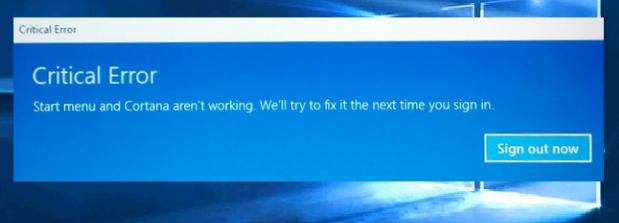
Read the rest of this post »
Published by Tony Shepherd on September 11, 2016 5:30 pm and last modified on September 12, 2016 8:13 am.