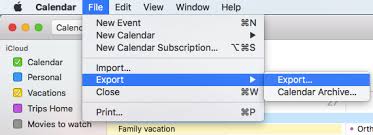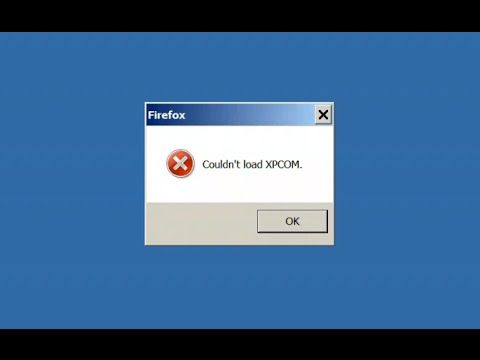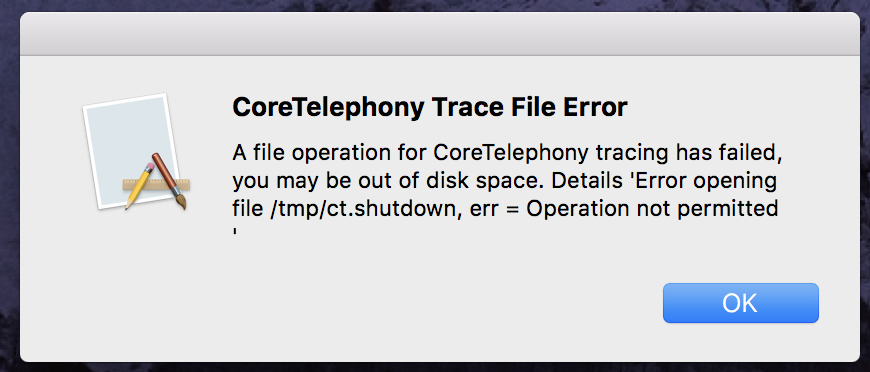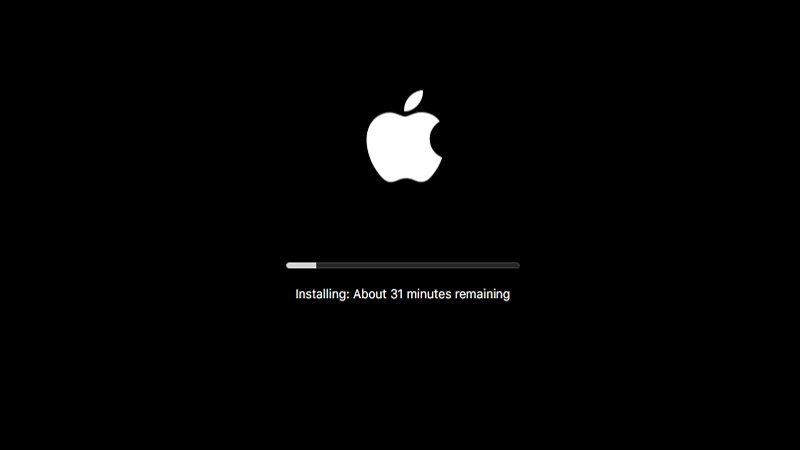I have Internet access, but my browsers will not work. How could I fix it? I have Windows 7, I can see my computer on the home network and I can use programs such as skype, I just can’t use my browsers. This problem began after my computer froze and I restarted. I have tried running anti-virus software to scan for viruses, but it can’t find any. I have also tried disabling my firewall, but my browser still can’t load the webpage. What should I do then? Do you know an effective way to fix this problem? Any help you can give me to solve this issue will be highly appreciated!
Description of this Internet connected but Webpage don’t load problem
Many people have got this problem and they generally don’t know why. There are three situations. Firstly, your browser can load other websites but can’t load the website you want to visit. In this case, it may be the website’s problem or your browser’s cache problem. You can easily fix this problem by clearing the browser cache. Secondly, there may be only one browser that can’t load the webpage, other browser can use normally. In this case, you should check your Internet settings to see if you are in offline mode. Thirdly, you are sure that your computer has connected to the Internet and you can normally use other programs. But all your browsers can’t load any webpages. In this case, your computer must have a bug and need to be fixed immediately. This problem could occur when your computer gets infected by a virus, so scanning your computer to see if there is a virus in your computer is necessary.
Read the rest of this post »
Published by Tony Shepherd on October 31, 2016 5:15 pm
“I recently updated my Mac book Pro to the OSX Operating System, Mavericks. Everything seemed to be working smoothly until my Calendars got stuck and all I get was this message “moving calendars to server accounts”. At first I thought that it was an update that came with the new OS but it never went away making my calendar completely un-usable. Also, when I log in to the computer there is an error message that says “network accounts not available”. I can still log in and I can still use everything, including exchange and Google mail via the mail client, but my iCal won’t work. I don’t know how to fix this? Please help me.”
Here is sulution about Calendar get stuck on Mac OS X
Calendar get stuck– Have you encountered the same issue? If you get some errors with your Calendar app in OS X, such as “moving calendars to server accounts” or long loading times. So how can we solve this problem? Someone suggesting signing out of iCloud and back in. The issue is that a lot of people, when doing that, are losing all of their calendar events. Two things – if you sign out, iCloud warns that if you sign out or unclick Calendars that info will be deleted. Also, the suggestion is that you create a backup from Calendars in case everything does get deleted. But you can’t do that because Calendars is stuck in the “moving to server” mode and all options are grayed out. Whatever happens, the following methods may help you fix the problem.
Step 1: backup of your calendars before you do anything else. In iCal’s sidebar, select the calendar you want to back up. You may wish to do this before troubleshooting an issue with a specific calendar, for example. Use this method for any CalDAV calendars.
1. From the File menu, choose Export.
2. Save the file. It will be saved as an .ics file.
3. Repeat the process for each calendar you want to back up.
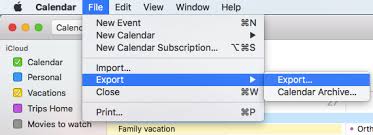
Step 2: Exit the Calendar application. Click the File menu and select “close” to ensure that calendar is closed completely.
1. Choose Force Quit from the Apple menu, or press Command-Option-Esc. This is similar to pressing Control-Alt-Delete on a PC.
2. Select the unresponsive app in the Force Quit window, and then click Force Quit. Read the rest of this post »
Published by Tony Shepherd on October 30, 2016 1:38 pm
“Hey, I received a “Couldn’t load XPCOM” error when running my Mozilla Firefox web browser and I can’t contact Microsoft or Mozilla or anybody. Restoring to an earlier time doesn’t work, no matter how far back I go. I’ve had to re-image my computer which scares me, especially since I don’t have a backup hard drive. Is there a safer and less time-consuming way to handle this?”
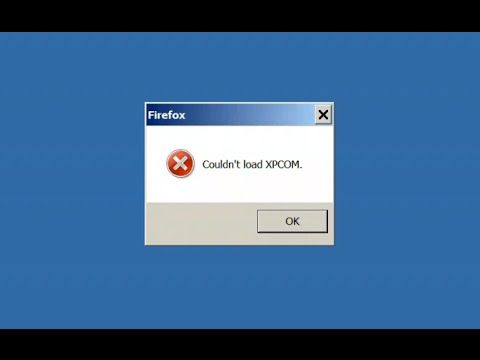
How do I get “Couldn’t load XPCOM” Error?What caused the problem?
The causes of “Couldn’t load XPCOM” Error is Mozilla releases their updates for Firefox as it gets newer features, sometimes it becomes incompatible to windows due to new features or due to other installed programs. And maybe it is not compatible with your operating system or your computer configuration, even after lots of testing it fails to be compatible with windows and related programs.
What is XPCOM? What is the relationship between XPCOM and Firefox?
XPCOM means Cross Platform Component Object Model. It is a cross-platform component model from Mozilla and making the application environment an actual framework. And it is similar to Microsoft Component Object Model (COM). XPCOM is one of the main things making the Mozilla application environment an actual framework. It is a development environment that provides the following features for the cross-platform software developer:
a. Component management
b. File abstraction
c. Object message passing
d. Memory management
This component object model makes virtually all of the functionality of Gecko available as a series of components, or reusable cross-platform libraries, that can be accessed from the web browser or scripted from any Mozilla application. Applications that must access the various Mozilla XPCOM libraries (networking, security, Document Object Model (DOM), etc.) use a special layer of XPCOM called XPConnect, which reflects the library interfaces into JavaScript, or other languages.
Manually Guides to fix “Couldn’t load XPCOM” Error
Read the rest of this post »
Published by Tony Shepherd on October 26, 2016 5:09 am
Hey there! How can I fix this Xinput1_3.dll is missing error? When I play games on my computer, I always get this error. Did I do something wrong on my computer? I just play games on my computer as usual. Why this error always pops up? I don’t know what Xinput1_3.dll is and where can I download it? Please help me fix this so that I can play games smoothly on my computer. Thanks in advance. By the way, my computer is running with Windows 7.
Information about Xinput1_3.dll is missing error
Xinput1_3.dll is a part of Microsoft DirectX for Windows program. It is developed by Microsoft Corporation to help some applications or games work properly. This error usually pops up when you start an application or a game. It can affect the performance of your computer and if you don’t fix this error accurately, you will not be able to use the related programs, the related applications and games. You should pay serious attention to this problem as this Xinput1_3.dll is missing error could be caused by a malicious virus. If your computer is really infected by a malicious virus, your computer will get more damaged. And it will be dangerous for your personal data, because the virus has the ability to spy on your online activity and get your sensitive information like bank detail and login password. It is important for you to fix this problem and check if it is caused by a virus without delay.
Read the rest of this post »
Published by Tony Shepherd on October 22, 2016 1:25 pm
Hey, can you give me some advices to bypass this white screen on my Mac? My Mac has been stuck at this white screen for about 5 hours since I started it this morning but still nothing happens now. But yesterday, everything on this Mac was still working well and it can shut off normally, as what I remembered, I believe there was nothing bad occurring. I am just confused why it gets such problems. I even can’t dare to shut down or restart it. Any help will be appreciated!
Even though Apple claims that Mac OS X is a very robust and healthy system, there is still problem with system, software and hardware. Once the system, software and hardware go wrong, Mac will also run improperly. Therefore, it is very common that your Mac gets stuck at White Screen while you start up it. Yes, White Screen usually occurs while you’re starting up Mac OS X system, and it will take a long time for Mac trying to bypass this white screen but still no success. Even though White Screen looks still and no changes, there are still processes going on in background. Keys on keyboard don’t work. There is no noise and Mac will not respond to any input, and sometimes it even doesn’t allow you to shut down. White screen seems very frustrating.

Read the rest of this post »
Published by Tony Shepherd on October 21, 2016 3:43 am
Hi! Please help me! I got a pop up on my Safari saying that it was data/police and they ask me to pay £100 using paysafecard. If I don’t pay this fine, they will delete my Safari. Then now they really deleted my Safari, I can’t find it on my iphone any more. What can I do? How can I get my Safari back? I am so frustrated and worried. Please help me find my safari back! Please help me! I will highly appreciate!
Information about this £100 Fine Scam Pop Up
Nowadays, there are many viruses and other infections that can harm to the infected device hide on the Internet. If you don’t be more careful when you surf on the Internet, your device will get infected by some kinds of viruses. This £100 Fine Scam Pop Up is one kind of scam virus that has been distributed on the internet for a long time. Once your iphone gets infected by this scam virus, you should get it off your phone immediately. This scam virus usually can lock your safari then you will be unable to use your safari again. And now it can hide your safari and make you be unable to find it. It usually pops up when you accidently click on the pop up ads or visit some unsafe websites. It tells the victims that they have watched some porn video and violated some laws. If they don’t pay £100 fine by paysafecard, the safari on their devices will be deleted and the police will come to their home. Please note that if you see this message on your device, don’t believe it and pay the fine or you will lose your money and get nothing. Does Safari really be deleted from your iphone or ipad? Don’t worry. Safari can’t be deleted. It always stays on your device. The virus just hides the safari and makes you be unable to find it. Thus where is your Safari? Let’s see below.
Read the rest of this post »
Published by Tony Shepherd on October 20, 2016 6:16 am
My Macbook get a message “CoreTelephony Trace File error” on each profile I login to just start a few days ago. When I’m playing Football Manager on Google Chrome, it crashes, freezes and shuts down suddenly, and when I’m rebooting I get this message before starting up: Coretelephony trace file error. Now I also can’t open the parallels desktop. What can I do? Why do I get this error? Please help to repair my Mac book, thank you in advance.
Picture presentation about “CoreTelephony Trace File error”
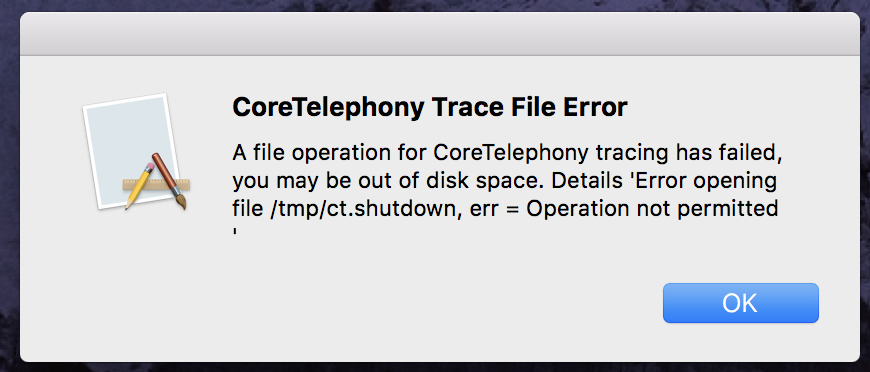
Why did I got “Coretelephony trace file error”? How to repair?
If you get Coretelephony trace file error, the main problem is the/tmp directory permissions. Electronic products always have problems when using for a long time. Some errors are produced in your improper operation. In order to fix this error on your Mac, there are several kinds of methods:
Method one:
Close SIP protection, and then modify the permissions. Inspection of /tmp directory showed only contents a subdirectory “/tmp/notifcations”. It could not be removed and remained on rebooted system. After trying numerous suggestions including running disk utility and resetting permissions while in recovery mode, the following remedied. Turn off System Integrity Protection and reboot to clear unwanted files in /tmp and restore needed file /tmp/ct.shutdown. Problem gone when rebooted. “/tmp/notifications” was removed. Error message gone. Reenabling System Integrity Protection did not bring back problem. Thinking El Capitan upgrade had failed to clean up after itself. Specific instructions as follows: Read the rest of this post »
Published by Tony Shepherd on October 19, 2016 12:07 pm and last modified on October 19, 2016 12:07 pm.
I’ve a problem I’ve never come across before and its how to copy files to External Hard Drive? I’ve just migrated from using Windows for 15 years onto Apple iMac and had been copy files easily on Windows without any hassle and thought I’d done the same on my iMac but seemingly they’re hard to copy the files or folders to any other External Hard Drive, I have tried to format it to FAT32 but it’s still the same. Do you have any ideas as to why this happens and how to solve this please?
Why Mac Files Won’t Copy To External Hard Drive?
The problem is that your drive is Windows NTFS formatted by default. Mac system is not support this format, OS X can’t write NTFS out of the box (at least not without some tweaks). Here are some ways to do this. So why Mac files won’t copy to external hard drive? There are several reasons:
1. External Hard Drive has been locked. You will get a notice said the item “folder name” could not be moved because “USB-HDD” cannot be modified. In fact, the external USB drive is not formatted for use with your Mac. the drive is formatted as NTFS which is normal in a Windows environment. While OS X is able to read from a drive that is formatted at NTFS, it cannot write to one. You will get a warning saying that the drive cannot be modified.
2. External Hard Drive in a read-only state. It is in a read-only state, you will not be able to copy and modify the file. So you need to check if the External Hard Drive in a read-only state or not.
3. Connection or damage issue about External Hard Drive. A misaligned or malfunctioning cable may be the cause of the problem, especially if you also have errors when trying to read from the external disk.
Read the rest of this post »
Published by Tony Shepherd on October 14, 2016 9:38 am and last modified on October 14, 2016 9:39 am.
Hi! I have this Btballoon.dll problem every time I started up my computer and the messages says that in order to fix this problem, I need to reinstall the application then this problem will be fixed. But the problem is that I don’t know what Btballoon.dll is or where to reinstall it. Do you know anything about it? Could you please help me fix this problem? Any help will be highly appreciated. I am using Lenovo laptop running with windows 7 by the way.
About Btballoon.dll you should know
Btballoon.dll is one kind of DLL (short for “Dynamic link Library”) files that is a small program and is very important to computer. It is similar to EXE (short for “Executable”) files and it allows many kinds of programs to share the same functionality. Many people know the EXE files which can directly click on it the run the program but don’t know much about this DLL files. Btballoon.dll relates to the Bluetooth Software, when you get this problem, your Bluetooth software may have some unexpectedly problems. This problem could always pop up if you don’t fix it and you won’t be able to use the related functions in your computer. This annoying problem usually occurs when you turn on your computer, run a program or trying to use some functions in your programs. To use your computer smoothly, you should fix this problem as soon as you can or it may cause other problems that also affect performance of your computer.
Read the rest of this post »
Published by Tony Shepherd on October 13, 2016 6:16 am
Help me please! My Mac is still not going on but gets stuck at the process of updating software or something related system. This update has been on about 8 hours since last night, and grey status bar is now loading in from the left in black. I wonder if updates are still going on in the background. Will every data be lost? I don’t have any clue on this issue. I’ve never encountered such annoying matter. Can you guide me through to get it fixed? I need to access Mac to finish homework soon.
What does it look like if Mac doesn’t finish updating?
Sometimes, there will be some problem with updating Mac software, app and Mac system, so Mac can’t finish updates improperly. Even though, Mac OS X is claimed to be an extremely robust system, chances of updates going wrong also can happen. When Mac is frozen at updating screen, you will see white, grey or black screen, Apple logo, and grey process status bar loading in from the left in black. Keys on keyboard stroke-nothing happens! Sometimes, even though it goes to 99%, it stops and you have to leave it going for several hours but do nothing. Mac even doesn’t allow you to shut down and you have to get stuck on the update screen for a long time. There is no noise and Mac will not respond to any input. It seems very helpless. And users don’t know how to do with it.
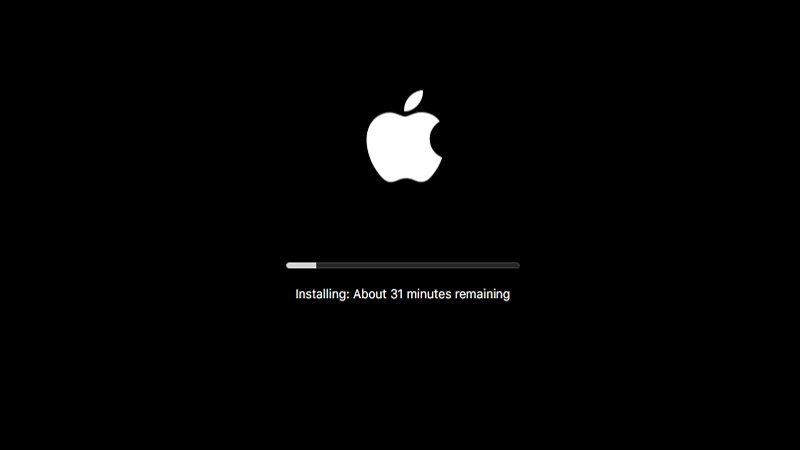
Read the rest of this post »
Published by Tony Shepherd on October 12, 2016 10:21 am