I have Internet access, but my browsers will not work. How could I fix it? I have Windows 7, I can see my computer on the home network and I can use programs such as skype, I just can’t use my browsers. This problem began after my computer froze and I restarted. I have tried running anti-virus software to scan for viruses, but it can’t find any. I have also tried disabling my firewall, but my browser still can’t load the webpage. What should I do then? Do you know an effective way to fix this problem? Any help you can give me to solve this issue will be highly appreciated!
Description of this Internet connected but Webpage don’t load problem
Many people have got this problem and they generally don’t know why. There are three situations. Firstly, your browser can load other websites but can’t load the website you want to visit. In this case, it may be the website’s problem or your browser’s cache problem. You can easily fix this problem by clearing the browser cache. Secondly, there may be only one browser that can’t load the webpage, other browser can use normally. In this case, you should check your Internet settings to see if you are in offline mode. Thirdly, you are sure that your computer has connected to the Internet and you can normally use other programs. But all your browsers can’t load any webpages. In this case, your computer must have a bug and need to be fixed immediately. This problem could occur when your computer gets infected by a virus, so scanning your computer to see if there is a virus in your computer is necessary.
If your computer really gets infected by a virus, you should remove the virus first then fix the problem. The virus is so malicious that could mess up your computer. If you don’t remove it as soon as you can, you will get other problems and your computer make crash down or even can’t start up. Fixing this Internet connected but Webpage don’t load problem is an easy job if you are good at computer but it may relate to a virus, so you should do a scan for virus also.
How to fix Internet connected but Webpage don’t load problem
There is no doubt that fixing this problem effectively needs a level of computer knowledge, if you are not good at computer or just know little about computer, you should contact someone who are good at computer to help you, or you could instantly contact our online expert to help you.
Way to clear browser cache (take Mozilla Firefox for example)
Click on the button which has tree lines >> click on “History” >> select “Everything” in Time Range to clear >> click on “Details” to see the list of items that can be cleared >> choose “Cookies” and “Cache” >> click on “Clear Now”
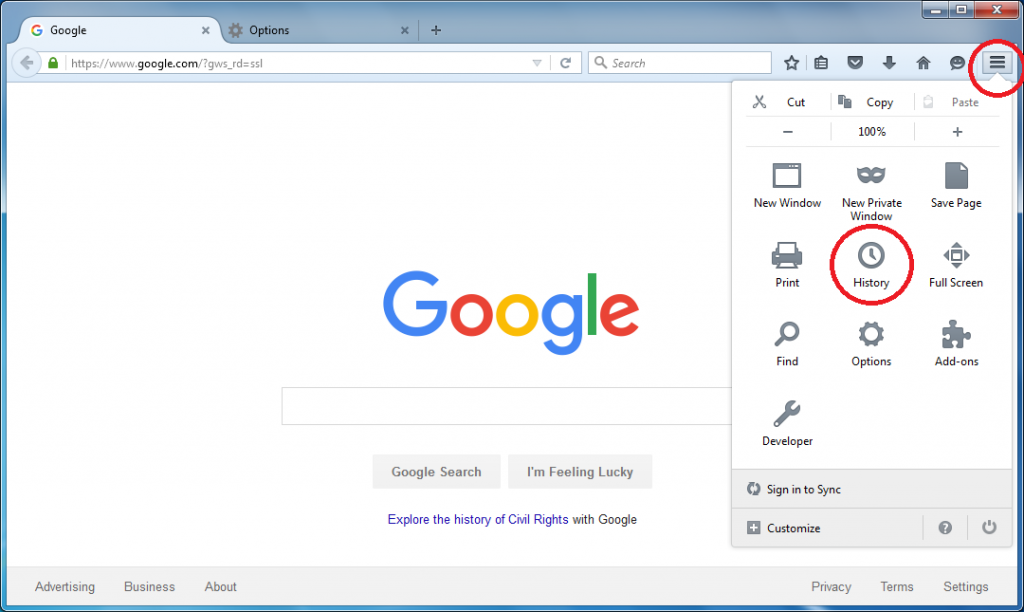
Way to check is you are in offline mode (take Mozilla Firefox for example)
1. Click on the button which has tree lines >> click on “Options”
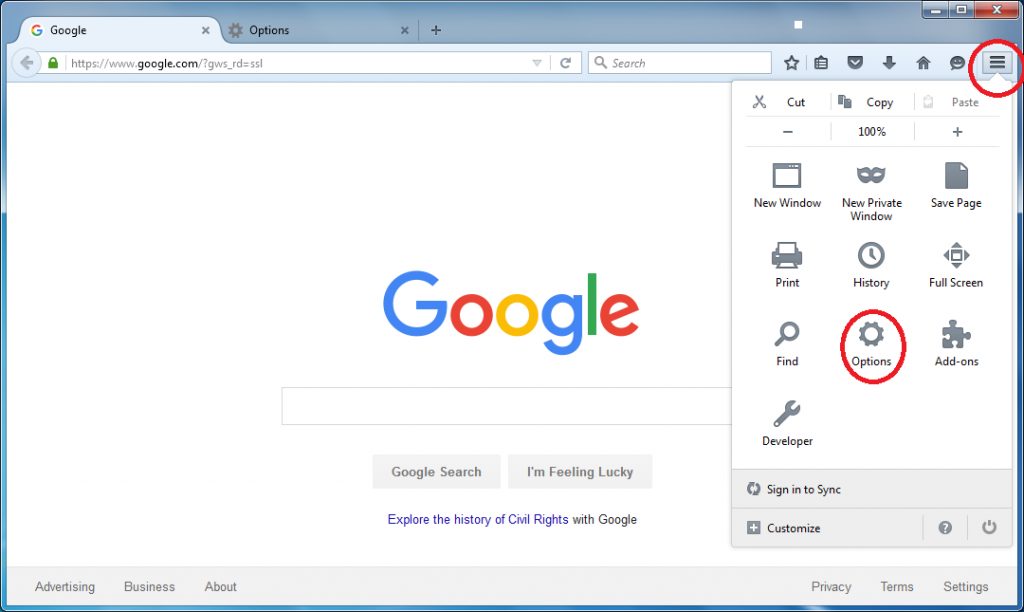
2. Click on “Advance” >> click on “Network” >> click on “Settings”
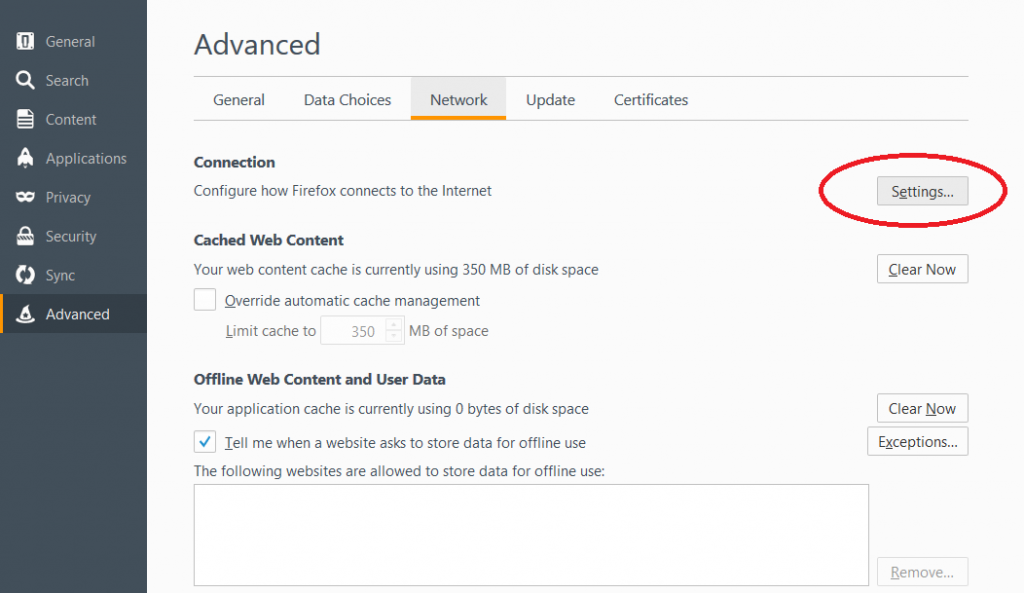
3. Under settings, choose “No proxy” >> click “Ok” TO save your settings.
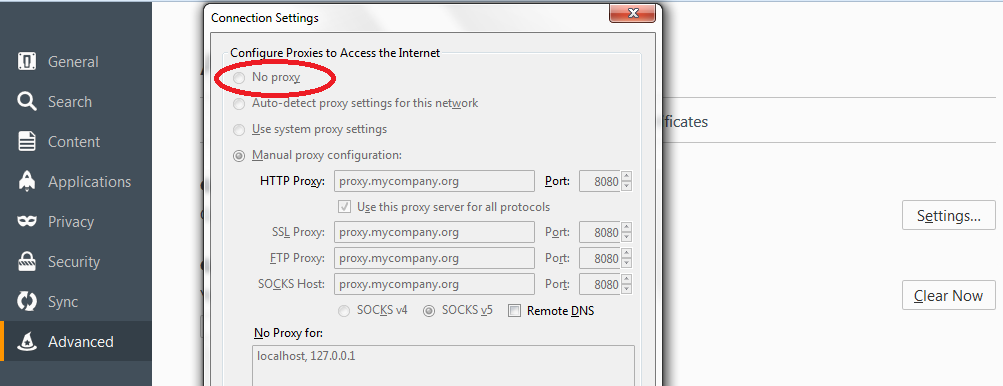
If you still can’t fix this problem in the above way, you need to fix it in more technical way, then you should contact an expert to help you. And please note that this problem may relate to the virus, you should check your computer carefully and manually. If there is a malicious virus in your computer, you need to remove it without delay. If you don’t, your computer could be messed up and your sensitive data could be known by the remote hacker. It is important for you to scan your computer to see if there is a virus.
Warm prompt: If you have spent much time on this problem and still can’t fix it, if you don’t know how to fix this problem and if you are not sure that if there is a virus in your computer, please contact Yoosecurity online expert for help now!

Published by Tony Shepherd & last updated on October 31, 2016 5:15 pm












Leave a Reply
You must be logged in to post a comment.