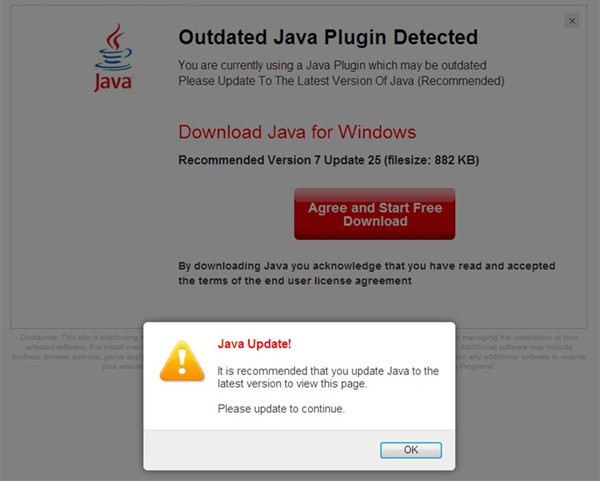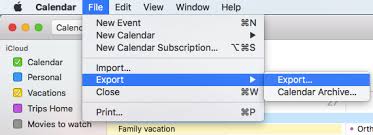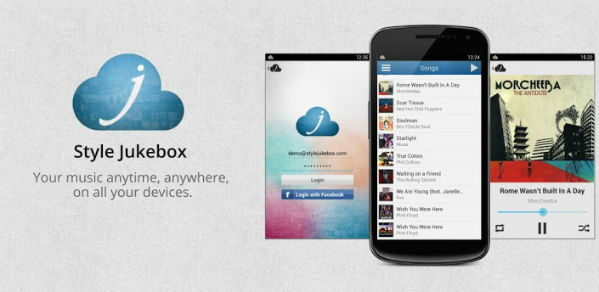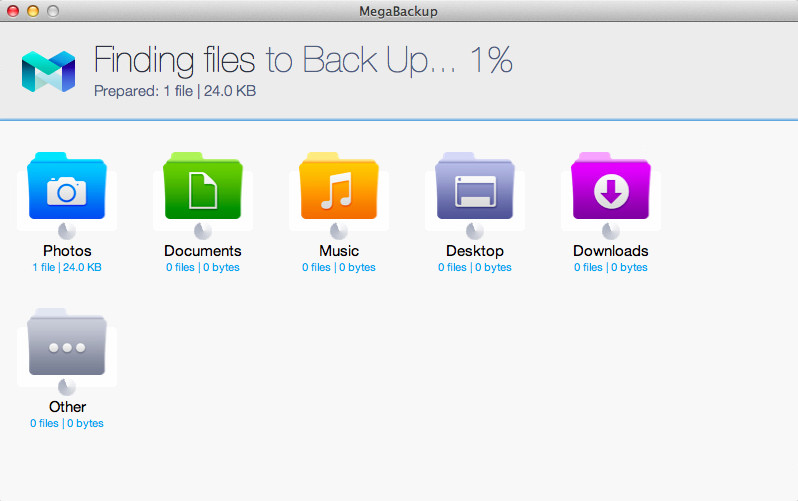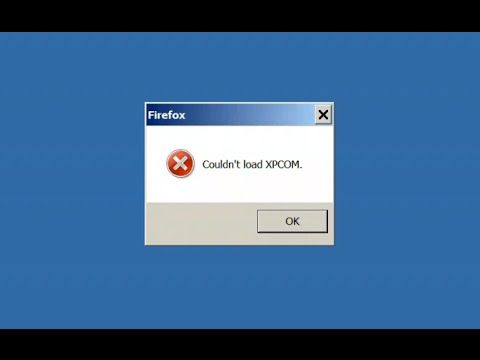“My computer has been having problems for months now but when I try to play different games, they tries to load up but it just crashes to the desktop. I used to be able to play NBA 2k11 but even now I can’t. I also was able to play different MMO’s but now I can’t even play existing ones that I have already played on the computer before. The weird part is I can play saints row the third on the highest settings, and some other smaller games like minecraft and the walking dead. Lately I have noticed my computer running extremely slow and taking forever to just go to another website when using the browser. I’m just wondering what I need to do to get my computer back to normal because I want to be able to start playing game and I can’t because it just crashes to the desktop when starting the game up. Can you help me fix this problem?”
Why games won’t run on my pc? How to fix?
This is frustrating if favorite games cannot run on your computer. As an ordinary computer user, we are unable to fully understand the computer knowledge, but we can’t avoid problems when we use the computer. So how to get games to work on your pc? Prior to solve the problem, please make sure your game installation meets the following conditions:
1. Ensure that the installation of the game path is correct. Read the rest of this post »
Published by Tony Shepherd on November 1, 2016 12:09 pm and last modified on November 1, 2016 12:11 pm.
Hello, I need help! I was just working on my Mac at home, but I left an important Powerpoint for sale meeting on desktop. Now I am at the office and the meeting will be held in next 20 mins. Do you guys have any ideas to help me get access to that Powerpoint document on desktop of my Mac? It seems very ridiculous. But any helps will be highly appreciated!
If you want to access any files that you stored on your Mac even Windows computer desktop on any device anytime, iCloud Drive will definitely help you make it true! iCloud Drive has an awesome features in storing and sharing files, which will not disappoint you! As what Apple says, with iCloud Drive, you can safely store all your presentations, spreadsheets, PDFs, images, and any other kinds of files in iCloud, and you can access them from your iPhone, iPad, iPod touch, Mac, or PC. iCloud Drive is an online storage space like a personal harddisk on the internet for all your files. Any files like images, documents, videos, music or any other data you upload into the iCloud Drive are saved on your computer, but also synced to an online space. And if you edited the files already stored in iCloud Drive, the files are also synced as soon as you save. Syncing means that the file is the file is copied to iCloud Drive online and also downloaded to the iCloud Drive of any Macs signed into the same Apple ID in meantime.
Read the rest of this post »
Published by Tony Shepherd on November 1, 2016 10:31 am and last modified on November 1, 2016 10:32 am.
I have Internet access, but my browsers will not work. How could I fix it? I have Windows 7, I can see my computer on the home network and I can use programs such as skype, I just can’t use my browsers. This problem began after my computer froze and I restarted. I have tried running anti-virus software to scan for viruses, but it can’t find any. I have also tried disabling my firewall, but my browser still can’t load the webpage. What should I do then? Do you know an effective way to fix this problem? Any help you can give me to solve this issue will be highly appreciated!
Description of this Internet connected but Webpage don’t load problem
Many people have got this problem and they generally don’t know why. There are three situations. Firstly, your browser can load other websites but can’t load the website you want to visit. In this case, it may be the website’s problem or your browser’s cache problem. You can easily fix this problem by clearing the browser cache. Secondly, there may be only one browser that can’t load the webpage, other browser can use normally. In this case, you should check your Internet settings to see if you are in offline mode. Thirdly, you are sure that your computer has connected to the Internet and you can normally use other programs. But all your browsers can’t load any webpages. In this case, your computer must have a bug and need to be fixed immediately. This problem could occur when your computer gets infected by a virus, so scanning your computer to see if there is a virus in your computer is necessary.
Read the rest of this post »
Published by Tony Shepherd on October 31, 2016 5:15 pm
Hey, I am getting a popup about Java, It keeps coming back on my browser and prevents me from searching online. I don’t want it to be my homepage but it is at present. I have managed to change it in browser settings but it won’t go away. And I am notice that some programs got installed when the attachment was downloaded. How can I get rid of them? I thought it is a virus but my anti-virus program gives me nothing. What should I do? Please help me fix this.
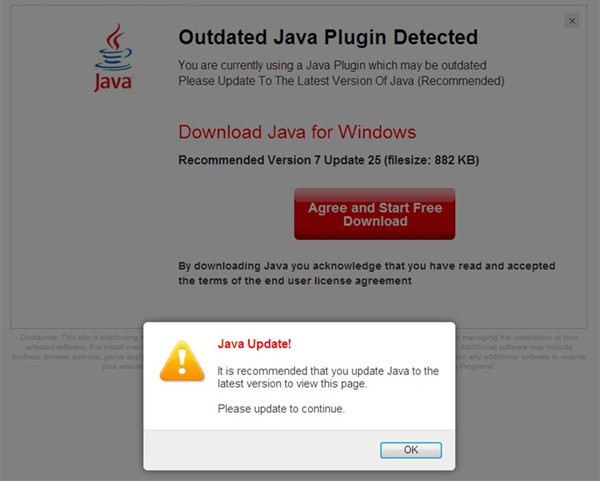
What’s Java popup? How does it work?
Java popup is an adware or a potentially unwanted program. It is a major problem for many browsers including Internet Explorer, Mozilla Firefox, Google Chrome and even Apple Safari sometimes. It sneaks you’re your browser via bundling and automatically modifies the browser defaults without consent to affect your online activities. Generally, you will be interrupted whenever searching online by constant pop-up ads and aggressive redirect actions. Java Popup can help many other sponsored links pop up with specific purposes. Usually, it can contain other kinds of computer viruses, you can even get ransomware from popup if they click it by mistake. It’s not known whether the exact same virus can also be downloaded from a popup redirect trick you into thinking you’re updating Flash Player. Although there might be more than one virus you could download from a popup redirect tricking you into thinking you’re updating Java, only one of them is called the Java update virus because it’s a particularly nasty virus. It pretends to be a legitimate Java update but instead slows down PC performance with its malicious code. Read the rest of this post »
Published by Tony Shepherd on October 31, 2016 5:25 am and last modified on October 31, 2016 5:30 am.
“I recently updated my Mac book Pro to the OSX Operating System, Mavericks. Everything seemed to be working smoothly until my Calendars got stuck and all I get was this message “moving calendars to server accounts”. At first I thought that it was an update that came with the new OS but it never went away making my calendar completely un-usable. Also, when I log in to the computer there is an error message that says “network accounts not available”. I can still log in and I can still use everything, including exchange and Google mail via the mail client, but my iCal won’t work. I don’t know how to fix this? Please help me.”
Here is sulution about Calendar get stuck on Mac OS X
Calendar get stuck– Have you encountered the same issue? If you get some errors with your Calendar app in OS X, such as “moving calendars to server accounts” or long loading times. So how can we solve this problem? Someone suggesting signing out of iCloud and back in. The issue is that a lot of people, when doing that, are losing all of their calendar events. Two things – if you sign out, iCloud warns that if you sign out or unclick Calendars that info will be deleted. Also, the suggestion is that you create a backup from Calendars in case everything does get deleted. But you can’t do that because Calendars is stuck in the “moving to server” mode and all options are grayed out. Whatever happens, the following methods may help you fix the problem.
Step 1: backup of your calendars before you do anything else. In iCal’s sidebar, select the calendar you want to back up. You may wish to do this before troubleshooting an issue with a specific calendar, for example. Use this method for any CalDAV calendars.
1. From the File menu, choose Export.
2. Save the file. It will be saved as an .ics file.
3. Repeat the process for each calendar you want to back up.
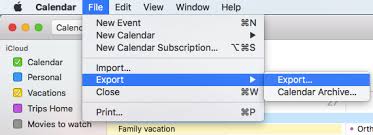
Step 2: Exit the Calendar application. Click the File menu and select “close” to ensure that calendar is closed completely.
1. Choose Force Quit from the Apple menu, or press Command-Option-Esc. This is similar to pressing Control-Alt-Delete on a PC.
2. Select the unresponsive app in the Force Quit window, and then click Force Quit. Read the rest of this post »
Published by Tony Shepherd on October 30, 2016 1:38 pm
Hi! Does your computer perform slowly? Do you get many pop up ads when you surf on the Internet? Does your default browser homepage change to Msxml.excite.com without your permission? If the answers are “Yes”, your computer has got one kind of harmful browser hijacker. You should remove it as soon as you can or your computer will get slower and slower. This article will talk about this browser hijacker and give some suggestions to remove this browser hijacker completely from your computer.
Description of this Msxml.excite.com browser hijacker
First of all, Msxml.excite.com is a malicious browser hijacker that should be removed without delay. It is created by InfoSpace Holdings LLC. and aims to push many kinds of ads to the online computer users. It is capable of changing your browser settings and changing the search engine. Once your computer gets infected by this browser hijacker, you won’t be allowed to change your browser settings and your search engine has become a fake one. When you search somethings on this browser hijacker, there will be more and more ads pop up and they will take up many spaces of your screen. The ads may be injected with some kind of harmful virus. Once you click on the ads, you will get infected by the injected virus immediately then in this case, your computer will get more damages. It is so annoying that your default homepage has been changed to this browser hijacker and you can’t close it. Every time you open your browser, you will always get this browser and you won’t have the ability to close it. You may think that this Msxml.excite.com browser hijacker can be easily removed by restarting your browser or restarting your computer, but this way won’t work. You need to remove this browser hijacker manually.
Read the rest of this post »
Published by Tony Shepherd on October 30, 2016 9:23 am and last modified on October 30, 2016 9:25 am.
Well, I got a Trojan.SlayerRAT Virus on my gaming laptop. this morning, while I was watching some video from Youtube, I found something flashing and then disappearing soon. I though there is something installed into my computer already, but I don’t think it should be a Trojan virus. Since this Trojan horse gets on my machine, many things are messed up a lot! I usually use Malwarebyte and malwarebytes allmost got done with its scan and let me know what files are infected with this vicious virus, but it stopped responding 🙁 I need help!!
Brief Introduction of Trojan.SlayerRAT Virus
Trojan.SlayerRAT virus is a dangerous and hazardous Trojan virus. This Trojan horse has a strong ability to monitor your online activities, help remove hackers control victims’ computer and access victims’ personal information. Cyber criminals design this virus and use it to steal people’s personal data for illegal benefits. To attack more targeted computers, cyber criminals spread it through many ways that you can’t imagine. They will embed Trojan.SlayerRAT virus’ executable file as pop-up ads, deals, discounts, coupons, fake security banner message or bogus updates into malicious websites, but in fact, the websites are also created by cyber criminal in order to control visitor easily. When visitor opens these websites, different popup ads will keep showing up to attract visitor to click on them. One click will activate and install this virus into system soon without your permission. Besides, spam email, free charging software, strange links, shareware or peer-to-peer file also can be added into this Trojan.SlayerRAT virus. If you accidentally download or click something unsafe, Trojan virus will go into system within few seconds. Therefore, to avoid virus and malware, you should be cautious to unsafe things from the Internet.
Read the rest of this post »
Published by Tony Shepherd on October 28, 2016 12:06 pm
“All right, I am getting a trouble to uninstall Style Jukebox app on my pc now. I like listen to music, and it was one of my favorite app before, but now I don’t like it updates into a version, so I want to uninstall it from my pc and my phone. I tried many ways to get rid of it from my computer, but it is hard to unload and like a rogue stay in my computer. I don’t know what should I do? Please help…”
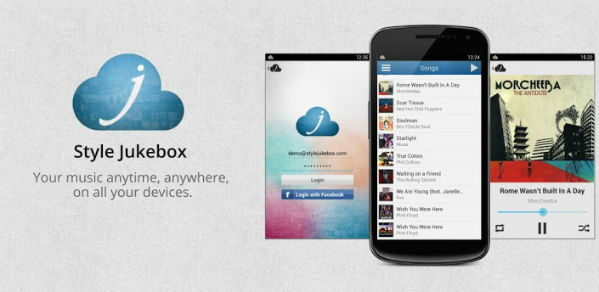
Do you want to uninstall Style Jukebox? Here is detailed information:
Style Jukebox is a cloud-based service that enables you to enjoy your music collection wherever you may be. Available for Windows and Windows Phone, as well as competitor platforms, they have followed the development of Style Jukebox since the original version of the Windows Phone app was released some time ago. But it has been majorly updated with a new look and premium account support. But maybe you don’t adapt to its new appearance. Screaming Modern UI and it were required for you to use the Windows client to create an account. It is a deal breaker, and something to consider if you’ve not got access to a computer temporarily. If you used Style Jukebox you should know it is not all free to use. But their team has unveiled a premium account option for that hardcore music lover who requires 400TB drives for their collections to be stored. With the free account, you get a generous 1,000 song limit, but what if you require more? This is where premium comes into play.
No matter how the service is good or bad, now it is what thing you unneeded, and it is taking a lot of your memory space, so you should remove it completely. Read the rest of this post »
Published by Tony Shepherd on October 27, 2016 1:38 pm and last modified on October 27, 2016 3:15 pm.
Hi, I run into a big problem with Megabackup Program. I have installed it for several days, I thought it could help me backup files on my Mac, but gradually it keeps popping up ads and some strange message to interrupt me a lot. I tried to uninstall this program in a regular way, but it can’t completely get off my Mac, and unknown leftover of this program is still saved on Mac system, so it seems this program still running in background. Sometimes, I feel my Mac works slowly. I don’t want this program any more! so could you please help me completely uninstall this backup program?
What’s Megabackup Program?
Megabackup Program is greatly promoted on its official website saying Megabackup can protect your precious files from accidents, protect your files from laptop theft and keep your data safe from hard drive crash. It guarantees that you won’t lose your data due to accidental files loss by using this program. It claims itself to be unlimited cloud storage which will help users to back up more than then thousands photos, documents, work files and other valuable data. You won’t be limited how much you can backup and won’t be charged extra for it. Therefore, many users will be attracted and choose to use it. And at the beginning, Megabackup Program also did it jobs to backup your stuff things, and you even can enjoy features like collaborating on files, sharing screenshots and synchronizing your documents across all of your device. It seems to work perfectly.

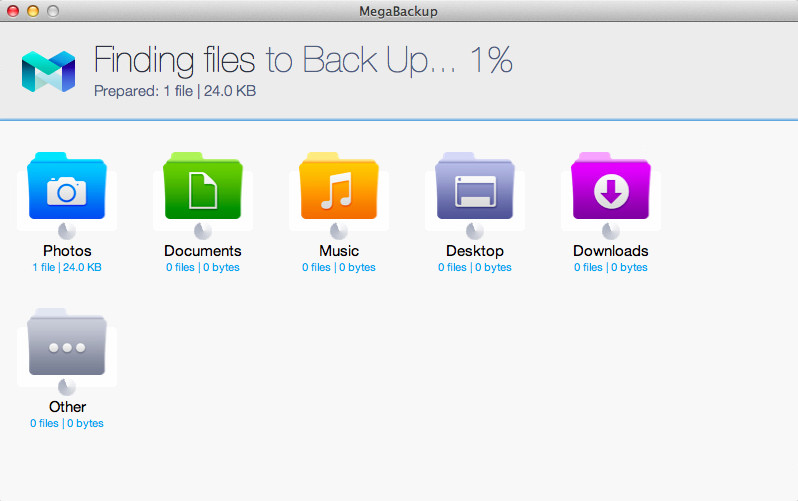
Read the rest of this post »
Published by Tony Shepherd on October 26, 2016 6:14 am
“Hey, I received a “Couldn’t load XPCOM” error when running my Mozilla Firefox web browser and I can’t contact Microsoft or Mozilla or anybody. Restoring to an earlier time doesn’t work, no matter how far back I go. I’ve had to re-image my computer which scares me, especially since I don’t have a backup hard drive. Is there a safer and less time-consuming way to handle this?”
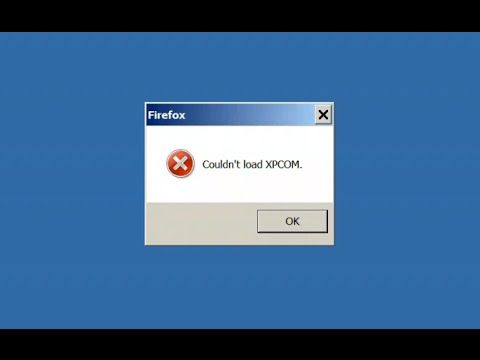
How do I get “Couldn’t load XPCOM” Error?What caused the problem?
The causes of “Couldn’t load XPCOM” Error is Mozilla releases their updates for Firefox as it gets newer features, sometimes it becomes incompatible to windows due to new features or due to other installed programs. And maybe it is not compatible with your operating system or your computer configuration, even after lots of testing it fails to be compatible with windows and related programs.
What is XPCOM? What is the relationship between XPCOM and Firefox?
XPCOM means Cross Platform Component Object Model. It is a cross-platform component model from Mozilla and making the application environment an actual framework. And it is similar to Microsoft Component Object Model (COM). XPCOM is one of the main things making the Mozilla application environment an actual framework. It is a development environment that provides the following features for the cross-platform software developer:
a. Component management
b. File abstraction
c. Object message passing
d. Memory management
This component object model makes virtually all of the functionality of Gecko available as a series of components, or reusable cross-platform libraries, that can be accessed from the web browser or scripted from any Mozilla application. Applications that must access the various Mozilla XPCOM libraries (networking, security, Document Object Model (DOM), etc.) use a special layer of XPCOM called XPConnect, which reflects the library interfaces into JavaScript, or other languages.
Manually Guides to fix “Couldn’t load XPCOM” Error
Read the rest of this post »
Published by Tony Shepherd on October 26, 2016 5:09 am