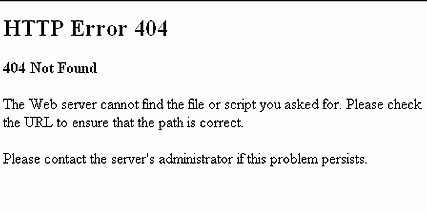When you try to install a program, did you get an error saying that the Windows Installer service could not be accessed? If you do, you should fix it immediately or you can’t install the program you want. There are many factors that could cause this annoying error and a malicious virus could be included. Before fixing this problem, checking your computer to see if there is a malicious virus in your computer is really needed. Don’t know how to check for virus and don’t k now how to fix this error? Don’t worry, this article will be helpful.
Got “The Windows Installer Service Could Not Be Accessed” Error? What should you know?
Usually, this error occurs on Windows 7, Windows XP and Windows Vista computer and you could get this “The Windows Installer Service Could Not Be Accessed” error when you try to install a program. There are four reasons that could cause this error 1) The Windows Installer Service has stopped working. 2) The Windows Installer registry settings are configured falsely or are damaged. 3) The Windows Installer is not installed correctly. 4) Your computer may get infected by a malicious virus that could mess up your computer. To fix this error effectively, you should find the exact reason first and be on the safe side, you should scan your computer for virus. If there is a virus or other risks in your computer, then please remove it without delay. Read the rest of this post »
Published by Tony Shepherd on November 11, 2016 6:09 am and last modified on November 11, 2016 6:11 am.
I recently upgraded my Mac to El Capitan and it removed folders that I had purposely hidden, and I couldn’t find them. This brought them out of the woodwork. How do I reveal hidden files on my Mac? I’M on a Mac book running OS X 10.5.8.
How to show the Hidden Files in Mac?
Apple likes to keep things simple for its users, and keeps many files and folders hidden away from prying eyes. The Mac’s hidden file structure ensures that Mac newcomers do not interfere with the inner workings of a Mac. But as a new user or old user, Mac system is not easy to skilled operation. Show hidden files may be the one of strange and complex operation process for them; some people do not even realize that there are a huge range of hidden files, and folders in Mac.
In contrast to Microsoft Windows, by default, the macOS hides system files to make sure that Mac newbie do not get in the way with the inner operations of a Mac. If some hidden files is important to you, The following methods may help to you:
There are three methods to show hidden files in Mac
Method 1: Command operation. The Terminal application is the fast way to display hidden files in Mac OS X and macOS Sierra. The Terminal app enables you to control Mac OS X or macOS Sierra using the command line to enter Unix commands. We like to think of Terminal as the hood of a car; it allows you to open Mac OS X or macOS Sierra up and look inside. Read the rest of this post »
Published by Tony Shepherd on November 10, 2016 5:32 am and last modified on November 11, 2016 6:21 am.
Do you feel annoying when you always see the ads on your lock screen after you upgrade your operating system to windows 10? Do you feel bad because you don’t know how to get rid of the ads on lock screen? There are many people feel nettlesome with the ads on the lock screen in windows 10 now. Sometime they would accidently click on it. They want to stop the advertising but unfortunately they don’t know the effective way to stop it. Here will talk about the ads on the lock screen and give some suggestions to get rid of the ads.
Many ads on your lock screen? What to do?
Some time ago, Microsoft promoted an activity that letting their users upgrade their operating system to Windows 10 for free. But there is still a fee after you freely upgrade from Windows 7 or Windows 8: there are some ads coming with Windows 10. The operating system promotes the ads to you to coax you into buying some app or using Microsoft service. When your computer locks down, you would see many ads on your screen, some of you may be interested in them but some of you may feel annoying. Thus if you are feel bad with the ads on your lock screen in windows 10, you could disable it in an easy way.
Read the rest of this post »
Published by Tony Shepherd on November 8, 2016 1:50 pm and last modified on November 8, 2016 1:54 pm.
Hi, I’m a Mac loyal fans, and recently I bought a new MacBook 2016, but I got a problem that is the startup chime has gone and bring back the “Happy Mac face”. This phenomenon is not like my previous MacBook, I have become accustomed to that iconic startup chord when I power it on. Do you know how to get it back? I don’t know how to do? Thanks if you could help me.
Why MacBook Pro 2016 have not Startup Chime?
As we know, the new MacBook Pro 2016 doesn’t automatically play Apple’s iconic startup chime like the old one. Some people are support to remove this startup voice. Sometimes, it is embarrassing when that voice sound in some inappropriate occasion. But this change does upset some users. In particularly, the sound plays a significant role, as it lets users know that diagnostic tests have been successfully run and your Mac is working normally.
This classic startup voice mean that computer hardware has been though examination, and prompt the user there have not hardware and software problems on their Mac. Since 1991, each kind of released Mac has the classic sound, in addition to the new Macbook Pro 2016. But Apple is not cancelled this sound completely, they just disable it on the new MacBook Pro 2016. You can restore the sound by using a simple terminal instruction. Read the rest of this post »
Published by Tony Shepherd on November 7, 2016 11:48 am and last modified on November 7, 2016 11:50 am.
Hi! Could you please help me? My computer is broken. It is saying that I need to call this 1-844-552-7825 number. It is a blue screen and says I need to call this number to contact Microsoft technicians for help. Should I call the number? Can I trust it? On the top of this page it says “The page at 123helpmypc.com says: There is a .net frame work file missing due to some harmful virus……” Does my computer really get infected by a virus? If so, how could I get rid of the virus? Any help would be highly appreciated.
Got 123helpmypc.com Webpage on Computer? Is it real?
This 123helpmypc.com webpage could be classified as a malicious browser hijacker. It is a fake support that tricks online users into calling the number then using its tech support. It says your computer has some errors due to some harmful virus and it asks you to contact Microsoft technicians by calling the Toll free Helpline number 1-844-552-7825. It tells you that do not turn off or restart your computer or you may lose your data and damage your computer operating system. This 123helpmypc.com browser hijacker has a blue screen background saying about some error codes and BSOD problem and also offers the number asking to call. There are many similar fake supports on the Internet. They all tell you that your computer has some problems due to some kind of virus and ask you to call a number. Once you call the number, you may be told that they need to remotely get to your computer to help you remove the virus. In reality, they will copy some malicious programs to your computer and make you believe that the programs they added to your computer are good to use. However, the programs which are added by the fake support may be able to get your sensitive information and may make your computer chaotic.
Read the rest of this post »
Published by Tony Shepherd on November 7, 2016 6:42 am and last modified on November 8, 2016 6:11 am.
I’m meeting a “HTTP Error 404” on my browser about 2 weeks, I can open my browser but it won’t load pages, that error pop ups every time. I don’t know why? I don’t want to continue to receive this error on my computer, it is waste my time. Please help me fix this problem, and I want to know is this the problem with my computer or website?
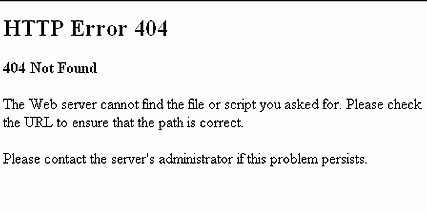
HTTP Error 404 Description:
HTTP Error 404 is an occurs because server not find your requested URL or your input. In websites, the old pages and posts are removed by owner so when you open old pages that already removed then 404 not found error shows on your display. Your requested entry is not found by server so that’s the reason for “Error 404 Not Found”. It is said that before the third revolution of science and technology, the form of the Internet is a large central database, the database is set up in room 404.At that time all the requests are done by manual. if you didn’t find the files in the database, or if the requester wrote a wrong file number, the user will get a return information about: HTTP Error 404 Not found. This error information is a usually display page in the target has been changed or removed, or the client input page address errors, so people are accustomed to use 404 as the server did not find the error code file. Certainly, in the actual research, room 404 does not exist. Read the rest of this post »
Published by Tony Shepherd on November 6, 2016 5:38 am
Hello, can you help us? My sister’s computer has been attacked by Trojan.Trickybot!gm Virus. She has Norton installed into computer, and Norton reported this virus. We have run Norton to scan and deleted this kind of threat many times, and every time Norton said it solved all threat risks, but this virus comes back again and again after restarting. So what can we do to deal with this virus completely? We don’t know much about computer. Do you have any ideas about that?
Brief Introduction of Trojan.Trickybot!gm Virus
Trojan.Trickybot!gm virus is a dangerous trojan horse to corrupt different windows computer. This Trojan can log in targeted computer by clicking on malicious popups on unsafe websites, spam email attachments, downloading free programs from unreliable resource or receiving strange files or links from unknown person and so on. Cyber criminals create this virus and add it into many resources online to attract and lure Internet users to click on it to open and activate the virus to run on targeted machine. So this Trojan.Trickybot!gm virus can affect your machine via many other ways on the Internet except what we mentioned above. Cyber criminals design this backdoor threat to hack users’ computer and access users’ important information stored on infected computer for illegal market profits. So if you save personal data like banking account info, identified card data or company materials or many online password things will be stolen by hackers. There is no doubt that Trojan.Trickybot!gm is a big threat to your personal information.
Read the rest of this post »
Published by Tony Shepherd on November 4, 2016 11:17 am
Hi, my web browser MSIE 11 has been invaded by this browser hijacker called Gohomego.com. I can’t go anything further on the internet as this browser hijacker always redirects me to some strange and unwanted websites. I want to search some information about my study, but I can’t finish any tasks. It is very annoying and always displays different kinds of ads to disturb me. I don’t how can I get this crap into web browser. I tried to uninstall it from browser settings there, but it fails. I have no clue deleting it. Could you please help me out of this issue?
Belief Introduce of Gohomego.com Hijacker
Browser hijacker like this Gohomego.com is very annoying and nasty as it usually will pop up different ads, deals, discounts, coupons, fitness, software updates and ‘Security’ prompt on the website you opened. That is what browser hijacker or redirect infection usually will do to web browser like IE, Google Chrome, Edge, Firefox and Opera etc. at first sight, PC users will not suspect that if this domain is vicious or not as it also offers such quick search as Images, Maps, Videos and News etc. It seems normal. However, once this Gohomego.com hijacker gets installed into your web browser, some unwanted even malicious extension, toolbar and bookmark will somehow be added. Web browser will be always controlled by this web page and its URLs. Gohomego.com hijacker use its cookies to monitor what you perform online and collect your important data like paypal, credit card and debit card information. According to what you usually view on the internet, this redirect infection will display specific ads of product items to attract your purchase these promoting goods. In fact, Gohomego.com hijacker can be treated as a platform to promote sponsor’s products even malware software. Therefore, you should remove this hijacker as soon as possible.
Read the rest of this post »
Published by Tony Shepherd on November 3, 2016 5:05 am
What to do if your Google Chrome browser not loading pages? Chrome opens but it is unable to load the pages I have open. I have tried different websites still nothing. I would try to open a webpage, and it would stay blank. If I click anywhere, the page would immediately freeze and it would say that Google Chrome is not responding. I tried running it on administrator, and the issue remained. I then restarted my computer and tried again, same thing. I have tried different websites still nothing. I have uninstall, cleared cache, restart, clean history. Still nothing I’ve never had this problem before? Google Chrome is my preferred browser since it’s so simple to use. Any ideas how to fix? Read the rest of this post »
Published by Tony Shepherd on November 2, 2016 1:20 pm and last modified on December 20, 2019 6:18 am.
Hello, I now encounter a strong browser hijacker Findingresult.com in my Google Chrome; I have tried many times to delete this domain page, but all fails. My screen always is flooded with endless pop-up ads resulting from this browser hijacker. I want to check if there is other malicious application installed into system, but when I open Control Panel, I find nothing new there. I don’t have antivirus either, so what can I do now?
Belief Introduce of Findingresult.com Hijacker
Findingresult.com is not a useful search homepage as Google, Yahoo or Bing, but instead a browser hijacker to redirect PC users. Some users may be mislead by this browser hijacker and believe it is a normal search provider, as it provides such search quick as Card Insurance, Best Credit Cards, High Speed Internet, Job Search and online dating and so on. It seems convenient! However, these are just its sponsor’s ads to attract users to click on it and purchase the products. When you use this search bar to look up something, you will find that you can’t get the correct search results but will be redirected to some strange websites where it keeps displaying products ads, deals, discounts, coupons, bogus antispyware and fake security message and so on. When you find this Findingresult.com page is so malicious and wants to change back your original one, you won’t be allowed to alter it back. Slow speed internet will often happen, webpage can’t be displayed or DNS server has already changed to block your access to Internet totally. Useless and malicious extension, cookie, add-on will be embedded into the web browser. Junk files are created by this Findingresult.com hijacker to take up too much system capacity. Computer performance will definitely slow down. Computer will become sluggish and often gets stuck even frozen there.
Read the rest of this post »
Published by Tony Shepherd on November 2, 2016 4:31 am