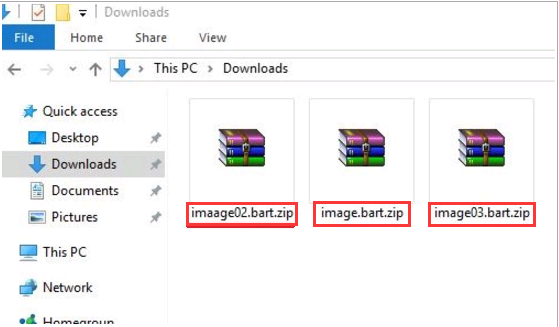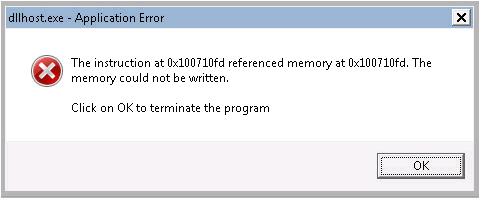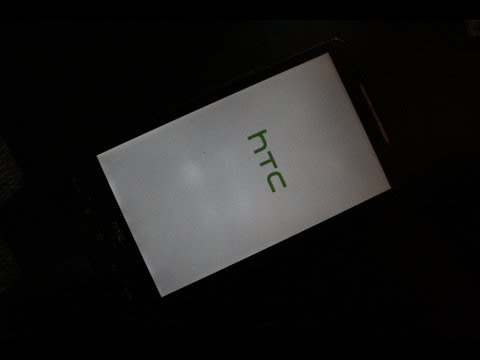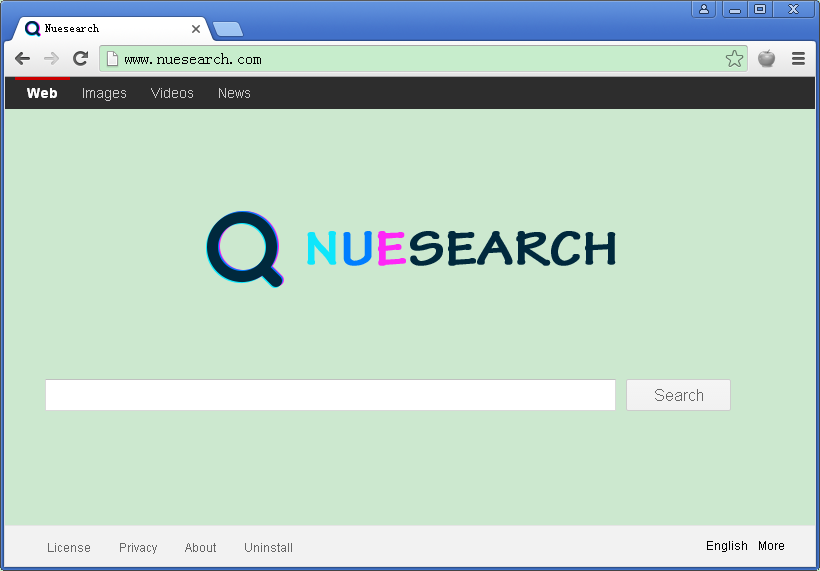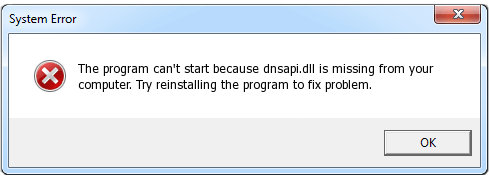My files are encrypted! This morning I logged into my computer and noticed all of my files and folders have been locked with .bart.zip extension. I got a warning said that decrypting of my files is only with the private key which is on their server, then gave me some link to install the key. I think it is a virus, but how do I get my files back? I tried to unzip the files, but it doesn’t work at all, do you know how to fix this? Help me please.
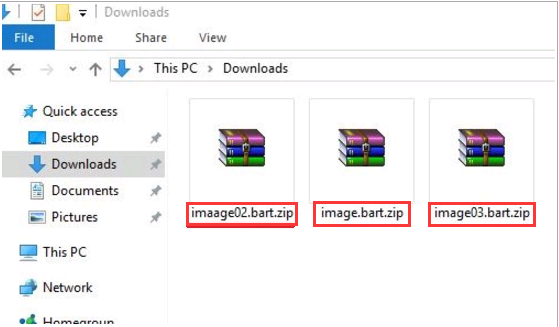
Bart.zip Encrypt Virus description
Bart.zip Encrypt Virus is a huge extortion scam. This virus makes computer user’s files morph into ciphered, password protected archives with .bart.zip extension. It uses a strong hybrid encryption with a large key, when the ramsomware encrypts the files, the virus will add the .bart.zip extension to them. Once the virus finished enciphering of all files, it will create a file named “recover.txt” with an instruction on how to decrypt all files. The “recover.txt” is showing: Read the rest of this post »
Published by Tony Shepherd on November 17, 2016 5:52 am and last modified on November 17, 2016 5:54 am.
Hi. I keep getting a dllhost.exe error on my pc and I can feel my pc is running slowly when the error appears. To tell the truth, I downloaded a game on yesterday, the game ran properly. But this morning I logged into my pc and the desktop icon vanishes again and again. All the opened folders become closed. Even, I’m now unable to uninstall any program from my PC through ‘Start Menu’ cause start menu gets closed after that ‘refresh’. And a dialogue box appears- ‘ dllhost.exe – Application Error pops up. How do I fix the problem?
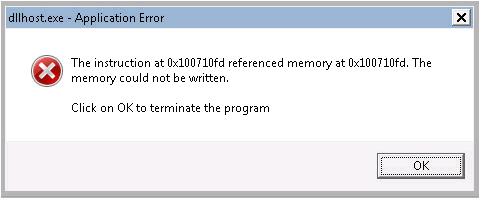
What is Dllhost.exe? How do you get this error? Is it a virus?
Dllhost.exe is not a virus, it is a trustworthy process published by Microsoft. Dllhost.exe is very important for the normal running of the system, as a part of windows system, it is used in managing the DLL applications. Under normal conditions, it is created automatically during the installation of the operating system, which can end autonomously when not being used. Normally, it is not recommended for the computer users to modify it causally, because Dllhost.exe is very important for keeping the stability of the computer system. Since it plays a vital role in keeping the stability of the computer, dllhost.exe would also be welcomed by various viruses; it can also be misoperated casually. Anyway, many kinds of faults would lead to dllhost.exe errors. Read the rest of this post »
Published by Tony Shepherd on November 16, 2016 12:36 pm and last modified on November 16, 2016 12:39 pm.
Hello, anyone can help me now? My Samsung tablet now gets stuck at a white screen and no buttons works. I press on power button, but it can’t shut down. When I plug it into computer, but my computer can’t recognize it. I want to do a factory reset, but now no key works. I take out the battery and then put them back and restart, then still see this frozen white screen. if I plug it with charger, it gets very hot. Now I just leave it alone, but I need my tablet work normally back. Do you guys have any good solution solving this white screen?
Frozen white screen happens as a common problem on android device especially on older android version system. You may see white screen or Logo circling screen when you start up android device or you may just see the wallpaper of the device screen but no apps showing on. This stuck white screen is the same with white blank or blue screen death happening on Windows computer. Frozen white screen or bland screen without application on android device usually makes users frustrated and upsetting, as it seems no way to fix it back to normal. Sometimes the white screen is remedied with an easy fix, but other times it can be indicative of a deeper problem happening in android device. Therefore, many users will choose to buy a new device if they have no way to bypass this frozen white screen. However, trying some fix steps may get your android device working back properly.
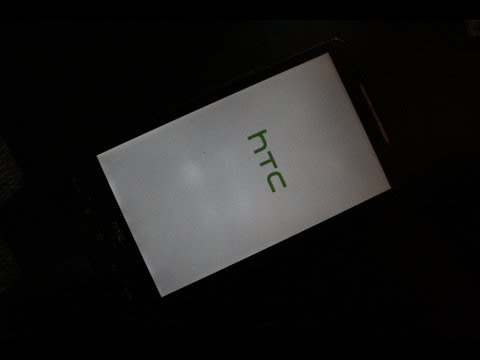
Read the rest of this post »
Published by Tony Shepherd on November 16, 2016 6:59 am
Hey, can you help me? My computer now is stuck at this Discoverreceipt.com webpage. What should I do? How can I get it off my computer? I don’t know what is going on and this webpage just pops up suddenly when I watch a movie on Chrome. It always is on Chrome and doesn’t go away. I just want to watch a movie! I did nothing wrong. I don’t know why this webpage pops up and I have never seen it before. I search the movie on this webpage but it always says my search word did not match any results. Is it safe for me to keep this webpage on my computer and search on it? Anyway I would like to use google.com rather than this strange webpage. Don’t want to see it again on my Chrome, please help me get rid of it, thanks!
Discoverreceipt.com – Is it good to use on your computer?
First of all, Discoverreceipt.com is not a good site to use on your computer. It is one kind of browser hijacker that could make the computer get slow and weird and it should be removed without delay. It could infect your computer when you visit some unsafe websites or see some unsafe videos. Once it infects your computer, your browser settings will be changed immediately and your default homepage will be set as this browser hijacker. Every time you open your browser like Chrome, Edge and Mozilla Firefox, you will always get this Discoverreceipt.com browser hijacker and you can’t leave it. You also have no ability to change the default homepage. This browser hijacker aims to promote the sponsored products. It changes search engine as well. When you make a search on this browser hijacker webpage, you will always get a webpage saying that your search for XXX did not match any results. And there are many shortcuts on this Discoverreceipt.com browser hijacker. If you click on any one of them, you may get other harmful infections as those shortcuts could link to some kind of viruses. Please think twice before you want to access the shortcut. If the shortcuts do link to some kind of harmful infections, once you click on it, your computer will get infected and will get more damages.
Read the rest of this post »
Published by Tony Shepherd on November 16, 2016 4:00 am
Is your iPad running slow now? Even though iOS is an outstanding operating system that almost not requires maintenance, it still gets full and slows down over time. When iPad gets slow, you will find it takes a long time to load up an app and open webpages. Or iPad just gets stuck there and frozen, and you even can’t power it down properly. Slow performance is a common problem with old iPad an iPad 1, 2 or 3, or the iPad mini 1, but newest version iPad still can become full and sluggish. There are many various reasons why an iPad may begin running slow, including an app running in the background or simply a slow Internet connection. So here we will offer some guides on how to speed up your slow iPad.
Shut down apps running in the background
The first thing you should do if your iPad becomes slow is to close down completely apps running in the background. Usually some apps can be automatically closed down, but some will not but still is running there. To close down apps running in the background, you can double click the Home Button to bring up the multitasking screen, and then hold your finger down on the window, and without lifting your finger from the screen, swipe toward the top of the display. Remember: you touch the app window, not the app icon. Next you can choose four or five app windows to see if that helps.
Clear out or remove apps that you no longer user
Generally, apps will take up storage space, and if you can remove some apps that you don’t use no longer to free up space, it will make easier for iOS to operate. Please kindly note that if you want to delete apps from your device totally, you don’t just close down them by double-tapping Home button to open the multitasking bar, and then swiping up on the app you want to close. That won’t help to entirely delete unwanted apps. If you want to delete many apps, you can try this way: Tap Settings > General > Storage & iCloud Usage. Now tap Manage Storage (under Storage, not iCloud) and look for items that are taking up lots of space.
Read the rest of this post »
Published by Tony Shepherd on November 15, 2016 1:18 pm
My browser is infected with Nuesearch.com hijacker, it is very hard to get rid of it for me. I did many solutions and also removed all nuesearch.com from regedit and also uninstall chrome and delete all sources and directory of internet explorer and any reference to internet explorer in regedit, then I installed new chrome, as soon as I started the chrome there it is the hijacker is started again! I am feeling trouble for this hijacker; do any of you know how to remove this shitty virus? Help me please.
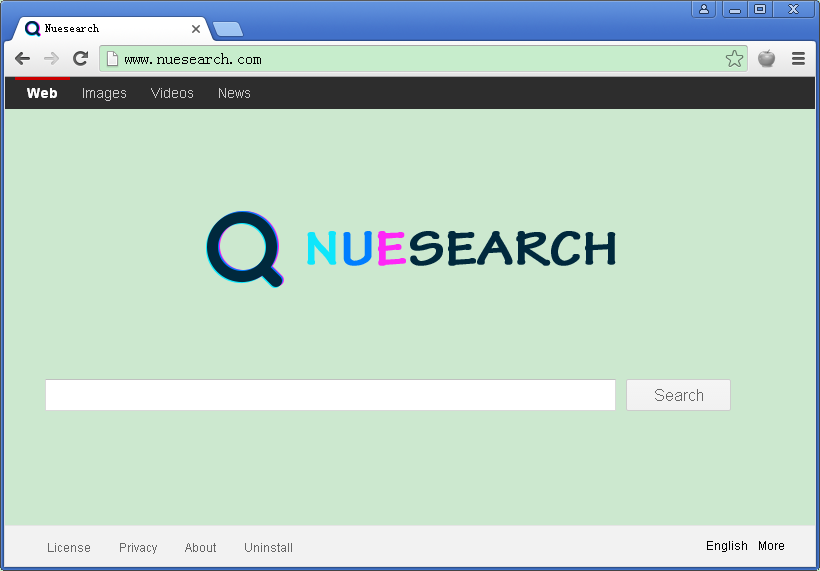
Nuesearch.com Browser Hijacker Description
Nuesearch.com browser hijacker will indeed provide you is quick and easy access to malware. This is just the begging. Behind the parasite’s sugary facade of a perfectly legitimate search engine lies a sneaky, aggressive and very dangerous infection. Yes, it’s supposed to enhance your browsing experience. In reality, though, the hijacker’s very last concern is to be beneficial for you. If anything, it’s only beneficial for its developers. Since the moment your machine gets compromised, Nuesearch.com begins to serve hackers’ purposes. Trust us when we say, crooks’ plans greatly mismatch your own. The parasite replaces both your default search engine and default browser homepage with its malicious domain so now you’re forced to use it every time you surf the Web. Read the rest of this post »
Published by Tony Shepherd on November 15, 2016 12:11 pm and last modified on November 22, 2016 1:33 pm.
Explorealways.com domain has controlled my web browser Friefox already. No matter what I try to modify back, it doesn’t work. This webpage always stays on Firefox. It redirects me to unwanted webpages, pops up different ads, deals, discounts and banner message and slows down internet speed. I am interrupted a lot. Some of my friends suggest me clear suspicious enter from my registry, but I don’t know much about computer and am afraid doing some wrong operation to cause another new computer problem. So I need help urgently to get this browser hijacker removed.
Belief Introduce of Explorealways.com Hijacker
Explorealways.com hijacker attacks many web browsers like Internet Explorer, Microsoft Edge, Google Chrome, Firefox and Opera. This browser hijacker can be compatible with web browser well. When this infection gets into your computer, it would soon change the settings of web browser and then modify the homepage and search tool totally. So whenever you open your web browser, this Explorealways.com website will soon pop up as the start page and your original homepage is gone. Whenever you look up things via it search bar on web browser, you will be just redirected to another infected websites where popup ads and banner messages are over here and there. You even cannot stop those endless popup things. When you close one by clicking on X or Cancel button, another one will just pop up. You cannot finish any network tasks online. Explorealways.com hijacker also can bring other malware or virus into computer system though those popup stuff things. If computer is compromised with many virus files, it will run slowly and its performance will be degraded soon.
Read the rest of this post »
Published by Tony Shepherd on November 14, 2016 11:57 am
Hello, my Avira detected this Trojan:Win32/Peals.A!cl virus and many files listed are infected with this virus already. Antivirus has tried many times to delete it but it fails, as this virus can come back again and again after restarting. So I want to download another new security tool to kill this virus, but security tool can’t be downloaded online. I feel very confused. I guess this virus has ability to block me to download new thing into system. Besides, web browser works very slow and everything seems to be very sluggish. Do you have any ideas to help me completely remove this virus from my computer?
Brief Introduction of Trojan:Win32/Peals.A!cl Virus
Trojan:Win32/Peals.A!cl virus is a stubborn and aggressive Trojan virus to attack different version Windows computer. Once the Trojan horse gets into the computer, it will soon sneak into such system areas as registry editor, start-up items, task manager, programs files and windows folders, and then it implants its vicious files to disorder system settings, changes system files even disables windows programs, anyway, everything will be out of order and system will be completely messed up. Since some system files are changed or disabled, some windows functions will be severely affected and can’t run properly. For example, you may suffer problems like computer can’t start up properly or gets stuck at some blue screen with some error messages. Computer may shut down improperly while you’re performing tasks there. if start-up items are altered by this Trojan:Win32/Peals.A!cl virus, this virus will automatically start while you’re booting up your computer and gives misleading commands to system and even disguises as some security tool to display fake security warning. But actually maybe there’s any other computer infection or virus but this Trojan virus itself.
Read the rest of this post »
Published by Tony Shepherd on November 13, 2016 12:50 pm
I have recently started getting error messages that basically say dnsapi.dll is missing or corrupted please try reinstalling this program. I have looked up this problem and have found a lot of reports on this error most likely being caused by a glitch on windows defender, but the problem is I have cleared my quarantine and deleted it thinking it was the cause of the error. I have seen replies from Microsoft engineers but they have all been no help at all. What can I do to resolve this?
What is Dnsapi.dll? Why do I get this Error?
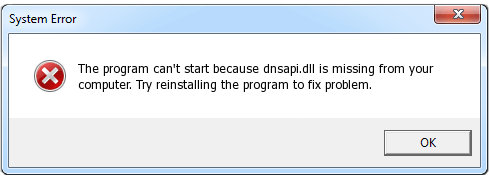
Dnsapi.dll is a Windows DLL file. DLL is the abbreviation for Dynamic Link Library. DLL files are needed by programs or web browser extensions, because they contain program code, data, and resources. It is not essential for the Windows OS and causes relatively few problems. Dnsapi.dll is located in the C:\Windows\System32 folder. This type of DLL file is similar to EXE (“executable”) files, which allow multiple software programs to share the same functionality (eg. printing). DLL files exist outside of the software application itself. Although this provides many benefits for software developers, this separation also provides an opportunity for problems to occur. DLL file can be injected to all running processes and can change or manipulate their behavior. The program is not visible. Dnsapi.dll is a trustworthy file from Microsoft. The service has no detailed description. The file is not a Windows core file.
Quite simply, if Windows cannot properly load your dnsapi.dll file, you will encounter an error message.
There is several reasons lead to Dnsapi.dll Not Found Error:
Read the rest of this post »
Published by Tony Shepherd on November 12, 2016 5:22 am
I upgraded to Windows 10 a few days ago and I have the problem that Adobe Flash/Shockwave is crashing immediately in all browsers (Google Chrome, Firefox, Edge) when I open a page where flash is needed., even here on the adobe site — the app that shows what version of flash you are running (I’ve downloaded and reinstalled the latest version now several times after uninstalling) — lists the version for about 10 seconds and then crashes. I am in total browser hell. Can you help me fix this problem please?
Why Flash Crashes in all of my browsers? How to fix?
Adobe now uses shockwave flash and it still crashes no matter which browser you are using or even using only one tab page or disable all plug-in (except flash plug-in to watch video). Even you have confirmed only have one flash or even a new pc, you cannot escape the crash. Some software on your computer can conflict with browsers and cause it to crash. This includes malware and network-related software that interferes with browsers.
What is Shockwave Player?
Shockwave Player is a multimedia platform for building interactive multimedia applications and video games. Developers originate content using Adobe Director and publish it on the Internet. Such content can be viewed in a web browser on any computer with the Shockwave Player plug-in installed. Macro mind originated the technology; Macromedia developed it further, releasing Shockwave Player in 1995. Adobe Systems acquired Shockwave in 2005. Shockwave supports raster graphics, basic vector graphics, 3D graphics, audio, and an embedded scripting language called Lingo. Read the rest of this post »
Published by Tony Shepherd on November 11, 2016 12:28 pm and last modified on November 11, 2016 12:37 pm.