Hey, can you help me? My computer now is stuck at this Discoverreceipt.com webpage. What should I do? How can I get it off my computer? I don’t know what is going on and this webpage just pops up suddenly when I watch a movie on Chrome. It always is on Chrome and doesn’t go away. I just want to watch a movie! I did nothing wrong. I don’t know why this webpage pops up and I have never seen it before. I search the movie on this webpage but it always says my search word did not match any results. Is it safe for me to keep this webpage on my computer and search on it? Anyway I would like to use google.com rather than this strange webpage. Don’t want to see it again on my Chrome, please help me get rid of it, thanks!
Discoverreceipt.com – Is it good to use on your computer?
First of all, Discoverreceipt.com is not a good site to use on your computer. It is one kind of browser hijacker that could make the computer get slow and weird and it should be removed without delay. It could infect your computer when you visit some unsafe websites or see some unsafe videos. Once it infects your computer, your browser settings will be changed immediately and your default homepage will be set as this browser hijacker. Every time you open your browser like Chrome, Edge and Mozilla Firefox, you will always get this Discoverreceipt.com browser hijacker and you can’t leave it. You also have no ability to change the default homepage. This browser hijacker aims to promote the sponsored products. It changes search engine as well. When you make a search on this browser hijacker webpage, you will always get a webpage saying that your search for XXX did not match any results. And there are many shortcuts on this Discoverreceipt.com browser hijacker. If you click on any one of them, you may get other harmful infections as those shortcuts could link to some kind of viruses. Please think twice before you want to access the shortcut. If the shortcuts do link to some kind of harmful infections, once you click on it, your computer will get infected and will get more damages.
Take a glimpse of this browser hijacker
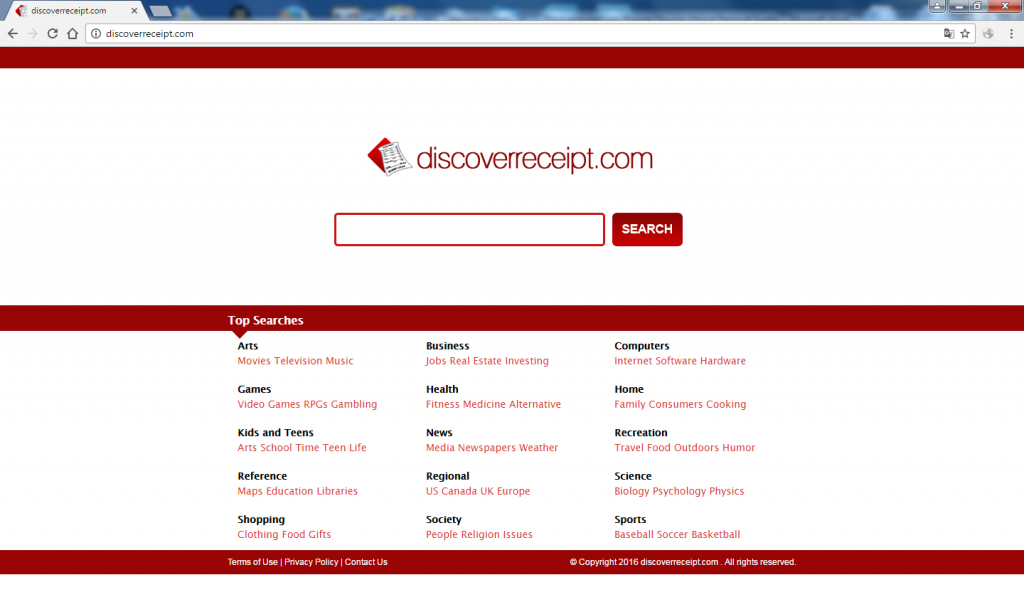
We could see that there are a search bar and a list of top searches on this Discoverreceipt.com browser hijacker. This top searches is divided into fifteen classes: Arts, Games, Kids and Teens, Reference, Shopping, Business, Health, News, Regional, Society, Computers, Home, Recreation, Science and Sports. It is easy for people to find what they want but we suggest that don’t click on any one of them. It is a malicious browser hijacker that could mess up your computer. It could make your computer get slow as it could add some tool bars to your computer and it is capable to make a record of your browse habit and monitor your online activity then get your sensitive information like contacts and banking detail. It is unsafe for your finance and it is smart to remove this Discoverreceipt.com browser hijacker from your computer instantly.
How does this browser hijacker infect my computer
You may get this browser hijacker in the following situations:
NO.1
You received an unknown email telling you some weird messages and there is an attachment in this email. Due to the curiosity, you will click and download the attachment. But you never know that you have downloaded the Discoverreceipt.com browser hijacker at the same time.
NO.2
When you surf on the Internet, you clicked on the pop-up ads accidently. After you clicked on the ads, you can get browser hijacker. The ads may contain the browser hijacker. Once you click on it, the browser hijacker will be downloaded to your computer silently.
NO.3
You downloaded a freeware on the Internet, but you don’t know that the browser hijacker has been bundled with the freeware you downloaded. When you downloaded and installed the freeware to your computer, you will download Discoverreceipt.com browser hijacker at the same time and you know nothing about it.
The characteristics of Browser Hijacker
– Install some strange add-ons and extensions to your browser.
– Slow down your browsed speed or even make your browser crash down
– Many annoying pop-ups are injected with the website you are visiting
– Other unwanted programs may be installed without your permission
– May record your browse habits and get your confidential information like banking detail, home address and phone number
If you find any symptoms listed above showing on your computer, then your computer must be suffered with a browser hijacker that causes you keep being redirecting to this Discoverreceipt.com. Welcome to contact YooSecurity Online PC Experts for manual removal guide. Also, we will provide a short removal guide below for computer literate.
NOTE: Being afraid to do any wrong operation during the process of removing this browser hijacker? Please contact YooSecurity Online PC Experts, we are here to help you:

The way to remove Browser Hijacker (For Computer Literate)
There is a removal guide of Discoverreceipt.com Browser Hijacker provided here; however, expertise is required during the process of removal, please make sure you are capable to do it by yourself.
1st: Press “Ctrl + Alt + Delete” keys together to open Windows Task Manager, then end all Discoverreceipt.com running processes. One of processes called random.
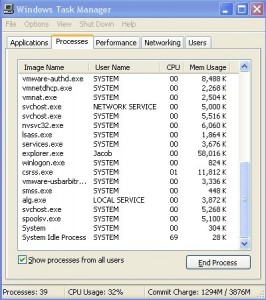
2nd: Please find Folder Option in Control Panel, tap View, then select Show hidden files and folders, non-tick Hide protected operating system files (Recommended). Then click OK.
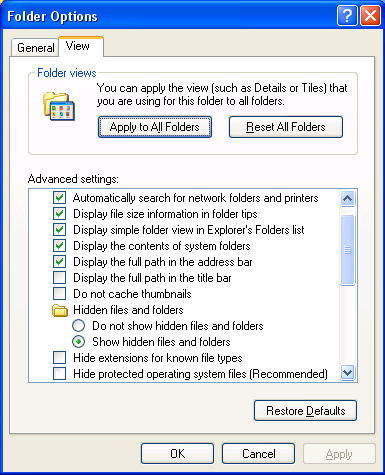
3rd: Go back to desktop then click on Start, then click on Control Panel
Then click on Add and Remove Programs, and find the program related to the Discoverreceipt.com browser hijacker then try to remove it.
![]()
4th: Change your homepage in your browser (Take Mozilla Firefox as an Example)
Click on the button which has tree lines, then click on Options
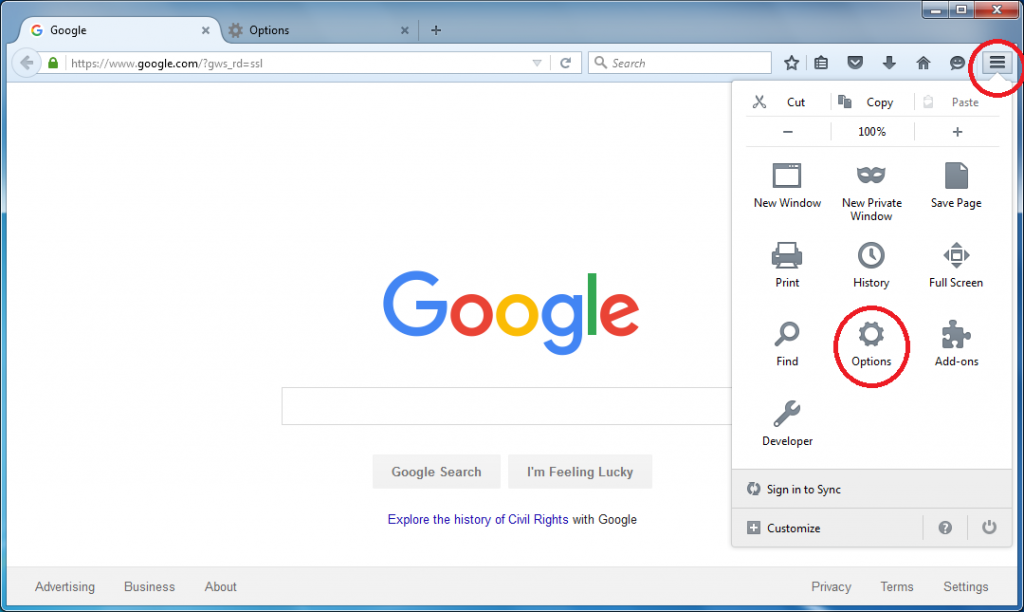
Then type the URL you want into Home page box and then close this Options tab.
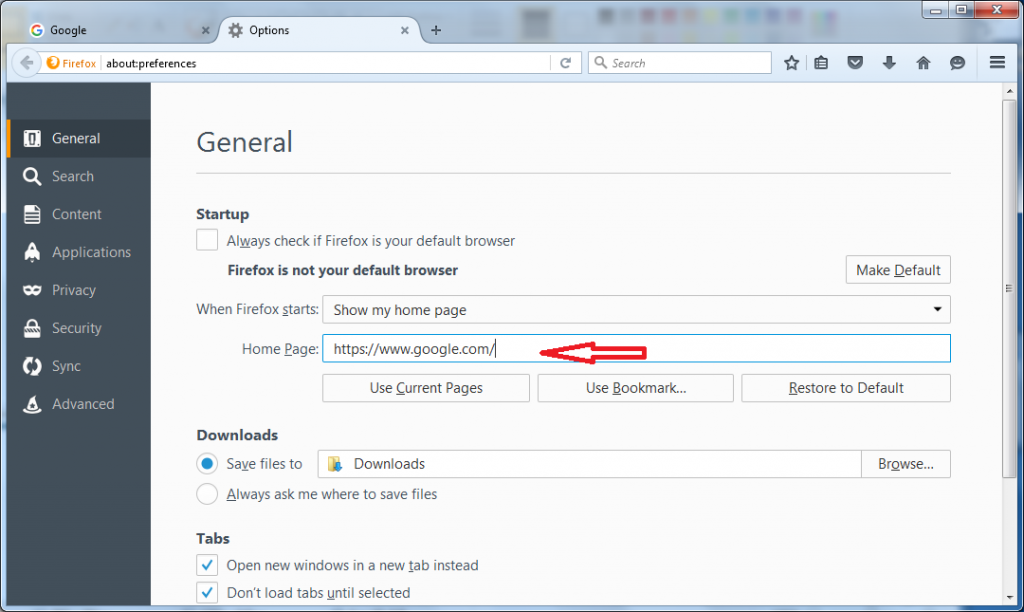
Similar video on browser hijacker removal:
Summary:
In a word, when you always see this Discoverreceipt.com webpage on your browser, you should remove it as soon as you can or your computer will be messed up. It is able to infect your computer when you visit some unsafe websites or download some free programs which are bundle with the browser hijacker. When your computer gets infected by this browser hijacker, it would do everything it could to achieve its goal. It aims to promote the sponsored products. To do this, it will change your browser settings, homepage and search engine. No matter when you open your browser, you will get this browser hijacker as your homepage, you have no ability to close it and when you make a search on this browser hijacker, you will get nothing instead of the message saying that the search for XXX did not match any results. It has many shortcuts that allow you to access. But it is not wise to access as they could be some kind of harmful viruses. Furthermore, this browser hijacker could get your sensitive information that relate to your finance. If you don’t remove this Discoverreceipt.com browser hijacker completely form your infected computer, there is a possibility that the browser hijacker maker could get your money without your knowledge. It is the best for you to remove the browser hijacker once your see it appears on your computer.
Suggestion: To follow removal guide that mentioned above, a level of computer knowledge is needed. Still can’t get out of Discoverreceipt.com? Contact online experts for help now!

Published by Tony Shepherd & last updated on November 16, 2016 4:00 am












Leave a Reply
You must be logged in to post a comment.