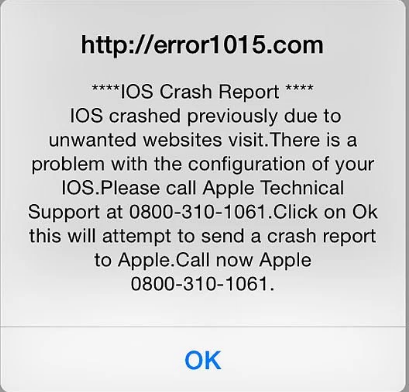My Windows7 getting the RegSvr32 error message when start. And all other processes have almost ground to a halt. No matter how many times I try to end that process, it comes back up again in a few minutes. I just want to stop the error message from appearing every time on start up. Thanks in advance for any suggestions or solutions.
What is RegSvr32 Error?
RegSvr32 Error is a problem about DLL registration service of Microsoft. It used to register the Windows operating system dynamic link library and ActiveX controls, and it is very important to guarantee the normal operation of the program. But why do we need to register a DLL? You need to use regsvr32.exe when registering COM components. By registering the DLL, the relevant data will be added to the application to the Windows registry. The data is usually and easy to access the name of the component, and then makes it used in another application more convenient. DLL or .Ocx files almost include components of executable code. If don’t registered DLL files in the computer system, it may cause RegSvr32 Error problems. In most cases, a registry problem is the reason for this error. In simple terms, the registry can control the start of the Windows, hardware driver loading and some Windows applications running directly. Read the rest of this post »
Published by Tony Shepherd on August 30, 2016 1:17 pm and last modified on September 13, 2016 6:43 am.
Hey, I just received cyber security warning notice saying “Your computer has been locked due to violation of the cyber security Act of 2016 (SCA 2016, A. 2077) of the United States Of America. Your IP address was used to visit websites containing Virus, Malware, Trojan and Key Logger. Your computer also contains files that have infected with a virus. Spam-messages which contains virus were also sent from your computer.” And my browser Edge is blocked by this cyber security warning alert now, but I didn’t do anything illegal on the Internet. This is very ridiculous and insulting! It keeps asking me to call +1-844-245-8878 for an activation key to get my computer unlocked. I guess this should be some kind of malware thing. Do you have any clue resolving this issue?
Cyber Security Warning Scam Claiming ‘Your computer has been locked due to violation of the cyber security Act of the United States Of America’?What’s it?
Nowadays, cyber criminals keep upgrading their tricking tactics to scam people in order to collect illegal profit and money, so Cyber Security Warning Scam is created to achieve their goals. They illegally design fake warning alert in the name of Cyber Security saying such a false message “Your computer has been locked due to violation of the cyber security Act of 2016 (SCA 2016, A. 2077) of the United States Of America. Your IP address was used to visit websites containing Virus, Malware, Trojan and Key Logger. Your computer also contains files that have infected with a virus. Spam-messages which contains virus were also sent from your computer.” Some computer users may be scared as this fake cyber security warning accuses them of doing illegal activities which violate some law act of United States of America while PC users see this warning notice. This Cyber Security Warning Scam takes over the whole screen of your computer and even doesn’t allow you to close or minimize this tab or open another new tab. Even though you restart computer several times, this fake cyber security warning alert is still on your web browser. To persuade and urge victims to call their toll free number +1-844-245-8878, Cyber Security Warning Scam intimidates that all your Files & Data will be deleted from your computer if you don’t call that technical support number or your data and identity will be lost if you try to shut down or restart computer. It even says your Internet Activity is tracking, your Logins, Banking Details are suspiciously accessed, your personal information may have LEAKED and your computer has Trojan virus. All those message is just to force and threaten PC users to call their technical support number.
Read the rest of this post »
Published by Tony Shepherd on August 30, 2016 10:32 am
Is this Search.yourmediatabsearch.com a safe page? I keep being redirected to it when I go online. All of my browsers are controlled by this page. I have tried to modify the default homepage from browser settings, but nothing has changed. I don’t know too much about this domain. I have received many pop-ups from this page. My computer is really slow now. How can I get rid of those pop-ups? Any good suggestion?
Brief Introduction to This Page
Search.yourmediatabsearch.com looks like a normal domain for people to visit. However, the makers of this domain are cyber criminals. This page can help those bad crooks achieve their illegal purposes easily. We can call it as a browser hijacker or redirect infection. Many online security companies also list it as a computer threat. From technical aspect, this computer threat is not a virus. That is to say, when this browser hijacker sneaks into target computers, PC users will not be able to receive the warning alert from their anti-virus programs. By cheating people with a misleading appearance, some computer users can even treat it as a safe site for them to visit. Do not take this domain as a harmless web page, it can make great chaos to your system if you keep it on your computer. Read the rest of this post »
Published by Tony Shepherd on August 29, 2016 1:20 pm
Please help! My entire files has been locked on my computer, I can’t open them even though try many times. It pops up a window and told me buy a Bitcoins to unlock my files, and the price is about 500 USD! It is so expensive for me, I don’t have much money. I was very upset because those files are very important for my work. What can I do? I just wonder if you can help me fix the problem.
Brief Introduction of PowerLocky Virus:
PowerLocky Virus is a kind of deceptive ransomware. It can invade your computer without your consent. Once the PowerLocky virus enters the computer, it locks personal files immediately, including Word, Excel, PDF, pictures, video, and other types of files, it will stop you to access these files. This is terrible if you can’t open the file on the computer, which means you will lose a lot of important data if you can’t solve this problem. When PowerLocky virus encrypted file is completed, it will create a file named _help_instructions.html on the desktop, and then notify the user about the situation and what they need to do to open the file. If you want to restore the damage data, PowerLocky virus will require you to pay a ransom of 500 dollars. It says only if you’ve actually sent the Bitcoins. Upon manual verification of the transaction you will receive the decrypted though email within 12 hours. All of your files/data will then be unlocked and decrypted automatically, and then let you input your BTC – address, Identification ID and Email. But is it really the only way to ever regain access to your files again? Don’t be fooled! You won’t get anything in return after payment. There is no guarantee that hackers will return data if you remittance payment. Because hackers are always trying to get profit from the sufferer, such evil people don’t keep good faith. In some cases, these hackers just cheating sufferer pay a fine, but never unlock files for them. In worse case, when you pay by PowerLocky shown you on the way, you also give an opportunity for hackers to get your bank account. Therefore, pay for ransom is not recommended. Read the rest of this post »
Published by Tony Shepherd on August 29, 2016 11:48 am and last modified on September 13, 2016 6:43 am.
Hey! Can you help me? I got this unexpectedly Search.topsecuritytabsearch.com web popped up on my Google chrome. I have no idea about this webpage. I don’t know how it got to my chrome. I never visit this webpage before. Today I just found it on my browser suddenly. And I am even unable to close it. Every time I open my browser, it always pops up. This is such a weird thing. I believe my computer has got some kinds of virus. Please help me get rid of it. Thanks in advance.
Learn something about Search.topsecuritytabsearch.com below:
When you get this Search.topsecuritytabsearch.com webpage on your browser, you may be aware that it can’t close and it has become your browser homepage. Every time you run your browser, you will always see this webpage and you can’t leave it. And if you make a search on this webpage, you may realize that there are numbers of ads on the result page and some of the results are even not related to your search keyword. Actually this Search.topsecuritytabsearch.com webpage is classified as a sneaky browser hijacker which harm to your computer. This browser hijacker is such malicious that it can change the browser settings. It can set the browser homepage as its own web and it can alter the search engine to promote the sponsored ads. Therefore, once your computer gets browser hijacker, a strange webpage will be set as your browser homepage and many ads will pop up after you search for something on this webpage.
Read the rest of this post »
Published by Tony Shepherd on August 29, 2016 5:58 am and last modified on August 30, 2016 4:08 pm.
My iPhone6 has been locked. I have reported receive pop-up notifications told me to immediately call a number because I could have someone trying to hack my phone. I called and no business name was mentioned it just told me to wait for the next available associate. Someone came on about 5 minutes later and told me they could help me. Told me to go to settings general and then about. When I got to there they told me to read the serial number on my phone. That’s when I knew something wasn’t right. Why do they need my serial number? I argued with them and he told me to pull up their website if I don’t believe them. Should I trust them? Any suggestions to fix this problem on my Phone?
Picture presentation about IOS Crash Report Warning Scam:
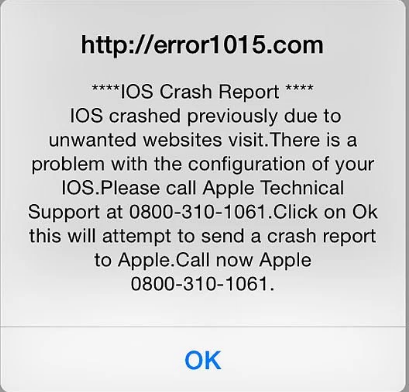
What is IOS Crash Report Warning Scam?
IOS Crash Report Warning Scam is a malware on their device that is stealing data, the operators demanded credit card details in order to solve the issue and eliminate the malicious code. The Tech Support pages are usually malicious websites which is used by cyber criminals to promote their remote support services. The Tech Support Scam bogus pop-up ad will state that the IOS crashed and that you need to call their paid support service to remove the infection. This warning pop-up is particularly difficult to close. It can collect the information include IP address, geographical location, browse information, credit card details, and so on. The collected information is sent to the developer’s server, and then shared with the third party. This is a high probability, your data will be shared with cyber criminals, and it can lead to serious privacy issues, and even result in identity theft. In order to protect your data and personal information, we strongly recommend that you delete it as soon as possible. Read the rest of this post »
Published by Tony Shepherd on August 28, 2016 1:35 pm and last modified on September 13, 2016 6:41 am.
My browser is controlled by a Search.toptvtabsearch.com page. Every time I open my Firefox, I can be taken to this page. I don’t know how to get rid of this page as I have managed to change the default homepage from browser settings without success. I keep getting annoying pop-ups from this page. My computer performs slowly due to this page. How can I fix this problem? Please advise.
Brief Introduction to This Page
As a matter of fact, this Search.toptvtabsearch.com page is not a safe site for people to use. Technically speaking, this page belongs to a kind of browser hijacker. It is created by cyber hackers who want to steal personal information from the infected computers. Even some users may wonder that this page has only a search box on it, how can this page damage their computers? The appearance of it looks simple, but what it can do to the infected computers are completely disasters. What’s worse, when this browser hijacker comes to the target computers, the anti-virus programs installed on the infected computers will not warn PC users about this infection. This browser hijacker is not a kind of computer virus, in this case, when it sneaks into target computers, people will not notice. Read the rest of this post »
Published by Tony Shepherd on August 28, 2016 5:04 am
Hey there! I want to speed up my MacBook, it is really slow. I can’t stand it. I need my MacBook get faster now, please help me! It is too slow. When I turned it on this morning, it stuck in the Apple Logo for several minutes. And I also needed a few minutes to open my safari. When I made a search on the safari, it took a long time to display the results. I really got mad. Please help me clear my MacBook and make it faster. Highly appreciate!
Why your Macbook got slow?
Many people consider that MacBook will be faster than Windows computer, but actually MacBook also will get slow if you don’t know how to preserve it. Just likes Windows computer, there will be many junks in your MacBook over time if you never clean it. The more junks stays in the MacBook, the slower will the MacBook become. So regular cleaning your MacBook is really needed if you want to keep your MacBook fast. But what you should clean in your MacBook? Where do the junks locate?
Read the rest of this post »
Published by Tony Shepherd on August 27, 2016 4:51 pm
Hello, please help me! My Edge was suddenly blocked by RDN/YahLover.worm!055BCCAC9FEC Virus Popup Warning about half an hours ago, and I have tried to restart my computer fore several times, but this RDN Yahlover Virus still takes over my Edge. I ran McAfee to scan but nothing is found. I tried to reset Edge, but it seems to be frozen. It does offer a hotline technical support, and I also called them, but the staff at the other side said I need to sign up a service contract with them and paid for their service. I am afraid that is a scam thing and didn’t do anything as they required.
RDN Yahlover Virus Blocking the Whole Browser- How does It Works??
RDN Yahlover Virus is also called RDN/YahLover.worm!055BCCAC9FEC Popup malware, which has the same feature as Error code #268D3 virus and Fake Windows Defender Error Code 0x80073afd / 0x80040202. If your web browser like Internet Explorer, Edge, Google Chrome, Mozilla Firefox or Safari is blocked by this RDN Yahlover Virus, your computer should be intruded by a potentially unwanted program, malware or adware. RDN/YahLover.worm!055BCCAC9FEC Popup takes over the whole web browser with a big message saying that your computer has worm infection and you’re strongly suggested to call the technical support number to ask for expert help. It also warns that your personal data like browsing history, password and credit card information are not secured. All this RDN Yahlover Virus warns is just a deceitful trick to convince computer users into thinking their computer has malware and calling that tech support number is necessary. Actually the so-called technical expert guys are not helpful and will not give you an exact service. The guy on hotline number will just demand you to purchase their products or service. RDN Yahlover Virus is created by cyber hackers to promote their potentially useless even malicious products and service for high profit.
Read the rest of this post »
Published by Tony Shepherd on August 27, 2016 11:01 am and last modified on August 27, 2016 11:03 am.
Hi there, I have an issue on my Windows computer. After I boot up my computer, I can receive a virus warning from a program called Windows Defender, it claims that there is an error on my system and the code is 0x80073afd or 0x80040202. I can’t close the message as it can always pop up. Is it a real message that shows me my computer is in great damage? How can I check about that? Please help!
Brief Introduction to Fake Windows Defender Error Code 0x80073afd / 0x80040202
If you keep getting the message about Windows Defender error code 0x80073afd/0x80040202 on your computer, you need to be cautious as your computer is targeted by a rogue anti-virus program. Windows Defender is a free anti-virus program that created by Microsoft. It helps many PC users against virus attacks. But nowadays, cyber hackers utilize the name of this powerful anti-virus program to create malware to attack innocent computer users. We have learnt that many victims complain that they keep getting the error messages from this unreal Defender when they go online. The errors show the code 0x80073afd/0x80040202 and give users that their systems are greatly damaged by viruses. Do not believe what the errors say, it is a trick made by hackers to deceive inexperienced computer users. Read the rest of this post »
Published by Tony Shepherd on August 27, 2016 1:13 am