Hi, I have a problem with my Samsung s6, it has been hacked and says I need to buy a pay safe card to unblock. It saying I have downloaded indecent images which I haven’t what do I do something about the police getting involved, and also it is asking me to pay $200 fine. I been trying to use my phone but I barely can’t do anything, even can’t power it off, please I need your help to get rid of this virus.
Paysafecard Virus Description:
Paysafecard Virus is a malware designed by cyber criminals to trick victims into sending in money by lock their Android device. This virus will pop up immediately when you open your phone or tablet, and blocked your device telling: “You have been visit pornographic website or watching inappropriate videos illegal, now you have to pay $200 dollars for ransom, if not you will be arrested by the police and into the prison.” You must be very nervous when you got this warning, but is it real? No! I’m sure to tell you it is 100% sure that the message is not coming from the police or any other authorities. Paysafecard Virus just takes advantage of your fear of the government and police, and lower your guard against mental, let you pay in the form of intimidation or threats. All of these MoneyPak, Ukash and Paysafecard viruses are also known as police ransomware that attempt to deceive the victims into paying the requested fine to unblock the infected device.If you that and pay, your infected device still be blocked and you still can’t do anything on it. It just wastes your money, the Paysafecard Virus also stay in your phone or tablet, it will be dangerous for your data and no one knows if the malware can install other threats to the device in order to get your personal information.
“I don’t visit any inappropriate or pornographic videos, why still get the Safepay Virus?” Someone said. In fact, the virus comes to you unconsciously when you click some links on the website, opened unknown e-mail attachments, or download unknown “free” software and so on. When you land on websites that have been infected thee virus can be instantly spread onto their machines. There are also sites that have been set up that contain the virus and users are directed to those sites from links within email messages that are sent out. Some of the emails will not contain the link, but they will instead have an attachment that they will be asked to click on. They use all kinds of tricks to get the users to open the attachments. They will claim that it is an embarrassing photo or some information found online. Once you are infected with Paysafecard Virus, it could send the information saved on your phone to cybercriminals, or keep your phone from working properly. If you download a malicious application from a rogue website, it can even make premium rate phone calls and send texts from your phone without your knowledge, leaving you with an expensive bill.
Suggestion:The Paysafecard Virus must be removed manually, if manual operation virus is difficult for you. Please contact YooSecurity 24/7 Online Experts to help you.

The screen of Paysafecard Virus:
Removal guides of Paysafecard Virus on Android device:
Step 1: Put your Android device into safe mode.
There are two ways to go into the safe mode:
1. Long-press the Power Off option and you’ll be asked if you want to reboot your Android device into safe mode. Tap the OK button.
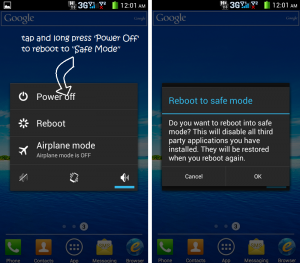
2. Turn off your device, and then turn it on. When you see a logo appear during boot-up, hold down both the Volume Up and Volume Down buttons at the same time. Continue holding the two buttons until the device boots up with a Safe mode indicator at the bottom-left corner of its screen.
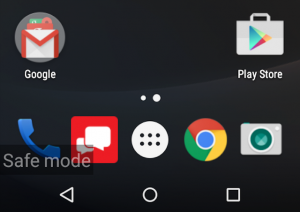
Note:You’ll only have access to the apps that came with your device in safe mode. Apps you’ve installed will be disabled and any widgets you’ve added to your home screens won’t be present.
Step 2: Remove suspicious file (the file is random change, In order to avoid mistakes damaging on your phone, please ask YooSecurity Online Experts for help).
Conclusion:
From what has been discussed above, we may know that Paysafecard Virus is a scam to chreat your money. Once the virus is installed, it can block the browser or whole system. And then you will not be able to make phone call, send message, and open Settings or open internet browser or doing anything other things on android phone. In this case, this government malware has inserted the virus into deeply the android system. But many innocent and inexperienced victims don’t know their android phone is actually locked by virus, instead they think it is blocked by the government department or law enforcement, as the warning message looks very genuine. The creators of the MoneyPak virus, Ukash virus or Paysafecard virus only accept those forms of payment because there is no way for the user to attempt to get their money back when they realize that they have been scammed. You have to be on the alert when you got the virus, don’t trust it and don’t pay any penny on it. We understand that it is make you trouble when the virus lock of your device, but pay on the scam or go to buy a new device cannot solve the problem, because it is dangerous for your data and personal information. So we have to remove this kind of virus completely from your infected device as quickly as possible before more damages.
Please Contact YooSecurity 24/7 Online Experts now if you don’t know how to start the removal on your Android device.

Published by Tony Shepherd & last updated on August 24, 2016 3:16 am

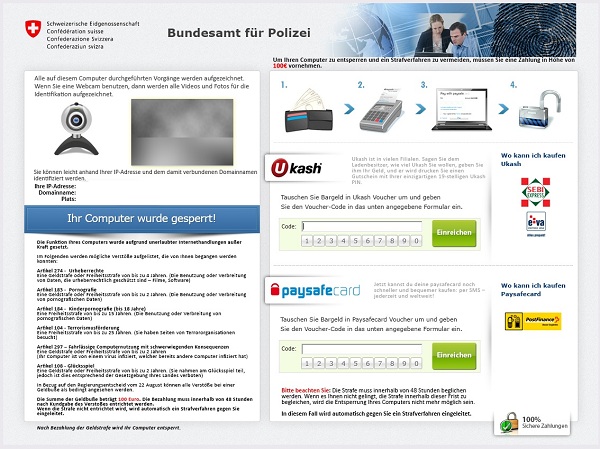
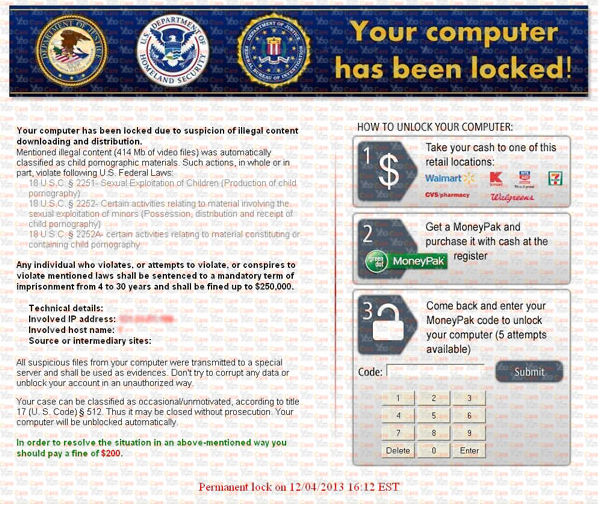
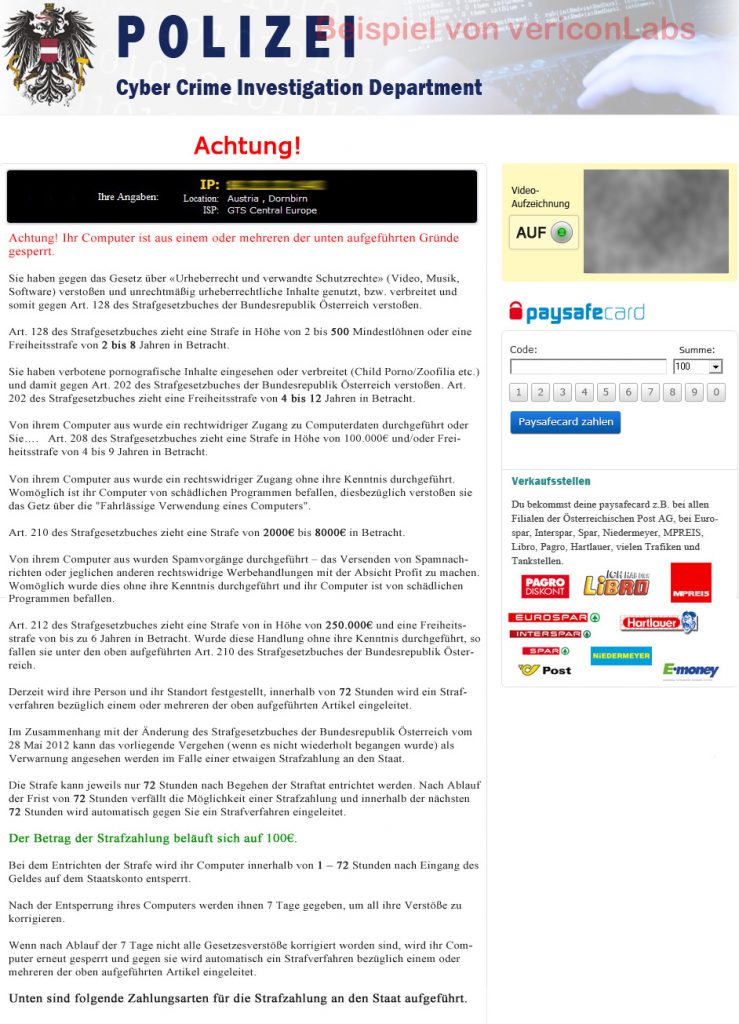











Leave a Reply
You must be logged in to post a comment.