Hey, I just received cyber security warning notice saying “Your computer has been locked due to violation of the cyber security Act of 2016 (SCA 2016, A. 2077) of the United States Of America. Your IP address was used to visit websites containing Virus, Malware, Trojan and Key Logger. Your computer also contains files that have infected with a virus. Spam-messages which contains virus were also sent from your computer.” And my browser Edge is blocked by this cyber security warning alert now, but I didn’t do anything illegal on the Internet. This is very ridiculous and insulting! It keeps asking me to call +1-844-245-8878 for an activation key to get my computer unlocked. I guess this should be some kind of malware thing. Do you have any clue resolving this issue?
Cyber Security Warning Scam Claiming ‘Your computer has been locked due to violation of the cyber security Act of the United States Of America’?What’s it?
Nowadays, cyber criminals keep upgrading their tricking tactics to scam people in order to collect illegal profit and money, so Cyber Security Warning Scam is created to achieve their goals. They illegally design fake warning alert in the name of Cyber Security saying such a false message “Your computer has been locked due to violation of the cyber security Act of 2016 (SCA 2016, A. 2077) of the United States Of America. Your IP address was used to visit websites containing Virus, Malware, Trojan and Key Logger. Your computer also contains files that have infected with a virus. Spam-messages which contains virus were also sent from your computer.” Some computer users may be scared as this fake cyber security warning accuses them of doing illegal activities which violate some law act of United States of America while PC users see this warning notice. This Cyber Security Warning Scam takes over the whole screen of your computer and even doesn’t allow you to close or minimize this tab or open another new tab. Even though you restart computer several times, this fake cyber security warning alert is still on your web browser. To persuade and urge victims to call their toll free number +1-844-245-8878, Cyber Security Warning Scam intimidates that all your Files & Data will be deleted from your computer if you don’t call that technical support number or your data and identity will be lost if you try to shut down or restart computer. It even says your Internet Activity is tracking, your Logins, Banking Details are suspiciously accessed, your personal information may have LEAKED and your computer has Trojan virus. All those message is just to force and threaten PC users to call their technical support number.
Why Cyber Security Warning Scam makes every effort to persuade victims to call that toll free number for technical support to get PC unlocked? This bogus cyber security warning notice is actually supported by ‘technical support scam’. Technical support scam usually use adware, scareware, malware and ransomware technique to force popping up such deceptive message and intimidate people into calling given tech support number, and then crook can lure people into purchasing their useless service or product even unknown rogue program at a high price. Anyway, such Cyber Security Warning Scam message can be treated as a platform for cyber scammer to extort people out of money. And meanwhile, cyber security warning popup is actually a kind of ransowmare or malware which must be avoided and removed as soon as possible otherwise it will damage computer system severely. Cyber Security Warning Scam is initiated from those malicious website, free-downloading software, spam email’s attachment or link and shareware etc. Therefore, when you browse online, you should not visit unsafe website where popups are ransom, open spam email to read and don’t receive any links or files from stranger even your familiar person. If you download free program, please use advanced installation to download to avoid malicious program being installed sneakingly.
NOTE: If you find any of symptoms mentioned on your computer, your PC is under attack and seriously infected with this or other kind of ransomware. If you are not a computer savvy, Please contact YooSecurity Online PC Experts to remove this Cyber Security Warning Scam for you.
Manual Removal Guide of Cyber Security Warning Scam Fake Alert Message (For Computer Literate)
There is a removal guide of Cyber Security Warning Scam provided here; however, expertise is required during the process of removal, please make sure you are capable to do it by yourself.
Step 1: Press CTRL, SHIFT and ESC these three keys together at the same time to pull up Windows Task Manager; click Processes tab on top and scroll down the list to find and end odd processes causing this lockout. Names of the processes are random.
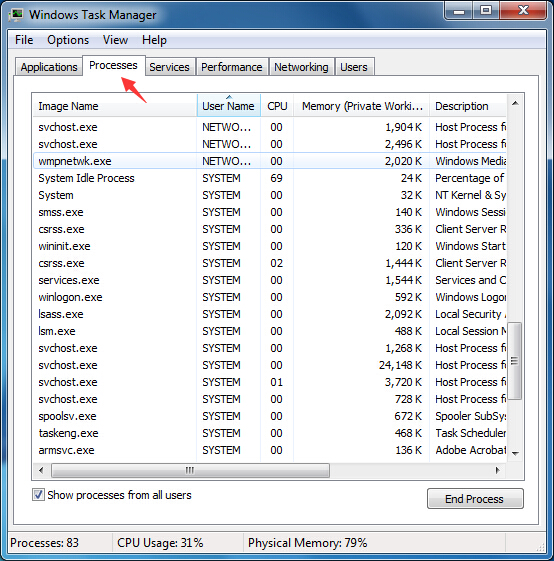
Step 2: Open Control Panel from Start Menu, then open Programs, click on Uninstall a program. Find suspicious programs or tool-bars related to the Cyber Security Warning Scam malware. Right click on it and select Uninstall.
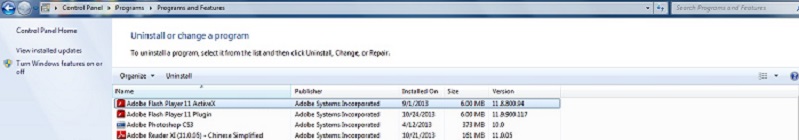
Step 3: Go to Folder Options in Control Panel, select the View tab, and then mark “Show hidden files, folders, and drivers” and unmark “Hide protected operating system files” (Recommended) and then click Apply or OK.
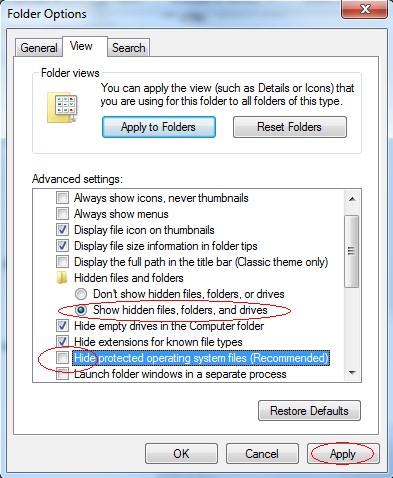
Step 4: Go to Registry Editor to delete the path of the related items with the fake warning alert lock screen.
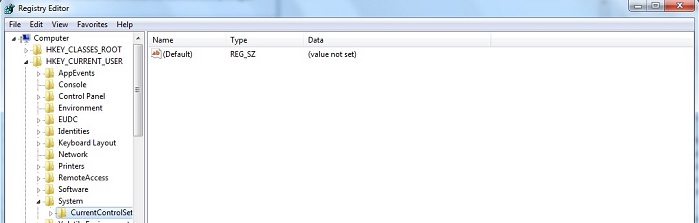
Step 5: Clear all history, data and cookies of your infected web browser.
This Cyber Security Warning Scam has the ability to insert into web browser and spy on user’s online activities, so it is suggested to delete all history, data and cookies of the infected web browser before a complete removal. Take Internet Explorer for example:
a. From the “Tool” menu button in the upper-right corner of the Internet Explorer window, choose “Safety” > “Delete browsing history…“.
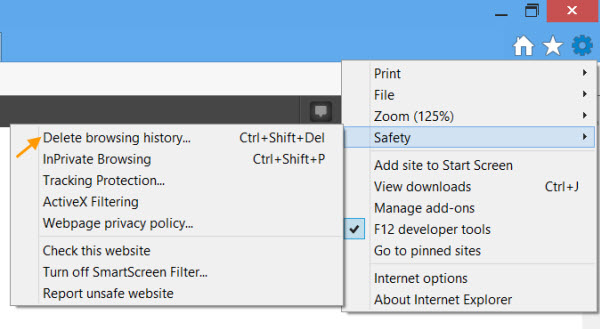
b. Then tick Cookie and website data and History, click Delete.
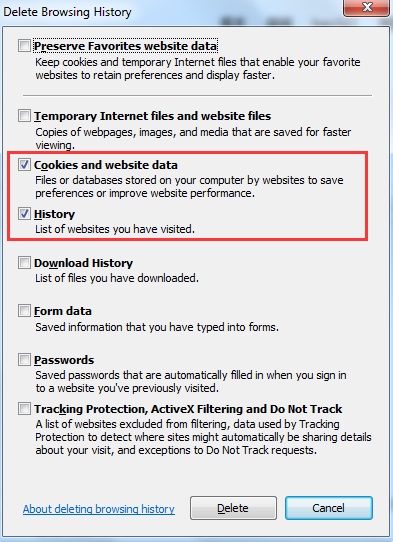
Step 6: Change your homepage of the infected web browser (Take Internet Explorer as Example)
From the Navigation toolbar in Internet Explorer, click Tools menu and select Internet Options, then click General tab, and input the URL you want into the Home page box and then click OK.
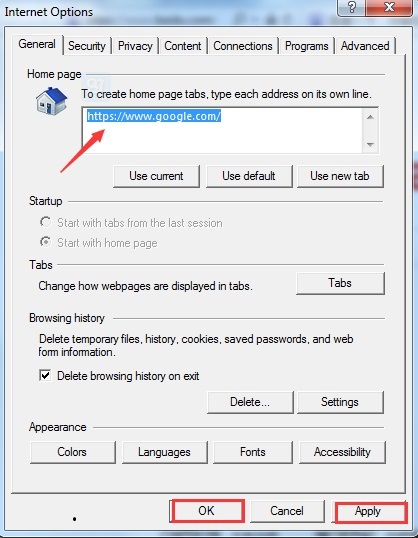
Similar video on browser hijacker removal:
Conclusion:
Cyber Security Warning Scam is nothing but a technical scam to trick people into purchasing useless service or product at a high price, then those cyber criminal who create this scam malware can get more money illegally. if you see your web browser like Microsoft Edge, IE, Google Chrome, Firefox even Safari is blocked by this fake cyber security warning alert saying your computer has been locked due to violation of the cyber security Act of 2016 (SCA 2016, A. 2077) of the United States Of America… you should take some measure to get it removed and don’t call that technical support number, as you will not benefit anything but just be scammed by cyber crook to buy useless service or program. The guy at the other side of phone is not technical specialist or expert. Once this fake cyber security warning popup show on your machine, you should figure out a way to remove it.
Suggestion: To follow removal guide that mentioned above, a level of computer knowledge is needed. Still can’t get out of this Cyber Security Warning Scam? Contact online experts for help now!
Published by Tony Shepherd & last updated on August 30, 2016 10:32 am














Leave a Reply
You must be logged in to post a comment.