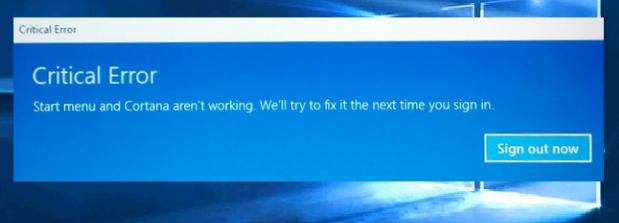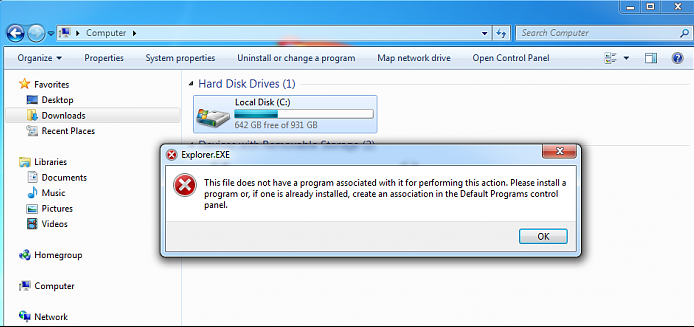I got a error saying that start menu isn’t working, how can I fix this? I just upgraded my computer from Windows 7 to Windows 10 and then when I restarted my computer, I got this error. I have been experienced this error for four days, for now I still can’t find a effective solution. My computer is useless now and I am so regretting making the decision to upgrade to Windows 10. Is there any ways to fix this? Could you please help me? Thank you in advance!
Error : Your start menu isn’t working
New operating system is not always perfect. There are still some problems occurred. Many people who have upgraded their operating system to Windows 10 got this Critical Error: Your start menu isn’t working/ start menu and cortana aren’t working. Some people consider that upgrading system to Windows 10 is the reason. Other people think that they may install the unbefitting software, but after they uninstall the suspicious software, the error occurs again. So why many people got this error? Here list two possible reasons for you. First, third-party software causes this problems. Second, Windows 10 has some related bugs that cause this error. How can we fix this problem and be able to use computer again? The answer is the following.
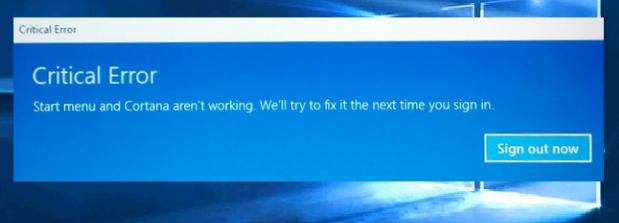
Read the rest of this post »
Published by Tony Shepherd on September 11, 2016 5:30 pm and last modified on September 12, 2016 8:13 am.
Hi! Please tell me what FBI department of justice on my phone is. This FBI warning popped up suddenly in my phone then it locked my phone, I can’t do anything in my phone now. Please please tell me what this FBI warning is. Is it a scam? It asks me to pay a fine to unlock my phone. It makes no sense, I didn’t do anything wrong, why should I pay to it to unlock my phone? Do you know how to get rid of this warning? Please help!
What is FBI department of justice? Is it a scam?
Yes, this FBI department of justice is a scam virus. You should get rid of it as soon as you see it in your phone. It is an extremely vicious virus that is able to lock all your phone or tablet and make you have no ability to use your phone or tablet normally. In some case, the victims can turn off their phones. But in some case, the victims even can’t turn their phone off. What you can do in this case? You should remove it completely and manually. We mainly focus on virus removal, if you need help, you can contact our online expert for help. They are all ready.
Read the rest of this post »
Published by Tony Shepherd on September 9, 2016 10:27 pm
What to do if you Can’t Open Download Flies? “I can’t open any of downloaded files (word, excel…). I was able to open those files, but suddenly I encountered this problem. When I try to open files, sort of error comes up “Document Recovery: Word has recovered the following files. Save the ones you wish to keep.” and files are listed under “Available files”, but even I click file names, I can’t open files at all. Please help I can’t figure this out and need help quickly and badly.”
“This morning I cannot open downloads folder. It worked fine yesterday, but today when I tried to open it (I can see it just fine using the link C: /users/joe/downloads) it simply does not open…no error message either. I can right click on it and get to properties…I can even go to recent places and see it there but still not open it. Under “advanced properties” the two options of “run as administrator” and “run in separate memory space” are both grayed out…although run in separate memory space does have a check mark.”
“The icon of my download folder is blank. Whenever I click it, it says, “Explorer.EXE this file does not have a program associated with it for performing this action. Please install a program or, if one is already installed, create an association in the Default programs control panel.” Someone please tell me how to fix this?”
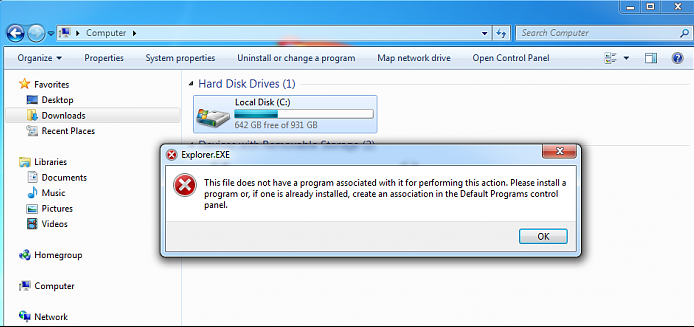 Read the rest of this post »
Read the rest of this post »
Published by Tony Shepherd on September 8, 2016 6:11 pm and last modified on September 13, 2016 6:16 am.
Hello, I have a laptop issue and have no clue to resolve it. Last night my laptop started a Windows update when I shut it down. It took a long time to configure updates but never complete. Now I still let the laptop go on this frustrating updates. I even dare not shut down the laptop when Windows update has not completed as I am afraid my operation will cause severe problems. I don’t know much about computer and it’s a newly upgraded Windows 10 laptop. I need it back to normal as I want to use laptop to finish my college thesis, and all detailed data of thesis is stored on this laptop. Could you please just help me solve this problem completely?
What does a Stuck Windows Update Look like?
Mostly, Windows update will normally go on with little attention from us. Windows update will silently do its job in the background like downloading updates automatically, installing the ones it can and saving others to install when you restart or shut down the computer. However, in some cases the update installation gets stuck or freezes when it fixes patch even install service pack during shutdown or startup. Note that sometimes an update installation fails and that can prevent other updates from being installed properly too.
It’s most likely that installation of one or more Windows update gets stuck or freezes if you see one of the following messages persist on screen for a long time. sometimes, Restarting will be all you see on freezing screen. The wording is different depending on the Windows version (Windows XP, Vista, 7, 8, 8.1, 10)
“Preparing to configure Windows. Do not turn off your computer.”
“Configuring Windows updates x% complete Do not turn off your computer.”
“Please do not power off or unplug your machine. Installing update x of x…”
“Working on updates x% complete Don’t turn off your computer”
“Keep your PC on until this is done Installing update x of x…”
“Getting Windows ready Don’t turn off your computer”
Read the rest of this post »
Published by Tony Shepherd on September 8, 2016 6:04 am and last modified on September 9, 2016 3:34 am.
Hi, there, I have an issue on my Windows desktop. Every time I play LOL with my friends, my computer will get stuck for a while, they it will be back to normal. It is really annoying as I play an important role on my team. I don’t want to be blamed by my friends if we lose the game. How can I fix the stuck problem? Please help!
How to Fix Games Get Stuck While Playing?
It is a really unpleasant thing to get stuck while playing games. At the very beginning, the first thing you need to consider is to check your hardware configuration is able to play the game in different qualities. If not, please try to reduce the picture quality to a lower level. In addition, if your computer can not even run the game in a smooth way, the only way to solve this problem is to update your hardware as the game requires a better hardware environment. After checking your hardware and there is nothing wrong with that part but you still get stuck in games, you need to check your software part as there are also some facts can slow down the performance on game playing. Read the rest of this post »
Published by Tony Shepherd on September 7, 2016 9:51 am and last modified on September 9, 2016 3:34 am.
Do you know how to restore your computer? Hi! I want to restore my computer, could you please help me? I changed some settings of my computer then now obviously there is something wrong with my computer. It seems weird and I forget what I have changed so I can’t change the settings back, so now I want to restore my computer. Please help me!
What you should know about restore computer?
How to restore your computer? Restore computer is a windows feature that allows windows users to get previous computer state. When you do a computer restore, you can revert the computer settings, system files, windows registries and installed applications to a former point. It means if you changed your system settings, installed a software or accidently deleted system files, you can restore your computer then you can get the previous computer state back. For example, if you changed your computer system settings about 2 days ago, now you want to change back but you don’t remember what you have changed. In this case, you can restore your computer then you can get the previous settings back. Restoring a computer looks like an easy work, but the fact is it is a technical job. If you want to do a computer restore, you need to know that you should have a restore point first. This is a necessary premise. And you also need a level of computer knowledge or your computer may get worse.
Read the rest of this post »
Published by Tony Shepherd on September 7, 2016 9:39 am and last modified on September 13, 2016 2:33 am.
With the time goes on, now computer games have become a great part for people to relax themselves from hard work and high stress. There are many great games which require powerful hardware configuration. For those people who don’t have the latest hardware on their machines, can they play those popular but large games? The answer is positive. Apart from the hardwarerequirements, system tune-up can also give you a chance to get a better performance on gaming.
How to Get a Better Performance on Gaming?
We can find that if you want to play the games in the highest quality, your hardware must achieve the optimal configuration of the game you want to play. However, the hardware can be updated in a really fast pace which makes us hard to follow. And the newest CPUs and graphic cards are expensive for computer owners to accept. A good configuration can give you a better performance on picture quality and running speed in games. If your machine can run the game you want to play in the lowest quality and you want to get a better experience in game, you can check your system from some aspects as some software issues can slow down your machine as well. Read the rest of this post »
Published by Tony Shepherd on September 6, 2016 5:09 am and last modified on September 9, 2016 3:35 am.
Hi, my PC seems very sluggish and I even have to wait for a long time to load up one new tab on the web browser. And mostly web browser would just directly get stuck there or crash down when I open many tabs and sites at the same time. Well, even I open some big programs while doing any other tasks like editing on Word or Excel document, my PC will get frozen a while and then a prompt pops up and says Windows explorer has stop working, and then I have wait for a few minutes until it goes back to normal. I guess there should be many junks and useless files generated in my PC and I need to clean to speed up PC’s performance, but I don’t know how to start and where to locate and clean up all junks and useless files. My stupid operation even would cause severe computer problem. I am not confident with it. Could you please help me?
What We should Know about Windows Registry?
Windows registry is essentially a massive internal database that contains crucial settings and configurations of programs and applications like system settings, system hardware, installed software and drivers and profile information. It is the recorder of all the acts of your pc. For example, it will record the URL of the site you browsed, the paths of pictures, documents, files or programs and applications you opened and also the details of programs you just have installed or uninstalled etc. All the acts you perform will be generated as entries in registry editor. What Registry records will be applied by system components, third party applications, hardware, user profiles, and other lots of system things.
Why We Have to Clean Up Window Registry? Is it Really helpful to Speed up PC’s Performance?
Windows indeed keeps updating the registry and fixing loopholes, but it can’t neaten or sort out itself well. And also entries will be easily added in registry by changes happen on computer while you copy, delete or move files, open documents, web browsers or other programs, surf on the Internet, change some settings of system or Internet, install new drivers or programs and uninstall unwanted programs etc. Hence, as the time passes, many old entries will gradually litter and pile up registry when you install and uninstall programs or perform any other tasks on PC.
Read the rest of this post »
Published by Tony Shepherd on September 5, 2016 1:38 pm and last modified on September 9, 2016 3:35 am.
Hi my Windows PC got a scardsvr.exe problem, and give rise my CPU Usage higher. I have not opened much software, but sometimes the CPU Utilization reached 100%. And my Antivirus software has not detected any problems. Now, my PC running very slowly, it is useless even I try to reinstall the system. I was very terrible for this problem, can you help me fix it? Thank you in advance.
What is Scardsvr.exe? Is it a Virus?
Scardsvr.exe means Smart card service. In fact, it is part of the Microsoft Windows operating system, and used for certification of your local system simple safety card. The program has no visible window. It is a trustworthy file from Microsoft. It is not the Virus or Trojan. However, Scardsvr.exe may be manipulated and hacked as a spyware or malware infection by cyber criminals. Most commonly if there have two Scardsvr.exe processes existed in the Windows Task Manager, the computer must be infected with some type of malware or spyware. It has a lot of associated services, but most services we don’t need use. So we kindly suggest you disable it to fix the CPU Usage problem, and then speed up your computer. Read the rest of this post »
Published by Tony Shepherd on September 5, 2016 12:30 pm and last modified on September 13, 2016 6:48 am.
Do you want to free up your hard drive? Does your computer always get stuck? Freeing up your hard drive would help. A hard drive which used to store any kind of data like pictures, music, videos and text documents is very important to a computer. If your computer always gets stuck, it could be the hard drive issue. Freeing up your hard drive could make your computer run fluently. Want to make your computer perform smoothly and want to free up your hard drive? Let’s help you.
Hard drive: an important hardware device
A hard drive can be used to store many types of data. When you run programs on your computer, there will be many files and other data store in your hard drive. If the hard drive has a little space, your computer will run slowly. So please be aware that cleaning your hard drive regularly is really necessary. If you find that you need a long time to open a document or run a program, you should check your “C drive” to see if it is full or just have a low space first, if it is, it is time to free up your hard drive. Nevertheless, how to free up the hard drive?
Read the rest of this post »
Published by Tony Shepherd on September 5, 2016 6:09 am and last modified on September 9, 2016 3:38 am.