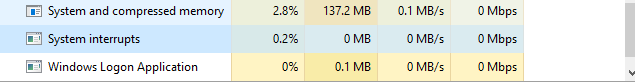Hi, recently I wanted to uninstall this HTC driver from the C holder, but I can’t figure out which files are related to this HTC driver and remove this HTC driver completely, I also have installed some Installer programs, but they can’t help me completely remove it, as it always comes back. I guess the important leftover files of this HTC driver are still on system, so that this software can keep staying on my computer. Do you guys have any effective ways to get it uninstalled totally? I don’t need it any more.
What you should know about HTC Driver in C folder?
HTC driver is free software developed and promoted by HTC Corporation. HTC Driver program is usually installed into computer to help HTC users to perform tasks between your computer and HTC mobile device easily. HTC driver is very popular with users from United States, and most users install this HTC driver into Windows 7 computer. Once HTC driver is installed, its folder will usually locate in C driver of your Windows computer. For some reasons, users may want to uninstall unwanted programs and applications, as they don’t use the program in deed or they want to uninstall useless programs, files, cache files, extension or other software to free up hard disk and improve computer performance and speed up computer. Over time, computer’s disk will be filled with a bunch of files, application and documents and so on, especially in C driver folder. However, most users complained that it hard to uninstall this HTC driver even though they find its folder in C driver but it didn’t show in Control Panel. It seems a very stubborn program, as some uninstall tool specializing in uninstalling any programs even can’t uninstall HTC driver completely.
Why we can’t uninstall HTC Driver in a regular way?
There are various reasons why HTC driver can’t be uninstalled in a regular way. For example, improperly installing HTC driver program will be one of the reasons, as improper installation will mess up system files. Secondly, Windows system fails to locate the default uninstaller of the application, so you can’t see HTC driver show in Control Panel, or when you click on “Uninstall” button in Control panel, an uninstall error pops up to block you to uninstall it regularly. Some files and components of this HTC driver program or registry entries related to this program have been deleted or damaged and become invalid. Besides, dangerous and aggressive virus, spyware or rogue antispyware program invasion will badly affect other regular programs like HTC driver and windows system files.
Read the rest of this post »
Published by Tony Shepherd on September 25, 2016 12:34 pm and last modified on September 25, 2016 12:36 pm.
Hello, my browser IE seems to be hijacked by this page Googleleadservices.com, I never use this webpage as my homepage, but today I find it become the start page and my Yahoo is gone. I go into the browser settings to reset the settings and change the homepage back, but nothing changes. Someone on FaceBook said this is browser hijacker, however I don’t know how to remove such infection from browser as my antivirus Avira can’t find any computer threat. Do you guys have any ways to get this browser hijacker removed completely?
Web browser is controlled by Googleleadservices.com Hijacker Virus and can’t remove it completely?
Googleleadservices.com is actually categorized into a browser hijacker which usually attack web browsers like IE, Google Chrome and Mozilla Firefox. The most obvious feature of this browser hijacker is that it changes the targeted browser’s homepage and search engine, redirects you to another strange unwanted webpages and pops up different advertisements and messages. At the beginning, many victims will be tricked by this fake homepage as it looks like the Google search, but once it gets on the web browser, it soon replaces your homepage with its URL and doesn’t allow you to change any settings back. In fact, Googleleadservices.com hijacker is triggered by malicious extension or plugin which has been installed into the computer system without your notice, and antivirus is hard to locate it even can’t remove the suspicious and malicious extension, so that is also the reason why your antivirus can’t help you remove this browser hijacker. In some case, this Googleleadservices.com hijacker can cause some internet connection problem, for example, you will find some webpage which you usually visit can’t displayed or is not available at the moment the browser hijacker controls the web browser. The DNS server settings also can be modified by this nasty browser hijacker to block your access to internet.
Read the rest of this post »
Published by Tony Shepherd on September 24, 2016 7:00 am
I can’t find a way to get rid of this Heur:Trojan-Downloader.Script.Generic infection from my computer. I keep getting the virus message from my anti-virus program, but my security tool can only quarantine it for me. I don’t know what to do now as all I have done went in vain. How can I remove this bad virus without having to wipe off my hard drive? I have many important data saved on my machine. Please advise.
Brief Introduction to This Trojan
This Heur:Trojan-Downloader.Script.Generic is a newly designed Trojan horse infection that released by cyber hackers recently. The main targets of this infection are the computers with Windows operating systems. Cyber hackers who make this infection can spread it with many ways. It is hard for computer users to prevent this infection from coming. As soon as this infection sneaks into target computers, it will begin to make chaos to the entire systems from many aspects. What’s worse, this infection never comes to the target computers alone. That’s to say, when you realize that your computer is targeted by this infection, your system can have already been attacked by many other kinds of computer viruses. In one word, it is a necessity to have this infection removed in time. Read the rest of this post »
Published by Tony Shepherd on September 24, 2016 6:10 am
Help! My Samsung S6 has been locked and pops up a message about XXX. Extension. It saying I have downloaded indecent images which I haven’t and I have to pay a fine to unblock. It doesn’t respond to any buttons and I can’t do anything on my phone even turn it off. I have no idea to fix it. Could you please help me? I just want my phone back normal.
Phone locked by XXX. Extension Pop Up Virus? How to unlock it?
XXX. Extension Pop up Virus is a malicious ransomware which focus on cheating Internet users. In less severe cases, it can lock your files including music, video, picture, and you can’t open them anymore. In severe cases, it can lock the whole phone. This virus poses a huge risk for an infected machine because of its fraudulent expectations to steal unaware users’ financial details. This information is used to accomplish their personal tasks and make them face troublesome financial harm. XXX. Extension Pop up Virus can monitor your browsing habits and intensely decreases your phone performance. You may get it from junk SMS, MMS, email attachments, free web site, download ring tones, Bluetooth, and so on. If you click on any one of them, your device will be attacked. Besides, be cautious against spam. The criminals dispatch spam with virus attachment or links to millions of people every day. Hence, if you receive spam from people or company you don’t know, ignore and remove it immediately. Do not click on the attachment or links for fun. It is not worth taking a risk to download viruses. Please note that once it begins to install itself immediately after being picked up and changes the mobile application. And then locks the android device and displays a message that accuses the android user of violating laws and finally demands a payment for the violation. Read the rest of this post »
Published by Tony Shepherd on September 23, 2016 11:38 am and last modified on September 23, 2016 12:39 pm.
What is this FBI message? It claims that I have broken the law for watching child pornography on my Samsung tablet. I swear I did not do anything like that! It also says that I need to pay a $500 fine as a penalty. If I don’t pay, the police will come to arrest me after 48 hours. I’m really scared, I don’t want to get into trouble with the police. Is it a real message from the FBI or is it a virus? What should I do now? Please help!
Did the FBI Lock My Samsung Tablet or Is It a Virus?
If you encounter this fake FBI message locks your device, the first thing you need to know is that this message is not a real message coming from the police. Instead, it is classified to be a kind of ransomeware which created by cyber criminals. The main purpose of this scam virus is to lock the infected device and ask people to pay a great amount of money. People can be accused for doing illegal activities on the infected devices. Under no circumstance, should people trust this message. It is a trick made by cyber hackers who want to gain illegal benefits from innocent people. Once your device is infected with this fake FBI message, don’t be fooled by it and pay the fine, it won’t help you solve this problem at all. Read the rest of this post »
Published by Tony Shepherd on September 23, 2016 5:43 am
I have tried all of the solutions on the games website about fixing FPS, the FPS suddenly drops from 127 or so to 12 and so I can’t play. I don’t know what to do now. I have an I5 4590 CPU and a GTX 650ti graphic card in my machine. It used to work fine several days ago. I cannot play any game on my computer now. How can I solve this problem? Please help!
How to Improve FPS in Games?
FPS, which is short for frames per second, it is a dynamic parameter showing in games. The higher you get on this FPS score, the better performance you can have in games. This FPS score is based on your hardware configuration. If you have advanced hardware in your computer, you will be able to play large games smoothly with high FPS. Also, there are some other reasons from software part can affect the FPS score in gaming. If you want to improve your FPS in games, the first thing that needs to be considered is your hardware environment. If you cannot even run the game on your machine, you need to update your current set up as it is the precondition to optimize your game performance. Read the rest of this post »
Published by Tony Shepherd on September 20, 2016 5:21 am
Hi, there, I think there is something with my computer. Every time I run Overwatch on my machine, I have to wait a long time to get it loaded. It used to work fine before. I don’t know why as my computer knowledge is a little short. I can clearly hear that the fan makes noise loudly when I run the game. Is my computer broken? How do I solve this problem? Any suggestion?
How to Improve Game Performance?
Games like Overwatch and LOL require a better hardware environment on your machine so that you can play them smoothly. If your system cannot even run those games in the lowest quality and keep getting black screen without sound and pictures, you need to consider that you may have to update your hardware as this is the only way to solve this problem. For those people who have good hardware configuration on their machines, if they encounter slow performance on gaming and get errors during the play, they can check about the software part on their machines. Except the hardware, there are some software factors can slow down the performance of the computers which can prevent users to get a good experience in games. Read the rest of this post »
Published by Tony Shepherd on September 19, 2016 10:33 am
Hello, my computer’s CPU usage percentage always keeps high and I’ve noticed one process that is always active called “System Interrupts,” in this moment, it consumes on average 3.4% of CPU. I never know this kind of process. What exactly is this system interrupt? And is it necessary for Windows system? What can I do to reduce the percentage of usage of system resource?
What’s System Interrupts?
System Interrupts is also called “Interrupts” and “IRQs” which actually are operating system level processes. Interrupts are a form of communication between software and hardware with the CPU. For example, when you type on your keyboard, the hardware and software will respectively send interrupts to inform the CPU of the task at hand then respond to the task by doing necessary processing. On Wikipedia, it explains as below:
In system programming, an interrupt is a signal to the processor emitted by hardware or software indicating an event that needs immediate attention. An interrupt alerts the processor to a high-priority condition requiring the interruption of the current code the processor is executing. The processor responds by suspending its current activities, saving its state, and executing a function called an interrupt handler (or an interrupt service routine, ISR) to deal with the event. This interruption is temporary, and, after the interrupt handler finishes, the processor resumes normal activities.
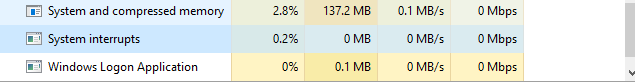
Read the rest of this post »
Published by Tony Shepherd on September 19, 2016 6:42 am
Hello, I plan to purchase one latest version Apple iPhone so I want to watch Apple iPhone 7 launch event on my Windows7 several days ago to get more information on iOS 10 or new Macs and Apple Watch 2, but I can’t as I don’t know how can I open live streams on Windows PC. My one of my friends also recommends me to get Apple TV to watch the top and latest Movies and TV shows. So do you have any clues to help me?
Many people especially iFans around the world pay closer attention to live stream of latest iPhone launch event. However, live streams of Apple events are not available for Windows computer and android devices. Even though Apple Inc has claimed that their live streams can only be watched through Safari browser on Mac computer, MacBook Air and iOS device like iPhone and iPad, there are numerous ways to watch Apple’s live streams events on Windows PC(Windows 7/8/10), Android device (phone and tablet) and even device based on Linux.
If you want to watch Apple’s live stream events on your Mac, iPhone or iPad, you should notice that it requires Safari 6.0.5 or later on OS X v10.8.5 or later; Safari on iOS 7.0 or later. And if you watch live events through Apple TV, you should make sure it’s a second or third generation Apple TV with software 6.2 or newer like fourth generation of Apple TV. So if your device is in older version, you are suggested to upgrade the OS version and update the software. On Apple devices, you just open www.apple.com in Safari on your Mac, iPhone or iPad, and then you can watch the live events. On Apple TV, you need to download the free “Apple Events” app to stream it.
Read the rest of this post »
Published by Tony Shepherd on September 18, 2016 12:22 pm
I have a Lenovo laptop and I just upgraded it to Windows 10 by triggering the update. Just thought that Windows 10 is great to use, but now I got a problem. The taskbar is not working properly now. The applications in the taskbar and the icons on right side like time, battery, speakers and Internet are not working. What happened? Is it my only problem or it also occurred to many other laptops? Is there a way to fix it? Could you help me fix it? Any suggestion will be highly appreciated.
what is taskbar?
Taskbar locates at the bottom of your desktop and it allows you to quickly open the applications and launch programs through Start button. It is such useful that when you are visiting some websites and the websites have taken up all your computer screen, in this case, if you want to open other applications, you can open them by click on the icons which have been pinned to the taskbar or you can open them through Start menu which is on the left side of the taskbar. On the taskbar, you also can check the time, date and the running programs. You can quickly switch to other running applications and you can instantly get your desktop by clicking on rightmost button on the taskbar. This taskbar has offered convenience to many computer users and has made computer users get nice experience. Read the rest of this post »
Published by Tony Shepherd on September 18, 2016 6:11 am and last modified on September 18, 2016 6:13 am.