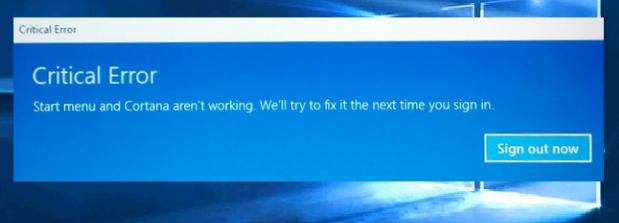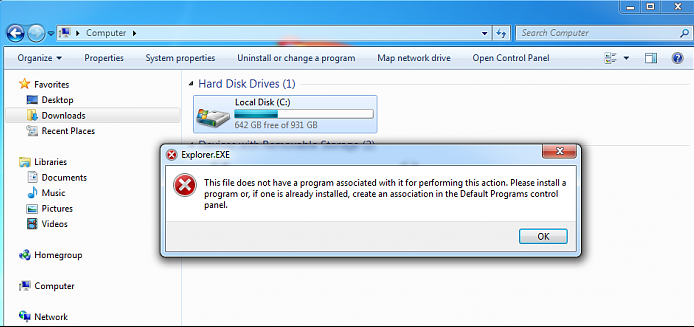I have got a situation on my computer which annoys me for all most a week. I downloaded a new game called LOL from the web after I played it on the Internet bar. This game is really exciting and I can play it with my friend online. After I installed it to my machine and tried to run it, I keep getting black screen, I can hear the sound on the background but I can’t see anything. How can I play this game on my system? Any good idea?
What to Do When Game Gets Stuck?
If you want to play some large games on your computer, the very first thing you need to know is your hardware configuration. If you don’t have a good hardware, you cannot be able to run any large games as they require a better hardware environment. If your computer cannot open the games smoothly and keeps getting black screen, the only way to solve this problem is to update your hardware. For those people who can run the large games but keeps getting stuck on game playing, except considering the hardware part, some software issues can also be the reasons that can cause game stuck during the use. Read the rest of this post »
Published by Tony Shepherd on September 12, 2016 5:26 am
I got a error saying that start menu isn’t working, how can I fix this? I just upgraded my computer from Windows 7 to Windows 10 and then when I restarted my computer, I got this error. I have been experienced this error for four days, for now I still can’t find a effective solution. My computer is useless now and I am so regretting making the decision to upgrade to Windows 10. Is there any ways to fix this? Could you please help me? Thank you in advance!
Error : Your start menu isn’t working
New operating system is not always perfect. There are still some problems occurred. Many people who have upgraded their operating system to Windows 10 got this Critical Error: Your start menu isn’t working/ start menu and cortana aren’t working. Some people consider that upgrading system to Windows 10 is the reason. Other people think that they may install the unbefitting software, but after they uninstall the suspicious software, the error occurs again. So why many people got this error? Here list two possible reasons for you. First, third-party software causes this problems. Second, Windows 10 has some related bugs that cause this error. How can we fix this problem and be able to use computer again? The answer is the following.
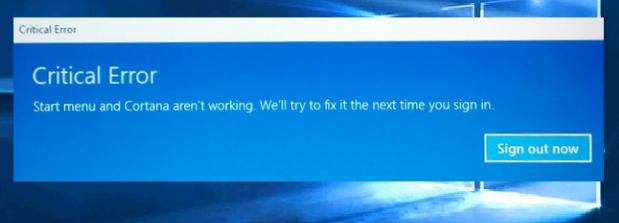
Read the rest of this post »
Published by Tony Shepherd on September 11, 2016 5:30 pm and last modified on September 12, 2016 8:13 am.
What to do if you Can’t Open Download Flies? “I can’t open any of downloaded files (word, excel…). I was able to open those files, but suddenly I encountered this problem. When I try to open files, sort of error comes up “Document Recovery: Word has recovered the following files. Save the ones you wish to keep.” and files are listed under “Available files”, but even I click file names, I can’t open files at all. Please help I can’t figure this out and need help quickly and badly.”
“This morning I cannot open downloads folder. It worked fine yesterday, but today when I tried to open it (I can see it just fine using the link C: /users/joe/downloads) it simply does not open…no error message either. I can right click on it and get to properties…I can even go to recent places and see it there but still not open it. Under “advanced properties” the two options of “run as administrator” and “run in separate memory space” are both grayed out…although run in separate memory space does have a check mark.”
“The icon of my download folder is blank. Whenever I click it, it says, “Explorer.EXE this file does not have a program associated with it for performing this action. Please install a program or, if one is already installed, create an association in the Default programs control panel.” Someone please tell me how to fix this?”
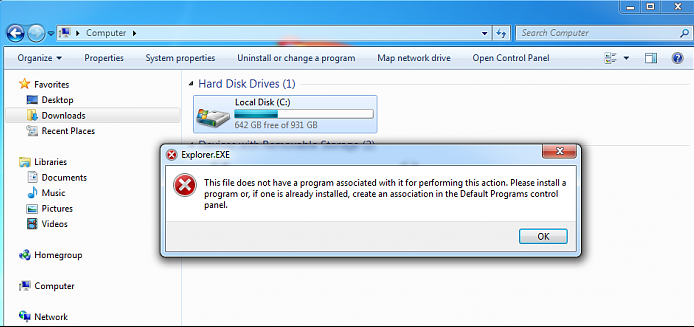 Read the rest of this post »
Read the rest of this post »
Published by Tony Shepherd on September 8, 2016 6:11 pm and last modified on September 13, 2016 6:16 am.
Hello, I have a laptop issue and have no clue to resolve it. Last night my laptop started a Windows update when I shut it down. It took a long time to configure updates but never complete. Now I still let the laptop go on this frustrating updates. I even dare not shut down the laptop when Windows update has not completed as I am afraid my operation will cause severe problems. I don’t know much about computer and it’s a newly upgraded Windows 10 laptop. I need it back to normal as I want to use laptop to finish my college thesis, and all detailed data of thesis is stored on this laptop. Could you please just help me solve this problem completely?
What does a Stuck Windows Update Look like?
Mostly, Windows update will normally go on with little attention from us. Windows update will silently do its job in the background like downloading updates automatically, installing the ones it can and saving others to install when you restart or shut down the computer. However, in some cases the update installation gets stuck or freezes when it fixes patch even install service pack during shutdown or startup. Note that sometimes an update installation fails and that can prevent other updates from being installed properly too.
It’s most likely that installation of one or more Windows update gets stuck or freezes if you see one of the following messages persist on screen for a long time. sometimes, Restarting will be all you see on freezing screen. The wording is different depending on the Windows version (Windows XP, Vista, 7, 8, 8.1, 10)
“Preparing to configure Windows. Do not turn off your computer.”
“Configuring Windows updates x% complete Do not turn off your computer.”
“Please do not power off or unplug your machine. Installing update x of x…”
“Working on updates x% complete Don’t turn off your computer”
“Keep your PC on until this is done Installing update x of x…”
“Getting Windows ready Don’t turn off your computer”
Read the rest of this post »
Published by Tony Shepherd on September 8, 2016 6:04 am and last modified on September 9, 2016 3:34 am.
Hi, there, I have an issue on my Windows desktop. Every time I play LOL with my friends, my computer will get stuck for a while, they it will be back to normal. It is really annoying as I play an important role on my team. I don’t want to be blamed by my friends if we lose the game. How can I fix the stuck problem? Please help!
How to Fix Games Get Stuck While Playing?
It is a really unpleasant thing to get stuck while playing games. At the very beginning, the first thing you need to consider is to check your hardware configuration is able to play the game in different qualities. If not, please try to reduce the picture quality to a lower level. In addition, if your computer can not even run the game in a smooth way, the only way to solve this problem is to update your hardware as the game requires a better hardware environment. After checking your hardware and there is nothing wrong with that part but you still get stuck in games, you need to check your software part as there are also some facts can slow down the performance on game playing. Read the rest of this post »
Published by Tony Shepherd on September 7, 2016 9:51 am and last modified on September 9, 2016 3:34 am.
Hi my Windows PC got a scardsvr.exe problem, and give rise my CPU Usage higher. I have not opened much software, but sometimes the CPU Utilization reached 100%. And my Antivirus software has not detected any problems. Now, my PC running very slowly, it is useless even I try to reinstall the system. I was very terrible for this problem, can you help me fix it? Thank you in advance.
What is Scardsvr.exe? Is it a Virus?
Scardsvr.exe means Smart card service. In fact, it is part of the Microsoft Windows operating system, and used for certification of your local system simple safety card. The program has no visible window. It is a trustworthy file from Microsoft. It is not the Virus or Trojan. However, Scardsvr.exe may be manipulated and hacked as a spyware or malware infection by cyber criminals. Most commonly if there have two Scardsvr.exe processes existed in the Windows Task Manager, the computer must be infected with some type of malware or spyware. It has a lot of associated services, but most services we don’t need use. So we kindly suggest you disable it to fix the CPU Usage problem, and then speed up your computer. Read the rest of this post »
Published by Tony Shepherd on September 5, 2016 12:30 pm and last modified on September 13, 2016 6:48 am.
Hello, could you guys help me remove those error codes popping up on the starting screen of my Windows 10? And due to error code, Windows seem not boot up properly, sometimes I can reach the desktop, but most of case I can’t. I don’t know much about computer and have no technical friend. I guess something in the operating system should be messed up or completely corrupted then this problem occurs. Any help will be greatly appreciated!
What’s Windows Error?
Windows or other fatal errors would happen if your Windows operating system has been severely attacked or damaged. Ransom and confusing error messages are also very frustrating if you can’t fix it properly. Besides, you may notice that computer performance is slowed down. Running programs will be slower and response time will lag a lot. Crashes and freezes will kick in right when you’re processing something important or when you open multiple applications. Annoying errors not only slow down computer performance a lot but also can cause the computer to be almost useless. Therefore, if you find some error codes occurring, you should figure out a way to fix the problem as soon as possible to save your machine.
What Factor will Cause Windows Error?
However, before you do something to fix the Windows error, you should figure out what factor causes the fatal error. There are numerous causes of Windows error including excessive startup entries, registry errors, hardware/RAM decline, fragmented files, being infected with malware or spyware or programs not installing properly and so on. Even what you usually operate improperly on Windows computer daily will trigger Windows error codes. For example, you create and delete files, install and remove programs and add printer, camera and other gadgets like USB diver. All kinds of system conflicts, registry errors, and Active X errors will happen while Windows operating system has fatal error problems.
Read the rest of this post »
Published by Tony Shepherd on September 4, 2016 6:43 am and last modified on September 9, 2016 3:39 am.
I got a Kernel32. DLL Error on my computer, it won’t let me run my software. And my computer crashed frequently, I got this problem about one week, I can’t solve it though I tried many kinds of methods and spent a lot of time. If you guys can help me?
What is Kernel32. DLL?
Kernel32. DLL is very important to the 32-bit dynamic link library files in the Windows 9 x/Me, it belongs to the kernel level file. It controls the system’s memory management, data input and output operations and interrupt handling, when Windows starts, kernel32. DLL will reside in memory specific protection area, and make other process can’t occupy the memory area.
Why do you get Kernel32. DLL Error?
In simple terms, it is because one or more of the process trying to access kernel32. DLL occupied memory protection area, then result in a conflict. This error usually caused by a particular program, and also be caused by multiple files or programs. If it caused by a program, you can try to reinstall or upgrade the program to solve the problem, and if caused by multiple files and programs, it’s most likely caused by the damaged hardware device drivers. Read the rest of this post »
Published by Tony Shepherd on September 4, 2016 4:40 am and last modified on September 13, 2016 6:46 am.
My Windows7 getting the RegSvr32 error message when start. And all other processes have almost ground to a halt. No matter how many times I try to end that process, it comes back up again in a few minutes. I just want to stop the error message from appearing every time on start up. Thanks in advance for any suggestions or solutions.
What is RegSvr32 Error?
RegSvr32 Error is a problem about DLL registration service of Microsoft. It used to register the Windows operating system dynamic link library and ActiveX controls, and it is very important to guarantee the normal operation of the program. But why do we need to register a DLL? You need to use regsvr32.exe when registering COM components. By registering the DLL, the relevant data will be added to the application to the Windows registry. The data is usually and easy to access the name of the component, and then makes it used in another application more convenient. DLL or .Ocx files almost include components of executable code. If don’t registered DLL files in the computer system, it may cause RegSvr32 Error problems. In most cases, a registry problem is the reason for this error. In simple terms, the registry can control the start of the Windows, hardware driver loading and some Windows applications running directly. Read the rest of this post »
Published by Tony Shepherd on August 30, 2016 1:17 pm and last modified on September 13, 2016 6:43 am.