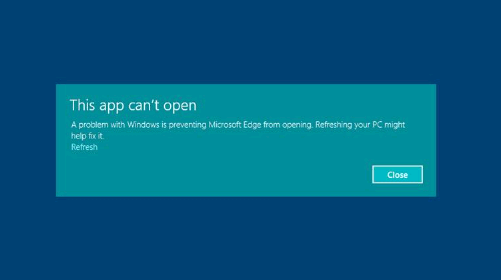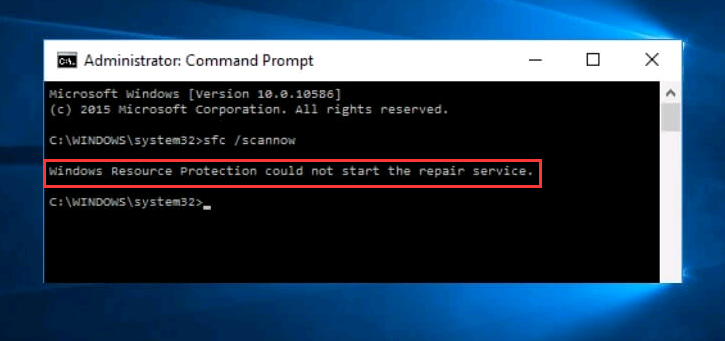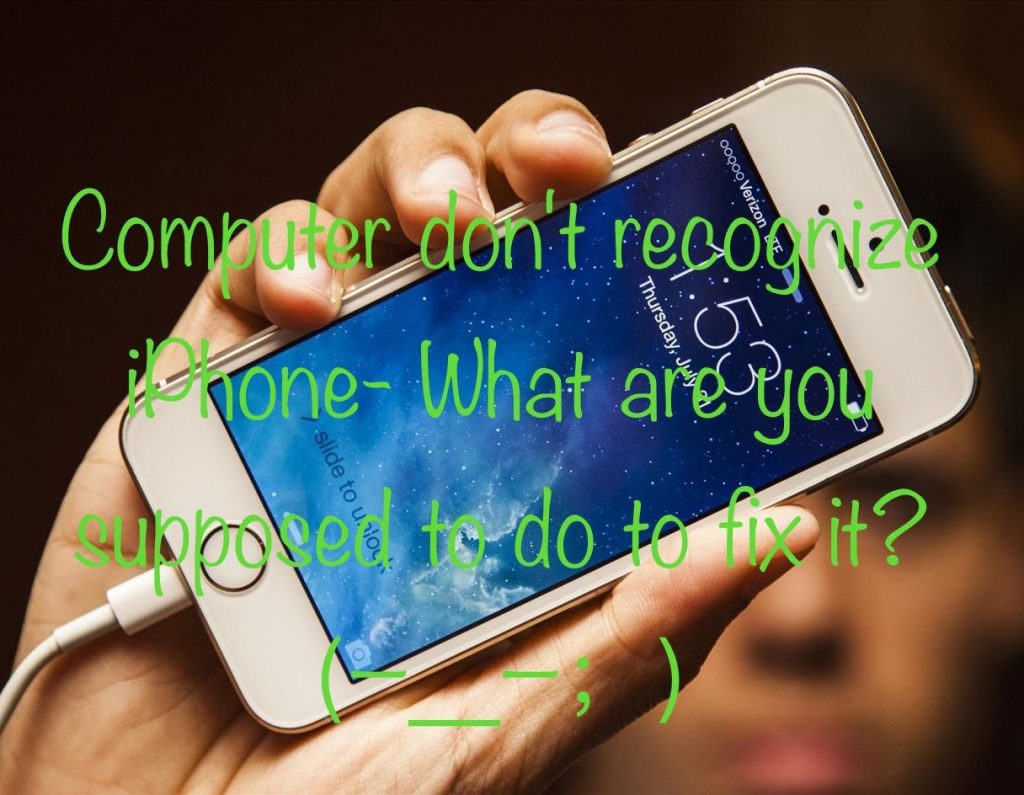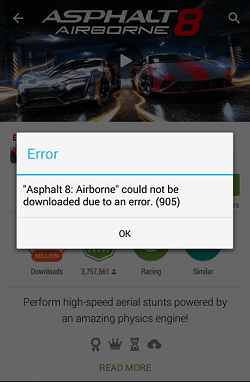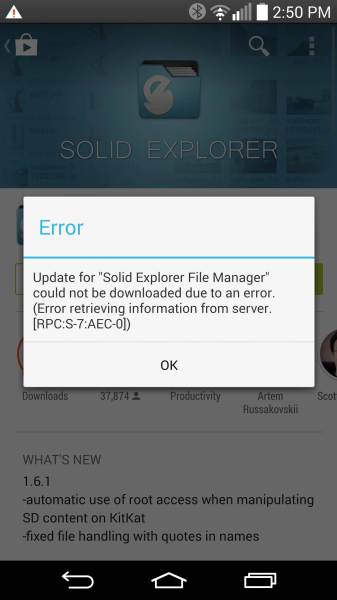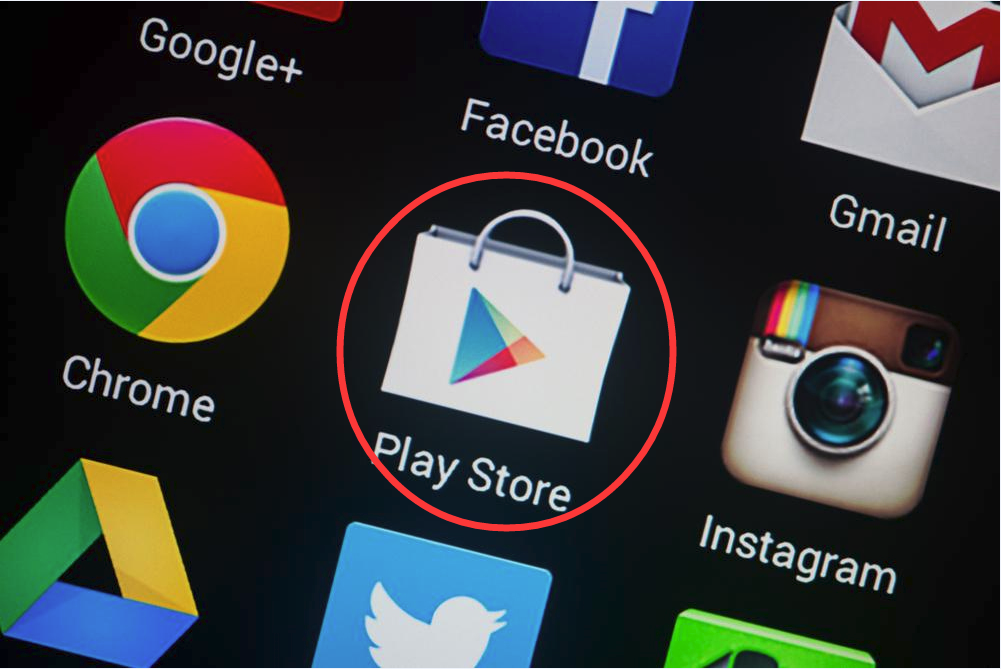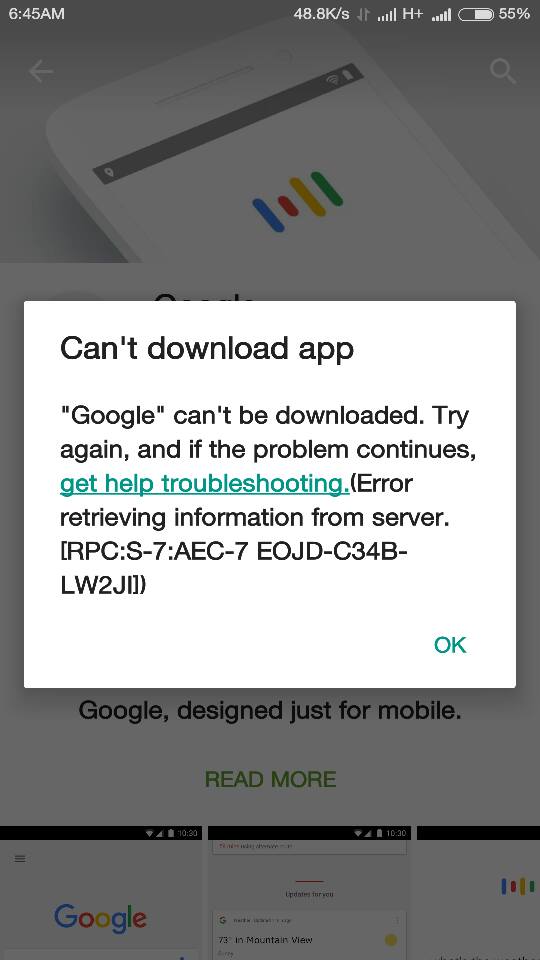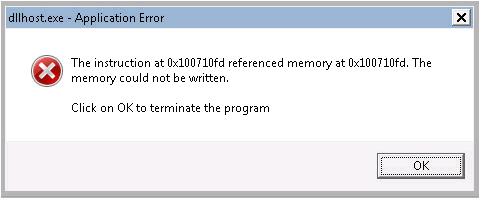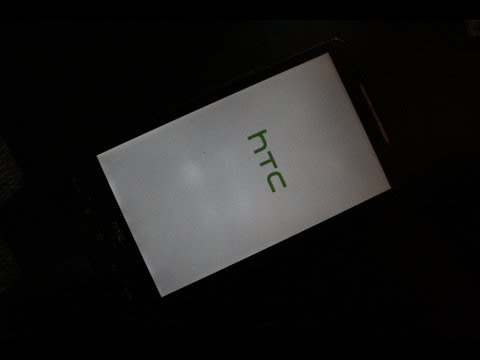“Most of my apps won’t launch on my windows 10. I am using Windows 10 (upgraded from Windows 7 Starter). When I double click an app, the app window attempts to load then disappears prompting a “This app can’t open. Check the Windows store for more info about Photos. Go to the Store” pop-up shows up. I have done many research and found other forums where other users have the same problem with no fix. Even suggested fixes by Microsoft Support were unsuccessful. Are you here can help me? Please tell me what to do?”
Problem analysis about “This app can’t open” error
Similar issue: “When I try to open Microsoft Edge browser I get an error message saying “This app can’t open A problem with windows is preventing Microsoft Edge from opening. Refreshing your PC might help fix it”. Also if I try to open a .HTML file I get the same error but when I close Microsoft Edge browser after opening a .HTML file I get another error saying “An error in a system binary was detected. Try refreshing the PC to fix the problem”. This is the following troubleshoot about this error:
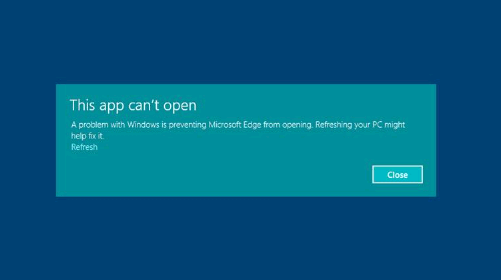
It is an irritating piece of bug because it prevents from launching needed applications, which is why in some of the cases the computer might become useless. Windows is such a huge, behemoth of an operating system that has been in development for well almost two decades now. Hundreds of thousands of Microsoft engineers have worked on it, and a surely higher number of developers have made apps for it. It’s such a complex platform, that ensuring it remains bug-free is an impossible task. Read the rest of this post »
Published by Tony Shepherd on December 4, 2016 5:21 am
Have you ever experienced that when you plug in your USB flash drive into your computer then there is an alarm telling that your USB flash drive has a virus? Have you ever experienced that after you make a presentation and plug your USB flash drive into your school computer then when you plug it into your computer, you was told that there is a virus in your USB flash drive? Have you ever experienced that when you plug your USB flash drive into your computer, then you can’t open it and was told that you need to clear everything? If you do, do you know how to fix this problem and use your USB flash drive without virus? This article will let your know the way to fix this problem.
How to Remove Virus From USB Flash Drive?
In the past, many people were fond of using USB flash drive because it is convenient to take it to everywhere and it could store many data. Except the usage of storing data, it also could be used to install Windows operating system to get the computer workable again. It is such a good tool for people. However, the malicious virus could easily infect the USB flash drive. When your USB flash drive is plugged into a computer which has a harmful virus, the USB flash drive could also be infected, too. Or when some data bundled with some kind of virus are stored in your USB flash drive, your USB flash drive also could be infected. If your USB flash drive has been infected by some kind of malicious virus, please take action to remove the virus immediately. If you don’t remove it immediately, your computer may be infected by the virus as well. Don’t know how to remove the virus completely from your USB flash drive? Let’s see below.
Read the rest of this post »
Published by Tony Shepherd on December 2, 2016 1:34 pm
Hi, I have one computer running windows 7, I can’t open the App store icon on the desktop, and I failed to remove the Office 2013 in Control Panel. It suggested something wrong with the system. Then I run sfc /scannow, I got “windows resource protection could not start the repair service”. The Windows Modules Installer service is started. Please tell me what to do? How to fix this problem?
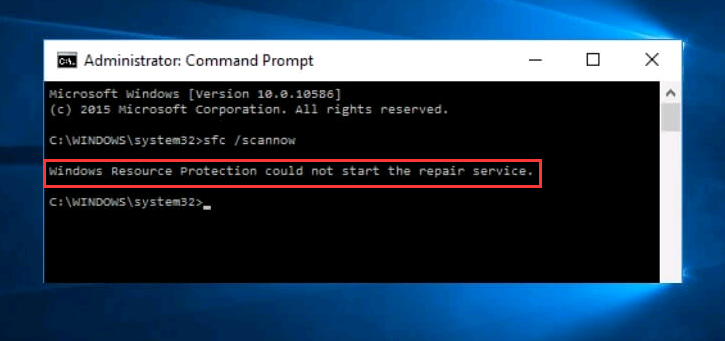
Why do you have “windows resource protection could not start the repair service” error? Why sfc /scannow commend doesn’t work?
As we know, once our computer system loss some important components and result in fails to log in the system or can’t open some app, we can use the sfc /scannow commend to repair. The main reason of the error is that Trusted Installer or the Windows Module Installerservice is not enabled. If this service is not running on your computer then you have to fix Windows resource protection could not start the repair service by enabling this service in order to use System file checker. If a Windows Resource Protection (WRP) file is missing or is corrupted, Windows may not behave as expected. For example, some Windows functions may not work, or Windows may crash. And the sfc /scannow option is one of several specific switches available in the sfc /command, the Command Prompt command used to run System File Checker. In Windows 10/8/7/Vista, the System File Checker is integrated with Windows Resource Protection, which protects registry keys and folders as well as critical system files. If any changes are detected to a protected system file, the modified file is restored from a cached copy located in the Windows folder itself. So if at any point of time if you find that you have hacked some system files or maybe applied some tweaks or replaced system files, maybe while customizing your Windows, and you now find that your Windows is not working properly, you may want to consider running this utility first, before trying a System Restore. To do so, you will have to first open an elevated command prompt window. Read the rest of this post »
Published by Tony Shepherd on November 29, 2016 5:18 am and last modified on November 29, 2016 5:23 am.
Good morning, could you help me with my iphone? I am abroad and would like to download photos to my computer. I have 3 USB outlets on the computer and have tried to connect the phone but it is not reading. The computer can’t recognize my phone. This has not happened to me before. I have checked that 3 USB are available, I am sure that this is not USB hardware issue. So how could I fix this then connect my phone to the computer? I need to transfer my photos to the computer, it is urgent, please help me!!!!!
Computer don’t recognize iphone – what happened?
When you want to transfer your pictures and other files to your computer, can you connect to your computer successfully? If the answer is “not”, don’t worry, it is a common issue that computer can not recognize iphone or other apple devices. If you get this issue, the version of your device may not be the latest one, or you have installed itunes incorrectly. You can fix this issue effectively then do what you want to do. The way to fix this “Computer doesn’t recognize iphone” problem is showed below.
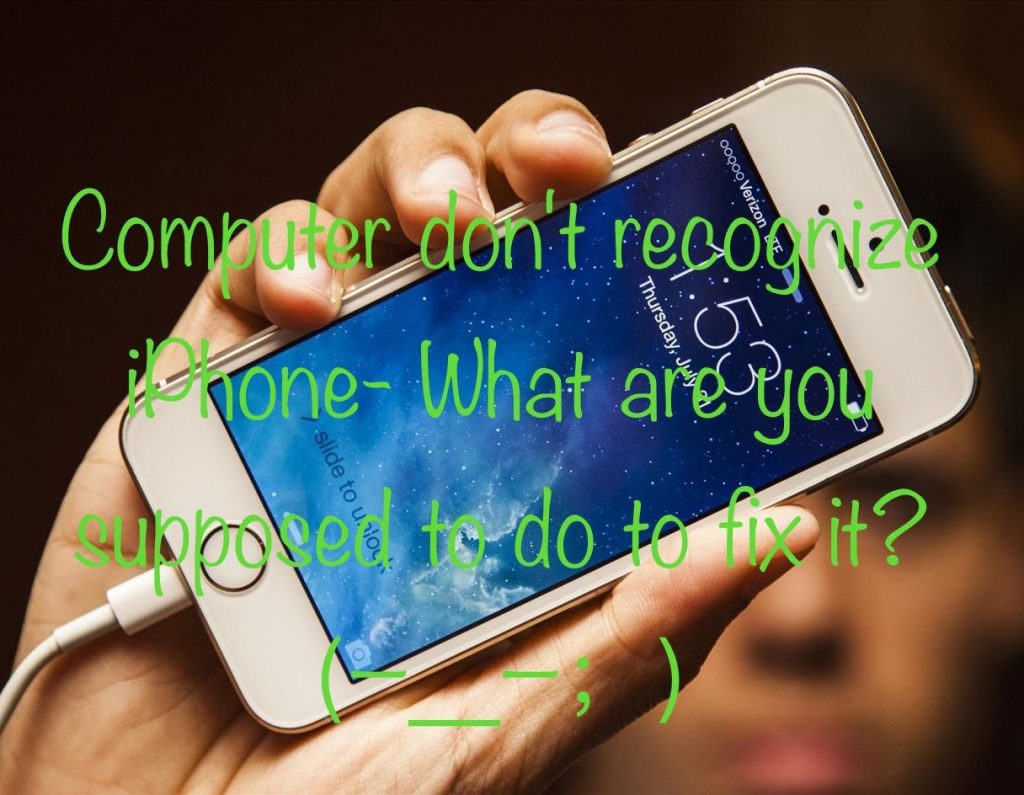
Read the rest of this post »
Published by Tony Shepherd on November 24, 2016 7:37 am
Hello, do you guys know this error happening with WhatsApp? It says “Your phone date is inaccurate! Adjust your clock and try again.”, and due to this error message, I can’t use my WhatsApps at all. Some of my friends and workmate would be worried if they have something urgent to contact me. I usually use WhatsApp to contact with friends and colleagues. I don’t why this problem would happen, i swear I didn’t do anything wrong to mistakenly delete some files of WhatsApp. So how can I get it back to normal?
WhatsApp has a great feature allowing users to send instant messages, picture and video messages, and to do group chats and voice calls. People can use to keep in touch with others internationally. As what Wikipedia introduces, WhatsApp Messenger is a proprietary, cross-platform, encrypted instant messaging client for smartphones. It uses the internet to make voice calls, video calls, send text messages, documents, PDF files, images, GIF, videos, user location, audio files, phone contacts and voice notes to other users using standard cellular mobile numbers. Millions of people are using WhatsApp Messenger to communicate with their friends, relatives and colleagues. WhatsApp can be compatible with smartphone and tablet based on android system like Samsung, LG, HTC, Motorola and iOS like iPhone and iPad. Because of its multifunction and fresh experience in chatting and messages, it is very popular with more and more people. Without WhatsApp, life seems to be very bad for those people who live on network and social tool like WhatsApp. If there is problem with their WhatsApp Messenger and they can’t contact with friends and colleagues, they will become anxious. So if WhatsApp Messenger is blocked by error “Your phone date is inaccurate! Adjust your clock and try again.”, it will upset people a lot. But many people don’t know how to solve such error and how to prevent it happening again.
Read the rest of this post »
Published by Tony Shepherd on November 23, 2016 1:02 pm and last modified on November 23, 2016 1:03 pm.
Hello, can you help me please? I now met a fatal problem in downloading android application from Google Play store. Some kind o of unknown error code saying retrieving information from server [RPC:S-5:AEC-0]) occurs when I am trying to install Pinterest into my Samsung Galaxy S3. Now I have no applications which had been previously installed. I don’t know why this error could happen. I believe I didn’t do anything wrong to cause big problem. I just install apps as usual. Is there something wrong with my Play Store or even android system? Actually I have no clue in fixing this issue. You know I’m not a computer savvy. How and where can I start to solve this problem completely? Can you instruct me?
Many android users recently complained that they encountered such Google Play Store Error codes while they were downloading or updating applications from Google Play Store. Since this error code pops up, they are not allowed to download or update the application they need. Those ransom error codes are caused for different reasons. If you once found such error codes as following listed, there should be something wrong with Google Player Store.
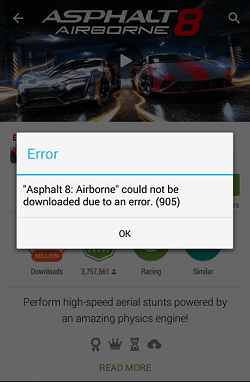
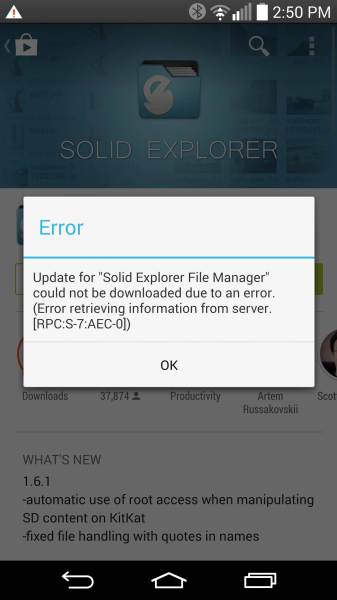
Read the rest of this post »
Published by Tony Shepherd on November 22, 2016 5:57 am and last modified on November 22, 2016 6:01 am.
Hello, can you help me? I have recently updated my Samsung device into latest android version, but I just found that my Google Play Store stops working already when I am going to download a game app, every time when I tapped on Google Play Store to open, I just get this message saying ‘There seems to be a problem. Please try again’, but I try again and again, all fails. I even have 4G internet connections, and my other apps using internet can connect with online, so what exactly is the problem? I don’t have any ways to troubleshoot and check the issue. So can you guys help me solve the problem?
Google Play Store is one of the most important apps for android device including smartphone and tablet. It allows users to browse and download your favorite applications developed by Android and published through Google. Applications are available through Google Play either free of charge or at a cost. Google Play Store is a very safe source of many apps. However, sometimes there is some failure happening with Google Play Store, and you can use it properly. It simply can’t open at all, or error message happens when downloading apps, or it crashes often, or it doesn’t load any contents when you open it, or it can’t download any apps, even worse, there are no signs of problems or any errors that would help you diagnose the problem. It just won’t open when you click on it.
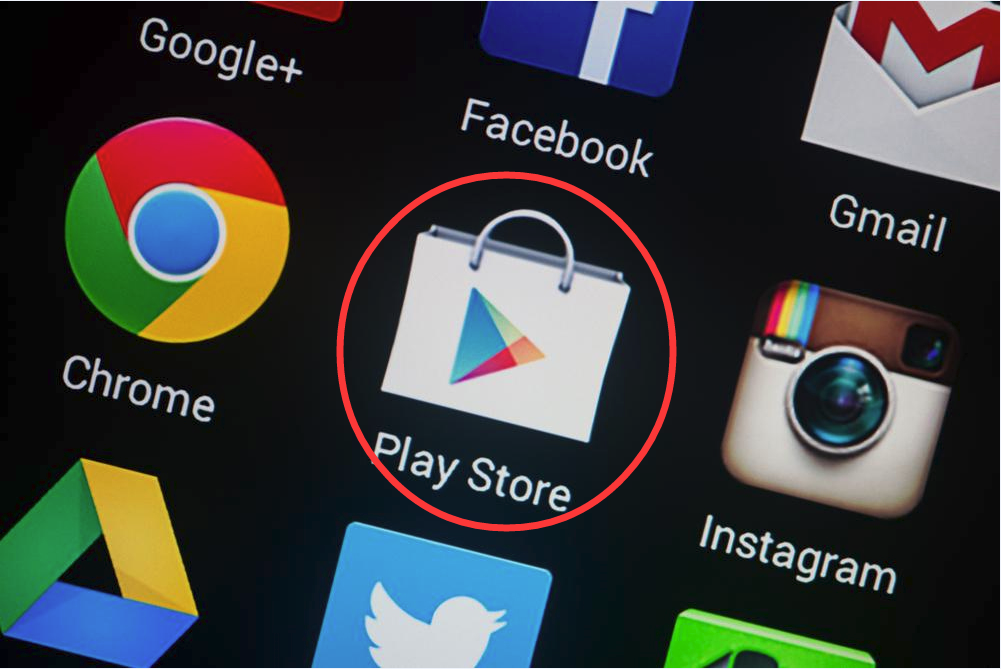
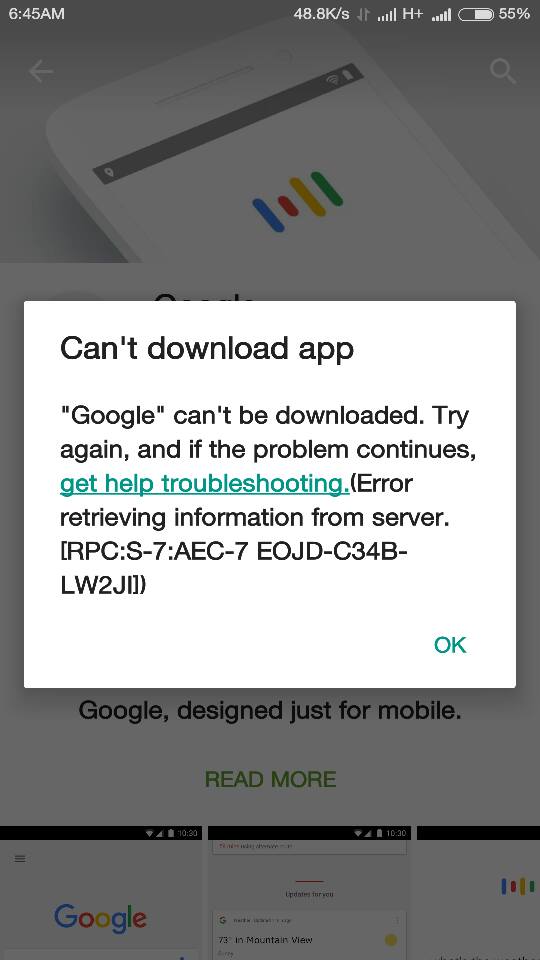
Read the rest of this post »
Published by Tony Shepherd on November 21, 2016 5:52 am and last modified on November 22, 2016 1:45 am.
Hi. I keep getting a dllhost.exe error on my pc and I can feel my pc is running slowly when the error appears. To tell the truth, I downloaded a game on yesterday, the game ran properly. But this morning I logged into my pc and the desktop icon vanishes again and again. All the opened folders become closed. Even, I’m now unable to uninstall any program from my PC through ‘Start Menu’ cause start menu gets closed after that ‘refresh’. And a dialogue box appears- ‘ dllhost.exe – Application Error pops up. How do I fix the problem?
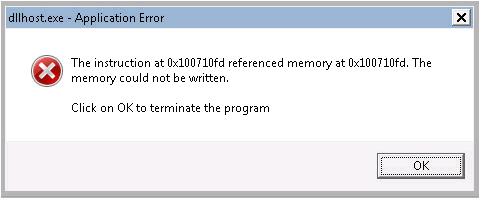
What is Dllhost.exe? How do you get this error? Is it a virus?
Dllhost.exe is not a virus, it is a trustworthy process published by Microsoft. Dllhost.exe is very important for the normal running of the system, as a part of windows system, it is used in managing the DLL applications. Under normal conditions, it is created automatically during the installation of the operating system, which can end autonomously when not being used. Normally, it is not recommended for the computer users to modify it causally, because Dllhost.exe is very important for keeping the stability of the computer system. Since it plays a vital role in keeping the stability of the computer, dllhost.exe would also be welcomed by various viruses; it can also be misoperated casually. Anyway, many kinds of faults would lead to dllhost.exe errors. Read the rest of this post »
Published by Tony Shepherd on November 16, 2016 12:36 pm and last modified on November 16, 2016 12:39 pm.
Hello, anyone can help me now? My Samsung tablet now gets stuck at a white screen and no buttons works. I press on power button, but it can’t shut down. When I plug it into computer, but my computer can’t recognize it. I want to do a factory reset, but now no key works. I take out the battery and then put them back and restart, then still see this frozen white screen. if I plug it with charger, it gets very hot. Now I just leave it alone, but I need my tablet work normally back. Do you guys have any good solution solving this white screen?
Frozen white screen happens as a common problem on android device especially on older android version system. You may see white screen or Logo circling screen when you start up android device or you may just see the wallpaper of the device screen but no apps showing on. This stuck white screen is the same with white blank or blue screen death happening on Windows computer. Frozen white screen or bland screen without application on android device usually makes users frustrated and upsetting, as it seems no way to fix it back to normal. Sometimes the white screen is remedied with an easy fix, but other times it can be indicative of a deeper problem happening in android device. Therefore, many users will choose to buy a new device if they have no way to bypass this frozen white screen. However, trying some fix steps may get your android device working back properly.
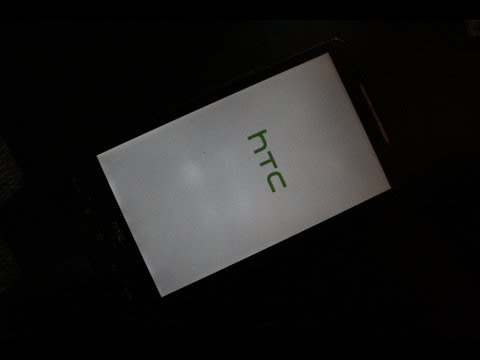
Read the rest of this post »
Published by Tony Shepherd on November 16, 2016 6:59 am
Is your iPad running slow now? Even though iOS is an outstanding operating system that almost not requires maintenance, it still gets full and slows down over time. When iPad gets slow, you will find it takes a long time to load up an app and open webpages. Or iPad just gets stuck there and frozen, and you even can’t power it down properly. Slow performance is a common problem with old iPad an iPad 1, 2 or 3, or the iPad mini 1, but newest version iPad still can become full and sluggish. There are many various reasons why an iPad may begin running slow, including an app running in the background or simply a slow Internet connection. So here we will offer some guides on how to speed up your slow iPad.
Shut down apps running in the background
The first thing you should do if your iPad becomes slow is to close down completely apps running in the background. Usually some apps can be automatically closed down, but some will not but still is running there. To close down apps running in the background, you can double click the Home Button to bring up the multitasking screen, and then hold your finger down on the window, and without lifting your finger from the screen, swipe toward the top of the display. Remember: you touch the app window, not the app icon. Next you can choose four or five app windows to see if that helps.
Clear out or remove apps that you no longer user
Generally, apps will take up storage space, and if you can remove some apps that you don’t use no longer to free up space, it will make easier for iOS to operate. Please kindly note that if you want to delete apps from your device totally, you don’t just close down them by double-tapping Home button to open the multitasking bar, and then swiping up on the app you want to close. That won’t help to entirely delete unwanted apps. If you want to delete many apps, you can try this way: Tap Settings > General > Storage & iCloud Usage. Now tap Manage Storage (under Storage, not iCloud) and look for items that are taking up lots of space.
Read the rest of this post »
Published by Tony Shepherd on November 15, 2016 1:18 pm