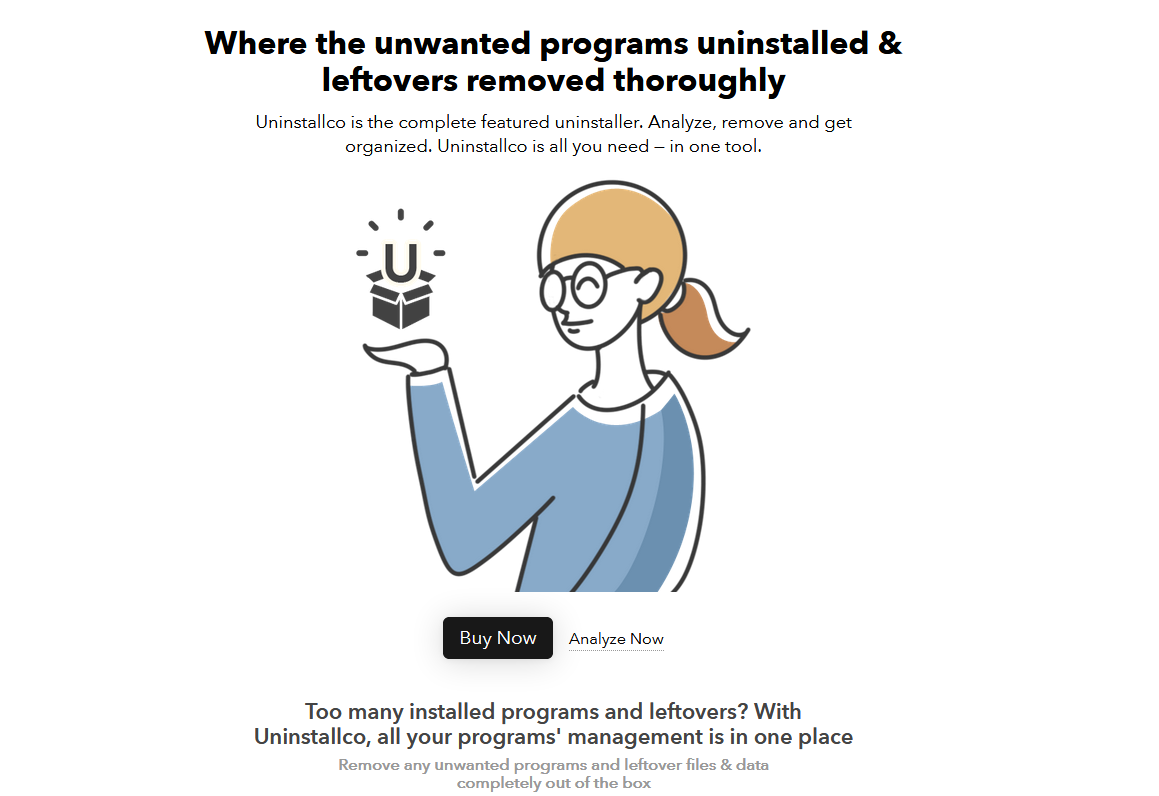“A couple of days ago I noticed that the Brave browser pinned in the taskbar on my Windows 10 PC. I never asked for it and it just invaded my computer in a secretive manner. I tried to unpin it and then uninstalled it from the control panel, thought I got rid of it, but this morning I found Browser folder is still in my C drive that won’t let me delete it. How do I completely uninstall Brave and its leftovers?”
Brave is a fast, private and secure web browser available for all platforms including PC, Mac and even mobile. If you are having problem in uninstalling Brave browser or you suspect Brave is not fully removed, read through this tutorial and find the proper way to uninstall Brave browser permanently. The instructions below ensure no leftovers will leave behind to crud up your hard drives and clutter your system registry. Make sure that you follow these steps carefully.
Read the rest of this post »
Published by Tony Shepherd on December 26, 2019 3:09 am and last modified on January 20, 2020 7:39 am.
Are you looking for the top best uninstaller in 2020 in order to save yourself a huge amount of time and hassle while uninstalling unwanted app and bloatware from your Windows PC? In the present trending market, there are plenty of uninstallers available, free and paid-for, and almost all of them claim to be the ultimate program uninstaller for Windows. But, how do you know which one lives up to its claims that can do a good job in uninstalling unwanted program while also removing every last trace of a program? Which one can do better than the built-in Windows uninstaller does? In this post, we are going to list the best uninstaller for Windows in 2020 to help you keep your system clean and trim.
Read the rest of this post »
Published by Tony Shepherd on December 24, 2019 2:54 am and last modified on December 30, 2019 7:04 am.
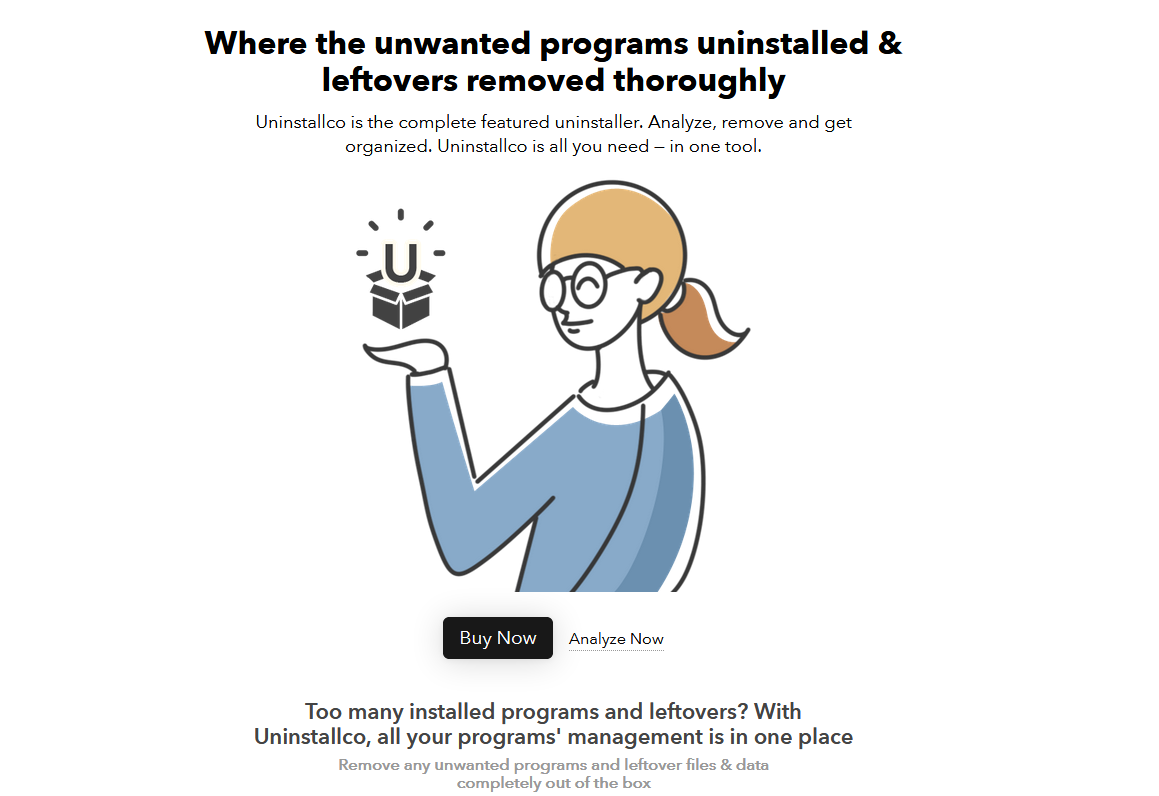
Uninstallco is a reliable and truly effective uninstaller tool that provides a safe and easy way to uninstall unnecessary apps from your computer with no leftovers remained. It gives you a clean computer system and a secure and smooth online surfing experience because it uninstalls undesired software without leaving leftovers like invalid registry keys, useless program data files and folders, application shortcuts and icons, etc. Compared to Windows built-in uninstaller, Uninstallco is faster and more effective. It ensures all leftovers to be removed thoroughly from the computer just like they have never existed. With just one click, you can uninstall the most stubborn programs, unwanted toolbars and malicious/ads plugins in a minutes. Uninstallco is now available on Windows and Mac. If you are serious about completely uninstalling a program from your computer, then Uninstallco is worth a try!
Published by Tony Shepherd on December 24, 2019 2:47 am and last modified on January 26, 2021 3:46 am.
Can’t uninstall EaseUS Data Recovery Wizard Completely? EaseUS Data Recovery Wizard is one of the best data management solutions that trusted by 72 million people worldwide. However, with the proliferation of recovery software being released on almost a daily basis, it might not be your only option. So there are times you might need to uninstall EaseUS Data Recovery Wizard and switch to other data recovery software. Uninstalling EaseUS Data Recovery Wizard from Windows completely is easier said than done. People often come across unexpected problems when perform the removal. For example, EaseUS Data Recovery Wizard refuses to be uninstalled because the uninstall option is deactivated, or its files and data cannot be cleared up thoroughly and you still see EaseUS Data Recovery’s traces after the program is removed. If in some cases you are unable to uninstall EaseUS Data Recovery Wizard, this page is where you can find the most useful instruction to guide you through on how to remove EaseUS Data Recovery Wizard in a proper way. The uninstall instructions can be used for both Windows and Mac.
Read the rest of this post »
Published by Tony Shepherd on December 20, 2019 1:33 am and last modified on January 9, 2020 12:24 pm.
MusicBee is one of the popular music player and management programs that can be downloaded on Windows operating system for free. If you are a serious music lover, you surely know this program which makes it easy to manage, find, and play music files on your computer. Yes, MusicBee is powerful and you probably rely on it as your day-to-day desktop music player, but there are still chances you might need to uninstall MusicBee because you are experience problems in using it. For example, your installation of MusicBee is corrupted, MusicBee doesn’t start when you launch it, or you just no longer wish to use it. Don’t know how to uninstall MusicBee and its supporting files and registry entries completely? Take it easy. Here are the best ways that help you effectively remove MusicBee with no traces left behind.
Read the rest of this post »
Published by Tony Shepherd on December 12, 2019 5:00 am and last modified on January 9, 2020 12:23 pm.
Adobe Photoshop 2020 uninstall failed? Why can’t I uninstall Adobe Photoshop 2020 on my Windows PC? Photoshop is a wonderful program and it is the go-to image-editing tool for artists, illustrators and designers, but in some cases there is the need to completely uninstall Adobe Photoshop 2020. For example, you have to reinstall it from scratch to troubleshoot some problems, or you might want to switch to other free or cheaper software to manage and edit your images and you don’t need photoshop anymore. Generally speaking, you can easily remove Photoshop by running its uninstaller in most cases. But, what if Adobe Photoshop 2020 isn’t listed in the Control Panel, or you receive an error when you try to uninstall it? This article is written for those who are facing problems in uninstalling Adobe Photoshop 2020.
Read the rest of this post »
Published by Tony Shepherd on December 11, 2019 3:57 am and last modified on January 9, 2020 12:22 pm.
“Hi there. I have problem in uninstalling ZoneAlarm Free Firewall on my Windows 10 PC. When I try to uninstall it, it goes to a box saying “uninstalling ZoneAlarm Free Firewall” and then it doesn’t do anything. It doesn’t even give me an option to cancel. At that point I can’t do anything. I can’t even open the task manager. The progress bar goes about 25% of the way then stops. It drives me crazy. So I am wondering if there is an uninstall utility that lets me get rid of ZoneAlarm Free Firewall easily? Your assistance in this matter is greatly appreciated.”
Unable to remove ZoneAlarm Free Firewall? Take it easy. Here are the best ways that help you effectively uninstall ZoneAlarm Free Firewall with no traces left behind. Read the rest of this post »
Published by Tony Shepherd on December 4, 2019 8:59 am and last modified on December 20, 2019 1:39 am.
“I have been trying to uninstall Wondershare PDFelement the whole day but it didn’t work anyway. I attempted to uninstall it via Control Panel and I got the message that it has been removed, but it is still sitting there after numerous attempts. How do I uninstall Wondershare PDFelement completely from my Windows computer? Please help!” How to uninstall WondersharePDF? As a result of installing and then uninstalling properly PDFelement and Wondershare my PDF files are now all corrupt and I can’t view them. How do I fully uninstall this product? Which files am I looking for in the Registry Editor?
The majority of us remove a program in Windows is from Add/Remove Programs option in the Control Panel, but the fact is this method cannot always remove a program completely because it could leave some entries in Windows Registry and/or some files in various folders in your hard disk drives. If you are having problems in removing Wondershare PDFelement or you are just looking for the best way to delete any unnecessary leftover data, try the following instructions. This article will guide you through the process of uninstalling.
Read the rest of this post »
Published by Tony Shepherd on December 3, 2019 5:30 am and last modified on May 8, 2020 10:17 am.
Windows users usually install Sophos Home to protect their system from advanced viruses, malware, exploits, and ransomware attacks. However, sometimes Sophos Home may not work properly. You may experience unexpected crashes or freezes while using Sophos Home because it uses too much memory or CPU resources. Or you may keep getting error messages when you open this program. For this matter, some people are considering switching to another anti-virus program while some prefer to reinstall Sophos Home to fix its corrupted files. Either way requires you to completely uninstall Sophos Home from your PC first. Here are the best ways that help you remove Sophos Home with no traces left behind.
Read the rest of this post »
Published by Tony Shepherd on November 29, 2019 2:21 am and last modified on December 6, 2019 2:35 am.
If you are looking for the best way to uninstall Avast Secure Browser, then you’ve come the right place. These days many people complained that Avast Secure Browser installed itself on their PC without any permission. They said Avast Secure Browser has changed their browser settings, and attempted to set itself as the default browser. Also, the browser started automatically every time the system launched, acting aggressively like a virus. The worse thing is, Avast Secure Browser cannot be uninstalled by regular means. It seems Avast products promote this browser heavily, and it doesn’t let you easily remove Avast Secure Browser. If you are experiencing problems in uninstalling Avast Secure Browser, then this removal instruction might help you easily get rid of Avast Secure Browser completely.
Read the rest of this post »
Published by Tony Shepherd on November 27, 2019 6:16 am and last modified on December 6, 2019 2:34 am.