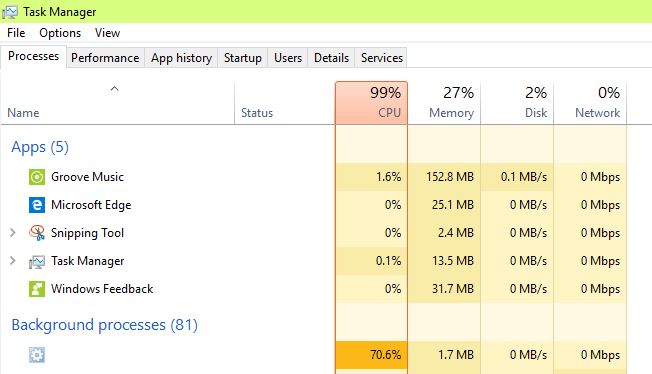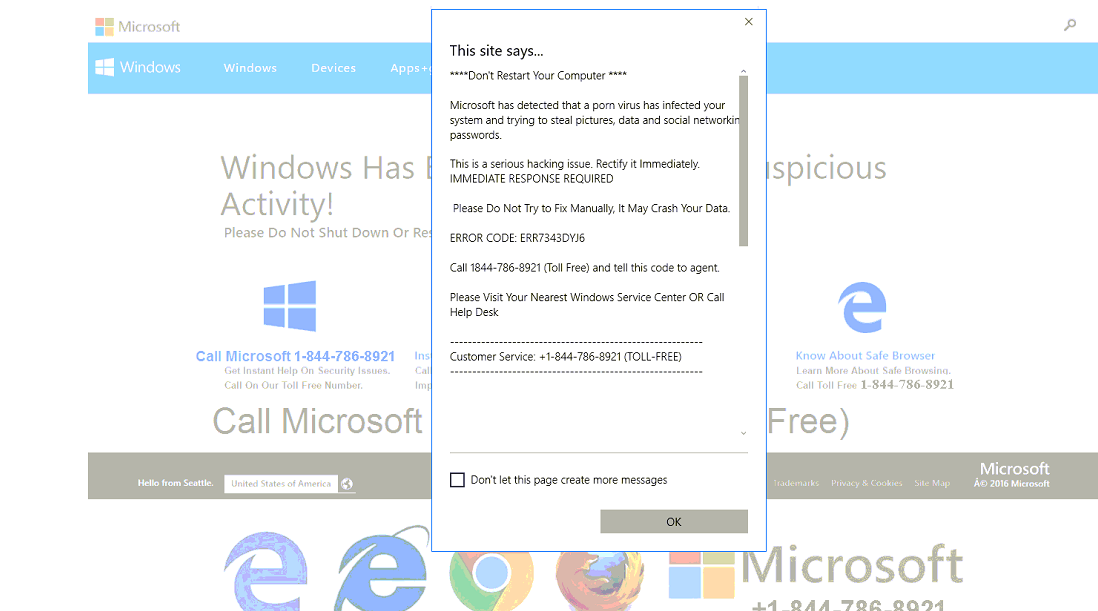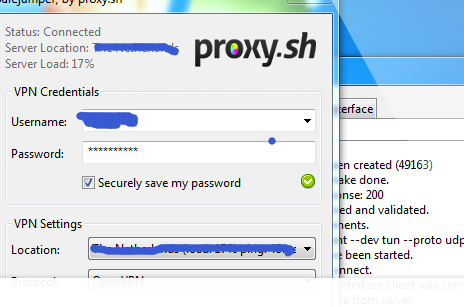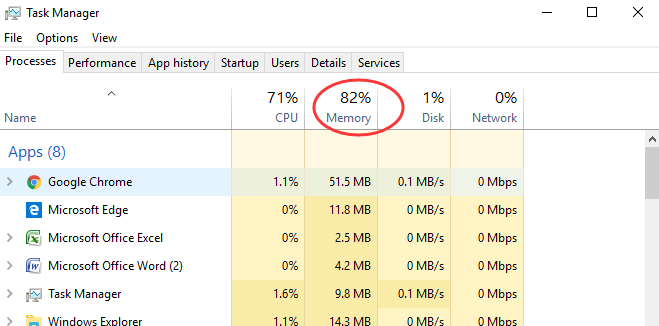I have an ASUS computer, and have upgraded it from Windows 8 to Windows 10 for a week or two. But I find it has been running so sluggishly that I can’t do anything with the computer. It usually takes 10 or 20 minutes or even up to 40 minutes to start up. When it does load up to login screen, it takes an additional about 10 minutes for me to even load up task manager. And the CPU is constantly running at 100% even when I just run one program or application. Web browser constantly crashes down when I open two or three tabs at the same time. So How to Fix CPU 100% Issue on Windows 10? How to improve my computer performance?
How Can CPU 100% Issue on Windows 10 Happen?
You may encounter such a problem that your Windows 10 computer runs slowly as CPU usage becomes 100%. However, you just run one or two programs. So how comes to this CPU 100% Issue on Windows 10. Many users complained that they just have Windows 10 for one or two weeks and wondered how it becomes sluggish frequently. How to Fix CPU 100% Issue on Windows 10? There are many reasons why the CPU suddenly becomes high even up to 100%. Here below we will explain some main reasons in detail for PC users:
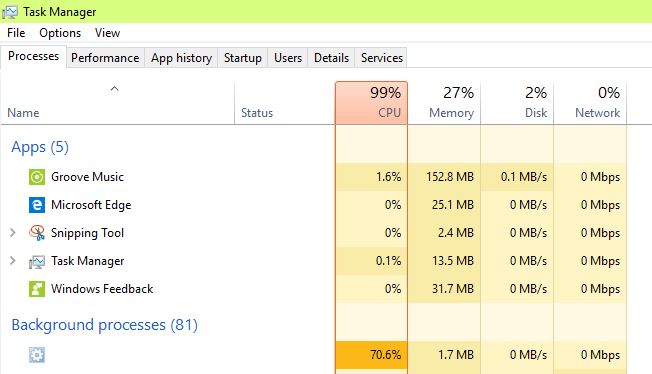
Read the rest of this post »
Published by Tony Shepherd on February 17, 2017 5:40 am and last modified on February 17, 2017 5:43 am.
When i open my computer in Windows 10, there is a warning comes out saying it is from the Microsoft, it tells”Windows has detected some suspicious activity” on my computer and i have to call the phone number designated to get the so called customer service. It drives me crazy as i can’t close the warning alerts. I know it is fake alert as i don’t visit any malicious websites. What can i do to bypass the warning?
Got A Warning ZEUS Virus Alert On Your PC’S Screen Stating From Microsoft?
Read the rest of this post »
Published by Tony Shepherd on February 16, 2017 2:00 pm and last modified on February 16, 2017 2:04 pm.
If you are an Internet user then use VPN. VPN(virtual private network) injects security & privacy to private & public network. One recommended it, because it makes your browsing the Internet safer. If you use a VPN, it makes an encrypted tunnel from where your Internet requests are sent. Without VPN, your information can be grab. So use VPN to make your Internet connection more secure. If don’t know how to choose a good VPN, the following article will help you know about what’s the best VPN service for 2020: Read the rest of this post »
Published by Tony Shepherd on February 15, 2017 1:32 pm and last modified on February 12, 2020 5:21 pm.
Hi, I got a pop up saying “Microsoft has detected that a porn virus has infected your system and trying to steal pictures, data and social networking passwords.” on my computer, and it is telling me to call as certain number for service. They said .my computer has a virus, and I have to call Microsoft. It will not let me close my page or get it off my page. What can I do now? I am scared a lot! Please help me.
Internet Browser Gets Blocked by “Microsoft has Detected a Porn Virus on Computer” Warning? Is it Real from Microsoft?
If your computer especially Windows computer gets blocked by “Microsoft has Detected a Porn Virus on Computer” Warning, you should notice that your computer is actually infected with scam malware. The message is not really related with authentic Microsoft. In fact, this kind of warning alert has been classified as a tech support scam by professional and certified tech support team. This fake warning alert is associated with scareware and ransomware and also specifically designed by cyber criminals to scare and defraud online users. Once the computer is infected with this kind of malware, it will soon pop up this warning alert saying “Microsoft has detected that a porn virus has infected your system and trying to steal pictures, data and social networking passwords.” And it blocks the whole page of your web browser, and you can’t close the page or open a new tab. When online users find “Microsoft has Detected a Porn Virus on Computer” Warning, they believe their computer has the virus and Microsoft notices them. Actually it mainly wants victims to call that free toll number 1844-786-8921. When people call this number, the agent on the other side of phone will pretends to be a professional technician from Microsoft and tells your computer really has the virus and asks people to purchase their products or service to get rid of the virus.
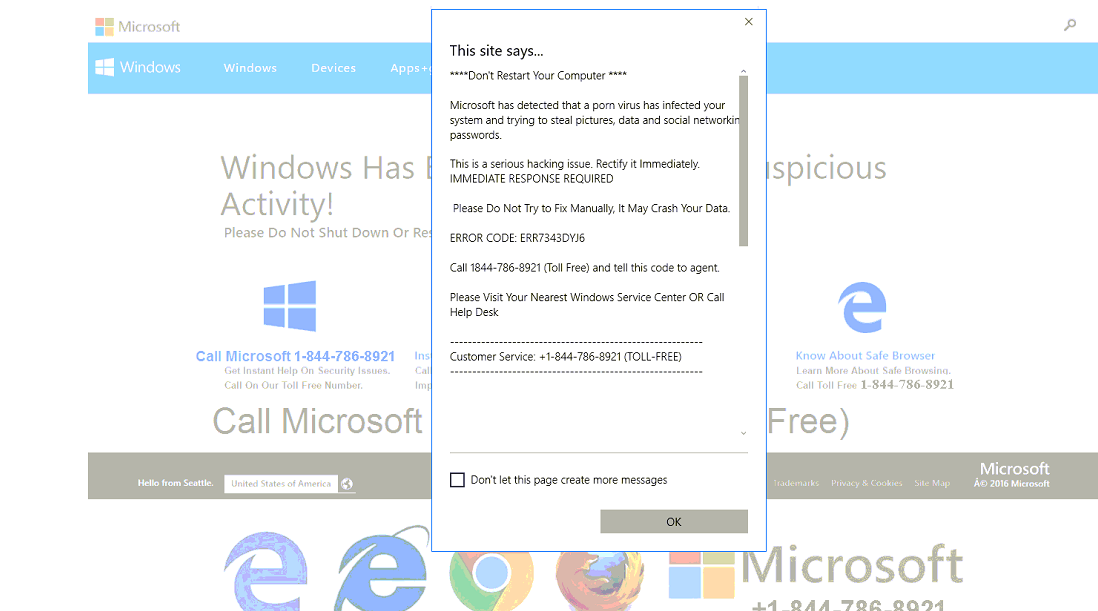
Read the rest of this post »
Published by Tony Shepherd on February 14, 2017 12:48 pm
In this present digital world, people cannot ensure their data security in online and there are many chances for being hacked and loss of date. In fact many people use to face such complicated situation and they are looking for the best solution for this problem. If you are one among them then getting a VPN will only be the solution for this issues and also to protect the date of yours in the better manner. There is plenty of VPN software in the market therefore the individuals can explore all of them and choose the best among them.
Have you heard of the VPN Proxy.sh and how to use it?
Today Proxy.sh is being the most preferred VPN in the present days. There are two major reasons why most of the people choose Proxy.sh as their favorite VPN. It is very reliable as well as const effective. These are the two major aspects that everyone uses to expect. Since this VPN satisfies people in both of the cases, they are interested in choosing this VPN rather than others. The provider of this VPN has around 200 servers in 40 countries including along with the continents such as Asia, Africa, Europe, America and Australia.
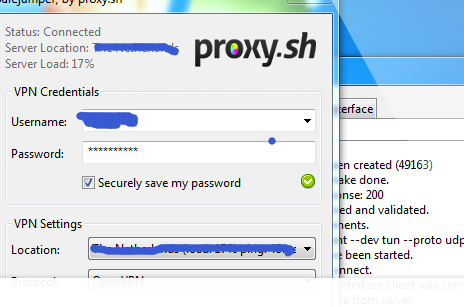
The server of this VPN can support L2TP/IPsec, Open VPN and PPTP on the major operating systems which are being used in both computer as well as mobile. Moreover a CGI proxy is being offered to the individuals who want to access the web in the anonymous manner. This open VPN utilizes 128 bits blowfish cipher and 4096 RSA keys for their encryption and it will be regenerating for every hour. On the other hand, the PPTP utilizes 128 bit MPPE encryption meanwhile the L2TP/IPsec is using the AES cipher with the 256 bits keys. Hence the encryption type used by the Proxy.sh will be very safe. Read the rest of this post »
Published by Tony Shepherd on February 14, 2017 10:15 am and last modified on February 28, 2017 7:39 am.
Sir, I got a message while visiting a site on my mobile in google chrome browser that my mobile saying Your system is heavily damaged by four virus. I have to repair it. Please give me solution how to resolve it? I have apple phone with this message popping up. How do I repair my phone? I get a pop up with my Safari heading that says “Your browser is heavily damaged by Four virus! We detect that your Generic Android 6.0 is 28.1% damaged because of harmful viruses from recent adult sites. it will damage your phones sim card and will corrupt your contacts photos and data. If you do not remove the virus now it will cause serious damage”. It asks me to hit the Repair Now button. I have downloaded AVG antivirus and Malware Bytes and they can’t find anything wrong. Please tell me what to do?
“Your system is heavily damaged by Four virus!” Warning Description
This Warning is a typical Browser Hijacker-type program. If you get this “Your system is heavily damaged by Four virus!” Warning on your iPhone or iPad, sorry to tell you that your device has been targeted by a kind of ransomware that created by cyber criminals. It is an evil product made by cyber hackers to attack iPhone and iPad products all over the world. Also, Android devices can be attacked by this scam virus as well. Once your iPhone or iPad encounters this virus, you will notice that when you open your Safari or Chrome, this page can always pop up in no time. You cannot open any other pages, that’s to say, you are completely out of use of your Internet on the infected device. Read the rest of this post »
Published by Tony Shepherd on February 14, 2017 6:11 am and last modified on March 15, 2018 2:53 am.
Hey, How to Fix RAM 100% Issue on Windows 10? I just updated my Sony laptop Windows 7 to Windows 10 three days ago. But after some use, I feel this new system is very sluggish, everything starts very slow, programs often get stuck and laptop frequently gets frozen or crashes down. I checked and know this problem is actually due to high memory usage. It is soon up to 100%. I did a restart, then everything came back to normal, total usage was just around 30% of 8GB of RAM. However, during few hours of usage memory builds up again to 80% and if not restarted it further goes to 100% and later on even freezes. I don’t know how to check what kind of process or program causes this high memory usage. Could you please help me solve this high memory usage problem?
What will be the Reasons Resulting in RAM 100% Issue?
Recently, many Windows 10 users complain that their PC slows down due to high usage of RAM, CPU or Disk. It even consumes 100% usage within few minutes even though PC user just open few program and perform one task on PC. How to Fix RAM 100% Issue on Windows 10 – More and more PC users are asking this query. RAM 100% Issue will freeze PC totally and it’s impossible to continue any tasks on problematic PC. Anyway, RAM 100% Issue slows down computer performance completely. So What will be the Reasons Resulting in RAM 100% Issue? Less RAM of your PC is not the main reason triggering this issue. Users having 4GB of RAM have less complaints, while users with 8GB and even 16GB of RAM have experienced high memory usage problems especially after updating their PCs to Windows 10. When you get Windows 10 full memory usage error or receive high disk usage warning, the RAM or memory in Windows 10 may not be really full. There are several key reasons why the memory usage runs out. Here below we will explain some main reasons in detail for PC users:
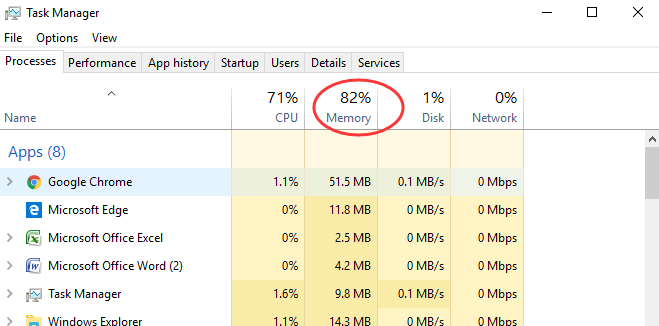
Read the rest of this post »
Published by Tony Shepherd on February 13, 2017 5:45 am and last modified on February 13, 2017 6:05 am.
I have a hp laptop and currently that was experiencing very very slow response time. I reloaded Windows XP only to find it is still so slow it is unusable. I have swapped in a new HD, swapped ram chips with no effect. I notice the CPU usage is pegged at 100%. Nothing I do changes it. What should I check?
The Description of CPU 100% Issue on Windows 7
CPU 100% Issue is a common problem in windows system. System and Compressed Memory is s process responsible for various functions related to system and memory. This process is mostly responsible for the compression of files and folders and the management of RAM. System process issues are mainly a result of conflicting applications running on your PC. You may use an executable file from your web browser, word processor, spreadsheet program, etc. CPU as the core of computer parts, the stand or fall of it directly affects the performance of the computer. CPU Usage refers to a computer’s usage of processing resources, or the amount of work handled by a CPU. Actual CPU Usage varies depending on the amount and type of managed computing tasks. And if the computer got the virus or Trojan, the malicious programs are likely occupy CPU resources, some stubborn Trojan virus have been malicious activity, and then infect various kinds of system files. But if the file is located in Windows/system32, it’s more than likely not a virus. Read the rest of this post »
Published by Tony Shepherd on February 11, 2017 1:15 pm and last modified on February 11, 2017 1:18 pm.
Can’t access Netflix in China? My Netflix does not work now! I can’t log into my account to watch my favorite TV series. It said “This Video is not available in Your Country”. I’ve never met such a problem. How does it happen? I want to check something information about this issue, but I can’t even access my Google. In addition, some apps and websites that I usually visit even can’t access. I ask some questions on those websites that I can visit, and someone tells me that Netflix has not been available in China. Netflix service has not open in China. So, how to watch Netflix in China? People say using a VPN will get it worked?
 Read the rest of this post »
Read the rest of this post »
Published by Tony Shepherd on February 10, 2017 5:38 am and last modified on February 12, 2020 5:18 pm.
What’s the best VPN 2017 for UK? Now I want to visit some websites based in UK, but you know these websites are blocked here at my side. I know I should use a VPN to unblock these websites, but it’s hard for me to choose the best one to use. The newly published best VPN 2017 for UK should be fast, stable, strongly-secured, tough encryption and protection for my data online. However, there are so much brands of VPN right now, how can I pick up my favorite ? can you expert suggest ?
Why More and More People Choose to Use VPN Service for Internet? What’s the Best VPN 2017 for UK?
VPN use in UK has skyrocketed in the wake of “Snooper’s Charter” laws which legalizes the global surveillance activities, including bulk data collection and hacking. In fact UK has conducted it more or less in secret for years. This bill also requires internet and phone companies to store communications data generated by email, apps and internet use for 12 months and make that information accessible to police and security services. Therefore, the newly passed “Snooper’s Charter” will confer British police and intelligence agencies legal right to see every website that everyone in the UK visits. Security services and police will now legally be able to hack into computers and bug phones. The bill also requires companies to inform the government about security features on new products before they are released, so police can still intercept data. To some extent, “Snooper’s Charter” would be a strong method to supervise UK internet to prevent terrorists and keep people safe. However, for those people who are concerned about their privacy, they will consider to use the best VPN 2017 for UK to protect their privacy and personal data. This is the reason why more and more UK people choose to sign up VPN services. The other reason is to go around geo-restrictions to help access all websites from any countries by using a VPN.

Read the rest of this post »
Published by Tony Shepherd on February 9, 2017 5:59 am and last modified on February 10, 2017 6:25 am.