When i open my computer in Windows 10, there is a warning comes out saying it is from the Microsoft, it tells”Windows has detected some suspicious activity” on my computer and i have to call the phone number designated to get the so called customer service. It drives me crazy as i can’t close the warning alerts. I know it is fake alert as i don’t visit any malicious websites. What can i do to bypass the warning?
Got A Warning ZEUS Virus Alert On Your PC’S Screen Stating From Microsoft?
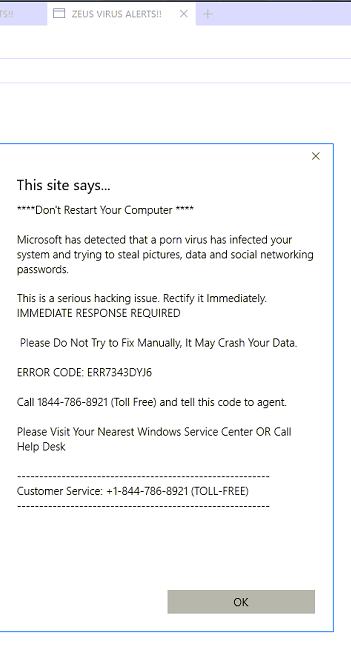
Brief Information of the ZEUS Virus Alert
ZEUS virus alert is a nasty virus that will cause malicious redirections for the users after being infected. It is reported that such web browsers as Mozilla Firefox, Google Chrome, Safari, Edge and Internet Explorer are identified to be the targets of the ZEUS virus alert. Web browser hijacker is another many experts use to call this virus. After infection, there will be an alert about system update and security popping up. While, whenever it offers to scan your computer and provide you with the tech support number to claim to help fix the problem, do not trust it. As a matter of fact, the alert is not real and the problems you are informed do not exist at all. Actually, all this is made up by the cyber criminals to fool you into buying their useless program to have the problem resolved. It is not recommended to make any call and pay any money for any questionable virus removal software as the guide it provides. Whenever the ZEUS infection is found on your system, you are suggested to remove it as fast as you can without any hesitation.
How the ZEUS Alert Virus Work?
Once the ZEUS virus has successfully slither into your computer, your firewall and other security tools will be disabled or blocked by the virus to safeguard itself from being detected and killed. The trick the ZEUS virus plays to fool the victims to buy the useless program is easy to understand. It usually disguises itself to be a reliable antivirus program to help scan your computer. In order to make the victim fall into panic, the virus will report that there is serious system error or Trojan horse like ZEUS corrupting the victim’s data and computer. And it urges you to remove the virus as quickly as possible. More than often, the victim will be suggested to check up the security status of the computer with the malicious program it provides. In order to give a good impression to the user, it usually helps detect the viruses for free. While, no matter how nice it pretends to be, it is nothing but a malicious program in essence. In order to fool the victim into buying the useless software, an alert stating that a ZEUS virus is detected will present itself. The victim will lose control over their web browser and can’t close the alert completely. At the same time, the victim will be asked to call the Windows certified technicians for the help to get rid of the ZEUS alert virus. Never attempt to call the number provided by the virus, the so-called technicians will help improve nothing but try hard to persuade you to purchase an antivirus tool whose functionality is questionable to remove the ZEUS alert virus at really expensive prices. Actually a trustworthy virus removal service does not cost that much money. It is easy to find a lot of legal virus removal services online to fix this problem at much lower prices. And instead of a robotic program, the service will be performed manually by the expert, which
Bad Activities Caused by “Microsoft has Detected a Porn Virus on Computer” Warning
-Can change your homepage or the default search engine and it totally prevents you from changing them back
-Can always redirect you to other websites
-Can pop up various advertisements and sponsored links randomly to interrupt your online activities
-Can create many junk files which occupy a lot of space in hard drive
-Can download other malicious programs into computer, which make further damage.
-Can collect and send data concerning your search history and other browsing activities.
-Your sensitive information can be tracked and stolen by hacker who can access to your computer with the help of browser hijacker.
NOTE: If you find any of these symptoms on your computer, that proves your PC is under attack and seriously infected with scam virus or browser hijacker. If you are not a computer savvy, Please contact YooSecurity Online PC Experts to remove this browser hijacker for you.
Manual Removal Guide of Fake Warning Alert (For Computer Literate)
There is a removal guide of scam warning provided here; however, expertise is required during the process of removal, please make sure you are capable to do it by yourself.
Step 1: Press CTRL, SHIFT and ESC these three keys together at the same time to pull up Windows Task Manager; click Processes tab on top and scroll down the list to find and end odd processes related to this scam warning. Names of the processes are random.
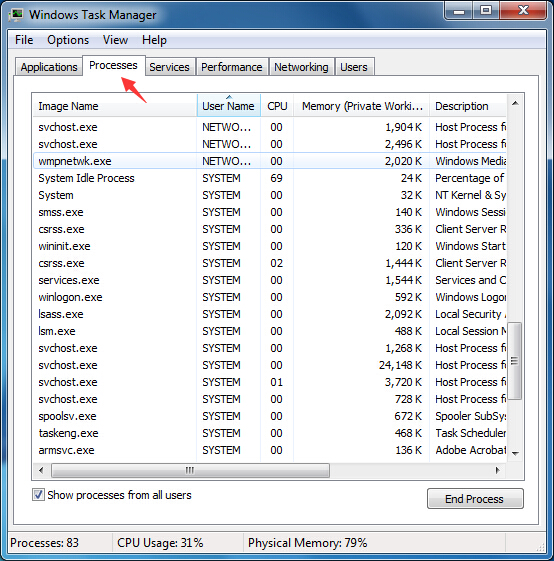
Step 2: Open Control Panel from Start Menu, then open Programs, click on Uninstall a program. Find suspicious programs or tool-bars related to the fake warning. Right click on it and select Uninstall.
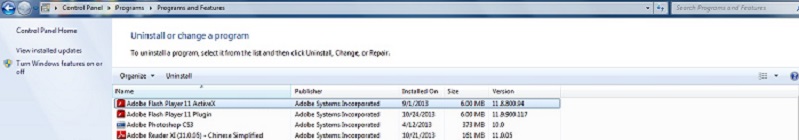
Step 3: Go to Folder Options in Control Panel, select the View tab, and then mark “Show hidden files, folders, and drivers” and unmark “Hide protected operating system files” (Recommended) and then click Apply or OK.
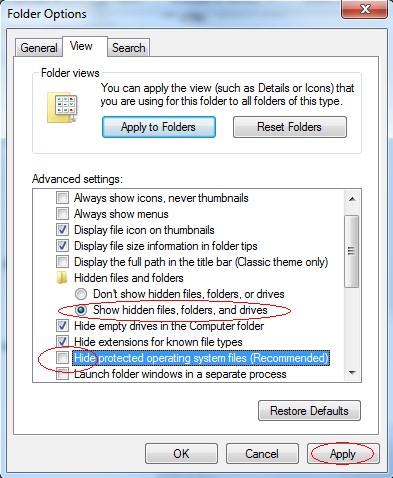
Step 4: Go to Registry Editor to delete the path of the related items with the scam “Microsoft has Detected a Porn Virus on Computer” Warning.
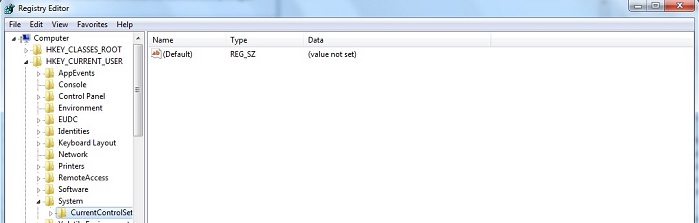
Similar video on browser hijacker removal:
Conclusion:
Undoubtedly, the ZEUS alert virus is a malicious program that can cause a lot of problems and troubles for the victims. Your money and valuable data stored on the computer can become the targets of the virus. So, never make any payment for any security program as the virus suggests. It is wise to just ignore the alert it uses to threaten you into panic. While it is needed to keep on mind the damages and risks the ZEUS alert virus causes. After infection, the virus will block your web browser and keep popping up an annoying alert in a nasty way. What is more, as a browser hijacker, it will bring about such damages and risks as collecting you valuable information, monitoring your online activities, introducing more serious threats into your system by redirecting you to malicious websites and so on. It is far more harmful than you can imagine. So, anytime you find the ZEUS alert virus on your system, don’t hesitate to get rid of it as fast as you can. Instead of following the guides offered by the virus, you are recommended to turn to an expert to remove the ZEUS alert virus completely and manually.
Suggestion: Have try a lot of ways but failed to get rid of the ZEUS virus alert? Contact online experts for instant help now!
Published by Tony Shepherd & last updated on February 16, 2017 2:04 pm














Leave a Reply
You must be logged in to post a comment.