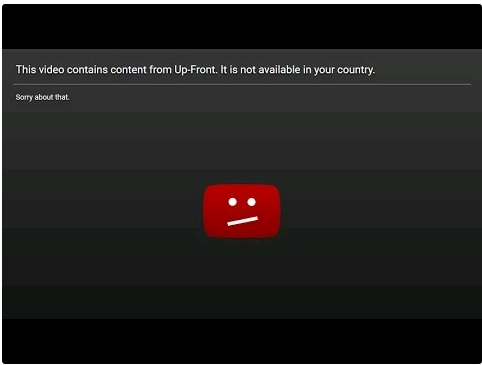I like watch videos in my free time, and some movies or videos come from different countries. I can’t access them in my country and I get this message saying: “This video contains content from Up-front. It is not available in your country. Sorry about that.” Ok, I understand it, and I heard that the VPN can solve this problem easily. I want to know more about VPN, how is it works? Is it using legal in my country and expensive?
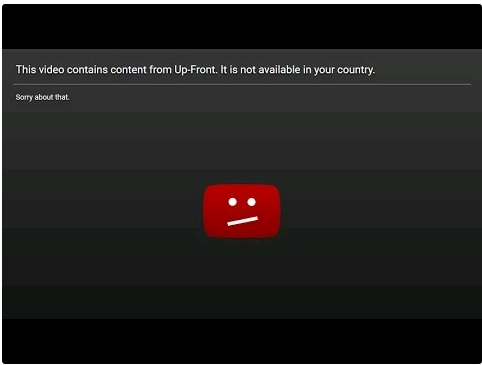
What is a VPN service?
In plain words, it’s a technology allowing to create a highly secure network connection. It uses any public network, such as Internet, but creates an essentially private network on top of it that only its owner can use. VPN services are largely used by big companies, government agencies, educational institutions, access geographically blocked sites in your country and many other organizations that need to work securely online. The act of surfing through another IP is legal, and is something even the biggest companies in the world do all the time. VPNs help enable users working at home, on the road, or at a branch office to connect in a secure fashion to a remote corporate server using the Internet. From the users perspective, the VPN is a point-to-point connection between the user’s computer and a corporate server. The nature of the intermediate network, the Internet, is irrelevant to the user because it appears as if the data is being sent over a dedicated private link. When used for legal purposes, VPNs are not considered illegal in most countries and anyone can go ahead and start using a VPN service. The act of surfing through another IP is legal, and is something even the biggest companies in the world do all the time. If you however hide behind a VPN service to perform illegal activities, then you’re of course violating the law. Read the rest of this post »
Published by Tony Shepherd on February 7, 2017 8:05 am and last modified on February 12, 2017 5:25 pm.
My grandson just bought me a new Mac. He said if I travel abroad I can use this Mac to contact him and other family members by Instagram, Facebook or video. And I also know that some websites like Instagram, Facebook or Twitter are not allowed to access from some countries and regions. Some of my friends who usually travel with me abroad recommend me to use VPN service. They said VPN tool can easily help access blocked websites. However, I am 70 and don’t know much about Mac. What’s the Best VPN for Mac? And it would be hard for me to understand the process of using VPN tool. I hope you can help me set up the VPN for me and show me how to use it.
How Best VPN for Mac can Help Access Blocked Websites Due to Geo-Restrictions?
VPN, short for Virtual Private Network, is a type of Internet connection that allows users to establish a secure connection between a computer, a Mac or a mobile device and a server. The most awesome aspect of this secure connection is that all traffic is “tunneled” through a cryptographic system that makes it almost impossible even very difficult for hackers or people who want to take a peek at your Internet traffic to access your data. In a word, the main concept of VPN is that through a secure connection multiple computers and devices can stay on the same local “virtual network”. The best VPN for Mac provides privacy by hiding your internet activity from your ISP and government, allows you to escape from censorship controlled by school, work, your ISP, or government, enables you to “geo-spoof” your location in order to access services unfairly denied to you based on your geographical location (or when you are on holiday), even protects you against hackers when using a public WiFi hotspot and let you freely P2P download in safety. With installing the best VPN for Mac on your Mac machine, you can easily access numerous server located around the world and any your favorite websites around the world at any time. Namely, a VPN client provides universal access to websites and apps which might be blocked due to geo-restrictions.

Read the rest of this post »
Published by Tony Shepherd on February 6, 2017 12:00 pm and last modified on April 10, 2017 5:50 am.
I get a pop-up message on my computer, it is warning: your system Might Be Infected! Call toll-free 866-447-3841 for a free Diagnosis, It goes on telling me, Your system might be infected with the adware_pop.exe computer virus. As such, your internet is banking. I have had this come up while using Yahoo, usually when I try to read sponsored articles on their news page. This has just started. I don’t know how is it happened? Do I need to call that number?
“Your system Might Be Infected” Warning Scam Information
Once your computer gets infected by “Your System Might Be Infected” Warning Scam, please note that you may also suffer from being redirected to unknown domain during access to the network. Except this, this warning scam will disable your system firewall and do some damages to your computer. In this case, the hacker is able to get into your computer and do what it wants to. Many malicious files will be added to your computer then your computer will become slower and slower. You ought to get this Trojan virus off of your computer without delay or your computer may crash down. This warning scam shares many similarities with dozens of other fake errors, such as Call Windows Help Desk Immediately, Microsoft Alert, Windows Security Alert, and Call Technical Support Immediately. Notice that every single one claims that the system is damaged in a certain way. However, all of these errors are completely fake. Their true and only purpose is to trick users into paying for unneeded services. Adware-type applications also have the exact same purpose – generate revenue for the developers. Most of them offer users a variety of useful functions. In reality, however, none of them provide any significant value for a regular user. Instead, adware-type apps collect personal information and deliver intrusive online advertisements. This is the warning scam showing like: Read the rest of this post »
Published by Tony Shepherd on February 5, 2017 7:01 am and last modified on February 11, 2017 7:16 am.
In the age of Internet, the VPN will become the main part of our network life. Many different VPN services have appeared in the market, do you know what is the VPN, how is it works and is using it legal in your country? This blog will tell you more about the VPN, you can also publish your views or questions to us, we are very happy to discuss with you.
Understand all aspects of VPN
VPN (Virtual Private Network) is a network technology that creates a secure network connection over a public networks such as the internet or a private network owned by a service provider, large corporations, educational institutions and government agencies use VPN technology to enable remote users to securely connect to a private network. Actually, VPN is not a really special network, but it can realize functions for the private network. VPN refers to establish a private data communication network in public network technology depend on ISP and other NSP. On the VPN, the connection between any 2 nodes is not needed for the traditional private network end-to-end physical link, but it is needed the resources of the public sites of dynamic. Read the rest of this post »
Published by Tony Shepherd on February 4, 2017 6:33 am and last modified on February 11, 2017 7:00 am.
I was just told by Avira that my laptop is infected with a virus file called Win32.Viking.JJ. I have let Avira to run a full scanning then click on “Remove” to clean all infected files, but many damaged files are still there after restarting laptop. So what security tool I can use to remove this kind of virus completely? Avira tells where the infected files are located in, but I can’t dare to delete it manually as I am afraid my stupid action would create another computer problem. I don’t know much about computer, so could you please help me?
Brief Introduction of Win32.Viking.JJ Virus
Win32.Viking.JJ Virus hits your computer and damages your system, and how to remove it? This virus has been classified as a aggressive and dangerous backdoor Trojan virus which has a strong ability to exploit system vulnerability and bring other computer threats like rogue program, ransomware or spyware. This backdoor virus hijacks your web browser like Google Chrome, IE, Firefox or Edge by changing the browser’s homepage and search tool. It adds different unknown and unwanted tool bar, adware, malicious links or bookmark into infected web browser. You will be annoyed by tons of popup ads on the webpage you visit even though you open legitimate sites. But you should not click on these random popups as popup ads usually contains malicious virus files, and one click will soon activate the virus. Win32.Viking.JJ Virus implants its executable files into crucial system folder, changes or disables important system files to totally mess up system. Your computer will suffer a series of problems, for example, it can’t turn on or shut down properly because of some severe error codes. It even can suddenly shut down while you’re still performing some tasks on computer. This is because this virus has change the startup items or mess up system files severely.
Read the rest of this post »
Published by Tony Shepherd on February 1, 2017 4:51 am and last modified on February 10, 2017 1:56 am.
When I open chrome, I always get a site named Zlappy.com. I never experienced this problem before until 2 days ago. I never visited this site before and don’t know how could it just appear. I have restarted my computer but this site is still there. I want to get my homepage back and I can’t. Could you please help me? I want to set google.com as my homepage and don’t want to use this strange site again. What do I do?
Description of Zlappy.com Browser Hijacker
Zlappy.com is one kind of browser hijacker that could make computer chaotic. Its URL is Zlappy.com which you can see on its address bar. Once your computer gets infected by this browser hijacker, you should pay attention to it and remove it immediately from your computer. You are not supposed to ignore it and use it as usual. This browser hijacker is a malicious infection. It has been distributed widely on the Internet and mostly has infected many online windows computer users. Generally, it infects popular browsers like Chrome, Internet Explorer and Edge. No matter how many browsers you have on your computer, once one of them are infected, others will also be infected soon. Additionally, restarting your computer won’t help to get rid of this browser hijacker. The effective way to remove this browser hijacker is to remove it manually. Read the rest of this post »
Published by Tony Shepherd on January 31, 2017 7:21 am and last modified on February 11, 2017 7:46 am.
My laptop just gets infected with Trojan:Win32/Dhodare virus, many exe files are damaged and displayed on desktop, and I even can’t delete these infected exe files. My laptop become more sluggish and it always gets stuck even when I just run one or two programs. It always prompts a message saying ‘Windows Explorer has stopped working’ and then every gets frozen there. I plan to download and install other antivirus program, but I’m not allowed to install anything. Sometimes, I even get blocked to access the Internet.
Brief Introduction of Trojan:Win32/Dhodare Virus
Trojan:Win32/Dhodare virus is a very dangerous and aggressive Trojan virus to attack Windows computer. This virus is usually from the internet. It can be bundled with free software installation package, inserted into spam email attachment, added into random popup or spread via peer-to-peer files or shareware. Free software installation package is usually used by cyber hackers to spread virus or malware. Cyber hackers bundle the files of this virus into the installing package, and when internet users download the package without any check, this Trojan virus will get installed into system soon. So you’re suggested to select customized installation to install the software you need, and you can check if there is unwanted attached program trying to install during your installing. Trojan:Win32/Dhodare virus also can be put into popup ads to attract internet users to click. Random popups are created by chyber criminals and inserted with virus files. One click will soon activate and automatically install the virus without your permission. Therefore, you should not visit unsafe websites as unsafe websites are added into different malicious popup.
Read the rest of this post »
Published by Tony Shepherd on January 30, 2017 11:43 am and last modified on February 10, 2017 1:49 am.
I have this FBI thing on my phone it won’t come off without a 4 number pin. I had taken my phone setting a while ago to allow non Samsung app downloads, I never set the setting back, my phone is on a locked screen now from an FBI source saying that I downloaded illegal material and I have to pay a fine of 500 . I think this is a scam and virus, but the phone screen is locked on to that FBI warning and I can’t do anything on the phone, how can I go about removing this malware, or do I just buy a new phone and if so, would I have to remove and change my email address as well?
Description of FBI Headquarters Virus
FBI Headquarters Virus is one kind of virus that is created by hacker and usually infects Android device. It always tells victims that they have violate some laws because of watching some porn videos and their device have been lock. If they want to unlock their device, they will need to pay a big fine using inactivated vanilla or other ways like paysafecard. The victims will be told that if they don’t pay the fine, the police would come to their home and they will be accused. In addition, generally this virus will ask victims to pay in 24 hours or XXX days. If the victims don’t pay in time, they will also be accused. Thus if your phone or tablet gets infected by this virus, please keep your mind clear that it is just a scam virus that want to get money from you, just don’t believe it and don’t pay to it. What you need to do is to remove it from your device without delay. Read the rest of this post »
Published by Tony Shepherd on January 29, 2017 6:29 am and last modified on February 7, 2018 6:02 am.
Have you ever met this browser hijacker problem? It is the one called Allinsearch.com which has controlled by web browser Mozilla Firefox and now whatever I want to search, I will be just redirected to some strange webpage where endless popups are here and there. It even can’t be closed by clicking on X button. Norton told me computer was safe, but why I always be hijacked. Can you please help me check and fix this problem completely?
Belief Introduce of Allinsearch.com Hijacker
If your web browser like Google Chrome, Mozilla Firefox, Internet Explorer or Microsoft Edge is controlled by this Allinsearch.com domain, you should notice that your browser is actually infected with a redirect infection. Allinsearch.com is not a safe and reliable start page like google, Bing, or Yahoo, but instead it’s categorized into browser hijacker which usually comes from online contents and changes default settings of the targeted browser. So once this browser hijacker gets installed into your computer system, the start page and search engine tool will soon change to be this page Allinsearch.com. and browser’s settings but you’re not allowed to change back any settings. The toolbar, bookmark or extension part will be inserted with some unknown extension, toolbar, cookie or plugin. This browser hijacker uses its specific cookie to track your online trace and record your important information like login passwords, online banking details or credit card password. It is very dangerous that your personal information or privacy will be leaked out to public or used illegally. Allinsearch.com hijacker can send these critical personal information to remote hacker. These cyber hackers will take advantage of this opportunity to use your information illegally for big profitable money.
Read the rest of this post »
Published by Tony Shepherd on January 28, 2017 11:29 am and last modified on February 10, 2017 1:51 am.
Can Trojan:JS/Vigorf.A virus hack my details on my HP laptop? My Norton just pops up and tells me that this virus damages some files and documents on my laptop. I let Norton to conduct “Remove”, but it can’t help remove completely, as after I restart the laptop, this virus comes up again. Some strange website URL keeps showing on the new tab of Internet Explorer. Tool bar and bookmark are added with unknown page links. I don’t know how to check where the virus is located in system. Can you guys help me out of this issue?
Brief Introduction of Trojan:JS/Vigorf.AVirus
Trojan:JS/Vigorf.A virus can exploit vulnerability of other software, programs or applications to get information on users’ computer or install other malware, adware, Trojan, worms or browser hijacker. For example, it will target Java and use some loophole of Java to display fake alerts message saying “Your Java is outdated and needs to update now”, but actually when you update, you don’t really update Java at all but to download and install another virus into computer. This Trojan:JS/Vigorf.A virus can cause serious damage through modifying, replacing or deleting system important files. And you will find that computer performs improperly, for example, you cannot run some programs like the antivirus. The antivirus program might be disabled and firewall has been destroyed or some crucial files of antivirus have been deleted or replaced by this Trojan:JS/Vigorf.A virus. In this case, more system vulnerabilities will be created and computer also becomes weaker. Besides, it also hackers to access computer to steal personal information stored in computer like business files, photos, email passwords or financial accounts. So you’re strongly advised to eradicate this Trojan infection as soon as you find it on computer.
Read the rest of this post »
Published by Tony Shepherd on January 27, 2017 11:17 am and last modified on February 10, 2017 1:26 am.