I’m meeting a “HTTP Error 404” on my browser about 2 weeks, I can open my browser but it won’t load pages, that error pop ups every time. I don’t know why? I don’t want to continue to receive this error on my computer, it is waste my time. Please help me fix this problem, and I want to know is this the problem with my computer or website?
HTTP Error 404 Description:
HTTP Error 404 is an occurs because server not find your requested URL or your input. In websites, the old pages and posts are removed by owner so when you open old pages that already removed then 404 not found error shows on your display. Your requested entry is not found by server so that’s the reason for “Error 404 Not Found”. It is said that before the third revolution of science and technology, the form of the Internet is a large central database, the database is set up in room 404.At that time all the requests are done by manual. if you didn’t find the files in the database, or if the requester wrote a wrong file number, the user will get a return information about: HTTP Error 404 Not found. This error information is a usually display page in the target has been changed or removed, or the client input page address errors, so people are accustomed to use 404 as the server did not find the error code file. Certainly, in the actual research, room 404 does not exist.
The HTTP Error 404 means it does not exist of the link to the page and the original web URL is failed already. This kind of situation is often and inevitable to happen. And you should know that many organizations use 404 error pages as an opportunity to inject humor into what may otherwise be a serious website. For example, Metro UK shows a polar bear on a skateboard, and the web development agency Left Logic has a simple drawing program. While many websites send additional information in a 404 error message—such as a link to the homepage of a website or a search box—some also endeavor to find the correct web page the user wanted. Extensions are available for some popular content management systems (CMSs) to do this.
The Web server returns the “HTTP Error 404 – File not found” error message when it cannot retrieve the page that was requested. The following are some common causes of this error message:
• The requested file has been renamed.
• The requested file has been moved to another location and/or deleted.
• The requested file is temporarily unavailable due to maintenance, upgrades, or other unknown causes.
• The requested file does not exist.
• IIS 6.0: The appropriate Web service extension or MIME type is not enabled.
• A virtual directory is mapped to the root of a drive on another server.
Manual Guides to fix HTTP Error 404
Method 1: Clear your Browser’s Cache & Cookies
Method 2: Change the DNS Servers
1. In the bottom right hand corner on your desktop, click on the little computer icon, then click “open Network and Sharing center”.
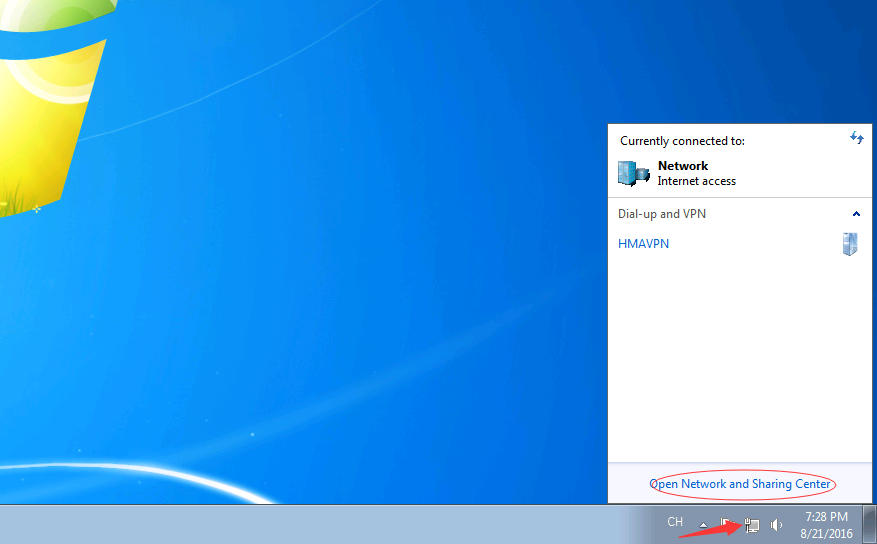
2. Click “Local Area Connection”.
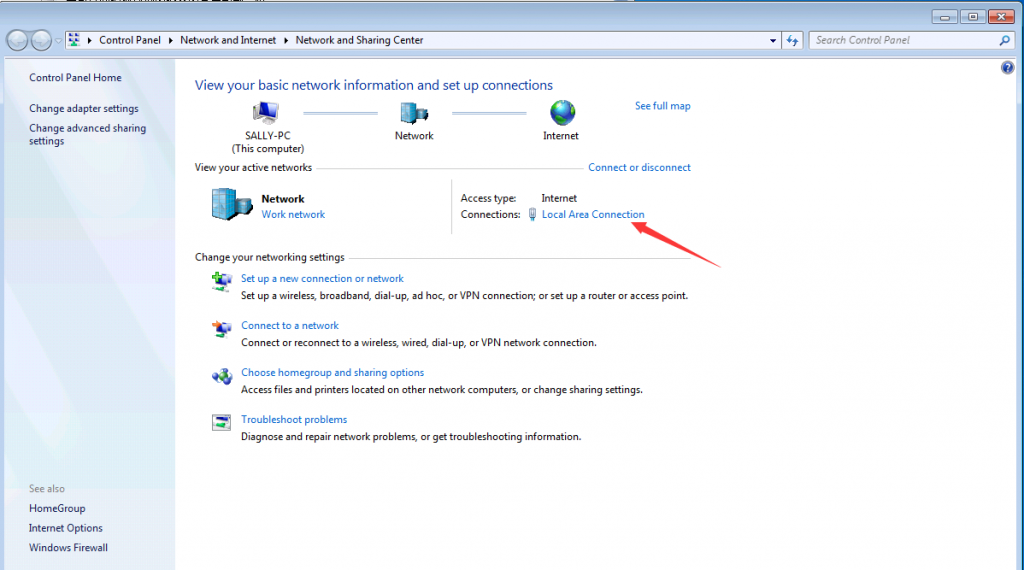
3. Select “Properties”.

4. Double click “Internet Protocol Version 4 (TCP/IPv4)”, change the DNS servers.
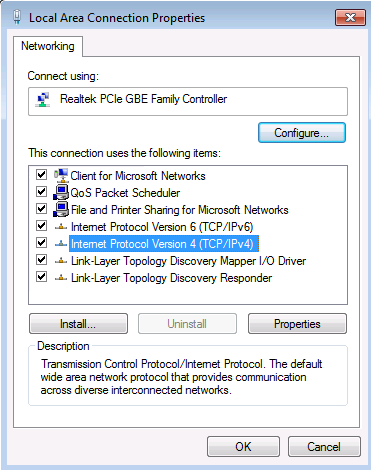
Warm Notice: If you can’t handle any operation by yourself, please click Live Chat button here to contact our Yoosecurity online expert for help!
Published by Tony Shepherd & last updated on November 6, 2016 5:38 am

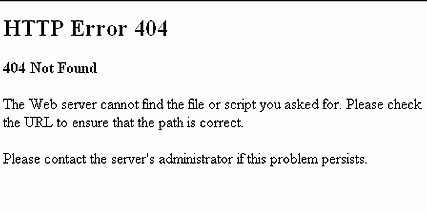












Leave a Reply
You must be logged in to post a comment.