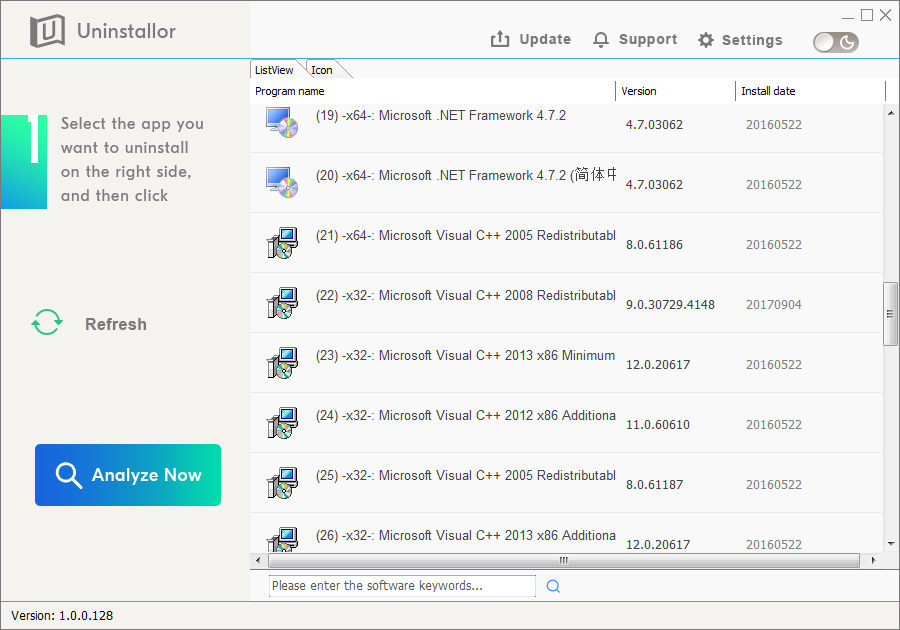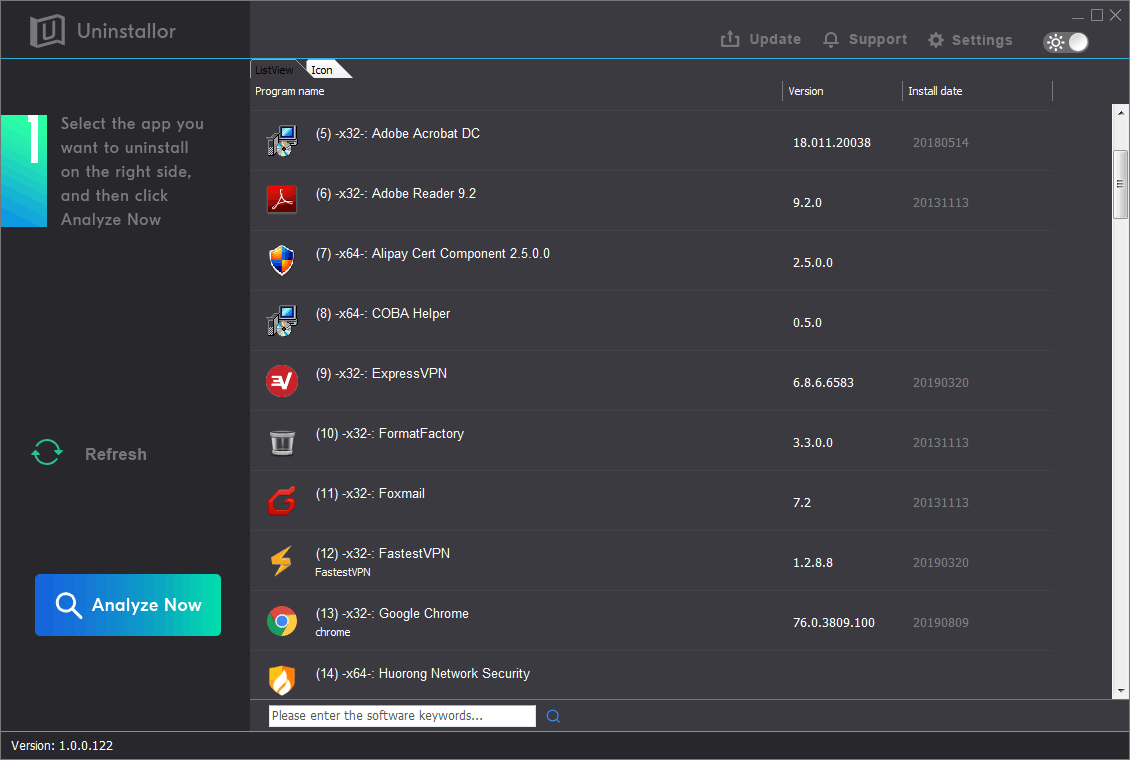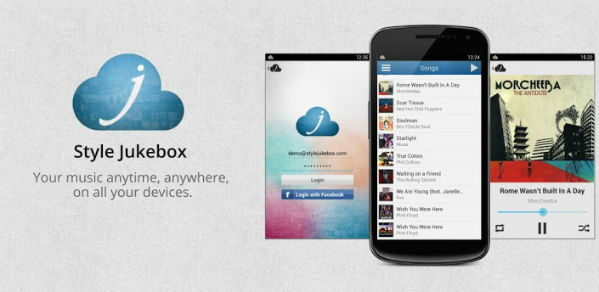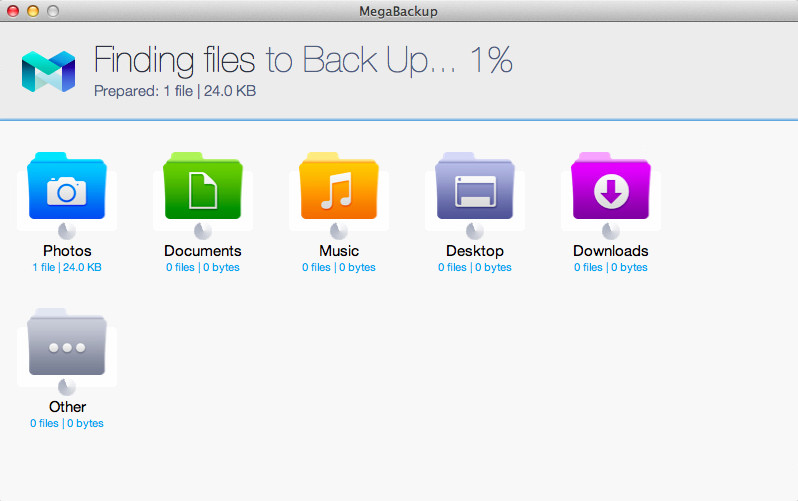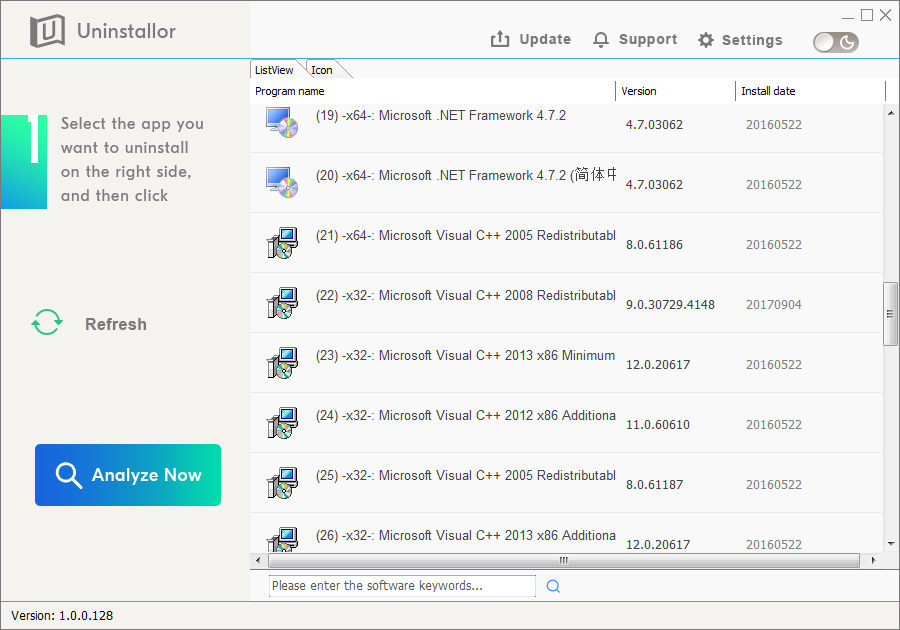
Uninstallor is a useful tool that helps remove any unwanted software completely in one click, including the associated files, folders, and registry entries in various locations. It is perfect for anyone who wants to make sure they leave nothing behind on their system when they uninstall a program. Uninstallor works perfectly when a program won’t uninstall using Windows Uninstaller or when you suspect that a program didn’t uninstall completely. The program is available on both Windows system and Mac OS, and its Android version is coming soon. With a modern and user-friendly interface, even if you are completely computer illiterate, you can use Uninstallor without any problems. Uninstallor not only gives you a clean PC but also a secure and smooth online surfing experience. Give it a try to get the unwanted programs off entirely!
Published by Tony Shepherd on July 2, 2019 2:41 am and last modified on March 27, 2024 2:27 am.
Uninstalling unwanted programs is one of the ways to speed up your computer system and free up disk space. Most Windows users just uninstall programs by launching their uninstallers from the Add/Remove Programs Control Panel. However, this way cannot remove a program completely. It can leave some entries in Windows Registry or some files in various folders in your hard disk drives, thus influencing your system’s stability and slowing down your computer. And the worse thing is uninstalling programs from the built-in Control Panel utility doesn’t work all the time. Some potentially unwanted programs may come back each time you restart the computer after removal or throw you error message pop-ups to stop the uninstalling process. Given this situation, you need to use a third-party uninstaller like Uninstallor to help you prevent useless files from building up and programs from leaving useless libraries and other files behind. In this post, I will be reviewing this tool, examining the many benefits to this application, so you’ll know how good Uninstallor is, and why it stands out from various removing utilities available online.
Uninstallor – The Best Uninstaller for Windows and Mac
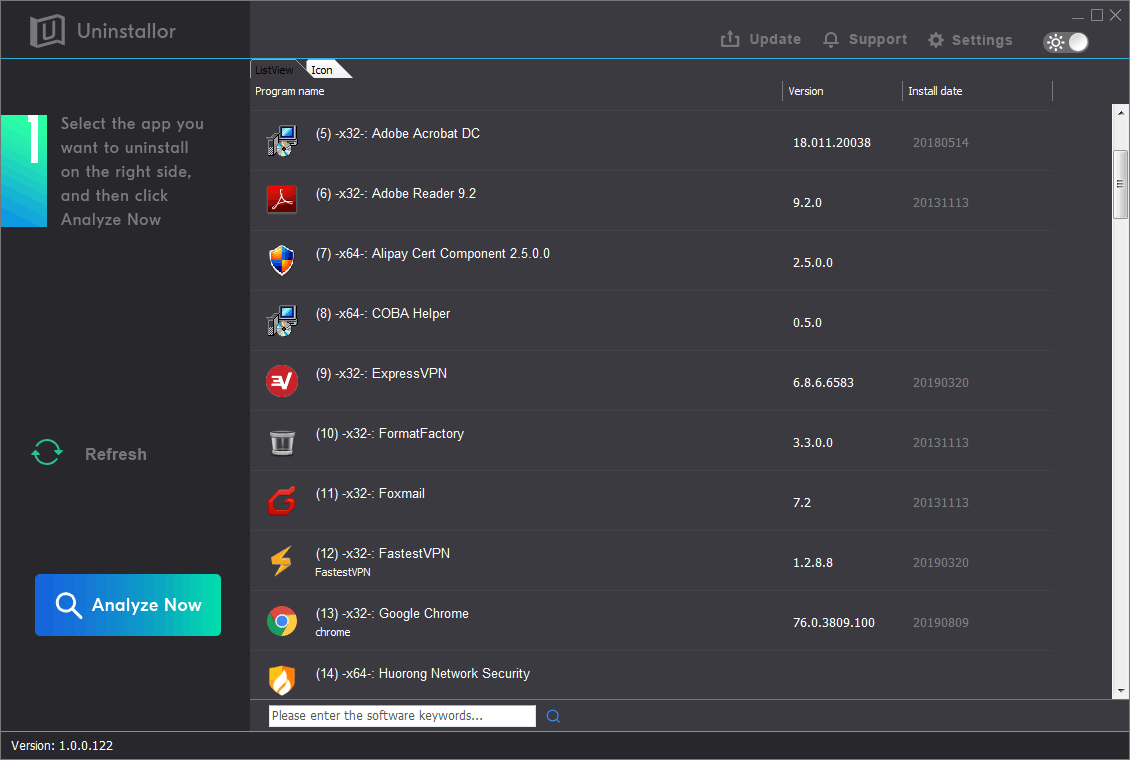
Read the rest of this post »
Published by Tony Shepherd on June 23, 2019 2:56 am and last modified on August 23, 2019 6:41 am.
Hello. I have the warning message of “System is Heavily Damaged by Four Viruses” on the Amazon Kindle I bought not long ago. It is troublesome. How can I get it off my device? It asks me to have the free Sharecloud downloaded and installed from Google Play. I have no idea it is real or fake. There is a striking Google logo on there. I have so many problems with my Amazon Kindle after it is found on the system. Charging the device is slowly. Many popups I don’t know. And the Kindle is working so sluggishly. So I think it is caused by the four viruses. Am I right? And how can I get it off my Amazon Kindle?
We detect that your xxx is 28.1% damaged because of four harmful viruses from recent adult sites. Soon it will damage your phones SIM card and will corrupt your contacts photos, data and applications.etc.
if you do not remove the virus now, it will cause severe damage to your phone.
……
step 1 : tap the button and install app for free on google play
step 2: open the app to speed up an fix your browser now.
……
More Information about the “Your system is heavily damaged by four virus”?
The alert of “Your system is badly damaged by 4 viruses” is the result of a malicious program that manages to sneak into your system. The message is a groundless or baseless statement. There are no 4 viruses on your device. The cybercriminals fake up a story about infection of 4 viruses to frighten victims into buying their apps which should be the real threats to get rid of the non-existent 4 viruses. This is a typical trick in the field of security played by the cybercriminals to commit defraudation . The warning will kidnap your web browser and result in suspicious advertisements. The message is really difficult for ordinary users to get rid of. The annoying page can’t be removed by restarting or powering off the device. It will stick all the time without get its root or base cleared up. It is normal and common that a person will become very nervous when he comes across the virus warning. They worry that the four viruses would undermine the data on the contaminated device such as pictures, videos, credentials stored and other important files as the message demands. That is why many victims are fooled into following the guide it provides in attempt to resolve the problem. They spend so much money on the removal of the imaginary 4 viruses. As a matter of fact, the real threat is the message itself. It is trying to cheat money out of the users. The warning message can’t be removed without deleting the nasty software behind it. If your Amazon Kindle is found with the notice that “Your system is badly damaged by 4 viruses”, you should find out the rouge program that presenting the fake message and get rid of it thoroughly. Removing the “Your system is badly damaged by 4 viruses” totally can help protect your device from being infected with other potential threats.
Read the rest of this post »
Published by Tony Shepherd on April 16, 2017 7:20 pm and last modified on April 16, 2017 7:20 pm.
“All right, I am getting a trouble to uninstall Style Jukebox app on my pc now. I like listen to music, and it was one of my favorite app before, but now I don’t like it updates into a version, so I want to uninstall it from my pc and my phone. I tried many ways to get rid of it from my computer, but it is hard to unload and like a rogue stay in my computer. I don’t know what should I do? Please help…”
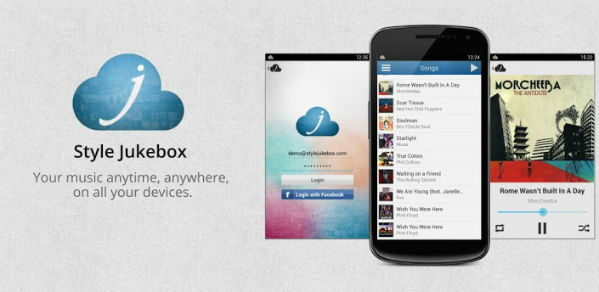
Do you want to uninstall Style Jukebox? Here is detailed information:
Style Jukebox is a cloud-based service that enables you to enjoy your music collection wherever you may be. Available for Windows and Windows Phone, as well as competitor platforms, they have followed the development of Style Jukebox since the original version of the Windows Phone app was released some time ago. But it has been majorly updated with a new look and premium account support. But maybe you don’t adapt to its new appearance. Screaming Modern UI and it were required for you to use the Windows client to create an account. It is a deal breaker, and something to consider if you’ve not got access to a computer temporarily. If you used Style Jukebox you should know it is not all free to use. But their team has unveiled a premium account option for that hardcore music lover who requires 400TB drives for their collections to be stored. With the free account, you get a generous 1,000 song limit, but what if you require more? This is where premium comes into play.
No matter how the service is good or bad, now it is what thing you unneeded, and it is taking a lot of your memory space, so you should remove it completely. Read the rest of this post »
Published by Tony Shepherd on October 27, 2016 1:38 pm and last modified on October 27, 2016 3:15 pm.
Hi, I run into a big problem with Megabackup Program. I have installed it for several days, I thought it could help me backup files on my Mac, but gradually it keeps popping up ads and some strange message to interrupt me a lot. I tried to uninstall this program in a regular way, but it can’t completely get off my Mac, and unknown leftover of this program is still saved on Mac system, so it seems this program still running in background. Sometimes, I feel my Mac works slowly. I don’t want this program any more! so could you please help me completely uninstall this backup program?
What’s Megabackup Program?
Megabackup Program is greatly promoted on its official website saying Megabackup can protect your precious files from accidents, protect your files from laptop theft and keep your data safe from hard drive crash. It guarantees that you won’t lose your data due to accidental files loss by using this program. It claims itself to be unlimited cloud storage which will help users to back up more than then thousands photos, documents, work files and other valuable data. You won’t be limited how much you can backup and won’t be charged extra for it. Therefore, many users will be attracted and choose to use it. And at the beginning, Megabackup Program also did it jobs to backup your stuff things, and you even can enjoy features like collaborating on files, sharing screenshots and synchronizing your documents across all of your device. It seems to work perfectly.

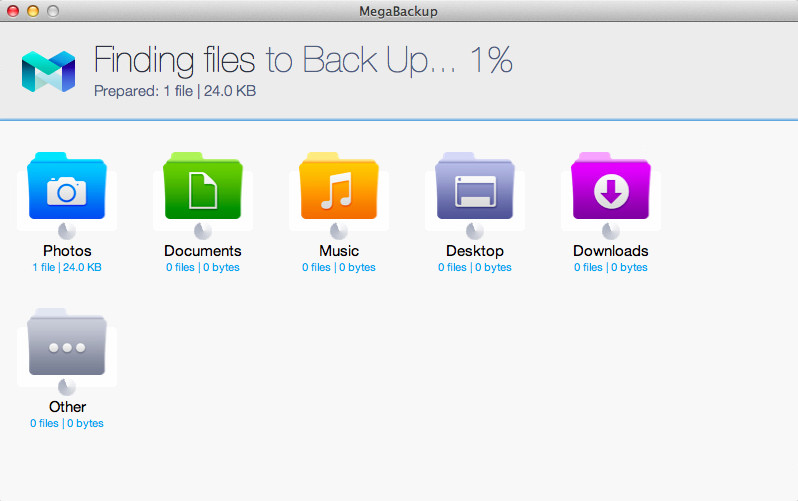
Read the rest of this post »
Published by Tony Shepherd on October 26, 2016 6:14 am
I can’t uninstall Deep Freeze on my computer. I got this software for a long time, I don’t know how to get it at the beginning but it is useless for me. That bear icon always pop up and keep staying on the lower right corner of the screen, I want to uninstall it but no matter what I tried nothing helped. I want to fix this problem, but I don’t know how should I do? Please help!
Why can’t I uninstall it? Is it malicious software?
Deep freeze is not the malicious software? It is a system administrating software that is used to protect the integrity of the OS and to restore the original settings of a computer or server every time it gets restarted. But if you don’t want use this software anymore, how to uninstall it on your Windows PC or Mac? As we know Deep freeze is a software related to computer administration, it is crucial to know the password if you are planning to uninstall it from the system. Deep Freeze unloading method is different from other software, there is no certain ways to uninstall it directly. If you don’t understand the solution or it is hard to uninstall by yourself, please continue to read the following content, Yoocare PC expert will guide you fix the issue: Read the rest of this post »
Published by Tony Shepherd on September 29, 2016 1:16 pm and last modified on September 30, 2016 12:01 am.
My laptop came with lots of software including Windows Live Essentials. I think I don’t need it and I want to uninstall it but finally I find I can’t do it. Is it necessary to run Windows 7 on my laptop? If I uninstall it, what will happen? Is it a serious issue for my computer? Will my computer go wrong? Please let me know anything about it if you know. Anything help will be highly appreciated.
Something about Windows Live Essentials
What is Windows Live Essentials? It is a suit of free applications from Microsoft that provides integrated e-mail, instant messaging, photo- sharing, blog publishing and security service. It could help windows users to keep in touch with their family or close friends and do more things with Windows on their computer conveniently. It is designed to integrate well with Microsoft Windows and other Microsoft web-based services like Outlook.com. When you have this Windows Live Essentials on your computer, you can use your computer more smoothly. But on the other hand, it can take up your computer resources. It can somehow affect the performance of your computer. And if you uninstall it, you are still able to run Windows on your computer and it can be replaced with other components. Furthermore, you may get trouble in updating some programs. You may get many duplicates of Windows mail, Windows photo, Windows movie maker and so on then you would like to uninstall the Windows Live Essentials. Want to uninstall Windows Live Essentials completely but don’t know how? Let’s see the way below.
Read the rest of this post »
Published by Tony Shepherd on September 27, 2016 1:47 pm
Hi, recently I wanted to uninstall this HTC driver from the C holder, but I can’t figure out which files are related to this HTC driver and remove this HTC driver completely, I also have installed some Installer programs, but they can’t help me completely remove it, as it always comes back. I guess the important leftover files of this HTC driver are still on system, so that this software can keep staying on my computer. Do you guys have any effective ways to get it uninstalled totally? I don’t need it any more.
What you should know about HTC Driver in C folder?
HTC driver is free software developed and promoted by HTC Corporation. HTC Driver program is usually installed into computer to help HTC users to perform tasks between your computer and HTC mobile device easily. HTC driver is very popular with users from United States, and most users install this HTC driver into Windows 7 computer. Once HTC driver is installed, its folder will usually locate in C driver of your Windows computer. For some reasons, users may want to uninstall unwanted programs and applications, as they don’t use the program in deed or they want to uninstall useless programs, files, cache files, extension or other software to free up hard disk and improve computer performance and speed up computer. Over time, computer’s disk will be filled with a bunch of files, application and documents and so on, especially in C driver folder. However, most users complained that it hard to uninstall this HTC driver even though they find its folder in C driver but it didn’t show in Control Panel. It seems a very stubborn program, as some uninstall tool specializing in uninstalling any programs even can’t uninstall HTC driver completely.
Why we can’t uninstall HTC Driver in a regular way?
There are various reasons why HTC driver can’t be uninstalled in a regular way. For example, improperly installing HTC driver program will be one of the reasons, as improper installation will mess up system files. Secondly, Windows system fails to locate the default uninstaller of the application, so you can’t see HTC driver show in Control Panel, or when you click on “Uninstall” button in Control panel, an uninstall error pops up to block you to uninstall it regularly. Some files and components of this HTC driver program or registry entries related to this program have been deleted or damaged and become invalid. Besides, dangerous and aggressive virus, spyware or rogue antispyware program invasion will badly affect other regular programs like HTC driver and windows system files.
Read the rest of this post »
Published by Tony Shepherd on September 25, 2016 12:34 pm and last modified on September 25, 2016 12:36 pm.
I need help to uninstall SSC Service Utility from my computer completely. I have already tried many uninstall software, but then I always get a window saying that some files cannot be removed! How come? How can I remove those files? Because it is rather frustrating each time I switch on the system. My computer is Windows 10. Please help me! Thanks in advance.
About SSC Service Utility
SSC Service Utility is a third party application that is used for printer and many people now may want to uninstall it completely from their computer. But during the process of uninstallation, they always find that there are some errors and they are unable to remove it totally. Sometimes, SSC Service Utility does not have the “uninstall” option which make it a little difficult to be uninstalled. And there are some stubborn files that can’t be deleted easily. Thus, it is a hard job for someone who is lack of enough computer knowledge. In addition, if this SSC Service Utility can’t be removed completely, the residue will slow down your computer and cause some unexpected problems. So it is important to uninstall this SSC Service Utility completely. If you don’t remove it completely, there will be other related components and files stay in your computer.
Read the rest of this post »
Published by Tony Shepherd on September 1, 2016 6:13 am and last modified on May 8, 2020 10:10 am.
Can’t get unwanted PC Accelerate Pro off my screen, why? I have been installed an anti-virus software which is named PC Accelerate Pro, it was always show that has found several issues, and then tell me call a remote tech support number. I can feel my computer become slowly after I use that anti-virus software, and there are many Advertising pop-up on my computer. I think it is abnormal, so I want to uninstall it, but I can’t did it even though I tried many kinds of methods, any good idea? PC Accelerate is popping up on my computer all the time telling me my computer has issues. I have not installed this program but I would like to get rid of the constant boxes that keep popping up. Thank you.
PC Accelerate Pro Description:
PC Accelerate Pro is a fake as an anti-virus program to deceive PC users. It disguised as a reliable and practical program, induced customers to install and use it, and then creates a series of computer security problems. You need to pay attention to that is trap, even if it looks like an useful software, but it contains a hidden code damage to run the program system. Once you click the PC Accelerate Pro executable file, the file starts to download additional files which are embedded with the unsafe malware intended to penetrate your internet browser and try to make modifications without you knowing. It will allows a lot of false advertisements, and accompanying installation bundle of malicious software. You should know that they are extremely annoying, the PC Accelerate Pro pop-ups are also very dangerous. The virus generates fake alerts and bogus security warnings, misleading pop-ups and corrupted web links. Read the rest of this post »
Published by Tony Shepherd on August 15, 2016 1:16 pm and last modified on February 10, 2020 3:26 pm.