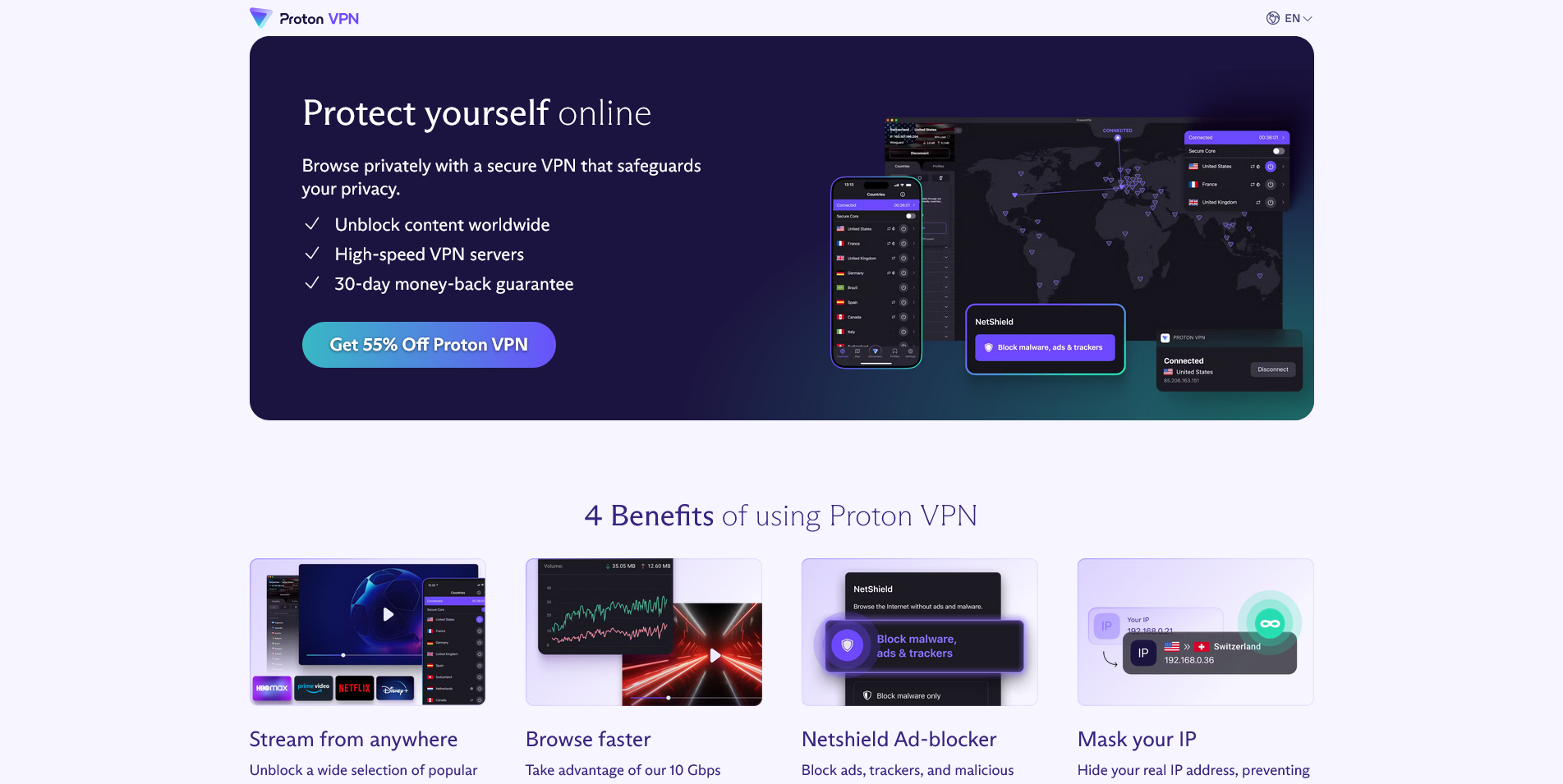Are there any working voucher codes for best coupon? Proton VPN promo code will help users reduce cost, but it is a limited time offer only. Whatever you decide to get, get it fast. These deals will disappear soon, as Proton VPN is thriving and won’t need to give these discounts. Proton VPN team did offer discount/promo codes to all users previously, now they just offer limited-time discounted deals instead of offering promo codes to individual users. You can build a plan yourself it is free, the free version is awesome, but the Pro one is even better! Although you won’t be offered a Proton VPN promo code or voucher code, you still get big discount which is up to 55% off. Recently, the 2-Yearly plan is the most popular, which is billed $107.76 USD every 24 months, $4.49/USD per month, you save 55% off. Check out the best deal below.
Proton VPN Promo Code: Input Voucher Code to Get The Discount
Proton VPN Promo Code: Get Up to 55% Off Coupon. Proton VPN now is offering the biggest discount 55% off coupon, promo code for 2-Year plan. Proton VPN coupon codes have been discounted to all plans, you can save up to 55%. Proton VPN provides fast and stable servers in 100+ cities in over 91 countries. All Proton VPN servers are physically in the countries that they are advertised to be in, unlike some competitors who have most of their servers in US and Europe, and simply fake the location with false IP WHOIS data to make it appear that it’s elsewhere. It allows OpenVPN configs and P2P file sharing or torrenting. Proton VPN offers unlimited bandwidth and unlimited connections on multiple devices.
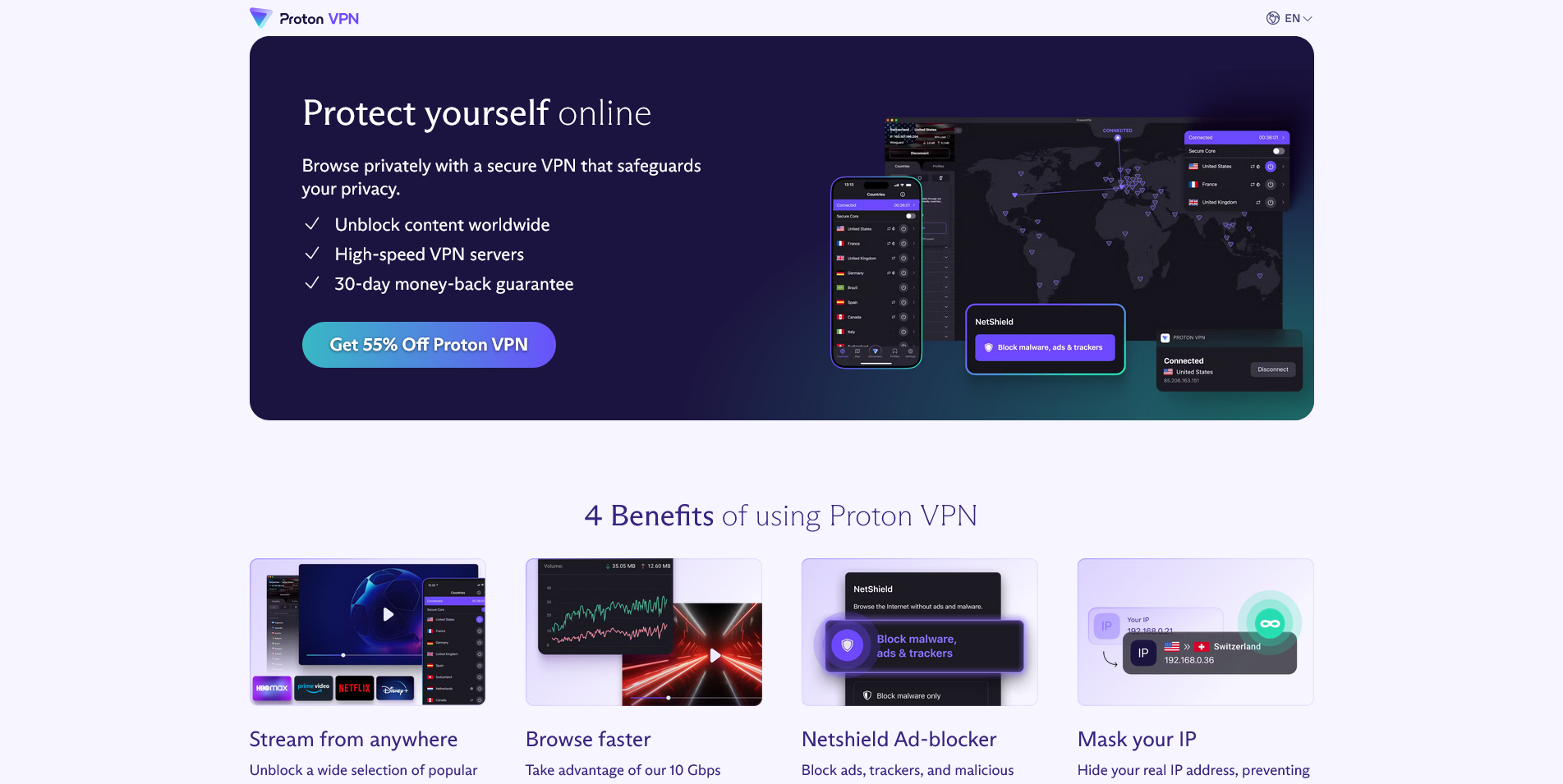
Get Up to 55% OFF ProtonVPN Coupon Discount Now
Read the rest of this post »
Published by Tony Shepherd on January 8, 2014 8:45 am and last modified on June 11, 2024 12:50 pm.
Do you get a pop up from http://updating-your-browser.org constantly? Does this pop up keep telling you that you have an outdated browser and you need to update it in order to enjoy a full experience of searching online? Why does this pop up on browser keep reappearing once in a while to block you from accessing web sites online? Is the browser hacked? Do you keep failing to uninstall this webpage from Control Panel? How to remove this pop up from browser successfully?
Updating-your-browser.org – How to Remove Browser Hijacker
The pop-up Updating-your-browser.org webpage telling you that your browser is out of date and you need to update it is a misleading message distributed by an adware problem on your computer. It’s used by online third-party to trick computer users into downloading unknown malware onto the computers for criminal usage later on. This kind of pop up on browser is categorized as a browser hijacker problem which has been detected on lots of computers (including Windows and Mac OS) attacking browsing applications such as Google Chrome, Internet Explorer and Mozilla Firefox. It’s a constant pop-up ad generated from unknown adware platform. The affected browsers will be totally messed up by this kind of browser problem.
Read the rest of this post »
Published by Tony Shepherd on January 7, 2014 7:19 pm and last modified on January 9, 2014 2:07 am.
What is Isearch.shopathome.com Redirect thing? I don’t usually go shopping online, but recently, I’ve been given many pop-ups advertisements during my work on my computer. I can close them all, but a few minutes later, they came back again, so I have to close them again. That is really annoying. I can’t focus on my work. I realized that a website which named Isearch.shopathome.com replaces my homepage from Google.com, so I tried to change it back, but I can’t. Is it a virus or something else? I’m not good at computer. Can someone help me out?
Brief Introduction to This Domain
When you always can see the Isearch.shopathome.com in your browser, no matter in Internet Explorer, Google Chrome or Mozilla Firefox, sorry to tell you that your computer is infected by a browser hijacker or we can call it redirect. Why this domain is classified as browser hijacker? Because during this thing sticks in your computer, you will not only get redirected to this link, but also you will receive a lot of pop-ups. Those pop-ups are mainly sponsored links with commercial materials which luring you to do some online shopping. People may get confused when it came to their computer, they don’t have a clear idea about how it came in without their approvals. Generally, when you try to download other free softwares which can be easily found on the Internet and install them into your computer, people can be asked to allow set this Isearch.shopathome.com as their homepage. For some careless people, without noticing that, this redirect can be saved in your hard drive. As it is a browser hijacker, anti- virus program cannot do its job for you in this case. This redirect doesn’t belong to computer virus, but if you keep this annoyance in your computer, more dangerous things will happen to your computer. Read the rest of this post »
Published by Tony Shepherd on January 7, 2014 6:11 am and last modified on January 7, 2014 6:42 am.
I can’t get rid of shopsearchers.com pop up on browser. It keeps reappearing on my home page and redirects me to random pop ups whenever I try to search online. My browser is really messed up by this pop up web site. I don’t know when it gets on my home page. But I can’t delete the pop up no matter what I try. How can I block these annoying pop ups on browser? What can I do to restore my browser?
Shopsearchers.com – How to Remove Browser Hijacker
Shopsearchers.com pop-up web site may appear to you as a regular search webpage. Lately, this domain has been reported on many computers and has caused lots of chaos. Users often find their home pages on browsers being changed by this specific webpage automatically. What’s more, they can’t seem to search online properly because of the constant blocks by this pop up. Judging from these characters, this pop-up web site can be categorized as a browser hijacker which belongs to computer adware. It’s not a friendly domain that provides helpful search services online. Instead, it is used by unknown third-party to collect users’ browsing histories and valuable data. The Shopsearchers.com redirect pop up is a potential browser threat that mainly affects browsing applications including Mozilla Firefox, Internet Explorer and Google Chrome on both Windows and Mac OS. Lots of computer users have been scammed by such browser problems.
Read the rest of this post »
Published by Tony Shepherd on January 6, 2014 12:22 pm
I am having trouble with Trojan.Agent/Gen-Poison removal. It keeps being quarantined by AVG but can’t seem to be deleted successfully. My system becomes very sluggish ever since this Trojan infection is quarantined. And I also get many unwanted pop ups telling me that my computer has been attacked by all kinds of potential threats. How do I get rid of these pop ups? What steps do I take to remove the Trojan virus completely?
Trojan.Agent/Gen-Poison – Remove Trojan Infection
Trojan.Agent/Gen-Poison is a stubborn Trojan horse which is reported to be found on computers causing lots of troubles lately. This particular Trojan infection, due to its ability to escape from many antivirus protection programs, is rather difficult to get rid of by average computer users. Running security scans via these protection programs does not help you delete the virus completely as users often find it constantly reappear on the system. With this Trojan virus activated on the computer, security issues can be caused. In other words, security settings can be adjusted automatically by the Trojan virus and other potential malware can sneak onto the computer. Unknown third-party could even gain access to the infected system with malicious codes injected by this Trojan horse. To remove the Trojan and prevent all the potential consequences, manual removal is more efficient.
Read the rest of this post »
Published by Tony Shepherd on January 6, 2014 8:23 am
For the past few days, whenever I try to search something online, I keep being redirected to Jck.drivesection.net. Ever since this particular web site appears on my browser, I can’t search the webs properly. I also get lots of pop-up ads which I believe are from this page. Is this a virus or adware? I have Norton on my computer but it doesn’t detect anything special. How do I fix this problem and restore my browser?
Jck.drivesection.net – How to Remove Popups on Browser
Jck.drivesection.net is a specific pop-up website that can be categorized as a browser hijacker adware. Generally, by providing misleading information to computer users, it is used by online third-party to collect valuable data from victims and trick computer users into all types of online scams. A browser hijacker or browser redirect is very common in these days. Browsers including Mozilla Firefox, Internet Explorer and Google Chrome have been reported to be infected by different versions of browser hijackers every single day in different areas around the world. This type of browser problem is a global issue which is able to escape from many security protection tools on computers. To fix this browser hijacker popup, certain levels of computer skills are required.
Read the rest of this post »
Published by Tony Shepherd on January 5, 2014 11:54 am
Are you having troubles when trying to get rid of the Adcash.com pop-up ads on browser? Does this particular domain web page automatically change your home page? Are you being blocked from accessing web sites due to these unwanted popups? These annoying pop-up ads on your browser can be distributed by unknown adware. How to remove adcash.com popups and restore browser?
Adcash.com – How to Remove Browser Hijacker
Adcash.com pop-up ads are being seen on browsers lately by many computer users. The default settings on the browsers are also automatically adjusted without consent. When trying to get online and search, users often get annoying popups most of which are initiated with the domain – adcash.com. If you are currently having similar troubles on your browsers and can’t get rid of this pop up successfully without having it reappeared constantly, you are dealing with a browser hijacker problem which mainly affects Internet Explorer, Mozilla Firefox and Google Chrome on both Windows and Mac OS. Sometimes this type of browser problem can even reach to mobile device users. Phones, iPads and tablets can be troubled by this hijacker problem as well. It is a very common computer (browser) problem today for computer users around the world.
Read the rest of this post »
Published by Tony Shepherd on January 5, 2014 8:59 am
I don’t know when I got this PUP.Optional.ToolbarWid in my computer. Actually, my anti-virus program detected it for me and I tried to remove it by the help of the tool. I thought it was gone after the tool had shown me there is not threat in my computer. But to my surprised, when I booted up my computer again, this thing came back again and the protection tool alarmed me to remove it as soon as possible. I did it for many times, but I think I was in a vicious circle because it always came back. How can I completely get rid of it?
Brief Introduction of This Trojan
PUP.Optional.ToolbarWid is a malicious Trojan horse which can access the target computer without user’s attention. Technically speaking, this Trojan can be classified into potential unwanted program, short as ‘PUP’. Trojan can be rapidly spread to one computer to another computer all over the world if they have the Internet connections. Hackers can conceal this PUP Trojan into some websites, and make it be able to invade the computers which are visiting those sites. Once computer connects to those web pages, cache files can be saved in computer hard drive, and this PUP can be one of them. Except infecting computer in this way, cyber hacker can bundle this PUP with other free programs which people can easily find and download for their own use. Without the spread in the Internet, computer can also be infected by inserting portable devices which contain this PUP. Trojan can go into computer without any man made activity, it can infiltrate in target computer automatically. Read the rest of this post »
Published by Tony Shepherd on January 5, 2014 6:21 am
I realized that my search engine had become Sweet-Page.com from Google.com, and I can’t change it back. Now I’m really fed up with this thing. It brings many annoyances to me. I can’t focus on my work anymore; it always pops up many advertisements and other materials to me. I really don’t need those stuffs at all. I just want them get out from my computer, but I tried a thousand times to remove it by myself, all I did is in vain. Can someone give me a hand?
Introduction About Sweet-Page.com
Sweet-Page.com as a domain, people can easily go to visit it with Internet access. Do not be fooled by its appearance for the first sight. There is a word ‘search’ in its name, but it doesn’t mean it is legit as the famous search engines in people’s minds like Google and Yahoo. Technically speaking, this domain is not classified to be a virus, but its damage to computer is not less than virus or Trojan. This domain can easy invade your computer by visiting itself. On the other hand, this domain can infiltrate your computer and browsers with the help of other free softwares which can be easily got from the Internet. Those softwares usually need to be installed into your hard drive before they can work for you. So during the softwares’ installations, you will get a option to allow this domain become your homepage in your browser, for some careless people, they may click ‘Next’ directly without noticing this option. Therefore, this domain can bring many troubles to many computers in the worldwide. Read the rest of this post »
Published by Tony Shepherd on January 4, 2014 12:55 pm
Can somebody help me remove this RandomPrice Pop-ups? Before I got this nasty thing, I was so happy to use my computer; it brought a lot of fun to me. But recently, this stuff came to my computer, and I didn’t notice its invasion until it starts to pop up its content in my computer. I’m surely to say I didn’t install it by myself. I know it is bad for my computer, and of course I don’t do the stupid thing to my computer. Unfortunately it’s installed in my computer, I tried to remove it by my own, but I failed. I need someone to help!
Brief Introduction About This Pop-ups
RandomPrice Pop-ups is categorized as a Trojan infection which in a form of adware. This pop-up can infiltrate into innocent computers all around the world by Internet transmission. Nowadays, Internet is widely used for people on the Earth. So, cyber hackers can put this malicious thing into some particular websites. Once people come to visit one of those sites, this pop-up can be downloaded into target computers automatically as a cache file. Not only in this way, this infection can also hide itself in other free programs, people can get those free programs from the web, so when people try to install those programs in their computers, this pop-up can also be installed, but being different to those free programs, the process of it is undetectable. Read the rest of this post »
Published by Tony Shepherd on January 4, 2014 12:11 pm and last modified on January 4, 2014 12:13 pm.