Are you having troubles when trying to get rid of the Adcash.com pop-up ads on browser? Does this particular domain web page automatically change your home page? Are you being blocked from accessing web sites due to these unwanted popups? These annoying pop-up ads on your browser can be distributed by unknown adware. How to remove adcash.com popups and restore browser?
Adcash.com – How to Remove Browser Hijacker
Adcash.com pop-up ads are being seen on browsers lately by many computer users. The default settings on the browsers are also automatically adjusted without consent. When trying to get online and search, users often get annoying popups most of which are initiated with the domain – adcash.com. If you are currently having similar troubles on your browsers and can’t get rid of this pop up successfully without having it reappeared constantly, you are dealing with a browser hijacker problem which mainly affects Internet Explorer, Mozilla Firefox and Google Chrome on both Windows and Mac OS. Sometimes this type of browser problem can even reach to mobile device users. Phones, iPads and tablets can be troubled by this hijacker problem as well. It is a very common computer (browser) problem today for computer users around the world.
This Adcash.com pop up is categorized as a browser hijacker problem. Many browsing applications are the targets of this hijacker. Basically, the hijacker gets on your browsers without permissions and automatically adjusts the default settings in order to disable the browsing abilities and cause further troubles including malware problems and even cyber criminal issues. With third-party tracking cookies bundled with the hijacker, it is capable of collecting users’ online information such as user names, passwords and other sensitive data to help cyber criminals. In other words, users can become victims to cyber criminals without knowing. Hence, one should remove Adcash.com popups ASAP from browser. Consequences from the following can be expected:
Default home page and appearance of the browser are automatically adjusted.
Annoying pop-up ads and web sites are displayed constantly to interrupt users’ online activities.
Misleading information is delivered by the popups to deceive computer users.
Browser runs in a general lack of speed and often becomes unresponsive.
…
How to delete Adcash.com pop-up ads on computer?
Can antivirus pick up and remove this hijacker problem? What is the best program to get rid of this pop up? As a matter of fact, manual removal, compared to security programs, is much more efficient in restoring your browser. In order to keep reappearing on your browser, the hijacker can rename files and registry values, relocate associating files and reset browser defaults to achieve that. By running security programs will not help you restore these problems and settings. To completely remove Adcash.com, manually proceed with the the removal process.
Suggestions: If you are not a computer literate and don’t have sufficient knowledge in computers, contact YooSecurity Online PC Experts for help now to get your problems fixed instantly:

The Hijacker Popup Screenshot
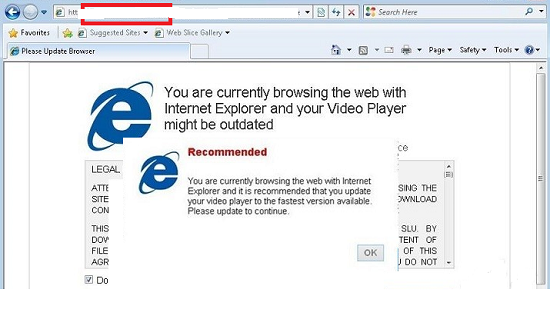
* The Adcash.com pop-up ads are mostly misleading information generated via adware platform to trick computer users into all kinds of potential cyber scams. For instance, you can receive pop ups telling you your browser is out of date and you need to update the problem; or your computer performance is poor and you are suggested to download some unknown programs to better the situation. Do not trust any of these popups as they are mostly used to prompt certain malware onto your computer.
How do I block Adcash.com on my computer?
This hijacker problem can usually sneak onto your browsers when you visit some suspicious web sites or download unknown programs from spam resources online. Once it’s on and activated, the hijacker will reset the browser defaults and help more scam ware to sneak onto your computer if it’s not removed timely. To block the popups, manually remove Adcash.com from computer and behave accordingly on the internet to avoid those potential dangerous sites and programs.
Browser Hijacker Manual Removal Instructions
A step-by-step guide to remove the hijacker popups manually from Firefox:
1. Windows Task Manager.

Press CTRL+ALT+DELETE or CTRL+SHIFT+ESC; or pull up Run box from Start menu to type in taskmgr
Right click on items you want to end, select Go To Process
Click on End Process
or
Click on Processes tab
End process of all Firefox items
2. Delete virus files and adjust registries from system.

Click on Start button
Control Panel
Search for “folder options” on top right corner
Click on View tab
Show hidden files, folders, and drives
C:\Users\profile name here\AppData\-
HKCU\Software\Microsoft\Windows\CurrentVersion\Run\-
* Files and registries of the Adcash.com hijacker can be changed or renamed time from time in order to keep the infection functioning longer. If you are not able to identify the related items, contact online experts for help instantly.
3. Reset Firefox.

Click on Tools – Options
Under General tab – reset home page on Firefox
Under Privacy tab – clear browsing histories
4. Close out all the windows and restart the system to take effects.
Similar video on browser hijacker removal:
Conclusion
When getting these Adcash.com pop-up ads constantly on browsers, you are attacked by a browser hijacker problem on your computer. Try to fix it manually as antivirus security tools do not help on this hijacker removal. A browser hijacker or browser redirect problem is capable of causing lots of troubles on Mozilla Firefox, Google Chrome and Internet Explorer. Not only the default settings of the affected browsers will be adjusted by the hijacker, but computer can be attacked by malware problems later on and users can end up as victims to unknown cyber scams. Browsing histories that contain valuable and private information on browsers can usually be collected by a browser hijacker to help cyber criminals. To restore your browser, remove Adcash.com manually and instantly. Expertise is required during the manual removal process.
Note: Still having troubles to restore your browser successfully? Please contact YooSecurity Online Experts now for further help to save your system from potential dangers and secure your privacy security:

Published by Tony Shepherd & last updated on January 5, 2014 8:59 am












Leave a Reply
You must be logged in to post a comment.