I realized that my search engine had become Sweet-Page.com from Google.com, and I can’t change it back. Now I’m really fed up with this thing. It brings many annoyances to me. I can’t focus on my work anymore; it always pops up many advertisements and other materials to me. I really don’t need those stuffs at all. I just want them get out from my computer, but I tried a thousand times to remove it by myself, all I did is in vain. Can someone give me a hand?
Introduction About Sweet-Page.com
Sweet-Page.com as a domain, people can easily go to visit it with Internet access. Do not be fooled by its appearance for the first sight. There is a word ‘search’ in its name, but it doesn’t mean it is legit as the famous search engines in people’s minds like Google and Yahoo. Technically speaking, this domain is not classified to be a virus, but its damage to computer is not less than virus or Trojan. This domain can easy invade your computer by visiting itself. On the other hand, this domain can infiltrate your computer and browsers with the help of other free softwares which can be easily got from the Internet. Those softwares usually need to be installed into your hard drive before they can work for you. So during the softwares’ installations, you will get a option to allow this domain become your homepage in your browser, for some careless people, they may click ‘Next’ directly without noticing this option. Therefore, this domain can bring many troubles to many computers in the worldwide.
The Screenshot of This Redirect
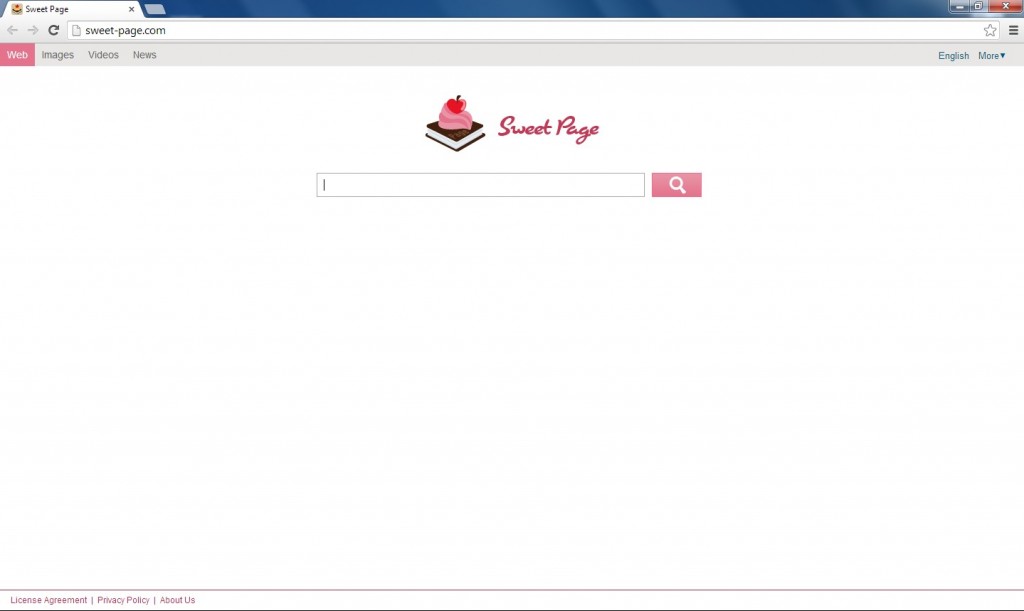
As a typical browser hijacker, this Sweet-Page.com does all the same jobs like other redirects do. Once it comes to your computer, your browser settings and the homepage can be changed automatically. You have no idea about when it has taken control to your browser. When you need to do some searches by using your Google or Yahoo, you can be redirected to many other results rather than the things you want to find. Actually, those redirects are mainly sponsored links. Cyber hackers just want to earn advertising revenue and promote the pages ranking for those sites. This domain can also record your search queries so that it can pop up relevant advertisements which you used to search before. Pop-ups not only appear to you when you are using the browser, but it also display to you while you are running other programs, even it can be shown once you boot up your computer.
This Sweet-Page.com does not harm to computer system, but other malicious threats can. Why we associate this domain to other threats? Because this domain can make shortcuts for those threats to come to your computer more easily, like viruses and Trojans, let alone ransomwares or rogue anti-virus programs. All of them can make fatal damages to your computer system, and some of them can even lock your entire computer system and not allow you to do anything on it. Computer condition can be worse and worse if you still do not take action to deal with this redirect.
The properties of Browser Hijacker
-Can not be detected by your anti-virus software, which makes it hard to uninstall from the computer.
-Once you open your browser, you will be redirected to some unknown websites.
-Can slow down the performance of the computer, or even blue screen.
-Can pop up many unwanted advertisements when you are doing something else.
-Can change your settings in your browser and it is not easy to change it back.
If you find any symptoms listed above showing on your computer, then your computer must be suffered with a browser hijacker that causes you keep being redirecting to Sweet-Page.com. Welcome to contact YooSecurity Online PC Experts for manual removal guide. Also, we will provide a short removal guide below for computer literate.
NOTE: Being afraid to do any wrong operation during the process of removing this redirect? Please contact YooSecurity Online PC Experts, we are here to help you:
Manual Removal Guide of Browser Hijacker (For Computer Literate)
There is a removal guide of Browser Hijacker provided here; however, expertise is required during the process of removal, please make sure you are capable to do it by yourself.
Step 1: Find Ctrl, Alt, and Delete these 3 keys and then press them together to open task manager to end the process related to this redirect, the name of the process of it is random.

Step 2: Try to find Folder Options in Control Panel, select the View tab, and then tick Show hidden files and folders and non-tick Hide protected operating system files (Recommended) and then click OK.

Step 3: Try to find the files which relate to Sweet-Page.com, and delete them all.
Step4: Change your homepage in your browser (Take Chrome Google as an Example)
Open the setting in Chrome Google
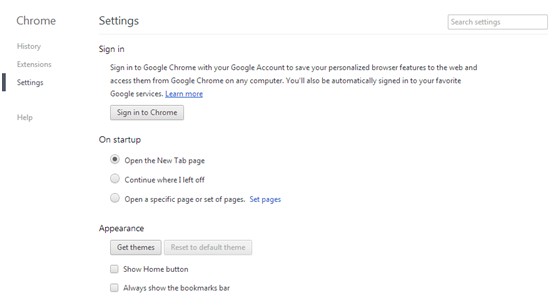
Then choose Set pages, and type the URL you want into the box and click OK.
Similar Video removal Guide of Browser Hijacker
Conclusion:
Sweet-Page.com is categorized as a browser hijacker which does not harm to the computer system, but also generates a lot of annoyances to your computer using experience. Endless pop-ups can occupy your attention from your work. With a large amount of useless files being saved in your hard drive, computer can perform badly with slow speed. Also, other threats can come to your computer with ease by the help of this domain, which can make more severe damages to computer system. Please don’t ignore it as it does not harm to your computer system.
Suggestion: To follow removal guide that mentioned above, a level of computer knowledge is needed. Still can’t get out of Sweet-Page.com? Contact online experts for help now!
Published by Tony Shepherd & last updated on January 4, 2014 12:55 pm













Leave a Reply
You must be logged in to post a comment.