What is Isearch.shopathome.com Redirect thing? I don’t usually go shopping online, but recently, I’ve been given many pop-ups advertisements during my work on my computer. I can close them all, but a few minutes later, they came back again, so I have to close them again. That is really annoying. I can’t focus on my work. I realized that a website which named Isearch.shopathome.com replaces my homepage from Google.com, so I tried to change it back, but I can’t. Is it a virus or something else? I’m not good at computer. Can someone help me out?
Brief Introduction to This Domain
When you always can see the Isearch.shopathome.com in your browser, no matter in Internet Explorer, Google Chrome or Mozilla Firefox, sorry to tell you that your computer is infected by a browser hijacker or we can call it redirect. Why this domain is classified as browser hijacker? Because during this thing sticks in your computer, you will not only get redirected to this link, but also you will receive a lot of pop-ups. Those pop-ups are mainly sponsored links with commercial materials which luring you to do some online shopping. People may get confused when it came to their computer, they don’t have a clear idea about how it came in without their approvals. Generally, when you try to download other free softwares which can be easily found on the Internet and install them into your computer, people can be asked to allow set this Isearch.shopathome.com as their homepage. For some careless people, without noticing that, this redirect can be saved in your hard drive. As it is a browser hijacker, anti- virus program cannot do its job for you in this case. This redirect doesn’t belong to computer virus, but if you keep this annoyance in your computer, more dangerous things will happen to your computer.
The Screenshot of This Domain
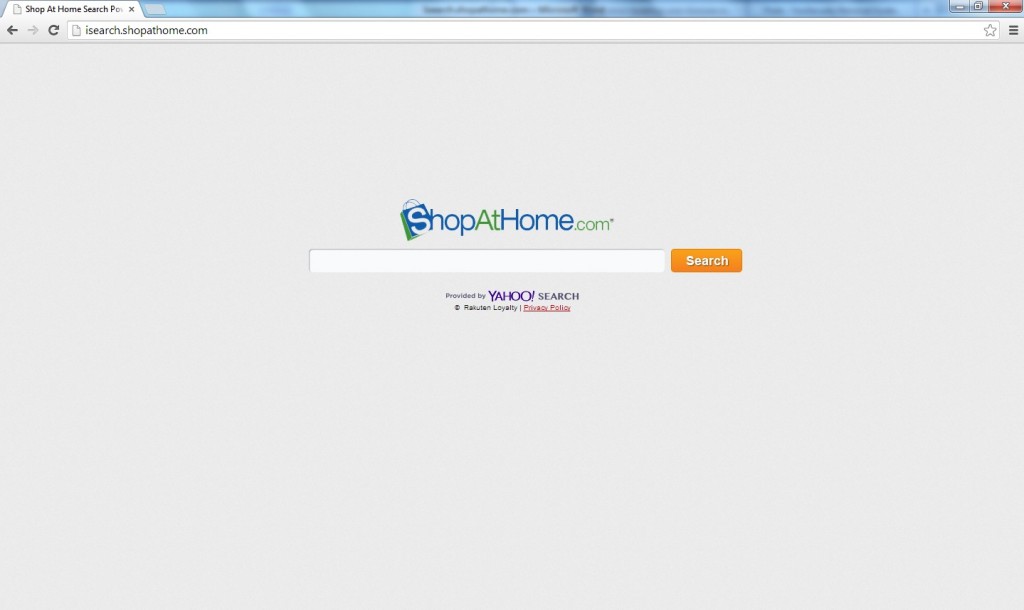
Do not trust this domain, as it simulates itself as an online shopping site like eBay or Best Buy. All it brings to you can be nuisances rather than advantages. Actually, this redirect can bring many disasters to your computer. During the latency in computer, it can bring many other Trojans or viruses in, so that the computer registry can be messed up, and the computer will suffer from different errors or even blue screen of death. Also, useless files can also be created by this redirect. By spending a large amount of capacity to save those junk files, the performance of computer can be slowed down. The usage of CPU can be fully loaded which makes the computer acts as a snail. Those things can harm the computer system more.
The main purpose of this Isearch.shopathome.com is to collect money from the people whose computers get infected. By displaying all kinds of commercial advertisements all the time during the usage process of computer, people may be lured to purchase goods from these unknown links, in this way, the bank detail or credit card information can be accessed by remote hackers. Cyber criminals can use the information for illegal activities like fraud, and they won’t take the responsibility for being caught.
The properties of Browser Hijacker
-Can not be detected by your anti-virus software, which makes it hard to uninstall from the computer.
-Once you open your browser, you will be redirected to some unknown websites.
-Can slow down the performance of the computer, or even blue screen.
-Can pop up many unwanted advertisements when you are doing something else.
-Can change your settings in your browser and it is not easy to change it back.
If you find any symptoms listed above showing on your computer, then your computer must be suffered with a browser hijacker that causes you keep being redirecting to Isearch.shopathome.com. Welcome to contact YooSecurity Online PC Experts for manual removal guide. Also, we will provide a short removal guide below for computer literate.
NOTE: Being afraid to do any wrong operation during the process of removing this redirect? Please contact YooSecurity Online PC Experts, we are here to help you:
Manual Removal Guide of Browser Hijacker (For Computer Literate)
There is a removal guide of Browser Hijacker provided here; however, expertise is required during the process of removal, please make sure you are capable to do it by yourself.
Step 1: Find Ctrl, Alt, and Delete these 3 keys and then press them together to open task manager to end the process related to this redirect, the name of the process of it is random.

Step 2: Try to find Folder Options in Control Panel, select the View tab, and then tick Show hidden files and folders and non-tick Hide protected operating system files (Recommended) and then click OK.

Step 3: Try to find the files which relate to this Isearch.shopathome.com, and delete them all.
Step4: Change your homepage in your browser (Take Chrome Google as an Example)
Open the setting in Chrome Google
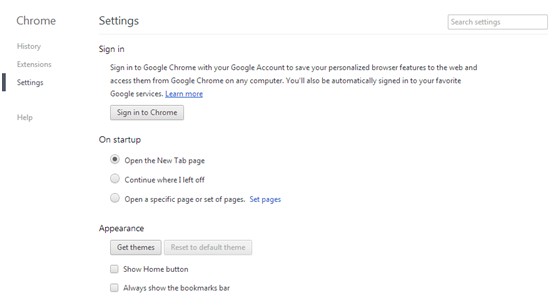
Then choose Set pages, and type the URL you want into the box and click OK.
Similar Video removal Guide of Browser Hijacker
Conclusion:
Do not visit this Isearch.shopathome.com or set it as homepage in your browser, otherwise, your computer can be damaged more by your own hand. This redirect can make an easy way for other computer threats to invade, or even give a direct way to download the threat into target computer by clicking anything on that website. Not only showing pop-ups to victims, this redirect can also steal your personal information and spread it to cyber hackers for illegal use. Trying to get rid of it as fast as you can is the best choice to deal with it.
Suggestion: To follow removal guide that mentioned above, a level of computer knowledge is needed. Still can’t get out of Isearch.shopathome.com? Contact online experts for help now!
Published by Tony Shepherd & last updated on January 7, 2014 6:42 am














Leave a Reply
You must be logged in to post a comment.