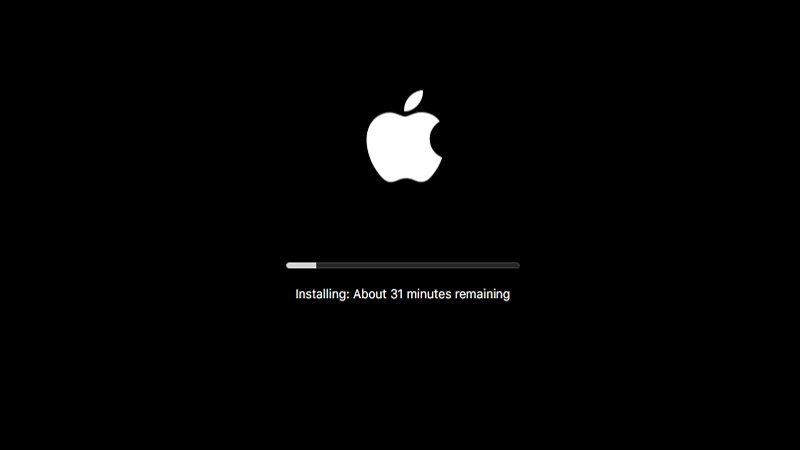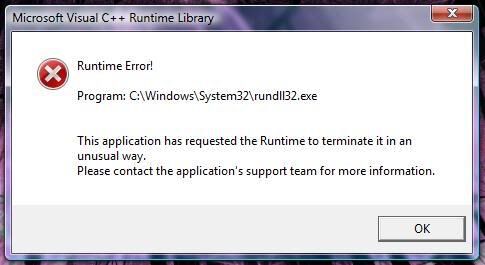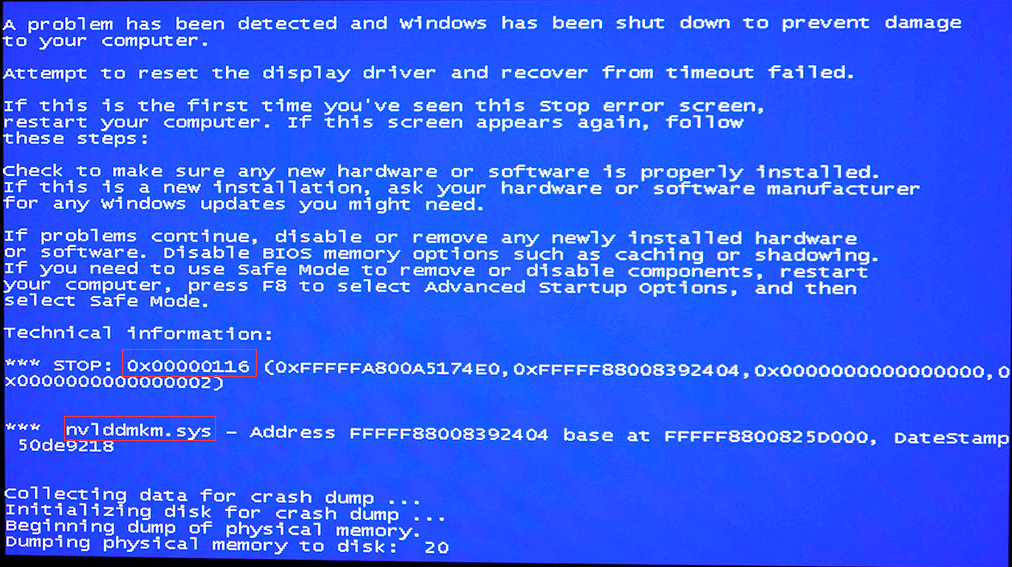Help me please! My Mac is still not going on but gets stuck at the process of updating software or something related system. This update has been on about 8 hours since last night, and grey status bar is now loading in from the left in black. I wonder if updates are still going on in the background. Will every data be lost? I don’t have any clue on this issue. I’ve never encountered such annoying matter. Can you guide me through to get it fixed? I need to access Mac to finish homework soon.
What does it look like if Mac doesn’t finish updating?
Sometimes, there will be some problem with updating Mac software, app and Mac system, so Mac can’t finish updates improperly. Even though, Mac OS X is claimed to be an extremely robust system, chances of updates going wrong also can happen. When Mac is frozen at updating screen, you will see white, grey or black screen, Apple logo, and grey process status bar loading in from the left in black. Keys on keyboard stroke-nothing happens! Sometimes, even though it goes to 99%, it stops and you have to leave it going for several hours but do nothing. Mac even doesn’t allow you to shut down and you have to get stuck on the update screen for a long time. There is no noise and Mac will not respond to any input. It seems very helpless. And users don’t know how to do with it.
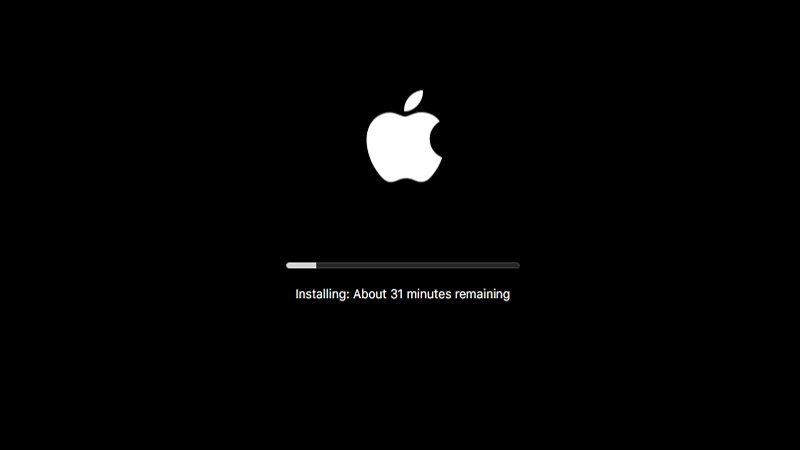
Read the rest of this post »
Published by Tony Shepherd on October 12, 2016 10:21 am
Hey, my Facebook Account has been hacked! And I try to log in to my Facebook account. When I log it to my Facebook account, it asks me to enter my security code. When it sends the security code for me, I enter it, and it says “You have attempted too many code entries recently. Please try again later.” and then I visited my facebook from my friend’s account, I found my photo albums and account has been changed. So, I just want to know what is going on, whether it will threat to my account information and how to I regain access to my Facebook account again. I felt strange and panic. Please help!
Why your Facebook account gets hacked?
If your Facebook account has been hacked, locked or disabled? As Facebook has grown in popularity, it takes its security measures very seriously, so if an account appears to pose any sort of security threat, the system will automatically flag it for review, therefore disabling user access. Security threats can include any of the following cases: creation of an account under a false identity, promoting illegal content, and unsolicited contact for dating, harassment of other users, inappropriate or spam advertising, or general suspicious activity. The above behavior can make your account disabled. Even if you didn’t do that, the risk of your account may also be hijacked by malicious people. Read the rest of this post »
Published by Tony Shepherd on October 11, 2016 12:32 pm and last modified on October 11, 2016 12:48 pm.
Hi! This morning I got this window warning popped up saying that Runtime Error! Program: C\Windows\System32\rundll32.exe this application has requested the Runtime to terminate it in an unusual way. How could I get rid of this warning message? I want to ask will it get worse if I leave this message alone. Is this a malicious virus? Please help me get rid of it and don’t let this warning pop up again, thanks in advance.
What is rundll32.exe Error
Rundll32.exe is a progress that is important to your computer. It is used to run DLL(short for Dynamic Link Library) files. If one of this .exe files is damaged or missed, the related DLL files won’t able to work then the related functions of your computer will also can’t work. In addition, if this rundll32.exe is missed, your computer may become very slow. There are numerous DLL files in your computer and without these DLL files, you will be unable to run the related applications in your computer. However, rundll32.exe is responsible for calling DLL files and loading them into your computer’s memory. If your rundll32.exe is missed or corrupted, you may have trouble in running some related programs. Thus if you get this rundll32.exe Error warning message, it is very necessary for you to fix it immediately to avoid further serious problems.
Screenshot of this Error
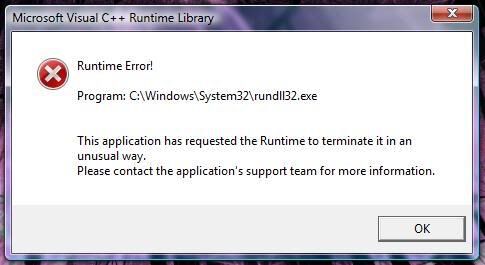
Other errors related to rundll32.exe
1. “rundll32.exe is missing.”
2. “rundll32.exe failed to initialize.”
3. “explorer.exe class not registered.”
4. “Windows host process (Rundll32) has stopped working.”
5. “rundll32.exe has generated errors and will be closed by Windows.”
6. “Application failed to initialize properly or specified module could not be found.
7. “Windows cannot find C:\Windows\Rundll32.exe make sure you typed the name correctly and try again.”
Read the rest of this post »
Published by Tony Shepherd on October 11, 2016 12:19 pm and last modified on October 11, 2016 12:49 pm.
Hello, I have a trojan virus called JS.Downloader!gen23 detected by Norton, but I have many times to run a full scanning and then removing infected files, but this virus is still in system. I enter the Registry trying to delete something malicious, but I can’t figure out which files and entries are corrupted and worry I will do some wrong with the system. Do you guys have more effective way to help me completely clean this virus?
Brief Introduction of JS.Downloader!gen23 Virus
JS.Downloader!gen23 virus is a harmful and hazardous Trojan virus to attack Windows version computer. If your computer is hit by this Trojan virus, the virus will soon enter the system settings to change important files, change the settings of operating system and insert harmful files deeply into crucial system files as well folders. It also can change the DNS to block you to access the network. Internet speed will become very slow, and it’s hard to load a new tab on the web browser, and web browser may sometimes crash down, which will frustrate you a lot. JS.Downloader!gen23 virus is capable to replicate and implant itself into another place of system to make computer run abnormally. In this way, antivirus cannot detect it. Then it can sneak into startup items, registry editor or task manager to change or disable some function. Computer will always get files fragmentation, get stuck and crash down or even cannot start up. Windows program might be disabled by this dangerous virus. If you run many programs or perform many tasks at the same time, computer will crash down immediately. Antivirus would act in a malfunctioned way even be damaged by this virus and system loopholes will severely generate. Many other computer threats will root into system. it’s wise to clean out this virus as soon as possible.
Read the rest of this post »
Published by Tony Shepherd on October 11, 2016 5:22 am
Hey there! I have a computer issue, could you help? I got a pup up saying that Registry Failure of Operating System. Error Code: rundll32.exe. This pop up tells me that my computer has been blocked and tells me to contact Microsoft immediately. It gives me a number +1-844-988-6363. Should I follow it and call this number? I don’t know what happened. I just got this pup up suddenly. I can’t even close this pop up. Is this a scam? Please help me. What should I do to get rid of it?
What is “Registry Failure of Operating System. Error Code: rundll32.exe”?
When you got this “Registry Failure of Operating System. Error Code: rundll32.exe” pop up, you should know that your computer has been infected with one kind of adware which is harmful to your computer and should be removed completely from the infected computer. It is a fake tech support that tells the infected computer users to call a number for help. In some case, people are too scared to distinguish right from wrong then they may call the number. When they call the number, they will be told to pay a big fine to fix their problems. Then after the payment, the scammer will connect to the infected computer, they may install other malware to the infected computer then the infected computer will be furtherly messed up. So please note that if you got this “Registry Failure of Operating System. Error Code: rundll32.exe” pop up, don’t call the number and don’t pay to the scammer! What you should do is to remove this harmful pop up from your computer.
Read the rest of this post »
Published by Tony Shepherd on October 10, 2016 1:11 pm
Hey, what to do if Google is hijacked and controlled by CalendarSpark by myway? Just now I downloaded Google Calendar, but during the process of downloading this application, I found something flashing and disappearing soon, and I actually don’t what was doing at the moment. I have tried to delete this MyWay page, but it is still there. Do you guys have more effective ways to help me completely kick it off from my PC?
IE, Edge, Google Chrome and Mozilla Firefox is hijacked by CalendarSpark by myway domain and can’t be removed completely?
CalendarSpark by myway is categorized as a browser hijacker to attack web browsers like IE, Microsoft Edge, Google Chrome and Mozilla Firefox. This browser hijacker is actually caused by malicious extension or toolbar called CalendarSpark. Once CalendarSpark toolbar or extension is installed into your web browser, you will find your homepage and search engine are changed to be MyWay.com page and MyWay search tool. Many victims would be confused and mislead by this MyWay search supported by CalendarSpark as it looks like a genuine search engine offering multiple search services like web, images, videos, news and any other ones. At first sight, victims may think it helpful as what Google does. However, CalendarSpark by myway is actually an ad-supported search page. You won’t get correct and related search results from this domain but you will just get many advertisements and sponsored links. CalendarSpark browser hijacker can be seen as a platform to promote sponsored products and useless even malicious software. Therefore, when you see those pop-ups from the webpages related to this CalendarSpark by myway, you should not click to open them; otherwise you may install other suspicious and unsafe software into system.
Read the rest of this post »
Published by Tony Shepherd on October 10, 2016 9:16 am
I have this Need2Find.net strange page on my Firefox browser. I know nothing about it. It seems that this page is a search site for me to use. Is it a safe domain? I have tried to use it but it gave me a lot of unknown links. My security tool doesn’t warn me anything bad on my computer. But how can I stop those annoying links? Please help!
Brief Introduction to This Page
If you are taken to this Need2Find.net page, please close this link right away. It is not a legitimate web page for you to keep. It is a kind of computer threat that we can call it browser hijacker. Your anti-virus program will not give you any alert about it as it is not a virus. If you keep this page on your browser, you will suffer from a lot of problems and troubles when you go online. Your computer can be messed up by it as well as it can help many other kinds of computer viruses to come and make further damages. Don’t take this page as a harmless page due to its simple appearance. What it can cause to your computer is a complete disaster. Read the rest of this post »
Published by Tony Shepherd on October 10, 2016 4:31 am and last modified on October 10, 2016 4:32 am.
Hey, there! I recently encounter a problem with my Mac. It always gets stuck at the white screen once it’s starting up. Is there a simple way that can help me walk through to fix this problem? I want to fix it by myself, but Apple system is new for me, I even don’t know how to figure out the causes to this problem. Anyway, it will be highly appreciated if you could help me out of this issue.
What’s exactly about the problem that Mac can’t turn on or won’t start up?
Here, you should notice that it’s different between the problem ‘Mac can’t turn on’ and the one ‘Mac won’t start up’. These two issues may sound like the same matter, but actually they are very different. If you get following problems as what we describe, your Mac can’t turn on. You don’t hear a start-up chime, don’t hear any fan or drive noise, and there are no images, video or visuals of any sort on the display when you press on Power button. In this situation, your Mac isn’t turning on at all. You’re not even going to the point where it fails to start up. And the solution to fix a Mac that can’t turn on is also different from the one to fix Mac won’t start up.

Read the rest of this post »
Published by Tony Shepherd on October 9, 2016 1:02 pm
There is something wrong with my browser which I can’t handle by my own. I have Firefox browser on my computer. These days, when I go online, I can be taken to a page named SearchGlobe.info, I know nothing about this page as my default homepage is another page. I have tried to manage it from the browser settings but failed. Is it a virus? How can I get rid of this page completely? Please help!
Brief Introduction to This Page
SearchGlobe.info is a page for people to visit. However, is it a safe site for people to keep? The answer is negative. It is not a legitimate web site for people to save as it is classified to be a browser hijacker. It is an evil product created by cyber hackers who want to gain illegal benefits. This computer threat is not a virus that can be detected by anti-virus programs. That is to say, when this browser hijacker sneaks into target computers, computer users will not be warned by their security tools. Even though this browser hijacker is not a virus, people should not ignore it as what it can do to the infected computers are the same with virus. Read the rest of this post »
Published by Tony Shepherd on October 9, 2016 5:51 am and last modified on October 9, 2016 5:54 am.
My computer crashed by nvlddmkm.sys. When I play game, I normally manage to get from 1 minute to 10 minutes of game time before the screen locks up and has a grainy effect to it. I can sometimes hear a little sound but then it will eventually go to a BSOD. I have the most up to date drivers and this doesn’t happen on other games, such as Borderlands 2, League of Legends, Final Fantasy XIV and so on. I have checked online for fixes and I am out of ideas. But this hunk of junk won’t stop blue screening during gaming or when I’m watching flash videos on full screen. I’ve scoured the web and tried pretty much every fix suggested, and nothing seems to work. Can you help me please?
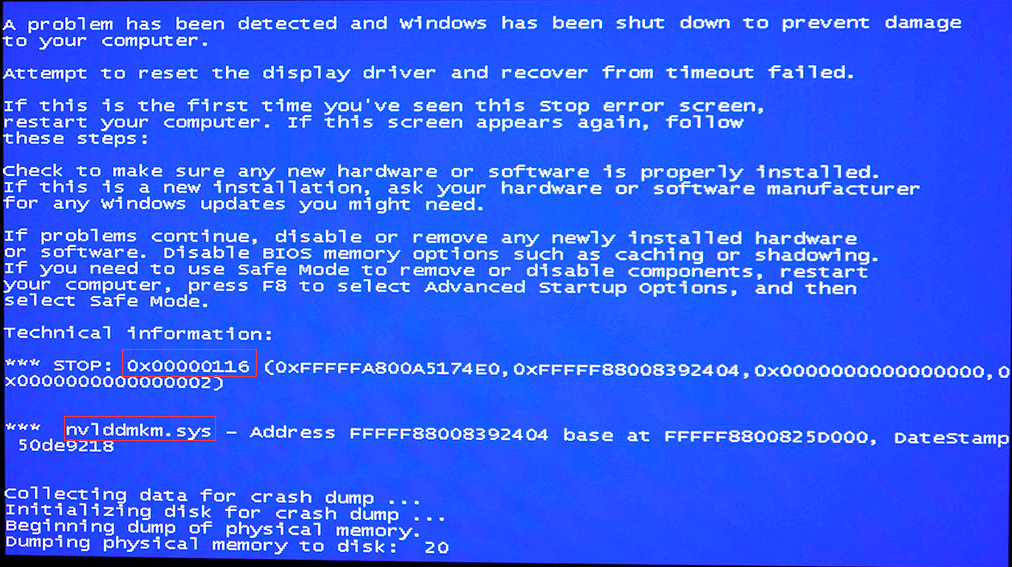
Why do I get Nvlddmkm.sys Error? How to fix?
Are you crazy to get nvlddmkm.sys error on your computer when play? If your computer crashed by this kind of error, you may know that a bad driver could be at the root of the problem. This error occurs on systems containing the NVIDIA graphics card. It is likely that the error message you are seeing reads: “display driver nvlddmkm.sys stopped responding…” The primary cause of the error is one or more misplaced files. Generally, the cause of Nvlddmkm.sys Error is hardware driver or new hardware installed driver lead to conflict or incompatible situation. And often Nvlddmkm.sys Error will be associated with software/BIOS problems which can be fixed be yourself or someone, but in some cases you’ll have hardware issues which can’t be fixed without a physical warranty replacement of your faulty hardware. Read the rest of this post »
Published by Tony Shepherd on October 8, 2016 9:56 am and last modified on October 8, 2016 10:00 am.