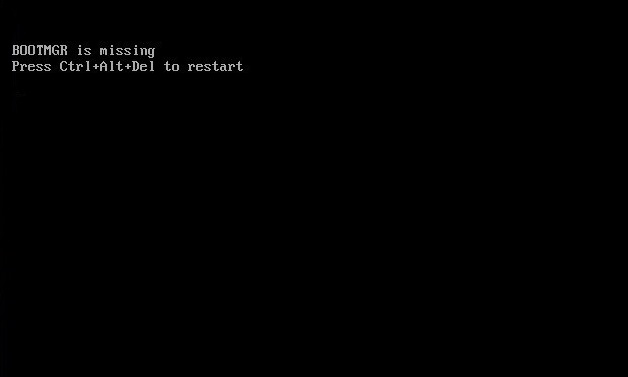Hello, I have an Alienware laptop and it says ‘Bootmgr is missing’! How can I solve this problem to access to my laptop? Is it a big problem with my laptop’s system? I usually use this laptop to play games. But I don’t know which factor causes this error. Could you please help me out of this problem?
What’s Bootmgr(Windows Boot Manager)?
Bootmgr is short for Windows Boot Manager. It’s a windows boot manager which is normally located in your computer’s operating system boot volume (Mainly C:\ drive). Bootmgr is mainly to control boot volume which helps to execute winload.exe when a computer starts to load pre-installed Windows, and Bootmgr is used by system loader to continue the Windows boot process. Bootmgr only works with Windows 10, Windows 8.1, Windows 8, Windows 7 and Window Vista, but boot managing department on Windows XP is called NTLDR.
How does the error ‘Bootmgr is missing’ happen on your PC?
Generally, ‘Bootmgr is missing’ problem occurs right after when you boot your computer, and the error message can be showm as below:
“BOOTMGR is missing
Press Ctrl Alt Del to restart”
“BOOTMGR is missing
Press any key to restart”
“Couldn’t find BOOTMGR”
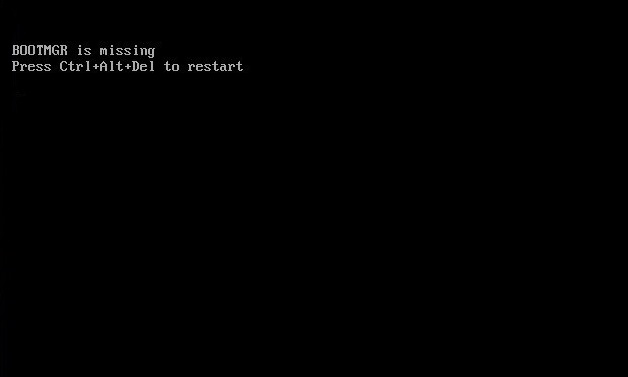
Read the rest of this post »
Published by Tony Shepherd on October 8, 2016 5:19 am
Do you know this Gotoinstall.ru web? When I opened my chrome, it always popped up immediately. When I went to settings then changed my homepage, it still came up. What should I do to stop this? It is such annoying, I just want my original homepage back. How could I do that? I have never seen this web before, how could it get to my browser? It is very weird. Is there a possibility that my computer got hacked? Should I worry about it? Anyway I need to get this web off my browser. Any suggestions or help will be highly appreciated.
Description of this Gotoinstall.ru web
Gotoinstall.ru web looks like a legit web but actually it is a browser hijacker that should be removed from the infected device instantly. Once device gets infected by this browser hijacker, the browser which is installed in the infected device will be affected. The browser settings, default homepage and search engine will be changed. Every time you run your browser, you will always see this Gotoinstall.ru web and it may have become your browser homepage. You won’t have the ability to change the homepage and search engine. Once the browser gets hacked by this browser hijacker, the search engine will become fake. When you make a search on it, you will be redirected to the suspicious webpage and you will get many virus that could do harm to your computer. This browser hijacker would load insecure JavaScript code and welcome you to download unsafe software. It is necessary for you to remove it from your device if your device gets infected by this Gotoinstall.ru browser hijacker.
Read the rest of this post »
Published by Tony Shepherd on October 7, 2016 12:54 pm
Hey there! I need help with my laptop. When I watched a movie, an error saying “Windows Explorer has stopped working” just popped up, then I can’t watch the movie. My brother also got this error before when he surfed on the Internet. He said he did nothing wrong on this computer, me, neither. So now I have a few questions. Why did this error pop up? Could anyone tell me what cause this error? Is there any way to fix it and how? Can it be fixed permanently? Will it harm to our computers? Thanks so much if you could give me the answer.
Brief introduction of this Error: Windows Explorer has stopped working
This error is a popular problem as many windows users have met this issue before. This error message could appear when you are working on your windows computer, watching a movie, surfing Internet, playing games and so on. Generally, this error occurs on the computer with Windows XP, Vista and windows 7 operating systems. In some case, this annoying error displayed occasionally and sometimes it appears repeatedly then you will have no ability to do anything on your computer. This issue should get your immediate attention. Sometimes, this issue is not that simple. It could relate to some kinds of virus. If you don’t pay attention to it, your computer may get messed soon. Once you get this Error: Windows Explorer has stopped working, you should find an effective way to fix it completely so that you can use your computer smoothly and keep your computer in good shape.
Read the rest of this post »
Published by Tony Shepherd on October 6, 2016 6:27 am and last modified on October 6, 2016 6:28 am.
Hi there, I don’t know why GTA IV runs so slow for me. I installed it on last week and then expecting to play it. However I am disappointed because it runs slowly and video is working like slow motion.
My system configuration is alien ware m17x R3
Intel core i7-2720QM CPU @ 2.20Ghz 2.20 GHz
8 GB RAM
1.5 GB nvidia geforce gtx 460m
I think these are well above the requirements for the game to play, I’m now confused as to what to do… I’ve tried changing the resolution of the game, etc. But doesn’t work. Can you find a fix for this? Please.

Why GTA IV Runs Slow?
The reason is you’re lagging so badly instead of with burning your retinas out with HD. Solve these, among other obvious performance issues like antivirus, low/slow RAM, or a crappy graphics card; then the game should run fine! As for the random ass post about updating for obvious improvements, the updates don’t speed up your hardware any, though, but the bigger updates made available include graphical options for graphical settings! Before we had to manually adjust the game’s INI to set things right. 64 bit would undoubtedly lower the workload of both the cpu and ram. Not to mention: the physical reason GTA IV has a low fps on even high end dual-core processors is because the game was designed for Quad cores and especially not single cores. XP won’t utilize the full performance of a dual processor, while as Windows 7 will. Read the rest of this post »
Published by Tony Shepherd on October 4, 2016 3:11 am and last modified on October 4, 2016 3:26 am.
I was just wondering if you ever found out why you can’t download anything. I have a computer running windows 7. I click to download something, then click run and nothing, like nothing happens after that, so I can never install applications like chrome, antivirus. Anti virus can’t be installed. Installation won’t push thru just after clicking the first NEXT button. Can’t update Windows defender. I also tried installing flash player, but it also won’t push thru. Even Google Chrome or any other Browsers saved from other units, once I open it on this unit, It won’t install. I also cannot open up attachments in my email. This is so annoying! Please help!
Why do I can’t download anything on computer?
Computers are often unable to download files because the Internet isn’t functioning, a firewall is blocking the downloads or a virus is preventing the transfer. Other possible reasons include faulty download manager plugins or download folder problems. Sometimes, users may actually be downloading the files but just misplace them.
Computer can’t download anything issues commonly occur when the Windows Operating System becomes overloaded with invalid system reference, as well as deleted or corrupted registry files. Consequently, important computer files may be lost, erased or damaged. As your computer becomes older, inadequate maintenance may lead to various Windows system errors. Therefore, computer crashes and freezes may also start to become more frequent and problematic. Read the rest of this post »
Published by Tony Shepherd on October 3, 2016 12:08 pm
I need help on fixing a browser problem on my computer. Every time I open my Firefox, I can be taken to a page called Search.dailysocialbuzz.com, I don’t know too much about this page as my computer knowledge is short. It is super annoying as it keeps popping up unknown advertisements to my machine. I can clearly feel that my computer runs slower and slower. How can I get rid of this page totally? Any suggestion?
Brief Introduction to This Page
Search.dailysocialbuzz.com is not a regular page for people to use. It looks like a legit search engine as there is only a search box showing on its page. Don’t be fooled by the appearance of this page, it is not a right site for people to keep on their systems. As a matter of fact, this page is designed by cyber hackers. It can be categorized to be a computer threat which can be called browser hijacker. It is not a computer virus but what it can do to the infected computers are troubles. Without being detected by anti-virus programs, this browser hijacker can sneak into target computers with various ways. When it comes to the target machines, it can not only make chaos to the browsers installed, the entire systems can also be damaged. Read the rest of this post »
Published by Tony Shepherd on October 2, 2016 1:24 am
Hey! Are you getting Dmfexportapi.dll Error when you start up your computer or when you run a program? Are you struggling to find an effective fixed way? Are you looking for the solutions to permanently fix it? Well then you don’t need to worry about it. This problem is widespread. You are not the only one who has this problem. It will be very easy to fix with expert’s help and we would be happy to help you fix it below.
About Dmfexportapi.dll you should know
Dmfexportapi.dll is an essential Dynamic link library file that helps to run your computer system properly. This DLL file is similar to the EXE (short for Executable) files, both of these files could make numerous programs be able to share the same functions. For example, if you edit a Microsoft Word file on Windows operating system, the DLL file would take over the print function. When you want to print your Word file, the print’s DLL files will be called and if you print the same file in another program, the same DLL file will be used. If you get this Dmfexportapi.dll error on your computer, this DLL file may have missed, corrupted or not registered in your operating system. In this case, you will be unable to run some applications or games on your computer appropriately.
Read the rest of this post »
Published by Tony Shepherd on October 1, 2016 5:38 am and last modified on October 1, 2016 5:39 am.
Hello, could you please help me unlock my web browser IE out of this Search.searchmoose.com domain? I don’t remember how can this page be my homepage and delete the Google search. I changed back the homepage in IE settings, but this page is very stubborn, it comes back again and again. Do you know if there is software can totally delete this page from my IE? Or do you guys have other methods to clean up it?
Web browser is hijacked by Search.searchmoose.com domain and can’t be removed completely?
Search.searchmoose.com has been classified as a browser hijacker to infect different web browsers like Internet Explorer, Google Chrome and Mozilla Firefox and so on. It can change the homepage and default search engine of web browser and it doesn’t allow to be changed back. What it usually do is to display endless pop ups to interrupt your online activities and meanwhile attract you to click on those pop ups. Search.searchmoose.com hijacker can be also treated as a platform of product promotion and malware distribution. Those pop ups may also carry malware infection. Once click on those pop ups, the malware will soon drop on computer without any notice. So this browser hijacker can also open the backdoor for virus, malware, spyware, worm and ransomware to get into computer by displaying pop ups. Even though Search.searchmoose.com hijacker doesn’t create severe computer problems at the beginning, as time goes on and with coming of other infections, computer will get more problems and performance will be slow down. For example, it takes a long time to open tabs in web browser, and even the browser crashes down. Running more programs at the same time, you will find computer get stuck often even get frozen.
Read the rest of this post »
Published by Tony Shepherd on October 1, 2016 2:10 am
Hi! I can’t connect to the internet on my computer. When I open my google, I always got this Additionalsearch.co.uk website and I can’t close it. I want to visit Facebook but I can’t, how come? What happened to my computer? Why can’t I close this strange web and go to Facebook.com? Could you tell me the reason and could you please help me fix this problem? It is so strange to me, never met this before. Thanks in advance.
Learn about Additionalsearch.co.uk web
First of all, when this Additionalsearch.co.uk web appears on your browser and it doesn’t go away, you should remove it as soon as you can. It is a harmful browser hijacker that can mess up your computer. Once this browser hijacker hacks your computer, it will change your browser settings then your browser will be taken over by it. Your browser homepage would be changed to this browser hijacker. It is so harmful that you are even unable to leave it. When you try to search for something on this Additionalsearch.co.uk browser hijacker, you will find that the results came up is not right, you will see many ads that may contain virus which is more harmful to your computer. If you click on the ads accidentally, your computer may get other viruses immediately. So to prevent your computer from getting other viruses, you should remove it as quickly as you can. How to remove this browser hijacker completely? If you don’t know the exact way to completely remove the browser hijacker, I advise you to contact our online experts for help or you also can see the way below.
Read the rest of this post »
Published by Tony Shepherd on September 30, 2016 11:51 am and last modified on September 30, 2016 12:04 pm.
Hello, my iPad mini now is blocked by a big long message from data://(null) HTTP://WWW.FBI.GOV/ warning! I can’t use the internet on my iPad, and even I have put iPad into airplane mode, this big long message screen is still there. It claims I was watching child porn which I wasn’t doing and wanted me to pay 500 dollars. I didn’t think this was real and looked up if this happened to anyone else and I found that it did. They said it’s not real and I have to take it off step by step. How do I do this? And do they have collected my personal information from my iPad? Is there an easy way to totally get rid of it?
Description of Data://(null) HTTP://WWW.FBI.GOV/ Warning blocking iPhone or iPad
Data://(null) HTTP://WWW.FBI.GOV/ Warning is actually the ransomware called FBI virus or FBI cyber police malware which has been circulated for a long time. But this data null warning malware mainly attacks iOS device like iPhone, iPad and iPod. And users from USA will be targeted more frequently. At first sight, it looks like a genuine FBI notification warning and seems coming from FBI government official website. However, Data://(null) HTTP://WWW.FBI.GOV/ Warning is a scam message using skillful tricking tactics to defraud many Apple users to convince that they have trouble with FBI police and have to pay for a fine of $500. It usually accuses you of watching, storing or disseminating pornography, child porn and porn contents on the Internet, which actually you never did. For this safety reason, your iPad or iPhone is blocked. To unlock your iPad or iPhone, you are demanded to submit $500 via Paypal My Cash Card. If you can’t send money within limited time about 24 hours, your Apple ID with all photos, music, movies, games and documents will be deleted and you will become the subject of criminal prosecution without the right to pay the fine and possibility of unlocking your Apple ID expires! Once victims read this scaring message, they may give $500 dollars in order to unlock their iPad and avoid any criminal prosecution even being put into jail.
Read the rest of this post »
Published by Tony Shepherd on September 30, 2016 11:40 am