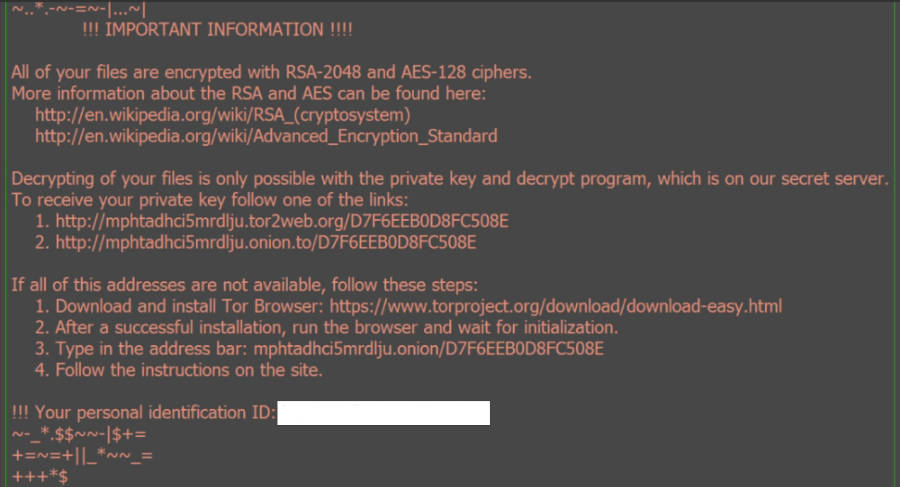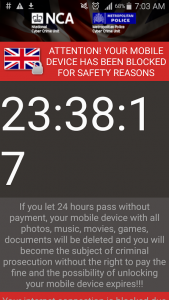My computer got weird, my browser loaded very slow and my homepage had become Registersearch2016.com, what should I do? Did my computer get hacked by a virus? I don’t know what happened. This morning I turned on my computer then ran my browser, this webpage popped up then it don’t go away. I made a search on it then I found there are many ads on that webpage. It is so strange, I want to change my homepage but I can’t! How come? Could you please help me? Any help will be highly appreciated.
Learn more detail about Registersearch2016.com
Registersearch2016.com is classified as one kind of malicious browser hijacker that has the ability to mess up the infected computer. Once your computer gets infected by this browser hijacker, you should know that it is necessary for you to remove it as soon as possible. What can this browser hijacker do on the infected computer? Once this browser hijacker infects your computer, it will change the settings of your browser and alter your default homepage. In addition, it will change your search engine. When you search something on this browser hijacker, you will get many ads which may be other virus that also can mess up your computer. If you want to get rid of this Registersearch2016.com browser hijacker, you should remove it manually. It won’t go away by itself and restarting your computer won’t help to remove the browser hijacker. No matter how many times you restart your computer, the browser hijacker will still stay in your computer till you remove it.
Read the rest of this post »
Published by Tony Shepherd on October 19, 2016 7:45 am
Hey, I mistakenly download a browser hijacker Searchenger2016.com into my Asus laptop. Now this domain takes over my IE browser. I tried everything to get rid of this page, but it comes back again and again, and every time when I surf on IE, I always get interrupted by lots of different pop ups, obstructions and interruptions. I click on ‘X’ then another new one comes out soon. Google Toolbar on my IE seems to be disabled and isn’t working any more. Do you have any good ideas on cleaning out this browser hijacker?
Searchenger2016.com Hijacker Attacks Your Browser and can’t be removed completely?
Browser hijacker like Searchenger2016.com would usually sneak into a targeted computer without any permission from computer users. And it is hard to be detected by any antivirus program as browser hijacker is actually a kind of malicious extension or potential unwanted program. To illustrate in detail, browser hijacker is triggered by malicious extension, plugin, add-on attached into your web browser or some potentially unwanted program installed into system accidentally. Searchenger2016.com browser hijacker will change your start page and default search engine of the attacked web browser like Internet Explorer, Microsoft Edge, Google Chrome or Mozilla Firefox. Once it changes default homepage of browser, you have no way to change back the default settings of web browser in a regular way. So you have to live with this domain and use it to look up something via the search bar offered by this browser hijacker. However, what will drive you to be crazy is that you will be interrupted by endless pop-ups while browsing webpages. Some websites that you previously visited now can’t be accessed! You will just get such error message saying ‘This website is not available now’ or ‘This page can’t be dispalyed’. Of course, Searchenger2016.com hijacker will do some bad effect to internet speed, so it takes a long time to open a webpage, and browser often gets frozen, hang or unresponsive.
Read the rest of this post »
Published by Tony Shepherd on October 18, 2016 11:10 am
Hello, my computer is attacked by this Trojan.Wininfos virus which is detected by Avira, but Avira can’t remove it completely. So what should I do now? Many strange exe extension shows on desktop and can’t be deleted. Background of desktop is changed. I even don’t know how this can happen. I want to download something from Google Chrome or Firefox, but I can’t do that. Some program can’t be open or I got prompt saying ‘the file location cannot be found’. What exactly is the problem? I guess it should be caused by this Trojan virus. Do you guys have any ideas?
Brief Introduction of Trojan.Wininfos Virus
Trojan.Wininfos Virus hijacks web browser, blocks Internet access, corrupts files and program and destroy troubleshooting mode of your computer. This virus implants its malicious files into important system field like Windows folder, Host folder, startup items and so on. Once it corrupts system important areas, the system will receive many system failures, so sometimes computer cannot start normally but instead is blocked by some error codes. Trojan.Wininfos Virus hijacks the web browser and changes internet settings, redirects you to suspicious websites, and meanwhile installs malicious adware or other malicious extension to display endless popups. This virus even can change the DNS settings to blocks you access the Internet. Internet speed is very slow, and webpage cannot load up but a white blank screen or you will get prompt like “This webpage is not available” or “The data cannot be found” and so on. You even cannot download new programs into computer. This Trojan virus will gradually eat up system resource and slow down computer performance.
Read the rest of this post »
Published by Tony Shepherd on October 18, 2016 6:50 am
“Hey guy, my pc infected by Zepto virus and I have coped my data and formatted it put back it is same. How to get rid of the virus and restore my data? I can’t fix this problem even if I tried a lot of kinds of methods, I don’t want to face it anymore, and I hope someone finds a fix soon. Please help!”
What is Zepto virus? How does it work?
Zepto virus is a new version ransomware. It is good at to seizing the files on a victim’s PC and encrypting them. When Zepto virus infects your computer it will scan all the drive letters for targeted file types, encrypt them, and then append the Zepto virus extension to them. Once these files are encrypted, they will no longer able to be opened by your normal programs. When it has finished encrypting the victim’s files, it will change the desktop wallpaper to an image that acts like a ransom note. It also creates files with the same information in each of the encrypted folders titled “_HELP_instructions.html”. These ransom notes include instructions on how to connect to the Locky Decrypt Service where you can learn more about what happened to your files and how you can make a Zepto ransom payment. This new ransomware uses the strong RSA-2048 and AES-128 ciphers method in order to ensure that the affected user has no choice but to purchase the private key. But will you get your files back and safe your PC when you pay? Don’t be fooled! You may simply wasting your money, please note that hackers will make you pay a certain amount of money in the form of bitcoins, for example, in exchange for the code for the encryption. Bitcoins are a cyber-currency that are very difficult to be traced to the receiver. This leaves the hacker in full anonymity, meaning that there’s almost no chance for them to be brought to justice or for you to ever get your money back.
Picture presentation about Zepto virus:
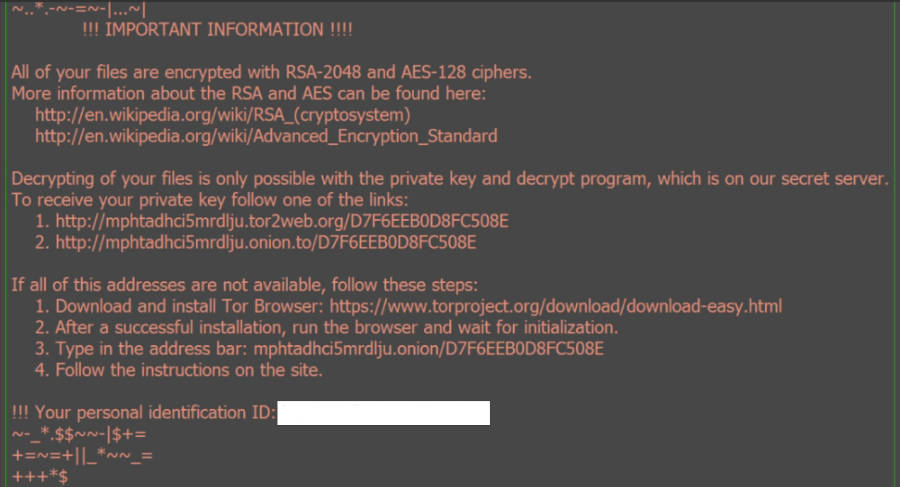 Read the rest of this post »
Read the rest of this post »
Published by Tony Shepherd on October 18, 2016 5:25 am
Hi, can you help me delete Web-start.org domain from my Windows 10 laptop completely? I looked up and found that it’s a browser hijacker. It changes the start page and modifies default search engine Google. Besides, many pop-ups keep showing on any webpages. It’s annoying. I changes homepage but after restarting back browser, Web-start.org is still there. I thought MSE could help clean this crap, but it failed. So is there another effective solution?
Web-start.org Hijacker Attacks Your Browser and can’t be removed completely?
Web-start.org is not a reliable and useful start page but a browser hijacker. Browser hijacker usually attacks different web browsers like Internet Explorer, Microsoft Edge, Google Chrome, and Mozilla Firefox, changes browser’s homepage and default search engine, pops up ads, links and fake banner message and slow down the Internet speed. Web-start.org browser hijacker usually comes into targeted computer by bundling with free software installation package, clicking on malicious links, pop-up ads and spam email attachments, open strange shareware and unknown files and so on. Cyber hackers now design such an annoying browser hijack and embed Web-start.org hijacker’s file into those free-charging software and application installing package. If some user unfortunately downloads and installs the malicious installer, this hijacker will soon install and activate in your system. Browser hijacker also is added into those commercial ads, links and spam email attachment. One click on these spam things, this browser hijacker will sneak into computer. Web-start.org browser can access targeted computer via many other ways created by those cyber criminals. To avoid this browser hijacker, you should be cautious of online activities.
Read the rest of this post »
Published by Tony Shepherd on October 16, 2016 5:52 am
Hi, I have a problem with my Samsung galaxy, it has been locked and says I need to subject to a fine of 100 GBP within 2 working days to unlock it. It saying I have downloaded indecent images which I haven’t what do I do something about the police getting involved. I been trying to use my phone but I barely can’t do anything, even can’t power it off, please I need your help to get rid of this virus.
NCA Virus Description:
NCA virus is hacker dress into a fake police agency to threaten citizens’ money. When you get a warning from NCA virus saying your phone or tablet has been locked due to some safety reasons and all the actions performed on the phone can be recorded. It is totally a scam virus that has been reported by many victims. Now the virus hacks smartphone and tablet. And the infected device would then be under the control of criminals, enabling them to access personal or banking information, steal passwords and disable antivirus protection. Investigators believe this virus may have infected over three million devices worldwide, with around 33,000 of those being in the UK. It has so far largely been used to attempt to take money from bank accounts. People who encounter this warning should not be worried about if they will go to the jail for some illegal activities, but we should get rid of the virus from your phone or tablet as soon as possible.
The Screenshot of NCA virus
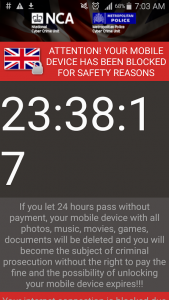
When this NCA Virus was firstly invented, it is used to attack computers with Windows operating systems and Mac machines. From the name of it, we can easily figure out it is a kind of ransomware that targets on innocent people who live in the UK. Read the rest of this post »
Published by Tony Shepherd on October 15, 2016 1:05 pm and last modified on October 15, 2016 1:06 pm.
I’ve a problem I’ve never come across before and its how to copy files to External Hard Drive? I’ve just migrated from using Windows for 15 years onto Apple iMac and had been copy files easily on Windows without any hassle and thought I’d done the same on my iMac but seemingly they’re hard to copy the files or folders to any other External Hard Drive, I have tried to format it to FAT32 but it’s still the same. Do you have any ideas as to why this happens and how to solve this please?
Why Mac Files Won’t Copy To External Hard Drive?
The problem is that your drive is Windows NTFS formatted by default. Mac system is not support this format, OS X can’t write NTFS out of the box (at least not without some tweaks). Here are some ways to do this. So why Mac files won’t copy to external hard drive? There are several reasons:
1. External Hard Drive has been locked. You will get a notice said the item “folder name” could not be moved because “USB-HDD” cannot be modified. In fact, the external USB drive is not formatted for use with your Mac. the drive is formatted as NTFS which is normal in a Windows environment. While OS X is able to read from a drive that is formatted at NTFS, it cannot write to one. You will get a warning saying that the drive cannot be modified.
2. External Hard Drive in a read-only state. It is in a read-only state, you will not be able to copy and modify the file. So you need to check if the External Hard Drive in a read-only state or not.
3. Connection or damage issue about External Hard Drive. A misaligned or malfunctioning cable may be the cause of the problem, especially if you also have errors when trying to read from the external disk.
Read the rest of this post »
Published by Tony Shepherd on October 14, 2016 9:38 am and last modified on October 14, 2016 9:39 am.
Hi! I have this Btballoon.dll problem every time I started up my computer and the messages says that in order to fix this problem, I need to reinstall the application then this problem will be fixed. But the problem is that I don’t know what Btballoon.dll is or where to reinstall it. Do you know anything about it? Could you please help me fix this problem? Any help will be highly appreciated. I am using Lenovo laptop running with windows 7 by the way.
About Btballoon.dll you should know
Btballoon.dll is one kind of DLL (short for “Dynamic link Library”) files that is a small program and is very important to computer. It is similar to EXE (short for “Executable”) files and it allows many kinds of programs to share the same functionality. Many people know the EXE files which can directly click on it the run the program but don’t know much about this DLL files. Btballoon.dll relates to the Bluetooth Software, when you get this problem, your Bluetooth software may have some unexpectedly problems. This problem could always pop up if you don’t fix it and you won’t be able to use the related functions in your computer. This annoying problem usually occurs when you turn on your computer, run a program or trying to use some functions in your programs. To use your computer smoothly, you should fix this problem as soon as you can or it may cause other problems that also affect performance of your computer.
Read the rest of this post »
Published by Tony Shepherd on October 13, 2016 6:16 am
I have a laptop with Windows XP operating system. These days, I keep getting strange pop-ups when I go online, and I have noticed that my homepage in Firefox browser has been changed to be a page named Discoveranswer.com. I didn’t set it by my own. I tried to change it from the browser settings but failed. I don’t know what to do now as I don’t have too much computer knowledge. Any suggestion?
Brief Introduction to This Page
Discoveranswer.com pretends to be a kind of search engine for people to use. It is an evil product created by cyber criminals who want to achieve bad purposes. This page belongs to a type of browser hijacker. It is a computer threat but not a virus. Under this case, when this page comes to target computers, users cannot get any warning message from their anti-virus programs. It can be easy for this hijacker to attack innocent computer users as it can escape from being detected by security tools. Also, some inexperienced users can treat it as a legit page for them to use. However, if people use this hijacker to find information on the web, they will never get the right things they want. Read the rest of this post »
Published by Tony Shepherd on October 13, 2016 4:16 am
Hey! I was told that there is a Trojan virus called Trojan.Lethic!g2 in my computer, how could I remove it? I know Trojan virus is totally harmful as I have made some search on the Internet but I don’t know how to get rid of it. I have tried to use some antivirus software to remove it but it seems that the antivirus software is useless. My computer has become abnormally slow since I was told that my computer got infected by this malicious Trojan virus. Please give me some suggestions if you are familiar with this malicious Trojan virus and know the effective way to remove it. Thank you very much.
Brief introduction of this Trojan.Lethic!g2 virus
As you know that Trojan.Lethic!g2 is a Trojan virus. It is a member of Trojan.Lethic family that usually infects Windows computer. Once your computer gets infected by this Trojan virus, you should pay a serious attention to it and remove it from your computer as soon as you can. This Trojan virus usually is bundled with the free software. Once you download and install the free software that bundles with this Trojan virus, your computer could get infected this virus. When this Trojan virus gets to your computer, it will have the ability to mess up your computer and do something harmful to your computer. It is capable to disable your computer firewall then get to your computer. It can change the settings of your computer then do what it wants to. It can install some useless and risky programs to your computer then your computer will get worse. At the same time, your computer resources will be eaten up by these harmful programs then your computer will become slower and slower. If you leave this Trojan.Lethic!g2 virus alone, your computer will crash down. So it is very necessary for you to remove this Trojan virus as soon as possible. Don’t know how to remove it? Let’s see below.
Read the rest of this post »
Published by Tony Shepherd on October 12, 2016 12:14 pm