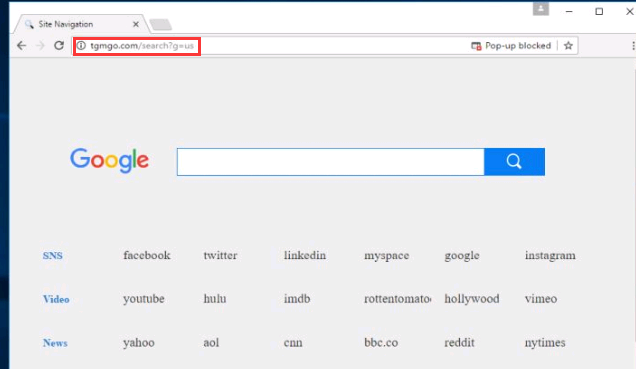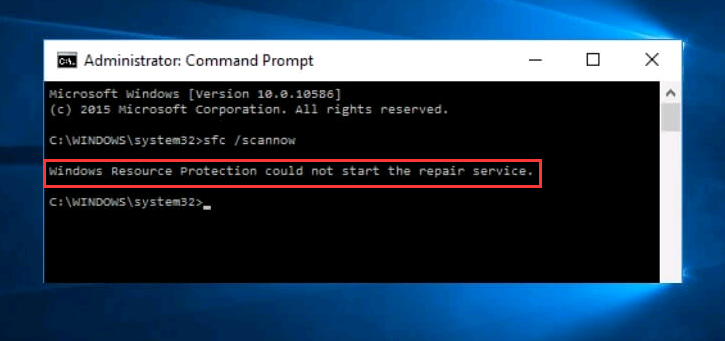Hello, I just got a Trojan virus called Backdoor:Win32/Rbot.gen. It has infected many files especially my Microsoft documents, loopholes, system errors and crashes happen often. I want to save my computer, but I don’t know how and where to start. I open registry and find many files and entries there, and want to delete the virus files but very worry I will mistakenly delete something. So could you guys help me completely remove this virus?
Brief Introduction of Backdoor:Win32/Rbot.gen Virus
Backdoor:Win32/Rbot.gen virus is a hazardous and dangerous Trojan backdoor virus which can severely attack windows computer. It implants itself into important system areas like start-up times, registry editor and task manager and so on. Some system files will be changed or disabled even some programs will disappear. Due to this reason, computer may not start up normally and get some error messages. You are blocked out of system! Some windows program somehow disappears when you want to run it. Backdoor:Win32/Rbot.gen virus even has ability to corrupt your antivirus program, then the antivirus has no ability to protect computer from being infected with malware. Without protection of antivirus, it will be easy for virus to get on infected computer to create further harmful damages. More viruses will take up more system capacity, occupy more Internet resource and eat up CPU usage. Gradually, computer performance will be totally slowed down. You’re strongly suggested to clear up this virus if you find it on your computer system.
Read the rest of this post »
Published by Tony Shepherd on December 2, 2016 12:23 pm
Hello, please help me! I just mistakenly installed this Super PC Cleanup when I downloaded free software into my Windows 10 laptop. Now this Super PC Cleanup is running and always popping up saying there are many threats in system and asking me to remove all risks by purchasing its full version. What is this program doing? I don’t want it to install into my system but it forcibly gets installed there. I even don’t know how to uninstall it as it is not in control panel. I even uninstall the software I just downloaded, but it doesn’t help to remove this nasty unwanted program. What should I do now? Please suggest me, thanks!
Why is Super PC Cleanup Categorized as Rogue Antivirus Program?
Super PC Cleanup is not a reliable and useful antivirus program but a potentially unwanted program or even a rogue antivirus program which mainly tricking people into purchasing other useless software. Super PC Cleanup is a rogue program bundled with free-charging software spread on the Internet. While some users download the free software, this fake program will also come into system without any permission. When it gets downloaded into system, it will implant its executable files into start-up items to change startup settings of computer. Then you will find that this Rogue Super PC Cleanup can automatically run while you’re starting your computer, and it can soon make a full scanning for whole computer, or it can set itself to run fake scanning every 30 or 45 mins. After a scanning, it will tell you that your computer has such problems as tons of Windows registry errors, performance issues, junk files and useless cache files and so on. Rogue Super PC Cleanup alerts that large number of registry errors indicate that your computer may be at a high risk of computer crashes, unwanted system errors, and slow software startups. And it offers a free trial to let you fix some errors it mentioned, but if you want to fix all errors, you have to purchase its full version to continue.
Read the rest of this post »
Published by Tony Shepherd on December 1, 2016 10:00 am
I am so frustrated. Please help me! When I open chrome, I always get Discrete Search. I never experienced this problem before until 2 days ago. I never visited this site before and don’t know how could it just appear. I have restarted my computer but this site is still there. I want to get my homepage back and I can’t. Could you please help me? I want to set google.com as my homepage and don’t want to use this strange site again. Thanks in advance for any help.
Description of Discrete Search Browser Hijacker
As you can see, Discrete Search is one kind of browser hijacker that could make computer chaotic. Its URL is Discretesearch.com which you can see on its address bar. Once your computer gets infected by this browser hijacker, you should pay attention to it and remove it immediately from your computer. You are not supposed to ignore it and use it as usual. This browser hijacker is a malicious infection. It has been distributed widely on the Internet and mostly has infected many online windows computer users. Generally, it infects popular browsers like Chrome, Internet Explorer and Edge. No matter how many browsers you have on your computer, once one of them are infected, others will also be infected soon. Additionally, restarting your computer won’t help to get rid of this Discrete Search browser hijacker. The effective way to remove this browser hijacker is to remove it manually.
Read the rest of this post »
Published by Tony Shepherd on December 1, 2016 5:32 am
Hello there, my browser homepage has been changed to Tgmgo.com. I think this domain is a useful search engine so I keep it in my computer. To my surprise, it brings many troubles to my computer instead. Recently, I have got many pop-ups since this domain sticks in my computer. My computer now is not working well, because it runs very very slow! I figure out that all are caused by this domain. Is it a virus? How can I remove it?
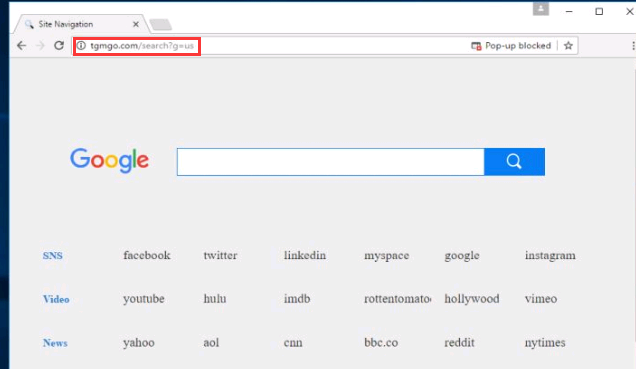
What is Tgmgo.com? How is it works in your computer?
Please note that don’t judge this Tgmgo.com is useful or not from its name, and also don’t think it is a good search engine like Google. Tgmgo.com is when your internet browser (eg. Chrome, Firefox, Internet Explorer) Settings are modified. Your default home or search page might get changed or y0u might get a lot of advertisements popping up on your computer. This is done through malicious software called browser hijacker. Don’t ignore this hijack, it can make your computer slow or even collapse. A browser hijacker is usually installed as a part of freeware, but it can also be installed on your computer if you click on an attachment in an email, visit an infected site (also known as a drive-by download), or download something from a file-sharing site. Once your browser has been hijacked, the cybercriminal can do a lot of damage. The program can change your home page to a malicious website, crash your browser, or install spyware. Browser hijackers impede your ability to surf the web as you please. Read the rest of this post »
Published by Tony Shepherd on November 30, 2016 1:03 pm and last modified on January 24, 2017 8:31 am.
Hi, yes, recently I got a webpage on my iPhone 6s that said “Your device has been locked for illegal pornography”. I have got stuck at this warning alert for several days and I have no ways to get rid of it. It showed me some porno pictures, but I didn’t see these images or watch porno video. However, it said I was accused by FBI of USA of viewing banned pornography and asked me a $500 fine through OneVanilla card or MyVanilla Prepaid card to unlock my device! it also demands me to send email to [email protected] with OneVanilla card or MyVanilla Prepaid card number. Is this warning alert real? It states the warning alert is from FBI.gov. I was freaked out to death and very anxious if police would take it to prison. Should I pay that $500 fine?
Safari’s locked by “Your device has been locked for illegal pornography” Warning – Is it Real?
If your Safari got blocked by “Your device has been locked for illegal pornography” warning page and you are asked to pay a fine of $500 through OneVanilla card to unlock your device, your Safari is actually locked by a scam virus. This is a common ransomware used by cyber scammer to target iPhone/iPad users in USA, United Kingdom, Canada, Australia, Italy, Germany and other countries to scam money. In fact, this ransomware is not newly released but just updated and changed its face layout. Cyber scammer still utilizes JavaScript to first hijack your internet browser like Safari or Chrome on iPhone/iPad, then install some malicious codes or extensions into Safari browser even iPhone/iPad system, after these steps, it will soon popup such a scaring warning alert telling Your device has been locked for illegal pornography and blocks your internet access. Any apps using Internet on iPhone/iPad will not get online.
Read the rest of this post »
Published by Tony Shepherd on November 30, 2016 5:49 am and last modified on November 30, 2016 5:56 am.
Hi, I have one computer running windows 7, I can’t open the App store icon on the desktop, and I failed to remove the Office 2013 in Control Panel. It suggested something wrong with the system. Then I run sfc /scannow, I got “windows resource protection could not start the repair service”. The Windows Modules Installer service is started. Please tell me what to do? How to fix this problem?
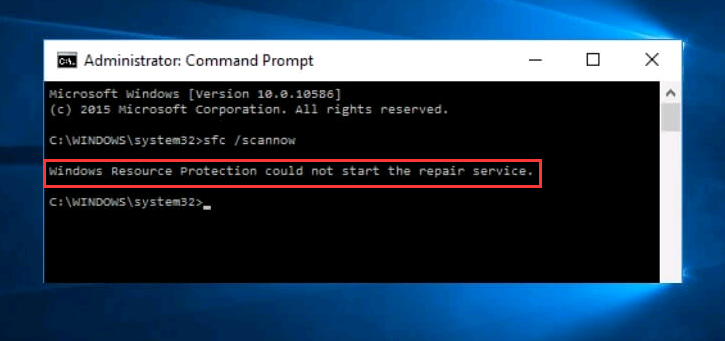
Why do you have “windows resource protection could not start the repair service” error? Why sfc /scannow commend doesn’t work?
As we know, once our computer system loss some important components and result in fails to log in the system or can’t open some app, we can use the sfc /scannow commend to repair. The main reason of the error is that Trusted Installer or the Windows Module Installerservice is not enabled. If this service is not running on your computer then you have to fix Windows resource protection could not start the repair service by enabling this service in order to use System file checker. If a Windows Resource Protection (WRP) file is missing or is corrupted, Windows may not behave as expected. For example, some Windows functions may not work, or Windows may crash. And the sfc /scannow option is one of several specific switches available in the sfc /command, the Command Prompt command used to run System File Checker. In Windows 10/8/7/Vista, the System File Checker is integrated with Windows Resource Protection, which protects registry keys and folders as well as critical system files. If any changes are detected to a protected system file, the modified file is restored from a cached copy located in the Windows folder itself. So if at any point of time if you find that you have hacked some system files or maybe applied some tweaks or replaced system files, maybe while customizing your Windows, and you now find that your Windows is not working properly, you may want to consider running this utility first, before trying a System Restore. To do so, you will have to first open an elevated command prompt window. Read the rest of this post »
Published by Tony Shepherd on November 29, 2016 5:18 am and last modified on November 29, 2016 5:23 am.
Hi! I need help getting this “FBI Your Request Will Be Processed In 24 Hours” off. I accidently clicked on the pop-up ads when I was browsing and then I got this FBI thing. Now I can’t even turn off my phone. This FBI has locked me out of my all phone. I can’t make a call. I can’t send a message and I can’t open my browser. I can’t get to settings. I don’t know how to unlock my phone and remove the virus. Please help me if you know the way to fix this problem. Will highly appreciate.
Description of “FBI Your Request Will Be Processed In 24 Hours” virus
It is not strange that a device got infected by some malicious virus now. “FBI Your Request Will Be Processed In 24 Hours” is one kind of virus that is created by hacker and usually infects Android device. It always tells victims that they have violate some laws because of watching some porn videos and their device have been lock. If they want to unlock their device, they will need to pay a big fine using inactivated onevanilla or other ways like paysafecard. The victims will be told that if they don’t pay the fine, the police would come to their home and they will be accused. In addition, generally this virus will ask victims to pay in 24 hours or XXX days. If the victims don’t pay in time, they will also be accused. Thus if your phone or tablet gets infected by this virus, please keep your mind clear that it is just a scam virus that want to get money from you, just don’t believe it and don’t pay to it. What you need to do is to remove it from your device without delay.
Read the rest of this post »
Published by Tony Shepherd on November 28, 2016 1:31 pm
Hey there! Can I get your help with something about my laptop? Something weird happen to my laptop and I don’t know how to get rid of it. This morning I just turn on my computer and surf on the internet as usual, but what is weird that when I open chrome, then it immediately comes to Luckysearch123.com. I know nothing about this website and I have never seen it before. Then I close my browser then open it again, it always redirects me to that webpage. How could I get rid of it? Please help!!!
Always Gets Luckysearch123.com on computer – How to get rid of it?
Many people now would like make use of the Internet to earn money and some hacker would create some kind of virus then distribute the virus on the Internet. When you surf on the Internet, if you visit some unsafe websites or accidently click on some malicious pop-up ads, your device could get infected by some harmful virus. Is this Luckysearch123.com webpage one kind of virus? This webpage is a browser hijacker which is as harmful as virus. It also could mess up the infected computer just like malicious virus. This browser hijacker usually infects popular browsers like Google chrome, Edge, Mozilla Firefox and Internet Explorer. Once the browser gets infected, settings of the infected browser will be changed. And when the infected browser gets running, it will always redirect to the browser hijacker webpage. The browser hijacker webpage has been set as default homepage. You may have no ability to change it back to the previous one. And the search engine of the infected browser has also been changed. Please keep in mind don’t make a search on this Luckysearch123.com browser hijacker. Because when you make a search on this browser hijacker, the result you got may not relate to your search keyword and you will see many pop up ads on your screen. If you click on any one of the pop up ads, you may get other infections like malware and Trojan virus.
Read the rest of this post »
Published by Tony Shepherd on November 27, 2016 7:36 am
Hello, I just got this browser hijacker called Search.playsearchnow.com. It has been on my web browser Microsoft Edge for several days. What frustrates me is the popups displayed by this domain. It changes my homepage Google and search tool. So now I have to use this fake search site. But when I search something there, I can’t get the correct search results but some spam information. I also found that web page keeps loading but can’t show me the page completely. It seems very slow. I guess all those issues should be caused by this crap, but how can I get rid of it completely?
Belief Introduce of Search.playsearchnow.com Hijacker
Search.playsearchnow.com has been classified as a browser hijacker to attack web browsers like Internet Explorer, Edge, Google Chrome or Firefox. It changes the default homepage and search engine. Whenever you start up your web browser, this domain just becomes your start page and you can’t even change back your favorite homepage. It usually will redirect you to some malicious webpage and links. Those spam things can drop some vicious application or file into system without your permission. Actually those websites it redirects you to are hacked and inserted malware or virus by remote hackers. So if your computer gets some vicious thing running, the malware or virus may soon activate and corrupt system files and settings. Search.playsearchnow.com hijacker together with junks created by this browser hijacker will take up too much system resource and internet resource, then you will find computer works slowly and internet speed runs as a snail. That’s the reason why some webpages can’t be displayed. Even sometimes, this browser hijacker can totally change DNS server to block your access to the internet. Anyway, web browser will suffer from a lot problem resulting from this browser hijacker.
Read the rest of this post »
Published by Tony Shepherd on November 26, 2016 5:39 am
Hello, could you please help me figure out if this Chromosearch.com comes from Chromes? It looks like Chrome but I can’t use it to look up things as it always redirects me to some strange websites where tons of ads keep popping up. I thought it is the product of Google, but now I feel it is wrong. I try to change back my Google search page, but it can’t back. I don’t know how to completely kick it off my web browser. Also I feel web browser starts to run a little bit slow. Help me please!
Belief Introduce of Chromosearch.com Hijacker
Chromosearch.com is not a reliable start page, but many users are misled by this page as it looks like ‘Chrome’. If you don’t check and read carefully, you will see it as a product of Google. So any users are tricked by this fake search page. It is not a useful search webpage as Google, Yahoo or Bing search engine, but instead it’s a vicious browser hijacker. Once this browser hijacker sneaks into your computer, it will soon be compatible well with such browser as Internet Explorer, Google Chrome, Microsoft Edge, Firefox and Safari. Then Chromosearch.com hijacker will bring changes to computer and web browser. It modifies the default settings of web browser, changes the homepage and search tool, inserts malicious extension, plugin or add-on, adds suspicious files or links into favorite or bookmark. And whatever you try to browse, it will redirect you to other strange and unwanted sites, bomb your screen with endless popup ads. And this Chromosearch.com redirect infection usually displays those pop-up ads related to online product items which you usually like to browse. But you’re suggested not to click or open anything from this fake search website, as it will put unwanted malicious programs, adware, malware or virus onto your computer. In a word, you should be cautious to those pop-up things from websites related to this hijacker infection, or you will get other threats.
Read the rest of this post »
Published by Tony Shepherd on November 24, 2016 4:37 pm