Hello, please help me! I just mistakenly installed this Super PC Cleanup when I downloaded free software into my Windows 10 laptop. Now this Super PC Cleanup is running and always popping up saying there are many threats in system and asking me to remove all risks by purchasing its full version. What is this program doing? I don’t want it to install into my system but it forcibly gets installed there. I even don’t know how to uninstall it as it is not in control panel. I even uninstall the software I just downloaded, but it doesn’t help to remove this nasty unwanted program. What should I do now? Please suggest me, thanks!
Why is Super PC Cleanup Categorized as Rogue Antivirus Program?
Super PC Cleanup is not a reliable and useful antivirus program but a potentially unwanted program or even a rogue antivirus program which mainly tricking people into purchasing other useless software. Super PC Cleanup is a rogue program bundled with free-charging software spread on the Internet. While some users download the free software, this fake program will also come into system without any permission. When it gets downloaded into system, it will implant its executable files into start-up items to change startup settings of computer. Then you will find that this Rogue Super PC Cleanup can automatically run while you’re starting your computer, and it can soon make a full scanning for whole computer, or it can set itself to run fake scanning every 30 or 45 mins. After a scanning, it will tell you that your computer has such problems as tons of Windows registry errors, performance issues, junk files and useless cache files and so on. Rogue Super PC Cleanup alerts that large number of registry errors indicate that your computer may be at a high risk of computer crashes, unwanted system errors, and slow software startups. And it offers a free trial to let you fix some errors it mentioned, but if you want to fix all errors, you have to purchase its full version to continue.
However, these system errors or infected files may not exist as this fake program actually has no ability to detect and scan your computer. Real antivirus program usually has a huge virus database, so antivirus program can find out what virus is in your system. But this rogue Super PC Cleanup has no database. What it reports just wants to mislead and deceive you into thinking that your computer really compromised with virus, malware or spyware and need an urgent fix. And then it can trick you into buying its useless products. This is just a hoax designed by cyber scammer to extort money from people. And many inexperience users at the beginning will trust and rush to purchase its so-called full version product. In this way, those cyber scammers easily get more illegal benefits that you can’t imagine. That full version of fake Super PC Cleanup is still rubbish and isn’t capable to detect and clean threats, error, loopholes and risks happening in computer system as it doesn’t have database as well. Rogue Super PC Cleanup is actually a big threat to computer security and must be removed as soon as possible. As this rogue program can create damages to system, produce junks , slow internet speed and eat up system resource and even open backdoor to bring other malware and virus into system. What you should do urgently is to eradicate this fake and dangerous program.
Screenshots of this Rogue Super PC Cleanup (Fake Antivirus Alert Warning)
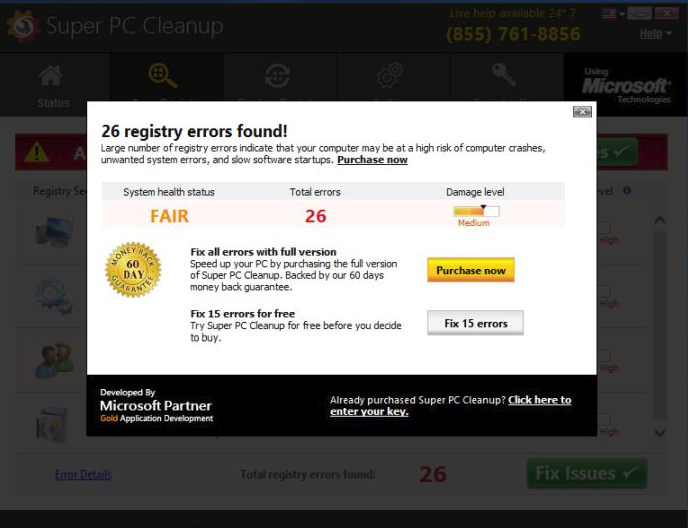
Main Symptoms of the Fake Super PC Cleanup Anti-virus Spyware
-Always pops up once you boot up your computer or run a program, claiming your computer is in great risk
-Asking you to purchase a code to activate this software, so that it can help you to remove the threats in your computer
-Can modify the computer registry once it is installed into the computer
-Can prohibit legit program to run, including your anti-virus programs
-Can occupy a great usage of CPU, which slows down the performance of computer or even causes blue screen
Finding all or some of these symptoms on your computer, sorry to say that your computer is attacked by Rogue Super PC Cleanup. Please contact YooSecurity Online PC Experts for manual removal guide. Also, we will provide a short removal guide below for computer literate.
Manual Removal Guide of Fake Anti-virus Super PC Cleanup Program (For Computer Literate)
There is a removal guide provided here; however, expertise is required during the process of removing Super PC Cleanup, please make sure you are capable to do it by yourself.
Step 1: Try to access the Safe mode with Networking.
In order to get into this mode, you should restart your infected computer and tap F8 key constantly when computer is booting back up to get safe mode options on the screen, use arrow keys to highlight the option you want to enter then press E/Enter key. * Usually, this rogue program will be disabled from automatically starting in safe modes. Users will be able to fix the Rogue Super PC Cleanup problem without constantly blocks from the fake antispyware. If you are a Windows 8 user, click here and learn how to boot up Windows 8 to safe mode.
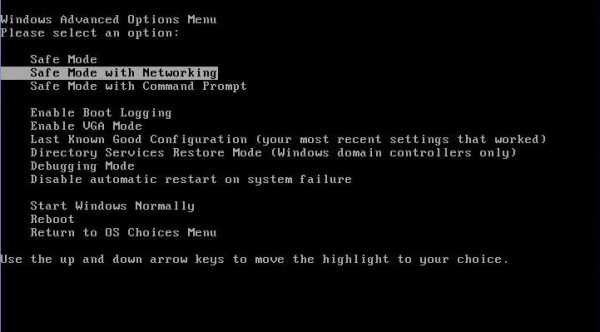
For those computer which are XP operating systems, you will need to you choose your XP system after you choose safe mode with networking, you can press Enter directly without choosing any thing.
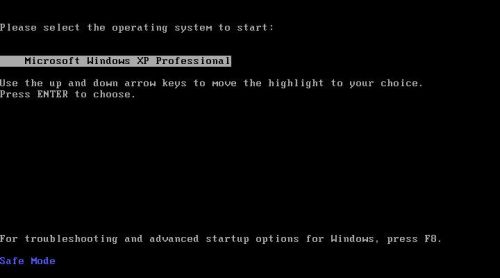
After loading files, you need to log in your account to get the safe mode with networking, for XP users, please choose Yes when you see the dialog.
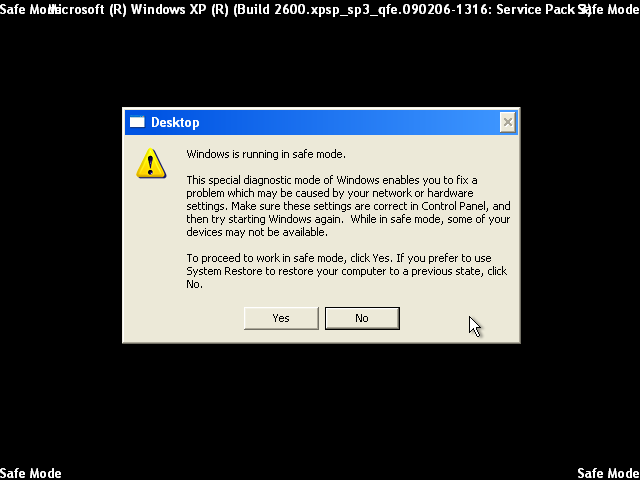
Step 2: Press CTRL, SHIFT and ESC these three keys together at the same time to pull up Windows Task Manager; click Processes tab on top and scroll down the list to find and end odd processes related to this Rogue Super PC Cleanup. Names of the processes are random.
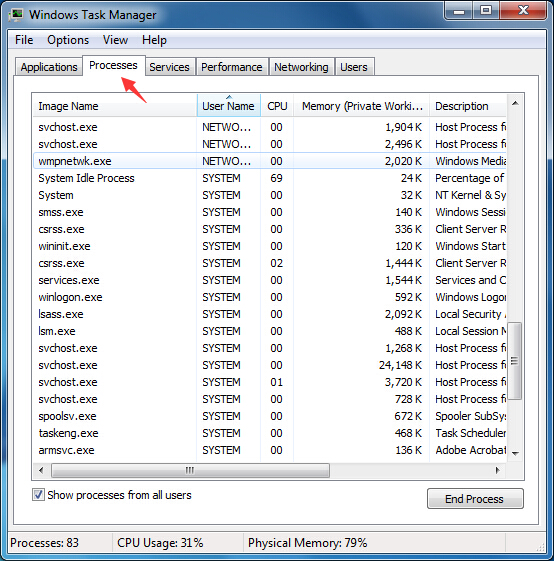
Step 3: Open Control Panel from Start Menu, then open Programs, click on Uninstall a program. Find suspicious programs or tool-bars related to the Rogue Super PC Cleanup. Right click on it and select Uninstall.
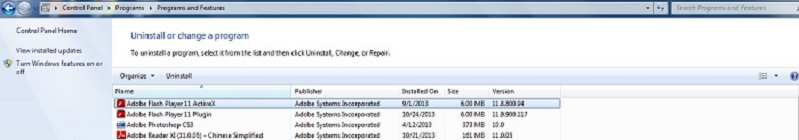
Step 4: Click on Start button or press Win+R, then type regedit in the box to open Registry Editor, after that, try to find
C:\Users\profile name here\AppData\
HKCU\Software\Microsoft\Windows\CurrentVersion\Run
Video Guide on How to Remove Rogue Program:
YouTube Video Removal Guide:
Conclusion (It’s Urgent to Uninstall Rogue Super PC Cleanup):
In addition, you should pay high attention to this fake Super PC Cleanup program and figure out a way to uninstall this program as early as you can, as this fake program will gradually create harmful actions to computer system. It can change system settings, disable crucial system files and damage windows programs and so on. Homepage and search engine of web browser is changed and redirected frequently. Many popups flood on your screen and can’t be stopped by click on X or Exit button simply. Computer performance is degraded and works slower than before. It gets frozen while you open many programs or view many tabs at the same time on browser. What’s worse, this rogue Super PC Cleanup also introduces other threats like malware, worm, Trojan virus, spyware or ransomware into system to mess up computer totally. Many risk threats on computer will be a big danger to your personal sensitive information, as cyber hacker will access your computer to get your valuable information for illegal selling.
Suggestion: To follow removal guide that mentioned above, a quite level of computer knowledge is needed. Still can’t get out of this rogue Super PC Cleanup antivirus program? Contact online experts for help now!
Published by Tony Shepherd & last updated on December 1, 2016 10:00 am














Leave a Reply
You must be logged in to post a comment.