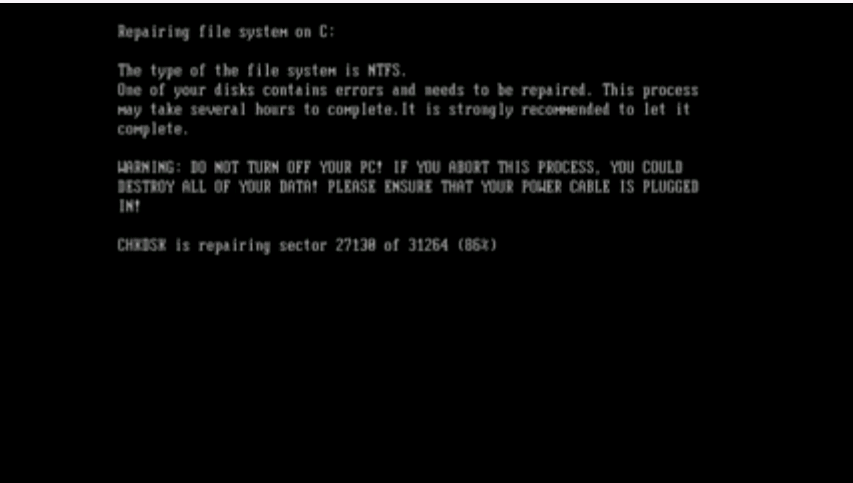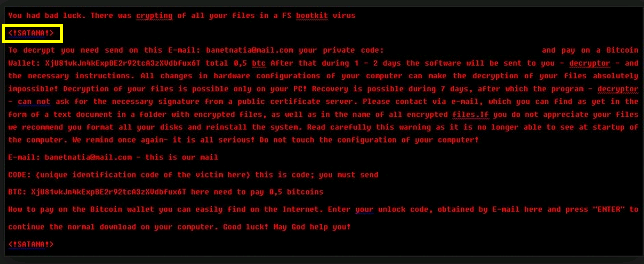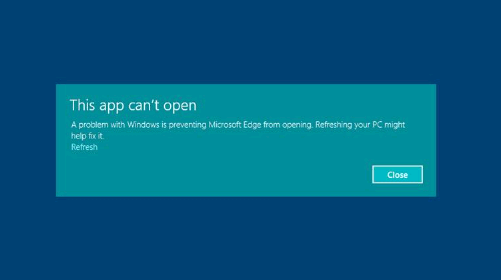What is the latest Petya virus ransomware attack? ‘Petya virus ransomware attack’ strikes companies across Europe and United States. Not like the WannaCry speeds from internet it attacks many computers via EternalBlue exploit thru the local network, when a computer has been infected then it is showing a message demanding a Bitcoin ransom about the amount of $300, and you have to send an email to an email address for the conformation of the payment. How many users have become the victims of this cyberattack? On Recent days, it was reported that Ukraine government, banks and electricity grid hit hardest, but companies in German, France, Denmark and Pittsburgh, Pennsylvania also attacked. After being attacked by the Petya virus ransomware, you got the message “Your files are no longer accessible because they have been encrypted,” and demanding a $300 ransom in the Bitcoin digital currency. After that, an red screen pops up and your computer kept rebooting. Is there a way to stop PC from being attacked?
Petya Virus description
Petya virus ransomware is not a traditional ransomware virus; it is a new encryption virus. Petya virus prevents users from booting their operating systems. The ransomware replaces the master boot record with a malicious loader, and then automatically restarts the computer. Once the computer rebooted, the new malicious loader will execute and begin encrypting files. During this process, a fake check disk screen is shown. Since 2010, the most popular way used by ransomware to extort money has been to remain hidden on the victim’s computer for an amount of time long enough to encrypt all of their files. Very high-grade encryption algorithms are usually employed. User’s options to recover their files without paying the ransom boiled down to basically having a back up copy or using a program that restores deleted files.
Ooops, your important files are encrypted. If you see this text, then your files are no longer accessible, because they have been encrypted. Perhaps you are busy looking for a way to recover your files, but don’t waste your time. Nobody can recover your files without our decryption service.
We guaratee that you can recover all your files safely and easily. All you need to do is submit the payment and purchase the decryption key.
Please follow the instructions:
1. send $300 worth of Bitcoin to following address:
1mz7153hmuxdldssldk
2. Send your Bitcoin wallet ID and personal installation key to email [email protected].
There are following screenshot of the Patya virus:
Published by Tony Shepherd on December 8, 2016 6:17 am and last modified on June 28, 2017 10:43 am.