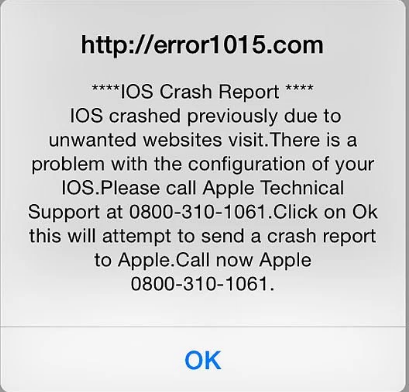Hello, my iPad mini now is blocked by a big long message from data://(null) HTTP://WWW.FBI.GOV/ warning! I can’t use the internet on my iPad, and even I have put iPad into airplane mode, this big long message screen is still there. It claims I was watching child porn which I wasn’t doing and wanted me to pay 500 dollars. I didn’t think this was real and looked up if this happened to anyone else and I found that it did. They said it’s not real and I have to take it off step by step. How do I do this? And do they have collected my personal information from my iPad? Is there an easy way to totally get rid of it?
Description of Data://(null) HTTP://WWW.FBI.GOV/ Warning blocking iPhone or iPad
Data://(null) HTTP://WWW.FBI.GOV/ Warning is actually the ransomware called FBI virus or FBI cyber police malware which has been circulated for a long time. But this data null warning malware mainly attacks iOS device like iPhone, iPad and iPod. And users from USA will be targeted more frequently. At first sight, it looks like a genuine FBI notification warning and seems coming from FBI government official website. However, Data://(null) HTTP://WWW.FBI.GOV/ Warning is a scam message using skillful tricking tactics to defraud many Apple users to convince that they have trouble with FBI police and have to pay for a fine of $500. It usually accuses you of watching, storing or disseminating pornography, child porn and porn contents on the Internet, which actually you never did. For this safety reason, your iPad or iPhone is blocked. To unlock your iPad or iPhone, you are demanded to submit $500 via Paypal My Cash Card. If you can’t send money within limited time about 24 hours, your Apple ID with all photos, music, movies, games and documents will be deleted and you will become the subject of criminal prosecution without the right to pay the fine and possibility of unlocking your Apple ID expires! Once victims read this scaring message, they may give $500 dollars in order to unlock their iPad and avoid any criminal prosecution even being put into jail.
Read the rest of this post »
Published by Tony Shepherd on September 30, 2016 11:40 am
Help! My Samsung S6 has been locked and pops up a message about XXX. Extension. It saying I have downloaded indecent images which I haven’t and I have to pay a fine to unblock. It doesn’t respond to any buttons and I can’t do anything on my phone even turn it off. I have no idea to fix it. Could you please help me? I just want my phone back normal.
Phone locked by XXX. Extension Pop Up Virus? How to unlock it?
XXX. Extension Pop up Virus is a malicious ransomware which focus on cheating Internet users. In less severe cases, it can lock your files including music, video, picture, and you can’t open them anymore. In severe cases, it can lock the whole phone. This virus poses a huge risk for an infected machine because of its fraudulent expectations to steal unaware users’ financial details. This information is used to accomplish their personal tasks and make them face troublesome financial harm. XXX. Extension Pop up Virus can monitor your browsing habits and intensely decreases your phone performance. You may get it from junk SMS, MMS, email attachments, free web site, download ring tones, Bluetooth, and so on. If you click on any one of them, your device will be attacked. Besides, be cautious against spam. The criminals dispatch spam with virus attachment or links to millions of people every day. Hence, if you receive spam from people or company you don’t know, ignore and remove it immediately. Do not click on the attachment or links for fun. It is not worth taking a risk to download viruses. Please note that once it begins to install itself immediately after being picked up and changes the mobile application. And then locks the android device and displays a message that accuses the android user of violating laws and finally demands a payment for the violation. Read the rest of this post »
Published by Tony Shepherd on September 23, 2016 11:38 am and last modified on September 23, 2016 12:39 pm.
What is this FBI message? It claims that I have broken the law for watching child pornography on my Samsung tablet. I swear I did not do anything like that! It also says that I need to pay a $500 fine as a penalty. If I don’t pay, the police will come to arrest me after 48 hours. I’m really scared, I don’t want to get into trouble with the police. Is it a real message from the FBI or is it a virus? What should I do now? Please help!
Did the FBI Lock My Samsung Tablet or Is It a Virus?
If you encounter this fake FBI message locks your device, the first thing you need to know is that this message is not a real message coming from the police. Instead, it is classified to be a kind of ransomeware which created by cyber criminals. The main purpose of this scam virus is to lock the infected device and ask people to pay a great amount of money. People can be accused for doing illegal activities on the infected devices. Under no circumstance, should people trust this message. It is a trick made by cyber hackers who want to gain illegal benefits from innocent people. Once your device is infected with this fake FBI message, don’t be fooled by it and pay the fine, it won’t help you solve this problem at all. Read the rest of this post »
Published by Tony Shepherd on September 23, 2016 5:43 am
Hi! Please tell me what FBI department of justice on my phone is. This FBI warning popped up suddenly in my phone then it locked my phone, I can’t do anything in my phone now. Please please tell me what this FBI warning is. Is it a scam? It asks me to pay a fine to unlock my phone. It makes no sense, I didn’t do anything wrong, why should I pay to it to unlock my phone? Do you know how to get rid of this warning? Please help!
What is FBI department of justice? Is it a scam?
Yes, this FBI department of justice is a scam virus. You should get rid of it as soon as you see it in your phone. It is an extremely vicious virus that is able to lock all your phone or tablet and make you have no ability to use your phone or tablet normally. In some case, the victims can turn off their phones. But in some case, the victims even can’t turn their phone off. What you can do in this case? You should remove it completely and manually. We mainly focus on virus removal, if you need help, you can contact our online expert for help. They are all ready.
Read the rest of this post »
Published by Tony Shepherd on September 9, 2016 10:27 pm
Hi there, I just received a very disturbing message on my screen that said i had been accused of viewing child pornography, which i had not.it also said that i would be punished and may face possible jail time if i do not pay 100 dollars with a paysafe card or warlmart card, now my screen is locked and I cannot remove it. Please advise on what to do? I have a Samsung Galaxy S6 by the way.
Javascript of porn infringement won’t go away? How to unlock your mobile?
If you encounter this Javascript of porn infringement on your device, don’t treat it as a really message from the police. It is classified to be a kind of scam virus created by cyber hackers. In the past few years, cyber hackers create different kinds of computer scam viruses to attack innocent people all over the world. With the rapid development of mobile devices, phones and tablets are become more and more convenience for people’ life. Under this circumstance, cyber hackers design many vicious apps with fake description to lure people to install so that the infected devices can be corrupted or tapped by hackers. In order to threaten innocent people and gain more illegal benefits, hackers can abuse the name of police authorities to scare people. When you get those messages claim that they come from the police, do not trust anything about them. Real police will not do such things to your device. If you break the law really, the police will send their agents to your location directly without any warning. Read the rest of this post »
Published by Tony Shepherd on September 3, 2016 10:07 am
Please help! My entire files has been locked on my computer, I can’t open them even though try many times. It pops up a window and told me buy a Bitcoins to unlock my files, and the price is about 500 USD! It is so expensive for me, I don’t have much money. I was very upset because those files are very important for my work. What can I do? I just wonder if you can help me fix the problem.
Brief Introduction of PowerLocky Virus:
PowerLocky Virus is a kind of deceptive ransomware. It can invade your computer without your consent. Once the PowerLocky virus enters the computer, it locks personal files immediately, including Word, Excel, PDF, pictures, video, and other types of files, it will stop you to access these files. This is terrible if you can’t open the file on the computer, which means you will lose a lot of important data if you can’t solve this problem. When PowerLocky virus encrypted file is completed, it will create a file named _help_instructions.html on the desktop, and then notify the user about the situation and what they need to do to open the file. If you want to restore the damage data, PowerLocky virus will require you to pay a ransom of 500 dollars. It says only if you’ve actually sent the Bitcoins. Upon manual verification of the transaction you will receive the decrypted though email within 12 hours. All of your files/data will then be unlocked and decrypted automatically, and then let you input your BTC – address, Identification ID and Email. But is it really the only way to ever regain access to your files again? Don’t be fooled! You won’t get anything in return after payment. There is no guarantee that hackers will return data if you remittance payment. Because hackers are always trying to get profit from the sufferer, such evil people don’t keep good faith. In some cases, these hackers just cheating sufferer pay a fine, but never unlock files for them. In worse case, when you pay by PowerLocky shown you on the way, you also give an opportunity for hackers to get your bank account. Therefore, pay for ransom is not recommended. Read the rest of this post »
Published by Tony Shepherd on August 29, 2016 11:48 am and last modified on September 13, 2016 6:43 am.
My iPhone6 has been locked. I have reported receive pop-up notifications told me to immediately call a number because I could have someone trying to hack my phone. I called and no business name was mentioned it just told me to wait for the next available associate. Someone came on about 5 minutes later and told me they could help me. Told me to go to settings general and then about. When I got to there they told me to read the serial number on my phone. That’s when I knew something wasn’t right. Why do they need my serial number? I argued with them and he told me to pull up their website if I don’t believe them. Should I trust them? Any suggestions to fix this problem on my Phone?
Picture presentation about IOS Crash Report Warning Scam:
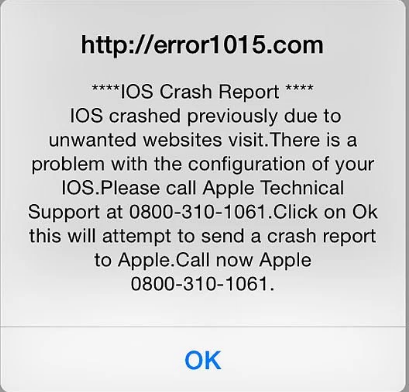
What is IOS Crash Report Warning Scam?
IOS Crash Report Warning Scam is a malware on their device that is stealing data, the operators demanded credit card details in order to solve the issue and eliminate the malicious code. The Tech Support pages are usually malicious websites which is used by cyber criminals to promote their remote support services. The Tech Support Scam bogus pop-up ad will state that the IOS crashed and that you need to call their paid support service to remove the infection. This warning pop-up is particularly difficult to close. It can collect the information include IP address, geographical location, browse information, credit card details, and so on. The collected information is sent to the developer’s server, and then shared with the third party. This is a high probability, your data will be shared with cyber criminals, and it can lead to serious privacy issues, and even result in identity theft. In order to protect your data and personal information, we strongly recommend that you delete it as soon as possible. Read the rest of this post »
Published by Tony Shepherd on August 28, 2016 1:35 pm and last modified on September 13, 2016 6:41 am.
What is “Your Mac has been blocked error #268D3” warning mean? I got a pop up appeared on my Mac screen and said that I had received a virus and that it was error #268D3. It told me to call +1 855-712-8551 so I did and talked through it with a guy. In the end he wanted me to purchase a Microsoft warranty and when I said no, he hung up. I called back and asked if he had fixed it and he said that he couldn’t remove the viruses if I didn’t purchase the warranty. The error page is still up and I am unable to close that tab, I have tried to restart my Mac, and it just keeps coming up. What do I do? Will popup affect other devices? I got this US marshal service pop up and I have been reading online that it is a virus. Can you tell me how to remove it from my Mac? I know it’s a scam but need help removing.
What is Error #268D3 on Mac? Is it real?
Your Mac has been blocked error #268D3 is a ransomware for teach support scam. It pops up on your computer and said that your computer has been infected with a virus and spyware. Then scare you do not close that warning page and tell you to call a number for teach support. They will pretend to the Microsoft’s technical staff to defraud your trust, once they’ve gained your trust, they might ask for your user name and password, purchase a Microsoft warranty or ask you to go to a legitimate website (such as www.ammyy.com) to install software that will let them access your computer to fix it. If you call them, the scheme will induce you to buy some unnecessary services, and then you will be get in bigger trouble. Once your computer is infected with Error #268D3, your browser will be hijacked. When you run the browser, you will be redirected to the pop-up message supported by the fake tech support. When you try to run antivirus program to remove the virus, it reminds you that the program is infected with virus and is not available. Read the rest of this post »
Published by Tony Shepherd on August 25, 2016 11:44 am and last modified on January 18, 2017 3:44 am.
Hello, I have a cyber police lock on my Samsung Galaxy S7 which is a new one. It says it’s from cyber police of FBI federal bureau of investigation and I have 72hrs to pay a $200 fine for the reason that I watched porn material like child pornography on the Internet. And it says it found some porn pictures and videos from my Samsung S7. It is very insulting as I haven’t watched such content online. Usually I just scroll through FaceBook, watch funny Youtube video and chat with friends. Oh, here I remember that this Cyber police lock popped up while I was clicking one of my friend’s picture link on my FaceBook, and from that point, my Samsung is locked completely. I power it off then power it on, this cyber police message is still there. I can’t do anything on it. And I have no clue solving this lockout or does it work if I pay that $200 fine? any advices will be appreciated!
Is This Cyber Police Lock on My Phone and Tablet Really from Authentic Police? Will I be Caught be Police?
Cyber Police Lock is actually not from legitimate police department or law enforcement or national department like FBI, Department of Justice, U.S. Department of Homeland Security, and American National Security Agency in USA, PCeU in United Kingdom, Australia Federal Police or International Cyber Security Protection Alliance etc. Cyber Police Lock is nothing but a scam designed by cyber criminal to trick victims into paying a non-existent penalty of 250$~500$, £100~£250 or €100~€100 via its suggested payment method or prepaid card like green moneypak, iTune gift card, Paypal, Ukash or PaySafeCard ect. This Cyber Police Lock targets users of computer, phone and tablet in many countries and regions like United States, United Kingdom, Canada, Brazil, new Zealand, Netherland, Switzerland, France and Australia around the world. Besides, Cyber Police Lock has the same features as FBI virus, DOJ virus, United Kingdom police virus, moneypak virus, paysafecard virus or Ukash virus, which have been spread for a long period and all masquerade law enforcement and government department or police to send scaring fake Cyber Police Notice Warning Alert to force people into paying money by locking targeted device like phone and tablet. This kind of Cyber Police Warning blocking phone and tablet screen is definitely false and there is no chance that it’s from real Government Cyber Police!
Read the rest of this post »
Published by Tony Shepherd on August 24, 2016 6:04 am and last modified on August 24, 2016 6:06 am.
Hi, I have a problem with my Samsung s6, it has been hacked and says I need to buy a pay safe card to unblock. It saying I have downloaded indecent images which I haven’t what do I do something about the police getting involved, and also it is asking me to pay $200 fine. I been trying to use my phone but I barely can’t do anything, even can’t power it off, please I need your help to get rid of this virus.
Paysafecard Virus Description:
Paysafecard Virus is a malware designed by cyber criminals to trick victims into sending in money by lock their Android device. This virus will pop up immediately when you open your phone or tablet, and blocked your device telling: “You have been visit pornographic website or watching inappropriate videos illegal, now you have to pay $200 dollars for ransom, if not you will be arrested by the police and into the prison.” You must be very nervous when you got this warning, but is it real? No! I’m sure to tell you it is 100% sure that the message is not coming from the police or any other authorities. Paysafecard Virus just takes advantage of your fear of the government and police, and lower your guard against mental, let you pay in the form of intimidation or threats. All of these MoneyPak, Ukash and Paysafecard viruses are also known as police ransomware that attempt to deceive the victims into paying the requested fine to unblock the infected device.If you that and pay, your infected device still be blocked and you still can’t do anything on it. It just wastes your money, the Paysafecard Virus also stay in your phone or tablet, it will be dangerous for your data and no one knows if the malware can install other threats to the device in order to get your personal information. Read the rest of this post »
Published by Tony Shepherd on August 24, 2016 3:00 am and last modified on August 24, 2016 3:16 am.