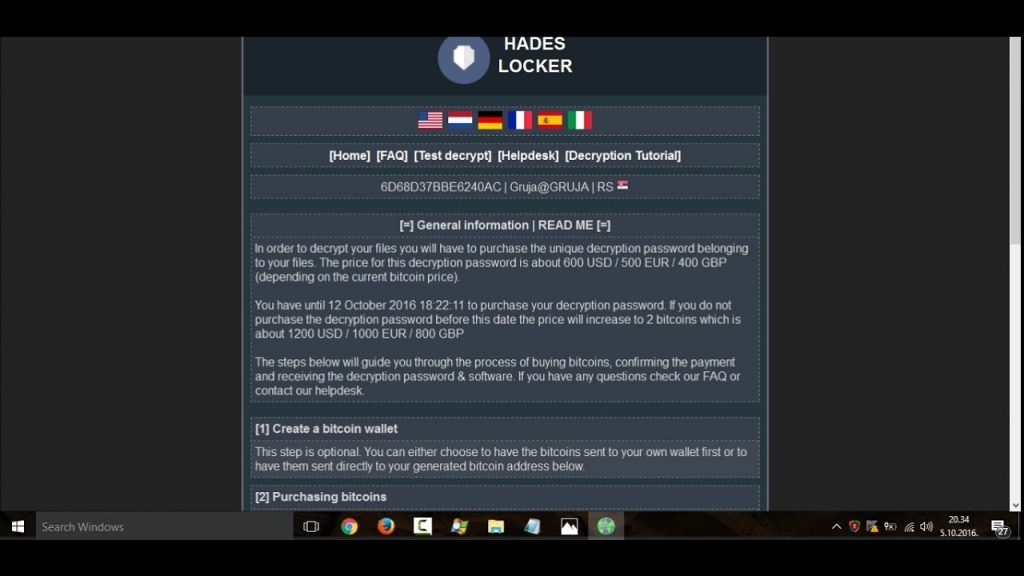Sir, I got a message while visiting a site on my mobile in google chrome browser that my mobile saying Your system is heavily damaged by four virus. I have to repair it. Please give me solution how to resolve it? I have apple phone with this message popping up. How do I repair my phone? I get a pop up with my Safari heading that says “Your browser is heavily damaged by Four virus! We detect that your Generic Android 6.0 is 28.1% damaged because of harmful viruses from recent adult sites. it will damage your phones sim card and will corrupt your contacts photos and data. If you do not remove the virus now it will cause serious damage”. It asks me to hit the Repair Now button. I have downloaded AVG antivirus and Malware Bytes and they can’t find anything wrong. Please tell me what to do?
“Your system is heavily damaged by Four virus!” Warning Description
This Warning is a typical Browser Hijacker-type program. If you get this “Your system is heavily damaged by Four virus!” Warning on your iPhone or iPad, sorry to tell you that your device has been targeted by a kind of ransomware that created by cyber criminals. It is an evil product made by cyber hackers to attack iPhone and iPad products all over the world. Also, Android devices can be attacked by this scam virus as well. Once your iPhone or iPad encounters this virus, you will notice that when you open your Safari or Chrome, this page can always pop up in no time. You cannot open any other pages, that’s to say, you are completely out of use of your Internet on the infected device. Read the rest of this post »
Published by Tony Shepherd on February 14, 2017 6:11 am and last modified on March 15, 2018 2:53 am.
I get a pop-up message on my computer, it is warning: your system Might Be Infected! Call toll-free 866-447-3841 for a free Diagnosis, It goes on telling me, Your system might be infected with the adware_pop.exe computer virus. As such, your internet is banking. I have had this come up while using Yahoo, usually when I try to read sponsored articles on their news page. This has just started. I don’t know how is it happened? Do I need to call that number?
“Your system Might Be Infected” Warning Scam Information
Once your computer gets infected by “Your System Might Be Infected” Warning Scam, please note that you may also suffer from being redirected to unknown domain during access to the network. Except this, this warning scam will disable your system firewall and do some damages to your computer. In this case, the hacker is able to get into your computer and do what it wants to. Many malicious files will be added to your computer then your computer will become slower and slower. You ought to get this Trojan virus off of your computer without delay or your computer may crash down. This warning scam shares many similarities with dozens of other fake errors, such as Call Windows Help Desk Immediately, Microsoft Alert, Windows Security Alert, and Call Technical Support Immediately. Notice that every single one claims that the system is damaged in a certain way. However, all of these errors are completely fake. Their true and only purpose is to trick users into paying for unneeded services. Adware-type applications also have the exact same purpose – generate revenue for the developers. Most of them offer users a variety of useful functions. In reality, however, none of them provide any significant value for a regular user. Instead, adware-type apps collect personal information and deliver intrusive online advertisements. This is the warning scam showing like: Read the rest of this post »
Published by Tony Shepherd on February 5, 2017 7:01 am and last modified on February 11, 2017 7:16 am.
I have this FBI thing on my phone it won’t come off without a 4 number pin. I had taken my phone setting a while ago to allow non Samsung app downloads, I never set the setting back, my phone is on a locked screen now from an FBI source saying that I downloaded illegal material and I have to pay a fine of 500 . I think this is a scam and virus, but the phone screen is locked on to that FBI warning and I can’t do anything on the phone, how can I go about removing this malware, or do I just buy a new phone and if so, would I have to remove and change my email address as well?
Description of FBI Headquarters Virus
FBI Headquarters Virus is one kind of virus that is created by hacker and usually infects Android device. It always tells victims that they have violate some laws because of watching some porn videos and their device have been lock. If they want to unlock their device, they will need to pay a big fine using inactivated vanilla or other ways like paysafecard. The victims will be told that if they don’t pay the fine, the police would come to their home and they will be accused. In addition, generally this virus will ask victims to pay in 24 hours or XXX days. If the victims don’t pay in time, they will also be accused. Thus if your phone or tablet gets infected by this virus, please keep your mind clear that it is just a scam virus that want to get money from you, just don’t believe it and don’t pay to it. What you need to do is to remove it from your device without delay. Read the rest of this post »
Published by Tony Shepherd on January 29, 2017 6:29 am and last modified on February 7, 2018 6:02 am.
Can FBI Headquarters Lock Phone or Tablet? Now my Samsung Galaxy S6 is locked by a notification warning from FEDERAL BUREAU OF INVESTIGATION FBI HEADQUARTERS saying I was watching illegal pornography contents and for this reason, my phone is locked! And I have to pay $500 dollar as a fine! I don’t have money, and I even don’t watch any pornography video. I just watched TV shows on Netflix. Is it real or just a hoax? I don’t want to get in trouble.
Can FBI Headquarters Lock Phone or Tablet? Is It Real or a Hoax?
Can FBI Headquarters Lock Phone or Tablet? If your phone or tablet is blocked by this warning screen labeled with FEDERAL BUREAU OF INVESTIGATION FBI HEADQUARTERS claiming you’re attending forbidden pornographic sites, you should notice that your phone or tablet is actually blocked by a kind of Trojan malware or ransomware. FBI Headquarters warning message is actually a version of FBI moneypack virus or cyber police virus. FBI Headquarters ransomware is designed by cyber hacker to use some scareware to first hijack internet browser like Internet, browser, chrome or safari, and then display this false scaring FBI warning to scare people first. As many people don’t wish to make any trouble with FBI police. Once this warning shows on, victims will think they did something wrong to violate some USA law and should submit money as it requires to avoid lawsuits. And meanwhile FBI Headquarters malware also warns you in a threatening tone that information on your location and snapshots containing your face have been uploaded on the THE FBI CYBER CRIME DEPARTEMNT’S DATACENTER, and f you can’t pay the penalty of $500 within 3 days, you will be prosecuted or subjected as a criminal. Don’t trust what this FBI Headquarters ransomware alerts on your screen, as what it does is just a tricking tactic to scare victims in order to make victims give $500 dollar.
Read the rest of this post »
Published by Tony Shepherd on January 24, 2017 4:30 am and last modified on January 9, 2018 9:09 am.
I’ve had my iPad blocked by a notice from metropolitan police saying I have been fined £200 and to pay it on a iTunes pre paid card and to SMS IT to this number+44 7459384404. Is this a virus and if so how do I unblock the iPad?
Metropolitan Police Notice Lock iPhone/iPad – What To Do?
Metropolitan Police Notice as a new type of popular virus is spreading many apple device. If you got this pop-up message on your iPad or iPhone, you should remove it as soon as possible. This pop-up message may block your browser and tell you that you have visited illegal website, watch pornography with pedophilia, rape and zoophilia. You would be arrested if you don’t pay £100 to £200 with an iTunes Gift Card. Metropolitan Police screen aims to infect online user’s device then cheat the user to pay. The final purpose of this pop-up virus is to get money from the victim. It is sorry to know that many people with less computer knowledge paid to the virus but their problem have not been fixed. Please keep in mind that do not pay to the virus and do not hand out any banking detail or your banking detail will be known by the hackers and it is will dangerous for your finance. Read the rest of this post »
Published by Tony Shepherd on January 21, 2017 6:25 am and last modified on February 11, 2017 6:26 am.
Is there any news on decrypting the Hades Locker? My laptop is infected with this virus. Pictures, pdf, xls, doc everything is encrypted. The warning pop up on my screen and ask me pay a fine to get my files back, do you know how to remove it? And I’m not planning on paying 590 euro’s.
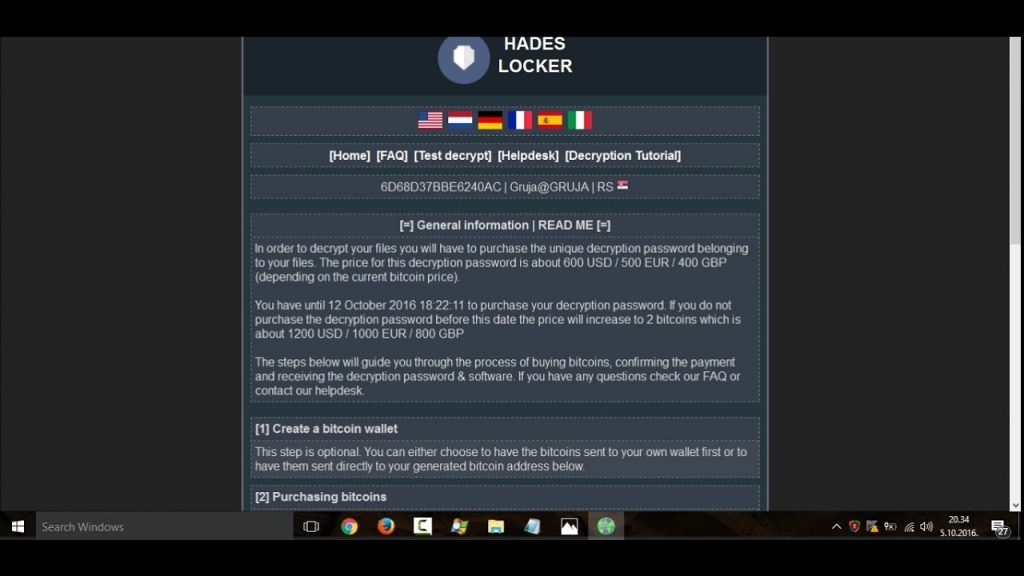
What is Hades Locker Virus? How does it work?
Hades Locker Virus comes from a family of file-encrypting ransomware. It offers to make a payment in Bit coins to get a key to decrypt files. Important to know, currently not possible to decrypt the .HL files encrypted by the ransomware without the private key and decrypt program. Hades Locker Virus places everything you keep on your PC under lock down. You cannot open it or access it in any way. Not unless you apply the right decryption key to free it. But that key costs you. This is where the ‘ransom’ part of the ransomware kicks in. After it encrypts your data, it demands you pay up for its release. Don’t pay the ransom! Don’t follow the requests of cyber extortionists! If you do, you only bury yourself in deeper troubles. Cut your losses. Say goodbye to your files to protect yourself from an even bigger mess. It may seem like an impossible choice to make but it truly is the best course of action to take. Discard your data. It’s the lesser evil. Read the rest of this post »
Published by Tony Shepherd on January 19, 2017 5:21 am and last modified on January 20, 2017 6:05 am.
Hello, please help me! I just got the police-pay £100 iTunes come up on my iPhone 6 last night. I now can’t access the internet at all. It labels the Metropolitan Police badge and logo there! it really freaked me out! It said me ‘You have been blocked for viewing and distributing pornographic content containing materials prohibited by legislation of England, namely pornography with pedophilia, rape and zoophilia’. But actually I just want to open Putlocker to watch some TV show, free movie and videos, but this police-pay £100 iTunes warning alert popped up immediately. It blocks all internet access on my iPhone 6 even though I have restarted my iPhone for many time, it is still there. What can I do now? Do you have any advices?
Safari’s locked by Police-pay £100 iTunes Ransomware Warning – Is it Real from Metropolitan Police Authority?
Police-pay £100 iTunes Ransomware is actually the same as Metropolitan Police virus. It is a big hoax to trick people into paying the £100 fine asked by cyber criminal who design this ransomware. Police-pay £100 iTunes malware mainly targets iPhone or iPad users from United Kingdom. This ransomware also display a scaring interface saying it comes from Metropolitan police as it pastes the Metropolitan police badge, and at first glance, many victims will be scammed by this fake interface screen. Police-pay £100 iTunes Ransomware always accuses victim that ‘You have been blocked for viewing and distributing pornographic content containing materials prohibited by legislation of England, namely pornography with pedophilia, rape and zoophilia’. Even though you don’t watch any porn video or material related with pornographic but just visit some normal websites, you still get this Metropolitan Police warning. If you want to unblock your internet access or device, you are demanded to pay the fine of £100 with a iTunes pre-paid card. In order to urge victims to pay that £100 ransom, Police-pay £100 iTunes ranosmware warns in a threatening tone that if you refuse to pay the fine or try to unblock the device without paying, case material will be delivered to Metropolitan Police for making the decision against institution of criminal. Many innocent victims usually gets freaked out when they see such a scaring Metropolitan Police warning, as they think the notification is from real Metropolitan Police and are afraid to be caught by police, prosecuted even put into prison.
Read the rest of this post »
Published by Tony Shepherd on January 15, 2017 2:12 am
Do you know how to remove the virus on my iPhone? I got a pop up on my Safari, it’s a metropolitan police pop up that can’t be closed and requests money. I was watching Tv program on my phone and it just came up. If I don’t pay this fine, they will delete my Safari. Then now they really deleted my Safari, I can’t find it on my iphone any more. What can I do? How can I get my Safari back? I am so frustrated and worried. Please help me find my safari back!
[email protected] Scam Virus Locked iPhone/iPad- What to do?
If you encounter this [email protected] Scam Virus locks your iPhone or iPad, the first thing you need to know is that this message is not a real message coming from the police. Instead, it is classified to be a kind of ransomeware which created by cyber criminals. The main purpose of this scam virus is to lock the infected device and ask people to pay a great amount of money. People can be accused for doing illegal activities on the infected devices. Under no circumstance, should people trust this message. It is a trick made by cyber hackers who want to gain illegal benefits from innocent people. Once your device is infected with this fake message, don’t be fooled by it and pay the fine, it won’t help you solve this problem at all. Read the rest of this post »
Published by Tony Shepherd on January 12, 2017 11:51 am and last modified on January 26, 2017 11:58 am.
A pop-up ad appears on my cell phone when I watched the movie. I clicked it and then my phone has been locked. It is named Netalfa and keeps showing a message that is “Netalfa has stopped “and also “app manager has stopped working”. It doesn’t allow me to do anything even use applications, answer phone and turn off. I tried the method of factory reset but doesn’t work at all. I don’t know how to do? Would you please tell me how to unlock my phone?
Netalfa Virus description
Nowadays, cyber hackers create many viruses to attack Android phone and tablet as those device have become more and more convenience for the daily life. Netalfa virus is the one of popular virus; it has been crazy to spread of android devices around the world. When people get this virus on their devices, their device can be totally blocked by the Netalfa virus and users will not be able to use it anymore. What’s worse, the virus can even prevent people to shut down the devices, which mean all the keys on the devices can be unresponsive. It can really make people panicked when seeing the fake message on their Android phone and tablet. Once this scam virus sneaks into you Samsung tablet or another android device, it can pop up a message to the screen immediately and lock the whole system.
Netalfa virus even started asking victims to deposit money from their bank account and it constantly spammed their phone to press continues to approve the deposit. Obvious, this virus is on the threat to your personal in your phone. Personal data theft is a concomitant concern going alongside the rise of the Netalfa plague. Not only to do the operator of this malware use it to push numerous apps and cause performance issues, but they also attempt to pilfer personally identifiable information. To this end, the offending code gets high-level privileges on an infected android device. Doing so may grant it access to a user’s mobile banking system and other online accounts. However, this effect is invisible to the naked eyes, so the bug may sit inside gadget and harvest confidential data on it for a long time without being detected. In light of the Netalfa virus, the conspicuous side effects are probably on the plus side of the matter, because they are hard-to-miss giveaway. To save you data and personal information, you should get rid of it from you android device as soon as possible.
Read the rest of this post »
Published by Tony Shepherd on January 11, 2017 5:46 am and last modified on January 11, 2017 5:47 am.
Please help! My computer is locked by “Your Windows Has Been Banned” Screen Locker. I can’t do anything on my computer now and it says I could call a number for help. I do call the number, but they said I need to pay first. I don’t have that money. It is too much. Please help me. Please tell me how to remove it and unlock my computer. It also says my computer has been infected by a virus. Is it real? Or is it a scam? If it is real, how can I remove the virus then? My computer has been locked completely. I can’t get into my computer. How can I remove the virus with this locked screen?
Something about “Your Windows Has Been Banned” Screen Locker?
When you find that your computer has been locked by “Your Windows Has Been Banned” Screen Locker, then the malware has been installed in your computer and has taken effect. Once this malicious malware is installed in the computer, the windows settings will be changed then the computer screen will be locked. Once this malware locks the computer, computer user will have no ability to access the computer and can do nothing. Moreover, this malware pretends to be Microsoft tech support to trick computer users into thinking this message is real and their computers are really infected by some virus. It offers a fake Microsoft tech support number. Once you call the number, you will be asked to pay money. And if you do pay the money, finally you will be told that it is a scam and it is not Microsoft. It will be wise to remove the Screen Locker manually instead of calling the number and paying to the Screen Locker.
Read the rest of this post »
Published by Tony Shepherd on December 28, 2016 3:53 am