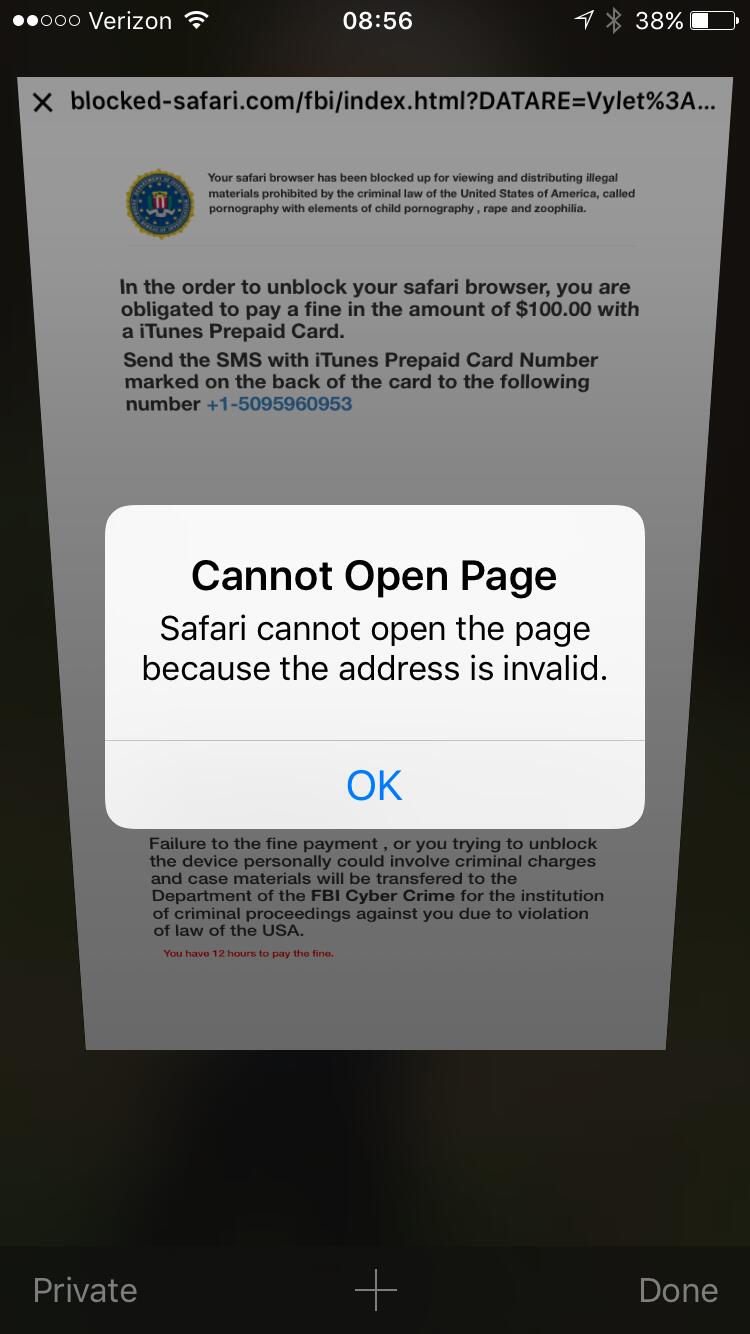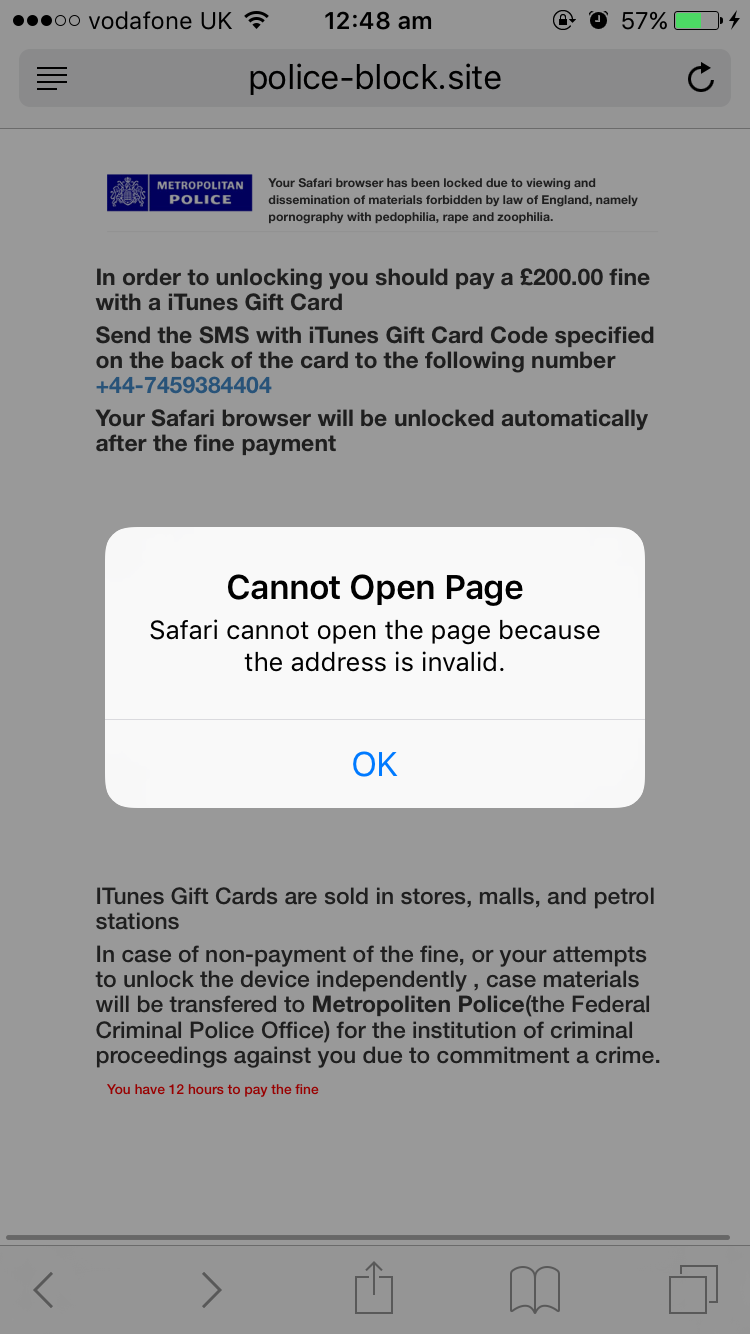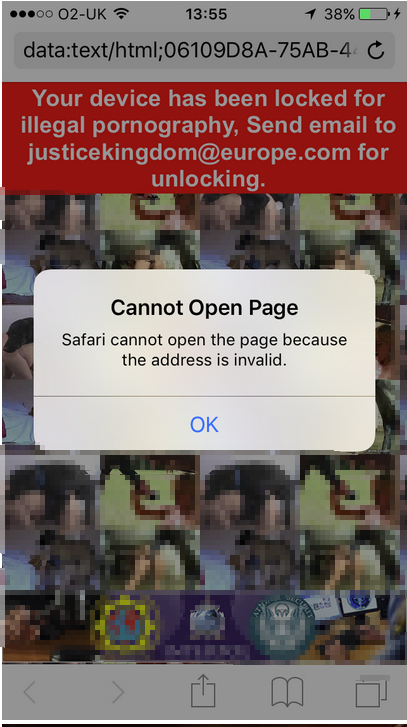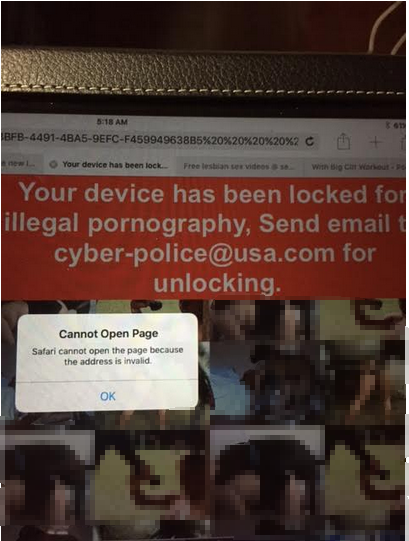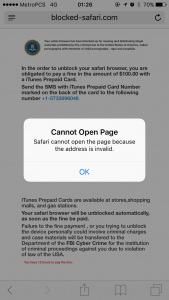Hi. I was doing some online shopping on my iPhone when I got the message ‘your device has been locked for illegal pornography. Send email to [email protected] for unlocking’. I cannot seem to get rid of this message and now my safari cannot work on my iPhone. Can you advise me how I can get rid of this? Thanks.
Hi I have a pop up on my safari that is blocking me from using it on my iPad. It’s not letting me close the window it says it’s blocked because I have been watching illegal pornography and that I should email [email protected].
Hi. I’m speaking behalf of my friend. She had iPhone Safari blocked. And she get emails from [email protected] saying she have to pay 200 £ to unblock. It’s from Interpol UK. And on second email they ask for home address or work address. What she can do to access again Safari in her phone. Every time she tries to go on internet, it shows that message.
The [email protected] is in fact a wicked scam virus developed by hackers to steal money from the victims. The virus is designed to target iPhone or iPad users in United Kingdom. This is easy to identify by the email address of [email protected], which is supposed to imply the victims it is the authority of the UK. There are several common tricks such a virus like the [email protected] often plays to fool the victims into paying money as it demand.
First of all, it usually disguises itself as a local law enforcement agency to frighten the victims and turn them into nervous. In many cases of the [email protected] virus and its variants, the logo, badge and name of the authority it pretends to be are all stolen to confuse the victims. Generally, these marks or symbols come together with a message to drive the victims believe what they come across. In the message, the victims are accused of watching and spreading illegal pornography prohibited by local law. They are asked to pay a fine of certain amount to fix the problem. For the [email protected] virus, Interpol UK is the law enforcement agency it wants to pretend.
Secondly, the [email protected] virus works to block the infected users from using the Safari on the condemned iPad/iPhone to reach Internet again. Streaming interesting videos, viewing photos and reading posts are all blocked. In the cases of the variants of [email protected] , the message is presented with a button to close itself, but the truth is it will not disappear no matter how many times you press on the button. Many victims also try getting rid of it by restarting the Safari or rebooting the iPad/iPhone. But every time they turn back on the iPad or iPhone, no sooner than they can do anything, the virus pops up at once to block the Safari again. It sticks there all the time in despair.
Finally, the victims are often asked to pay a penalty of certain amount to unblock the Safari in the ways it requires. In a case mentioned in this article, the fine is 200 £. Usually, the cyber criminals prefer to choose such payment methods as iTunes Prepaid Card, Green Dot card, or Money Pak to collect the payments. This is because these methods are untraceable and irreversible. It will help the criminals escape from being tracked and punished by law.
Screenshot of Safari-blocked and Similar Virus
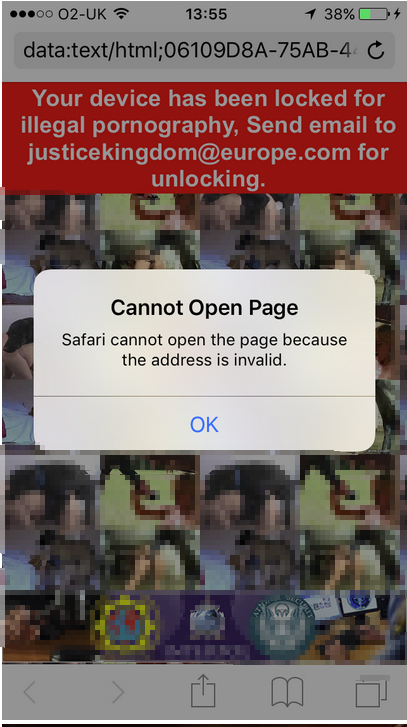
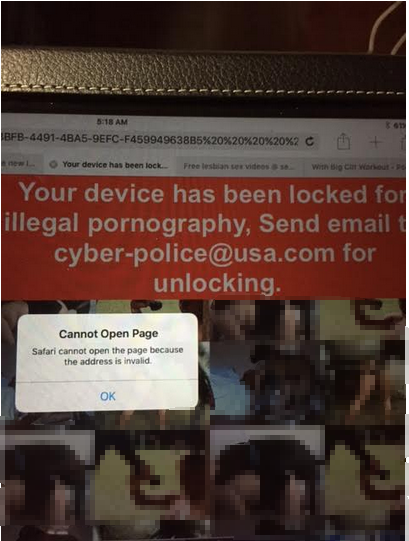

Please Contact YooCare 24/7 Online PC Expert now if you don’t know how to start the virus removal on your iphone or ipad.

How Do You Get [email protected] Virus on iPhone/iPad? How to Remove It?
We used to think that Apple iOS gadgets were well immune to viruses and malware programs. Unfortunately, over the past years, hackers have turned their attention to our iOS mobile gears. Usually, the introduction of the safari-blocked pop-up scam virus can be completed in a short time. And as soon as infection, it pops up immediately to lock your iPhone or iPad without signs if you visit a phishing site, open a junk e-mail attachment, click on an unknown link or download an application from an unsafe source. In addtion, your devices will be easily infected by this virus after jailbreaking of the system. As to the removal of the safari-blocked [email protected], manual removal performed by the expert in this field proves to be the only effective way to get rid of this scam virus.
What Possible Dangers of the Safari-blocked Virus?
1. No sooner than infection, the safari-blocked [email protected] alert takes control of your iPhone/iPad at once by blocking your Safari.
2. After being infected, you cannot use the Safari to browse the Internet any more. Streaming interesting videos, viewing photos and reading blogs online are all blocked.
3. The pop-up alert accuses you of viewing and distributing pornography and sticks to the Safari all the time unless it is removed, which will embarrass the victims a lot while using the device publicly.
4. It will pretend itself as a legit warning and ask for a ransom.If you pay as it demands, you can’t get back the money any more.
5. As time passes, the virus may vary into more violent infection, thus will bring more serious threats or losses.
Important Things You Have To Know If Your Device Has Been Blocked by Such A Scam Virus:
1. The safari-blocked [email protected] warning pop-up and its variants can attack smartphones running with Android or Mac OS X system.
2. Don’t pay for anything or provide your personal information to this hoax, it won’t help get rid of the warning pop-up but just waste your money.
3. Current antivirus apps are not able to detect or remove this malware, and there is no app for the moment can prevent the virus from attacking the mobile device.
Conlusion
The [email protected] pop up message is a nasty scam virus target Safaris on iPhone/iPad. It is developed by cyber criminals to steal money from the victims by playing some disgusting tricks. Usually, such infections pretend to be a local law enforcement agency to accuse the victims of viewing and distributing illegal pornography. After infection, the virus will pop up immediately to block Safaris on iPhone or iPad. And the victims have to pay a fine of certain amount to fix the problem.When you are coming across this [email protected] infection, the most important thing is to stay calm all the time. Never pay for anything as the virus says. Never send emails to the [email protected]. Although it says there is charge against you, it is not true. There is no charge against you. Even though your Safari is blocked completely form reaching the internet, you can fix it by turning to an expert for help at much lower cost. All in all, you can resolve all the problems just by removing the virus completely. To completely get the safari-blocked [email protected] warning pop-up off iPhone or iPad, you can contact YooCare PC experts 24/7 online for help right now.

Published by Tony Shepherd on February 25, 2017 1:12 pm and last modified on February 25, 2017 1:24 pm.