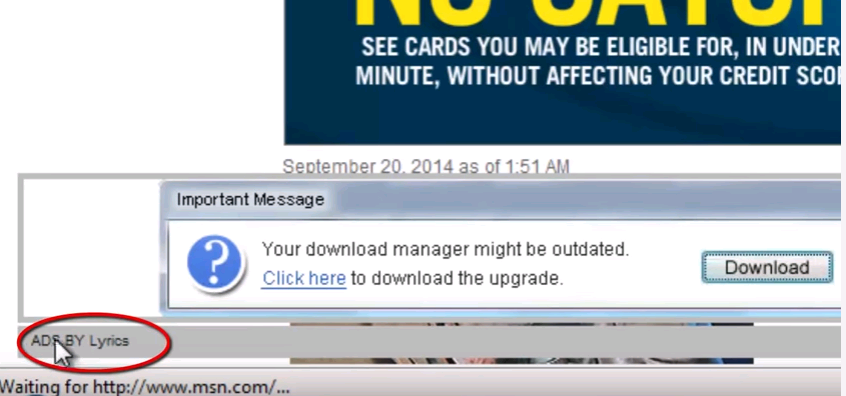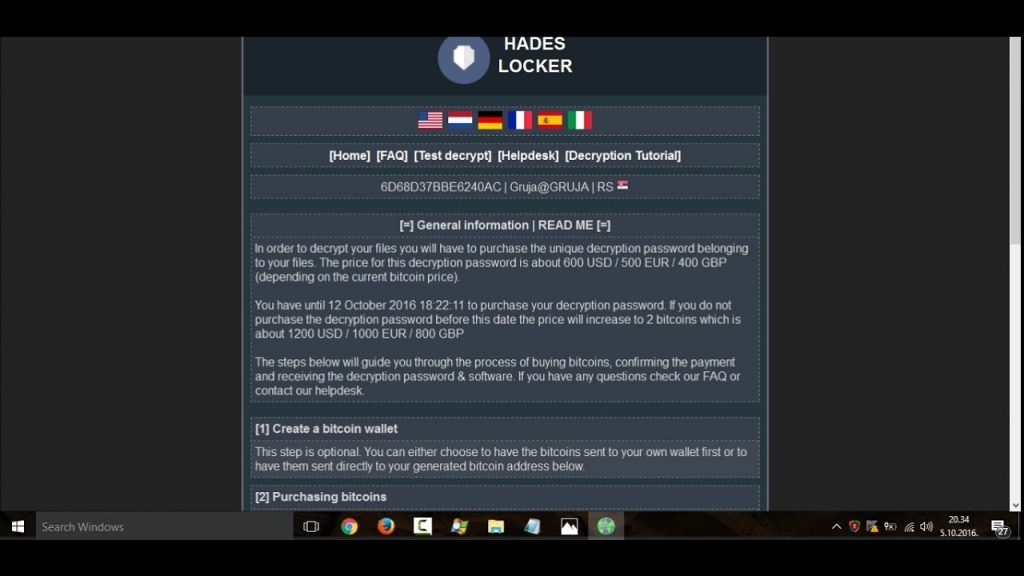I got the Ads by Lyrics virus message and I downloaded that app they link me to and created an account because I was scared. What do I do about the app they link me to that I will have to pay after the 7 day trial period? I’m guessing it has since I clicked the link and downloaded their app and made an account on it, but I have not seen anything strange happening yet. Is this virus dangerous for my data? How to remove it?
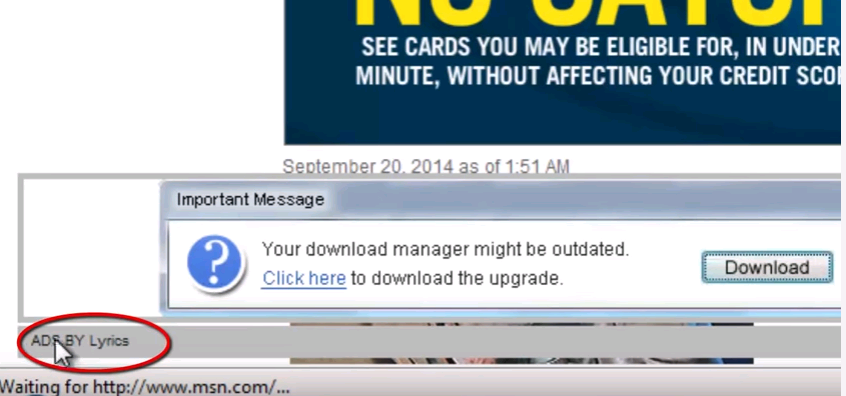
Description of Ads by Lyrics Virus
Ads by Lyrics Virus is created by hacker to promote its products. It is a home page browser hijacker that should get people’s attention and it is able to infected many popular browsers like Edge, Chrome and Internet Explorer on every computer. Once computer gets infected by this browser hijacker, the victims will be always redirected to this hijacker webpage no matter when they open the browser. Changing the browser’s default homepage is always browser hijacker’s approach to affect the infected computer. It usually doesn’t allow the victims to do any changes about the homepage. These in-page deals and coupons appear on random websites regardless of what type they are: e-commerce pages, news sites, blogs, whatnot. Another category of intrusive objects propped by this infection encompasses interstitial advertisements, some of which are full-page windows opening up in the background once a victim clicks anywhere on an arbitrary website. Furthermore, the Lyrics adware also generates a slew of in-text ads, which trigger small splash screens every time the mouse cursor hovers over them. The unwanted program will be gradually affecting the performance of web browsers on the targeted system. Incidentally, it accommodates cross-browser features so that the potential victim base is as big as possible. Read the rest of this post »
Published by Tony Shepherd on January 26, 2017 6:27 am and last modified on February 11, 2017 7:28 am.
Can FBI Headquarters Lock Phone or Tablet? Now my Samsung Galaxy S6 is locked by a notification warning from FEDERAL BUREAU OF INVESTIGATION FBI HEADQUARTERS saying I was watching illegal pornography contents and for this reason, my phone is locked! And I have to pay $500 dollar as a fine! I don’t have money, and I even don’t watch any pornography video. I just watched TV shows on Netflix. Is it real or just a hoax? I don’t want to get in trouble.
Can FBI Headquarters Lock Phone or Tablet? Is It Real or a Hoax?
Can FBI Headquarters Lock Phone or Tablet? If your phone or tablet is blocked by this warning screen labeled with FEDERAL BUREAU OF INVESTIGATION FBI HEADQUARTERS claiming you’re attending forbidden pornographic sites, you should notice that your phone or tablet is actually blocked by a kind of Trojan malware or ransomware. FBI Headquarters warning message is actually a version of FBI moneypack virus or cyber police virus. FBI Headquarters ransomware is designed by cyber hacker to use some scareware to first hijack internet browser like Internet, browser, chrome or safari, and then display this false scaring FBI warning to scare people first. As many people don’t wish to make any trouble with FBI police. Once this warning shows on, victims will think they did something wrong to violate some USA law and should submit money as it requires to avoid lawsuits. And meanwhile FBI Headquarters malware also warns you in a threatening tone that information on your location and snapshots containing your face have been uploaded on the THE FBI CYBER CRIME DEPARTEMNT’S DATACENTER, and f you can’t pay the penalty of $500 within 3 days, you will be prosecuted or subjected as a criminal. Don’t trust what this FBI Headquarters ransomware alerts on your screen, as what it does is just a tricking tactic to scare victims in order to make victims give $500 dollar.
Read the rest of this post »
Published by Tony Shepherd on January 24, 2017 4:30 am and last modified on January 9, 2018 9:09 am.
As we know, a lot of contents on the website are restricted by geographic position, for example, some Youtubes are restricted to viewers in the US, some TV providers e.g. Netflix have different content depending in what country you are at and so on. So what is the best VPN service? Overcoming these geoblocks is one of the major uses of VPNs service, and the following article article will tell you in detail.

The Function of the Best VPN
VPN (Virtual Private Network) has become more and more popular as more and more workers work from home or travel on business. The best VPN service allows people connect their devices to their office network even if they are far away from their offices. If the workers who are on a business trip want to get company resources over the Internet, connecting to a VPN will really help. And you don’t need to worry about the security of your company resources because the resources don’t have to be uncovered directly on the Internet. In addition, when you connect to a VPN, browsing activity will be hided from your local network and ISP (Internet Service Provider). Consumers use a private VPN service, also known as a VPN tunnel, to protect their online activity and identity. By using an anonymous VPN service, a user’s Internet traffic and data remain encrypted, which prevents eavesdroppers from sniffing Internet activity. A VPN service is especially useful when accessing public Wi-Fi hotspots because the public wireless services might not be secure. In addition to public Wi-Fi security, a private VPN service also provides consumers with uncensored Internet access and can help prevent data theft and unblock websites. Read the rest of this post »
Published by Tony Shepherd on January 23, 2017 6:23 am and last modified on February 11, 2017 6:23 am.
I’ve had my iPad blocked by a notice from metropolitan police saying I have been fined £200 and to pay it on a iTunes pre paid card and to SMS IT to this number+44 7459384404. Is this a virus and if so how do I unblock the iPad?
Metropolitan Police Notice Lock iPhone/iPad – What To Do?
Metropolitan Police Notice as a new type of popular virus is spreading many apple device. If you got this pop-up message on your iPad or iPhone, you should remove it as soon as possible. This pop-up message may block your browser and tell you that you have visited illegal website, watch pornography with pedophilia, rape and zoophilia. You would be arrested if you don’t pay £100 to £200 with an iTunes Gift Card. Metropolitan Police screen aims to infect online user’s device then cheat the user to pay. The final purpose of this pop-up virus is to get money from the victim. It is sorry to know that many people with less computer knowledge paid to the virus but their problem have not been fixed. Please keep in mind that do not pay to the virus and do not hand out any banking detail or your banking detail will be known by the hackers and it is will dangerous for your finance. Read the rest of this post »
Published by Tony Shepherd on January 21, 2017 6:25 am and last modified on February 11, 2017 6:26 am.
I’ve been using a VPN service for a long period to watch movie, shows, and videos on Netflix and Youtube, but I always encounter a popup prompting “Unable to establish connection” from time to time to stop me visiting the websites I want when I am watching the video. And the speed seems a little slow, sometimes, the video is suspended for a long time. So what’s the Best VPN for Streaming Video? Do you have any recommendation?
Why We Should Choose the Best VPN for Streaming Video?
For most internet users, we all know that many websites especially streaming service websites like Netflix, YouTube, Hulu, BBC iPlayer are not allowed to access in some countries and regions due to geo-restrictions regulated by its national internet censorship. For example, in China, streaming services located in oversea like Netflix, YouTube, Hulu, BBC iPlayer, Amazon video or ABC are blocked by China’s Great Firewall. Hulu can only be subscribed by people based in US. On the other hand, Netflix blocks VPN services therefore very few VPN services works. Geo-restrictions to streaming video service can be bypassed by a VPN. So many online people choose to contract with a VPN service in order to bypass internet censorship to unblock streaming video like Netflix, Hulu, Youtube or BBC iPlayer. However, if you don’t know how to select the best and most suitable VPN, you will not able to access the stream video successfully. Even though you’re using a VPN client, you still can’t experience a smooth feeling on watching the video, movie and TV shows smoothly, and you may be suspended from time to time. So what’s the best VPN for streaming video? One reason for the best VPN for streaming video should be random IP change. This function can alter your IP address after a set interval of time. The function is sort of a Dynamic IP that assigns you different IP addresses up on reconnect. That is why some VPNs fail in China while other performs better.

Read the rest of this post »
Published by Tony Shepherd on January 20, 2017 12:20 pm and last modified on February 10, 2017 12:23 am.
Can you Watch Youtube in mainland China? Is there a way on how to watch Youtube in China? Can you help me solve some problem? My neighbor just came to China and stay in a hotel, and now he had a rest and wanted to watch YouTube on his Android, but he can’t access YouTube in China. All internet connection is available on his Android. So, how to watch YouTube in China? I suggested him use a VPN tool, but now he is in China and doesn’t know where to get a VPN service, as many foreign websites are blocked there. I heard that VPNs can help netizens access any blocked websites and defeat internet limitation anywhere. Besides, VPNs also can let users to watch smooth and fast video streaming also. It is best to use VPNs to stream YouTube in China, said by other friends. With a strong VPN, how to watch YouTube in China will be an easy problem. Other internet-censored websites also can be visited quickly in China. Read the rest of this post »
Published by Tony Shepherd on January 19, 2017 5:58 am and last modified on February 12, 2020 5:11 pm.
Is there any news on decrypting the Hades Locker? My laptop is infected with this virus. Pictures, pdf, xls, doc everything is encrypted. The warning pop up on my screen and ask me pay a fine to get my files back, do you know how to remove it? And I’m not planning on paying 590 euro’s.
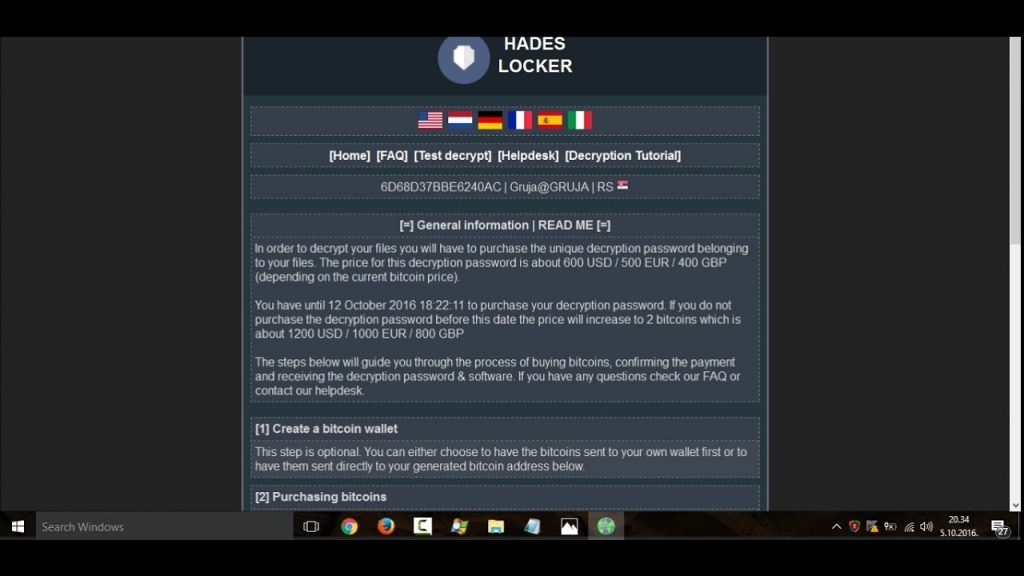
What is Hades Locker Virus? How does it work?
Hades Locker Virus comes from a family of file-encrypting ransomware. It offers to make a payment in Bit coins to get a key to decrypt files. Important to know, currently not possible to decrypt the .HL files encrypted by the ransomware without the private key and decrypt program. Hades Locker Virus places everything you keep on your PC under lock down. You cannot open it or access it in any way. Not unless you apply the right decryption key to free it. But that key costs you. This is where the ‘ransom’ part of the ransomware kicks in. After it encrypts your data, it demands you pay up for its release. Don’t pay the ransom! Don’t follow the requests of cyber extortionists! If you do, you only bury yourself in deeper troubles. Cut your losses. Say goodbye to your files to protect yourself from an even bigger mess. It may seem like an impossible choice to make but it truly is the best course of action to take. Discard your data. It’s the lesser evil. Read the rest of this post »
Published by Tony Shepherd on January 19, 2017 5:21 am and last modified on January 20, 2017 6:05 am.
Hi, I need to use a VPN and I’ve been looking into different providers, but there’s one thing I’m worried about. Can’t a VPN provider just look at my traffic all they want and see what I’m doing? Don’t I just have to trust them not to spy on me? If that’s true, how do I pick one I can trust, when they can all see what I’m doing?
The discussion about the security of VPN
What VPN can be trust? If security is all you’re concerned with, and you have a VPN provided to you by your school or company, you’re already set. In fact, almost any VPN will cover you from the security angle, because you’re only really concerned about protecting your activity from prying eyes, presumably on the same network that you’re on—like a hotel, coffee shop, or airport’s free Wi-Fi. Of course, you still need to make sure that your VPN provider isn’t just sniffing your traffic themselves and making themselves the security issue, but we’ll get to that in a moment.
VPN mainly adopts 4 technologies to ensure the safety of the data communication: Tunneling, Encryption & Decryption, Key Management and Authentication. About the Authentication technology, VPN is the use of the PPP method for user authentication. These validation methods include: PAP, CHAP, SPAP, MS-CHAP and EAP. About the Encryption & Decryption and Key Management technology, VPN is use the MPPE and IPSec methods to encrypt data; and adopt the method of public and private key for Key Management. MPPE can make terminal for secure communication from anywhere around the world, and MPPE Encryption also can ensure the security of data transmission. The above technologies are enforced to remote VPN server. VPN connection can realize double data encryption, and make the network data transmission more secure. You can also use the VPN connect to the server to physical separation of highly sensitive data server physically separated. Only appropriate permissions users can access protected resources through the remote network by VPN server. Read the rest of this post »
Published by Tony Shepherd on January 16, 2017 1:27 pm and last modified on April 12, 2018 3:05 am.
Hello, please help me! I just got the police-pay £100 iTunes come up on my iPhone 6 last night. I now can’t access the internet at all. It labels the Metropolitan Police badge and logo there! it really freaked me out! It said me ‘You have been blocked for viewing and distributing pornographic content containing materials prohibited by legislation of England, namely pornography with pedophilia, rape and zoophilia’. But actually I just want to open Putlocker to watch some TV show, free movie and videos, but this police-pay £100 iTunes warning alert popped up immediately. It blocks all internet access on my iPhone 6 even though I have restarted my iPhone for many time, it is still there. What can I do now? Do you have any advices?
Safari’s locked by Police-pay £100 iTunes Ransomware Warning – Is it Real from Metropolitan Police Authority?
Police-pay £100 iTunes Ransomware is actually the same as Metropolitan Police virus. It is a big hoax to trick people into paying the £100 fine asked by cyber criminal who design this ransomware. Police-pay £100 iTunes malware mainly targets iPhone or iPad users from United Kingdom. This ransomware also display a scaring interface saying it comes from Metropolitan police as it pastes the Metropolitan police badge, and at first glance, many victims will be scammed by this fake interface screen. Police-pay £100 iTunes Ransomware always accuses victim that ‘You have been blocked for viewing and distributing pornographic content containing materials prohibited by legislation of England, namely pornography with pedophilia, rape and zoophilia’. Even though you don’t watch any porn video or material related with pornographic but just visit some normal websites, you still get this Metropolitan Police warning. If you want to unblock your internet access or device, you are demanded to pay the fine of £100 with a iTunes pre-paid card. In order to urge victims to pay that £100 ransom, Police-pay £100 iTunes ranosmware warns in a threatening tone that if you refuse to pay the fine or try to unblock the device without paying, case material will be delivered to Metropolitan Police for making the decision against institution of criminal. Many innocent victims usually gets freaked out when they see such a scaring Metropolitan Police warning, as they think the notification is from real Metropolitan Police and are afraid to be caught by police, prosecuted even put into prison.
Read the rest of this post »
Published by Tony Shepherd on January 15, 2017 2:12 am
Can you use Instagram in China? Instagram is a must-have app in one’s mobile like android smartphone, tablet, iPhone and iPad. It is a useful app for photos and videos sharing. It is a necessary app for people who travel and want to share pictures or videos with friends and families even other followers. Millions of people are using this popular platform to share pictures and video. Instagram app is blocked by internet censorship in some countries and regions. Many people travelling to China complain that Instagram can’t be accessed. They always ask for help about how to use Instagram from China. The Great Firewall bans many popular foreign social networking and photo sharing apps like Instagram. Since Instagram is banned in China, it won’t be able to use Instagram to upload and share any awesome even simple pictures with others from China. How to use Instagram in China? Read the rest of this post »
Published by Tony Shepherd on January 14, 2017 11:59 am and last modified on February 12, 2020 5:07 pm.