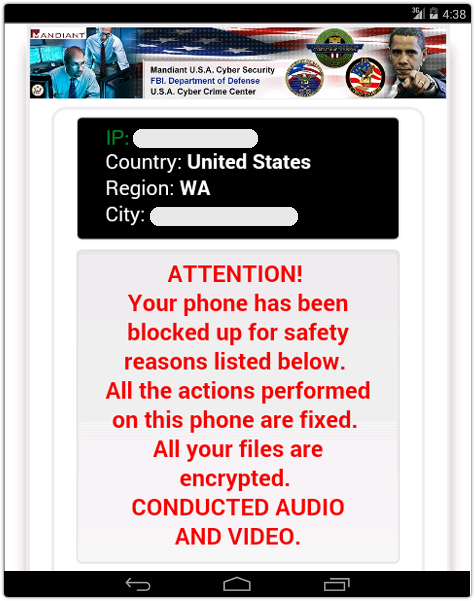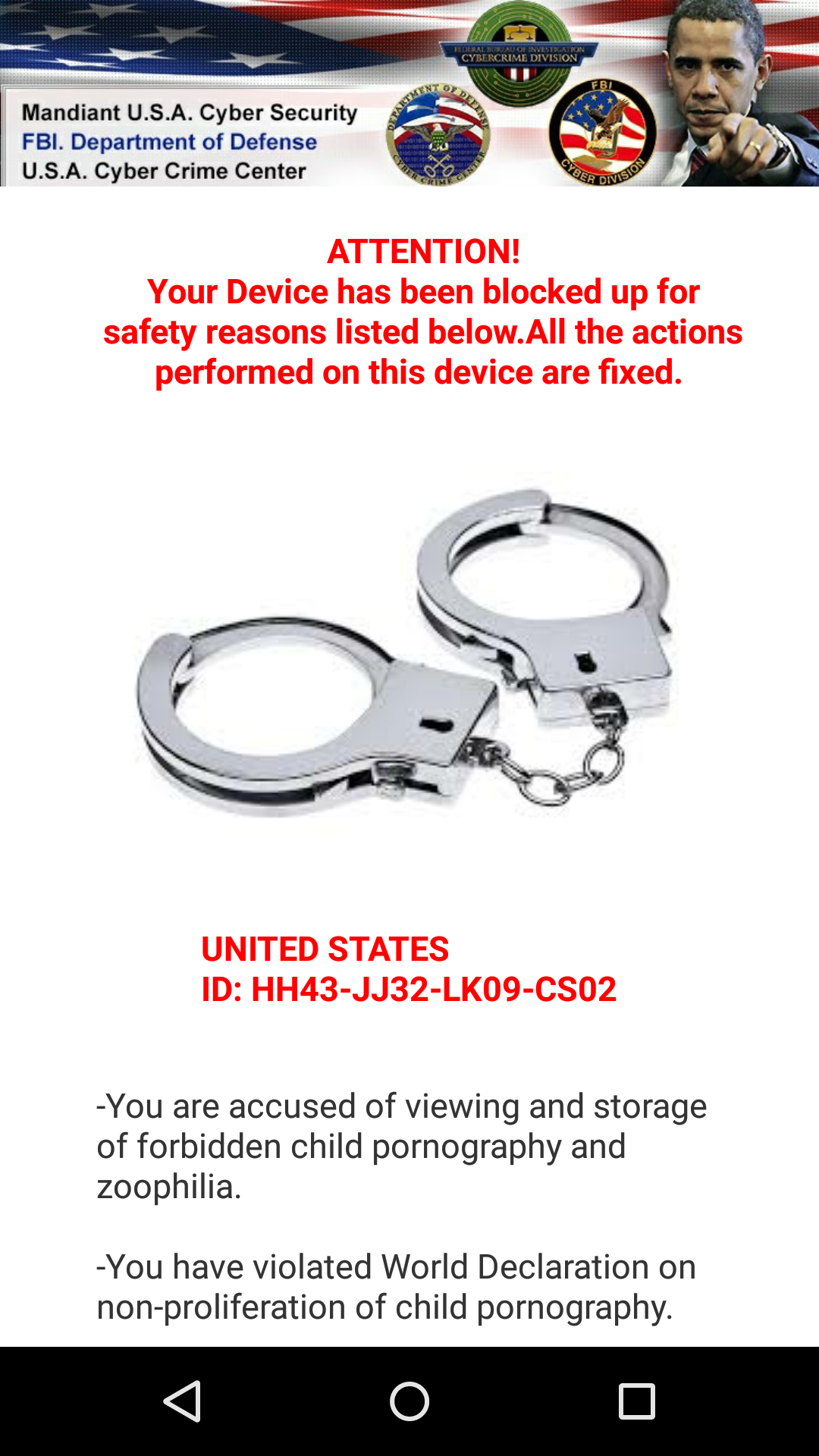Please help! My computer locked by the Abu Dhabi Police GHQ virus, how can I unlock my computer? I need to re move this virus from my computer immediately. Now I need to use my computer to finish my work. I don’t know why. I was surfing on the internet as usual. Suddenly this virus massage popped up then my computer got locked. What’s wrong? I don’t understand. This virus warning asks me to pay $100. I believe this is a scam. Why do I pay to this? Please help me get this off my computer!
Brief introduction of this Abu Dhabi Police GHQ virus
Once you find your device has been locked by this Abu Dhabi Police GHQ virus, you should remove it and unlock your device immediately, because this malware can lock your whole device as well as do something bad to your device. Once your phone gets infected by this virus, you will have no ability to use your phone to make a phone call or send a message, the only thing you can do on your phone is turning it off then turning it back on with the virus page. If the infected device is your computer, you will also be unable to get into your computer. When you turn on your computer, you will always get this Abu Dhabi Police GHQ virus page and can do nothing with your computer no matter how many times you have tried. Under this circumstance, you need to remove this virus as soon as possible to unlock your device.
Read the rest of this post »
Published by Tony Shepherd on August 1, 2016 5:55 am and last modified on August 1, 2016 5:57 am.
Please help me remove this Win32/Injector.BWPD virus completely from my computer. My antivirus detect that my computer has been infected by this virus. After this warning appeared, my computer becomes very slow. When I open usual webpage, it loads a very long time and my computer gets freeze frequently. I really want to get this virus off my computer. I was worried that is there a possibility that the hacker can get into my computer and see my important files and pictures. Please tell me an effective way to remove this virus immediately. Any suggestion or help will be appreciated.
Description of this Win32/Injector.BWPD Trojan virus
Win32/Injector.BWPD is one of the dangerous Trojan virus. It can infect both windows and Mac. If the computer gets infected by this virus, the windows files and registries will be damaged. Once the damages take effect, the computer will have start-up problems like system crash and blue screen. Plus this Trojan virus is able to add some files or programs to the infected computer to do further damages. As time goes by, more and more files or programs will be added to the computer then the computer will become slower and slower. If you keep this Win32/Injector.BWPD Trojan virus stay in your computer, in this case, your computer will crash down. So you’d better remove this Trojan virus completely from your computer immediately to avoid any damages.
Read the rest of this post »
Published by Tony Shepherd on July 31, 2016 1:27 pm and last modified on August 4, 2016 1:17 am.
Hey there, I am just got trouble with a problem with Search.arcahol.com on my Mozilla. This webpage is also on my Mozilla even though I have tried many times to uninstalled it and change the homepage back to Google. What’s worse, the page always redirects me to another page or link. What drives me to be crazy is that there are many popups showing on the site I visit. I don’t know how comes those crazy popups. Anyway, can you help me stop this problem as soon as possible?
Brief Description of Search.arcahol.com Hijacker
Search.arcahol.com is not a safe website but instead a kind of browser hijacker which always redirect users to another useless even malicious website. At first sight, you may feel that this page is not so harmful as those Trojan horse, worm, spyware, rogue program or spyware, but it keeps bringing you to malicious sites. Once you visit the malicious sites, those hacked programs, infected application or apps bundled into popups, fake updates message, lottery, discounts or strange banner will display always to lure you to click on them. But don’t click on those spam things, as you will get virus program installed into computer system if you click to open them. Search.arcahol.com hijacker eat up system capacity and internet resources, then you will find that computer works slowly and internet speed becomes sluggish, programs runs laggy. The default homepage is changed but has no way to change it back. Sometimes, the DNS server settings are modified and you can’t access to the Internet normally. Web browser gets hijacked by this Search.arcahol.com hijacker page. Some annoying adware is added into add-on, plugin or extension settings of browser without your permission. To avoid further damages, you should remove the browser hijacker quickly.
Read the rest of this post »
Published by Tony Shepherd on July 31, 2016 3:46 am
Hi I accidentally clicked on an unknown link while browsing Chrome, but seconds later I received an ” FBI Prison Virus ” on my Samsung Galaxy phone for being suspected child pornography which I found absurd and after some research I found out it was a scam. I’m requested to pay $500 to unlock my phone or I will be put into prison. I’m just wondering if there is any way to remove the virus or do I need to buy a new phone? I am completely locked out and unable to even restart my phone without removing the battery.
What Can I do Now? My Phone is Hacked by FBI Prison Virus?
FBI Prison Virus is the same variant of FBI Moneypak scam virus, FBI Prism Virus or cyber police virus. Similarly, the ransomware usually locks people out of phone or tablet by displaying a big FBI warning notice saying your phone is locked for your committing crime and demands people to pay for a penalty of $300-$500 in US dollar to unlock the device. It displays a fake FBI warning notice saying “Attention! You phone has been locked up f or safety reasons listed below. All the actions performed are fixed. All your files are encrypted. CONDUCTED AUDIO AND VIDEO.” or “Your device is locked due to the violation of the federal laws of United States of America” because your device has been detected and found that your device was used to visit websites containing pornography. Once the phone or tablet is attacked by this FBI Prison Virus, you will see such similar screenshot of bogus FBI police warning notice message as below:
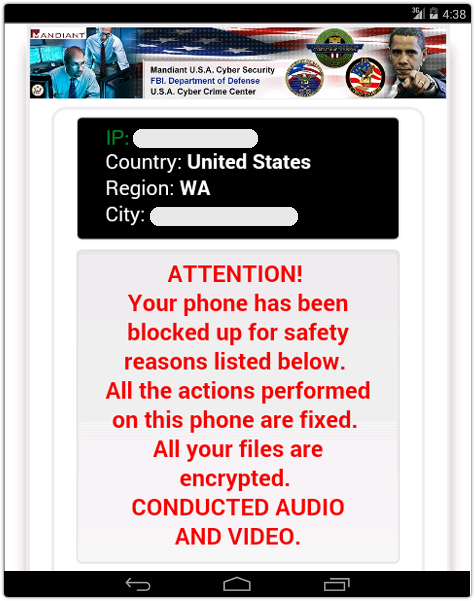
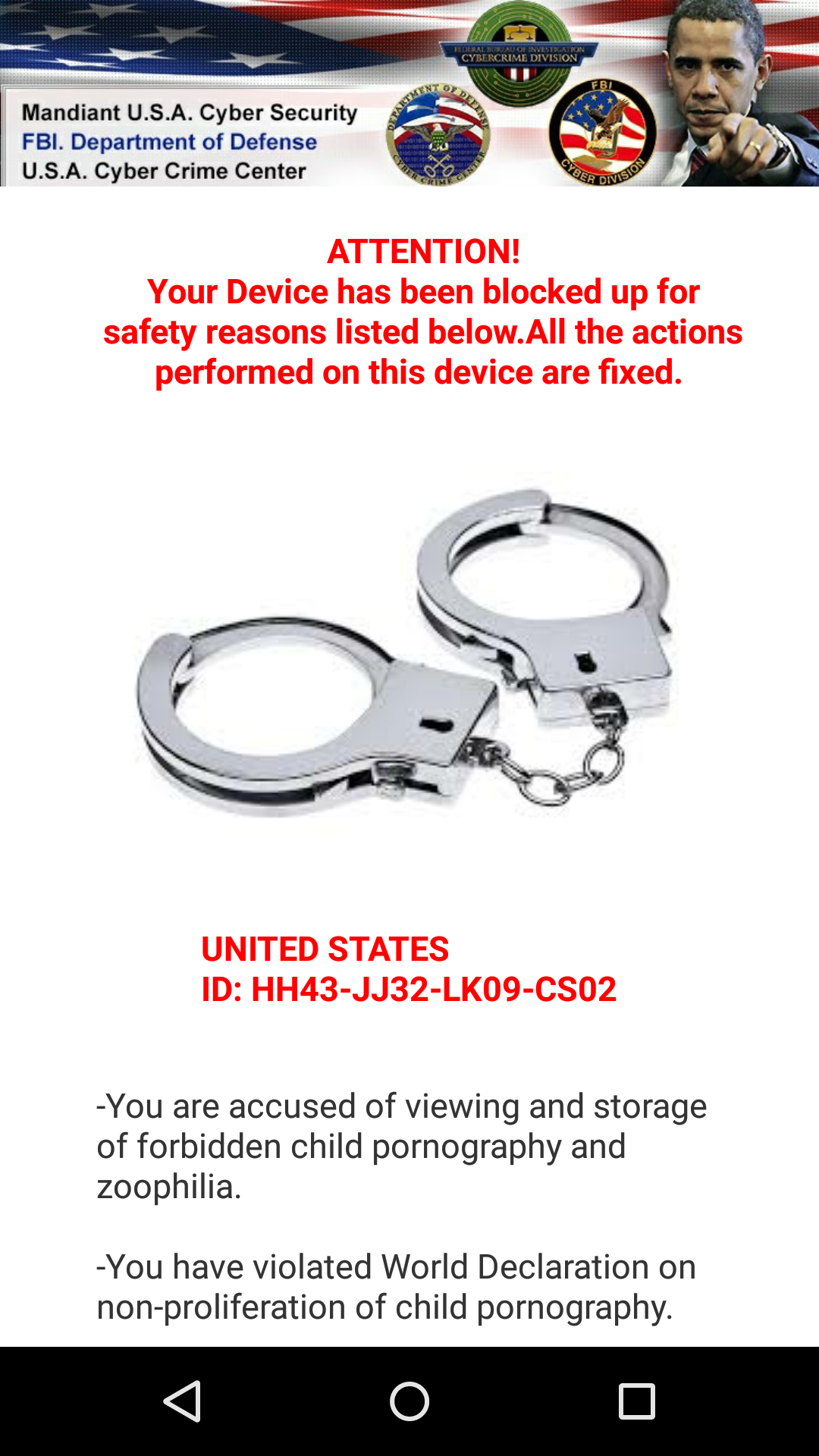
Read the rest of this post »
Published by Tony Shepherd on July 30, 2016 5:18 am
I can’t fix a problem on my computer. Every time I go online, there is a page named Search.viewsearch.net can always pop up. I didn’t set it as my homepage by myself. When I went to browser settings to change it, this page can reappear after I restart my computer. My anti-virus program doesn’t give me any warning about it. Is there something wrong with me security tool? How can I fix this problem? Any suggestion?
Brief Introduction to This Page
This Search.viewsearch.net page is categorized to be a kind of computer threat instead of a domain that helps people search information on the web. Even though the page of it looks harmless as we can only see a search box on it, it doesn’t prove that it is a legitimate domain for people to use. We have learnt that some victims of it keep getting problems on their computers after they save this page on their systems. Instead of giving right information to users, this page can generate a lot of pop-ups and advertisements to the systems. To be more specific, this page belongs to a kind of browser hijacker that mainly helps cyber hackers collect personal information from the infected computers so that they can gain more illegal benefits. Read the rest of this post »
Published by Tony Shepherd on July 30, 2016 4:59 am
I think my computer is corrupted by a virus named Trojan.Sorcurat!gm. I can receive the virus warning from my security tool every time I boot up my computer. My tool cannot help me remove it, it only quarantines it for me. I’m not a computer savvy so I think I will mess up my system if I try to remove it by my own. How can I fix this problem? Any suggestion?
Brief Introduction to This Trojan
When this Trojan.Sorcurat!gm infection sneaks into your computer, you will notice that you will get a lot of problems during the use. This infection is classified to be a malicious Trojan horse virus. The main targets of this infection can be the computers that run Windows operating systems. Cyber hackers who make this infection can spread this infection with various ways. It is not easy for PC users to prevent this infection from coming as this virus can invade target systems on the background. For most inexperienced users, they barely notice what programs are running on their systems. With this virus running on the background, people will take a long time to boot up their computers and keep getting system errors on their systems. Read the rest of this post »
Published by Tony Shepherd on July 29, 2016 5:37 am and last modified on August 2, 2016 8:30 am.
Please tell me how I can remove this unknown TabTab.xyz from Chrome browser. This thing is hijacking some of the web pages. Everything started after making a visit to dubious website. Few minutes after that, this webpage redirects started to do its thing. On Google Chrome, even tabs are opening on this unknown webpage. I have deleted this virus from Preferences, but still nothing happens. I cannot resolve the problems. Aside from redirects, my computer becomes slower since this strange was downloaded on my computer. Please help me remove this thing from my computer.
Description of this TabTab.xyz browser hijacker
TabTab.xyz is a bogus search engine promoted sponsored ads websites. This webpage may look like a normal website and many innocent online users ignore it and use it to make a search. In reality, this website is a harmful browser hijacker which should be paid attention. This malicious webpage is made to promote many ads websites which contain malware or spyware infections. Once the computer gets infected by this browser hijacker, the browser will act weirdly. The browser settings will be alerted then the browser will be taken over by the browser hijacker. The TabTab.xyz browser hijacker won’t go away after restarting the infected computer and the only way to fix this problem is to remove this browser hijacker completely and manually. If you don’t remove this browser hijacker as soon as you can, the browser hijacker will have an enough time to make more damages. This browser hijacker has the ability to do something in the infected computer to avoid being detected by the antivirus and getting removed. If you are not an expert with computer knowledge, it will be a hard job for you to remove this TabTab.xyz browser hijacker completely.
Read the rest of this post »
Published by Tony Shepherd on July 29, 2016 5:28 am and last modified on August 30, 2016 2:41 pm.
Search.mo-cmf.com always pop-ups every time I open Google chrome browser. This is the first time I have encountered such a problem that locks Google chrome browser. I already did several anti-virus scans on the laptop but no threats were found. However, I have seen an unwanted plug-in installed on the browser. I removed it and the action has no effect in the website locking the internet browser. It seems that the unknown plug-in is not related to this problem. I also restarted my laptop then this website still came up. I don’t know what to do now. Any help or suggestion to remove this virus from my laptop will be highly appreciated.
Basic information of this Search.mo-cmf.com browser hijacker
As you could see, Search.mo-cmf.com always pop up when you open your browser. Why? Actually your computer has got attacked by a malicious browser hijacker. This website is a browser hijacker that can change your browser settings and change your browser default homepage. Once the changing takes effect, all your browsers in the infected computer will be taken over. It means every time you open your browser, you will always get this Search.mo-cmf.com webpage as your browser default homepage and you won’t be able to change your homepage back. Plus your browser search engine will also be changed to the fake search engine. When you make a search on this browser hijacker, the fake search engine will promote many ads websites to you. Those ads websites may be other infection. If you access those ads websites, there is a possibility that you may get other infections then in this case, your computer will get more damages.
Read the rest of this post »
Published by Tony Shepherd on July 28, 2016 12:23 pm and last modified on August 30, 2016 2:40 pm.
Hi! Is this a tech support? I have some laptop issues and I want to know if you can help you fix it. Last night I was told by the anti-virus that my laptop has Trojan.VBAgent virus and I had tried to use anti-virus to remove it but it didn’t work. Then today I find my computer performs very slowly and I always get the annoying ads pop up. What should I do now? Can you give any suggestion that can help me fix these problems?
Brief Introduction of Trojan.VBAgent virus
The Trojan virus has the ability to make good use of the flaws of the computer then get into the computer system to mess up the computer. If you find the Trojan virus is in your computer, you should remove it from your computer immediately. This Trojan.VBAgent virus is known as a malicious virus that can change computer settings and do other damages to the infected computer. Nowadays this Trojan virus has infected many computers including Samsung and Dell through Internet. Once the computer gets infected by this Trojan virus, the affected computer will get slower and slower as many strange files and programs will be added to the computer. Thus those strange files and programs will be exploited to do more damages to the computer. Apart from this, in order to do more damages, this Trojan.VBAgent virus may figure out a way to make your computer also get the browser hijacker which is another harmful infection. Once your computer also gets infected by this browser hijacker, your personal data like contracts, email, login and password will be able to get explored on the third party.
Read the rest of this post »
Published by Tony Shepherd on July 27, 2016 7:57 am
I am having difficulty on removing a page called Search.yourpackagesnow.com from my Chrome browser. The solutions I can find on the web didn’t help. I also tried my anti-virus program, it didn’t help, either. Now my computer is full of annoying pop-ups. I cannot go online freely. Is it a virus? My security tool doesn’t detect it a virus. What should I do now? Please help!
Brief Introduction to This Page
When you get this Search.yourpackagesnow.com page on your computer, you will think that it is a search engine which can help you find information on the Internet. However, we don’t suggest people keep it on their computers as it is not a legitimate website. Instead, it is a kind of evil product that made by cyber hackers. From technical aspect, this domain belongs to a type of browser hijacker. What’s more, it is not a kind of computer virus that can be detected by security tools. That can be really hard for inexperienced computer users to realize that this is a bad thing that can make chaos to their computers. Once this browser hijacker infiltrates target machines, it will generate a lot of problems to the entire systems. Read the rest of this post »
Published by Tony Shepherd on July 26, 2016 12:43 pm