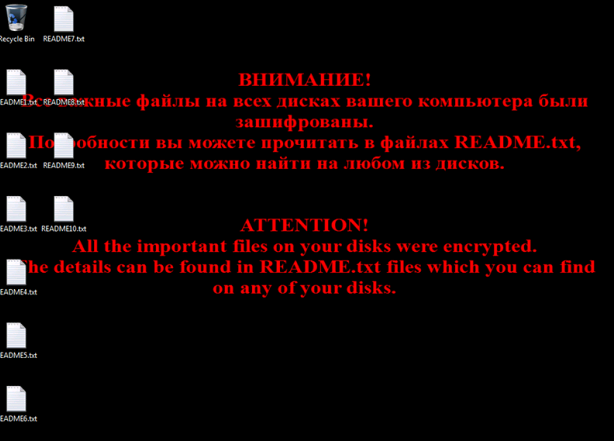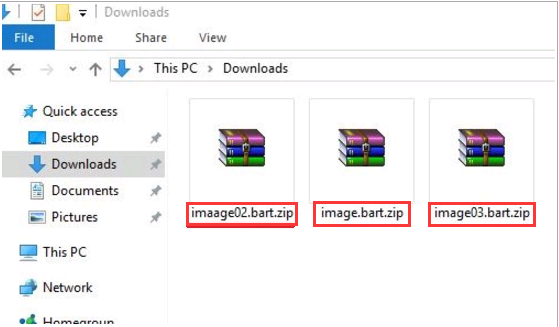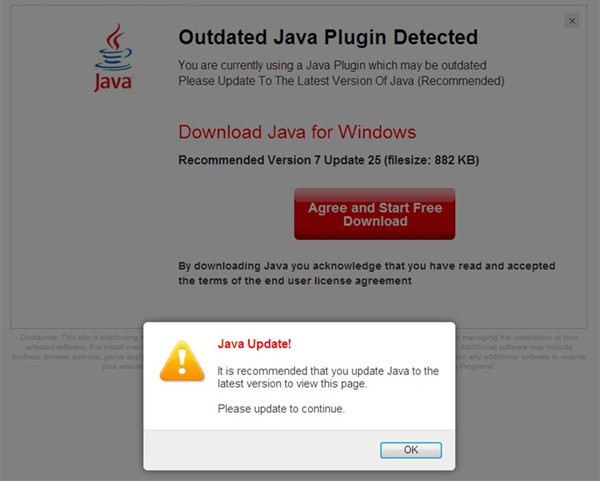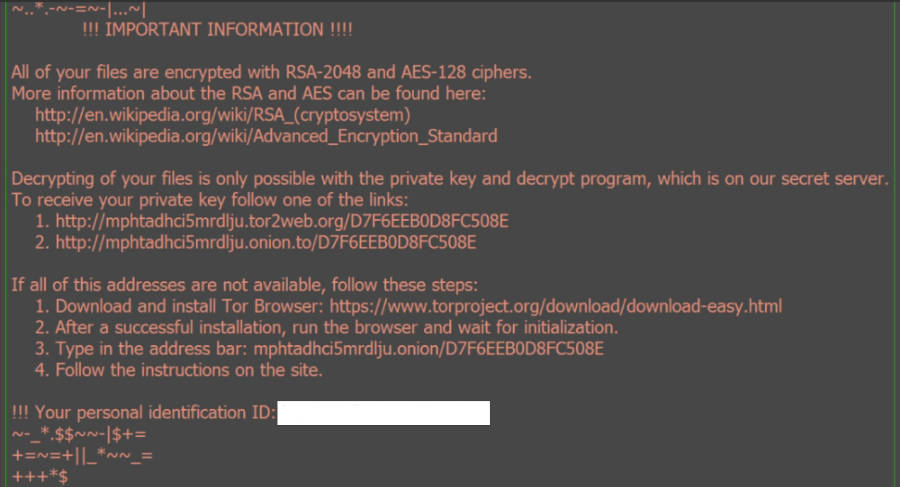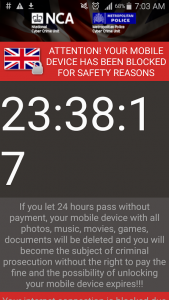Have you ever experienced that when you plug in your USB flash drive into your computer then there is an alarm telling that your USB flash drive has a virus? Have you ever experienced that after you make a presentation and plug your USB flash drive into your school computer then when you plug it into your computer, you was told that there is a virus in your USB flash drive? Have you ever experienced that when you plug your USB flash drive into your computer, then you can’t open it and was told that you need to clear everything? If you do, do you know how to fix this problem and use your USB flash drive without virus? This article will let your know the way to fix this problem.
How to Remove Virus From USB Flash Drive?
In the past, many people were fond of using USB flash drive because it is convenient to take it to everywhere and it could store many data. Except the usage of storing data, it also could be used to install Windows operating system to get the computer workable again. It is such a good tool for people. However, the malicious virus could easily infect the USB flash drive. When your USB flash drive is plugged into a computer which has a harmful virus, the USB flash drive could also be infected, too. Or when some data bundled with some kind of virus are stored in your USB flash drive, your USB flash drive also could be infected. If your USB flash drive has been infected by some kind of malicious virus, please take action to remove the virus immediately. If you don’t remove it immediately, your computer may be infected by the virus as well. Don’t know how to remove the virus completely from your USB flash drive? Let’s see below.
Read the rest of this post »
Published by Tony Shepherd on December 2, 2016 1:34 pm
Hi, yes, recently I got a webpage on my iPhone 6s that said “Your device has been locked for illegal pornography”. I have got stuck at this warning alert for several days and I have no ways to get rid of it. It showed me some porno pictures, but I didn’t see these images or watch porno video. However, it said I was accused by FBI of USA of viewing banned pornography and asked me a $500 fine through OneVanilla card or MyVanilla Prepaid card to unlock my device! it also demands me to send email to [email protected] with OneVanilla card or MyVanilla Prepaid card number. Is this warning alert real? It states the warning alert is from FBI.gov. I was freaked out to death and very anxious if police would take it to prison. Should I pay that $500 fine?
Safari’s locked by “Your device has been locked for illegal pornography” Warning – Is it Real?
If your Safari got blocked by “Your device has been locked for illegal pornography” warning page and you are asked to pay a fine of $500 through OneVanilla card to unlock your device, your Safari is actually locked by a scam virus. This is a common ransomware used by cyber scammer to target iPhone/iPad users in USA, United Kingdom, Canada, Australia, Italy, Germany and other countries to scam money. In fact, this ransomware is not newly released but just updated and changed its face layout. Cyber scammer still utilizes JavaScript to first hijack your internet browser like Safari or Chrome on iPhone/iPad, then install some malicious codes or extensions into Safari browser even iPhone/iPad system, after these steps, it will soon popup such a scaring warning alert telling Your device has been locked for illegal pornography and blocks your internet access. Any apps using Internet on iPhone/iPad will not get online.
Read the rest of this post »
Published by Tony Shepherd on November 30, 2016 5:49 am and last modified on November 30, 2016 5:56 am.
Hi! I need help getting this “FBI Your Request Will Be Processed In 24 Hours” off. I accidently clicked on the pop-up ads when I was browsing and then I got this FBI thing. Now I can’t even turn off my phone. This FBI has locked me out of my all phone. I can’t make a call. I can’t send a message and I can’t open my browser. I can’t get to settings. I don’t know how to unlock my phone and remove the virus. Please help me if you know the way to fix this problem. Will highly appreciate.
Description of “FBI Your Request Will Be Processed In 24 Hours” virus
It is not strange that a device got infected by some malicious virus now. “FBI Your Request Will Be Processed In 24 Hours” is one kind of virus that is created by hacker and usually infects Android device. It always tells victims that they have violate some laws because of watching some porn videos and their device have been lock. If they want to unlock their device, they will need to pay a big fine using inactivated onevanilla or other ways like paysafecard. The victims will be told that if they don’t pay the fine, the police would come to their home and they will be accused. In addition, generally this virus will ask victims to pay in 24 hours or XXX days. If the victims don’t pay in time, they will also be accused. Thus if your phone or tablet gets infected by this virus, please keep your mind clear that it is just a scam virus that want to get money from you, just don’t believe it and don’t pay to it. What you need to do is to remove it from your device without delay.
Read the rest of this post »
Published by Tony Shepherd on November 28, 2016 1:31 pm
Good morning, long story short my internet access was locked out last night by “[email protected]” on account of being accused of viewing child pornography which I was not doing and personally detest. They are requiring that I buy a 500.00$ gift card to avoid prosecution and to reactivate my internet access to my phone. What do I need to do? Is it real? How could I access my Internet again? Any clue about this issue? I will highly appreciate if you could help me resolve this problem.
Phone and tablet have played an important role in our daily lives. And now there are many viruses have been distributed on the Internet, it is common that device has been infected by some kind of virus. Some people may think that Apple device could be safe and won’t be infected by any virus. But we would like to remind you here: Apple device also could be infected. [email protected] is classified as a malicious virus that for now usually infects Apple device like iphone and ipad. Once this harmful virus infects the device successfully, the safari will be blocked. The infected device user will not be allowed to make a search on this browser. Thus the victim will be unable to use safari on the infected device. In some case, this malicious also could infect other browsers like chrome if your iphone or ipad has one. It may block all browsers on the infected device so that the infected device user could not surf on the Internet. If your iphone or ipad gets infected by this [email protected] scam virus, please keep in mind do not believe what it says and you should manually remove the virus without delay.
Read the rest of this post »
Published by Tony Shepherd on November 23, 2016 1:42 pm and last modified on November 24, 2016 1:40 am.
I got the xtbl virus on my computer, and I paid 3 bitcoins (US$1800) but did not get a decryption key. Just radio silence from the hackers. I also hacked by this virus, and my all data lost. I don’t know how did I got this fake virus? But now I can’t get my money back and all of my files still keep encrypted. I don’t know what do I do now? How do I remove the virus and restore my files back?
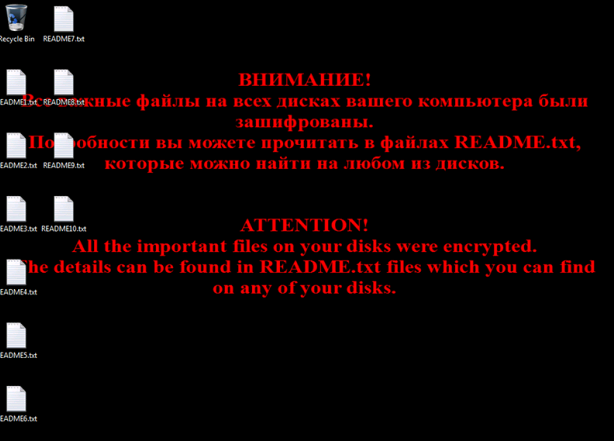
XTBL Virus description
XTBL virus is a popular virus that most definitely to threaten our money. It works by kidnapping your files and holding them hostage, freezing them and rendering them inaccessible. Subsequently it will demand you that you pay a ransom in order to be given access to a code that will enable you to unlock, or decrypt your files. The ransom note will either be sent to you by email or displayed on your pc screen. Once your files are encrypted, you will see a red text in black background say that you must read README.txt for more information like the following: Read the rest of this post »
Published by Tony Shepherd on November 21, 2016 5:12 am
My files are encrypted! This morning I logged into my computer and noticed all of my files and folders have been locked with .bart.zip extension. I got a warning said that decrypting of my files is only with the private key which is on their server, then gave me some link to install the key. I think it is a virus, but how do I get my files back? I tried to unzip the files, but it doesn’t work at all, do you know how to fix this? Help me please.
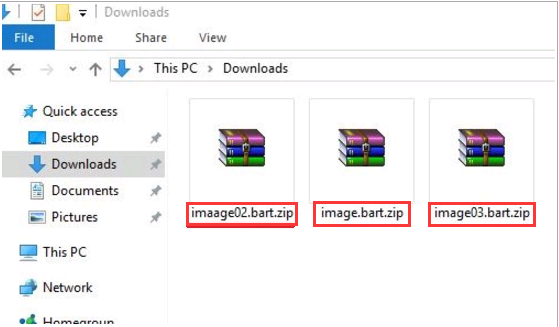
Bart.zip Encrypt Virus description
Bart.zip Encrypt Virus is a huge extortion scam. This virus makes computer user’s files morph into ciphered, password protected archives with .bart.zip extension. It uses a strong hybrid encryption with a large key, when the ramsomware encrypts the files, the virus will add the .bart.zip extension to them. Once the virus finished enciphering of all files, it will create a file named “recover.txt” with an instruction on how to decrypt all files. The “recover.txt” is showing: Read the rest of this post »
Published by Tony Shepherd on November 17, 2016 5:52 am and last modified on November 17, 2016 5:54 am.
Hey, I am getting a popup about Java, It keeps coming back on my browser and prevents me from searching online. I don’t want it to be my homepage but it is at present. I have managed to change it in browser settings but it won’t go away. And I am notice that some programs got installed when the attachment was downloaded. How can I get rid of them? I thought it is a virus but my anti-virus program gives me nothing. What should I do? Please help me fix this.
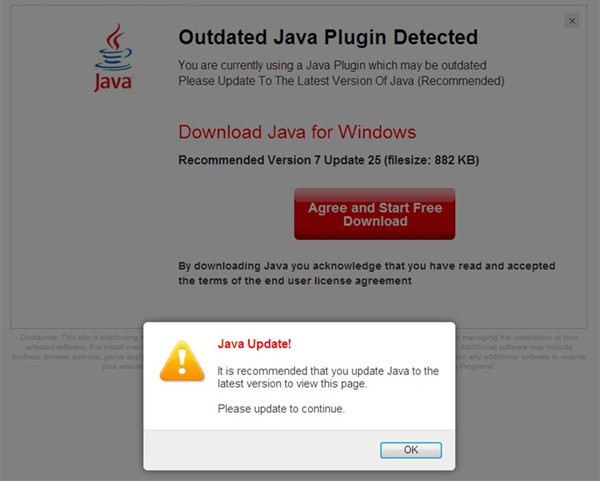
What’s Java popup? How does it work?
Java popup is an adware or a potentially unwanted program. It is a major problem for many browsers including Internet Explorer, Mozilla Firefox, Google Chrome and even Apple Safari sometimes. It sneaks you’re your browser via bundling and automatically modifies the browser defaults without consent to affect your online activities. Generally, you will be interrupted whenever searching online by constant pop-up ads and aggressive redirect actions. Java Popup can help many other sponsored links pop up with specific purposes. Usually, it can contain other kinds of computer viruses, you can even get ransomware from popup if they click it by mistake. It’s not known whether the exact same virus can also be downloaded from a popup redirect trick you into thinking you’re updating Flash Player. Although there might be more than one virus you could download from a popup redirect tricking you into thinking you’re updating Java, only one of them is called the Java update virus because it’s a particularly nasty virus. It pretends to be a legitimate Java update but instead slows down PC performance with its malicious code. Read the rest of this post »
Published by Tony Shepherd on October 31, 2016 5:25 am and last modified on October 31, 2016 5:30 am.
Hi! Please help me! I got a pop up on my Safari saying that it was data/police and they ask me to pay £100 using paysafecard. If I don’t pay this fine, they will delete my Safari. Then now they really deleted my Safari, I can’t find it on my iphone any more. What can I do? How can I get my Safari back? I am so frustrated and worried. Please help me find my safari back! Please help me! I will highly appreciate!
Information about this £100 Fine Scam Pop Up
Nowadays, there are many viruses and other infections that can harm to the infected device hide on the Internet. If you don’t be more careful when you surf on the Internet, your device will get infected by some kinds of viruses. This £100 Fine Scam Pop Up is one kind of scam virus that has been distributed on the internet for a long time. Once your iphone gets infected by this scam virus, you should get it off your phone immediately. This scam virus usually can lock your safari then you will be unable to use your safari again. And now it can hide your safari and make you be unable to find it. It usually pops up when you accidently click on the pop up ads or visit some unsafe websites. It tells the victims that they have watched some porn video and violated some laws. If they don’t pay £100 fine by paysafecard, the safari on their devices will be deleted and the police will come to their home. Please note that if you see this message on your device, don’t believe it and pay the fine or you will lose your money and get nothing. Does Safari really be deleted from your iphone or ipad? Don’t worry. Safari can’t be deleted. It always stays on your device. The virus just hides the safari and makes you be unable to find it. Thus where is your Safari? Let’s see below.
Read the rest of this post »
Published by Tony Shepherd on October 20, 2016 6:16 am
“Hey guy, my pc infected by Zepto virus and I have coped my data and formatted it put back it is same. How to get rid of the virus and restore my data? I can’t fix this problem even if I tried a lot of kinds of methods, I don’t want to face it anymore, and I hope someone finds a fix soon. Please help!”
What is Zepto virus? How does it work?
Zepto virus is a new version ransomware. It is good at to seizing the files on a victim’s PC and encrypting them. When Zepto virus infects your computer it will scan all the drive letters for targeted file types, encrypt them, and then append the Zepto virus extension to them. Once these files are encrypted, they will no longer able to be opened by your normal programs. When it has finished encrypting the victim’s files, it will change the desktop wallpaper to an image that acts like a ransom note. It also creates files with the same information in each of the encrypted folders titled “_HELP_instructions.html”. These ransom notes include instructions on how to connect to the Locky Decrypt Service where you can learn more about what happened to your files and how you can make a Zepto ransom payment. This new ransomware uses the strong RSA-2048 and AES-128 ciphers method in order to ensure that the affected user has no choice but to purchase the private key. But will you get your files back and safe your PC when you pay? Don’t be fooled! You may simply wasting your money, please note that hackers will make you pay a certain amount of money in the form of bitcoins, for example, in exchange for the code for the encryption. Bitcoins are a cyber-currency that are very difficult to be traced to the receiver. This leaves the hacker in full anonymity, meaning that there’s almost no chance for them to be brought to justice or for you to ever get your money back.
Picture presentation about Zepto virus:
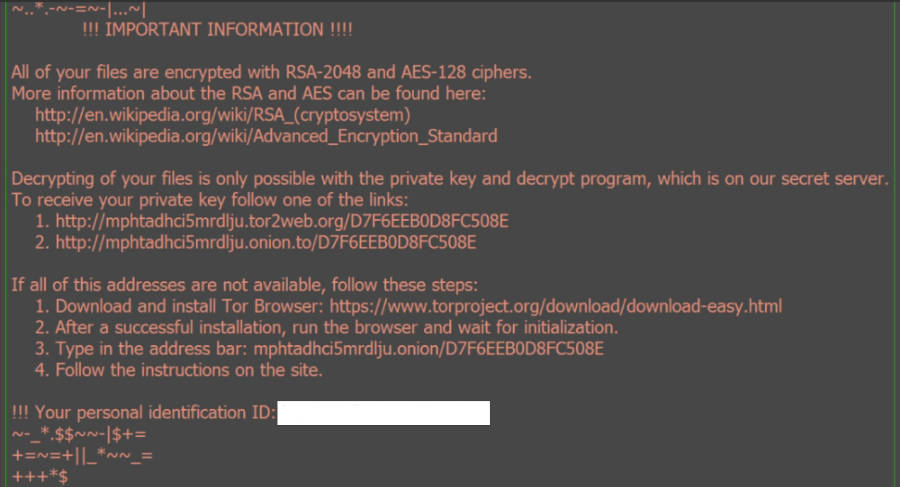 Read the rest of this post »
Read the rest of this post »
Published by Tony Shepherd on October 18, 2016 5:25 am
Hi, I have a problem with my Samsung galaxy, it has been locked and says I need to subject to a fine of 100 GBP within 2 working days to unlock it. It saying I have downloaded indecent images which I haven’t what do I do something about the police getting involved. I been trying to use my phone but I barely can’t do anything, even can’t power it off, please I need your help to get rid of this virus.
NCA Virus Description:
NCA virus is hacker dress into a fake police agency to threaten citizens’ money. When you get a warning from NCA virus saying your phone or tablet has been locked due to some safety reasons and all the actions performed on the phone can be recorded. It is totally a scam virus that has been reported by many victims. Now the virus hacks smartphone and tablet. And the infected device would then be under the control of criminals, enabling them to access personal or banking information, steal passwords and disable antivirus protection. Investigators believe this virus may have infected over three million devices worldwide, with around 33,000 of those being in the UK. It has so far largely been used to attempt to take money from bank accounts. People who encounter this warning should not be worried about if they will go to the jail for some illegal activities, but we should get rid of the virus from your phone or tablet as soon as possible.
The Screenshot of NCA virus
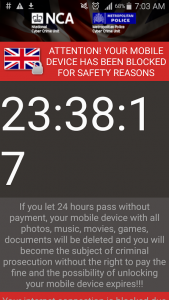
When this NCA Virus was firstly invented, it is used to attack computers with Windows operating systems and Mac machines. From the name of it, we can easily figure out it is a kind of ransomware that targets on innocent people who live in the UK. Read the rest of this post »
Published by Tony Shepherd on October 15, 2016 1:05 pm and last modified on October 15, 2016 1:06 pm.