I recently got a pop up when I was visiting musictheory.com. The pop up blocked my browsing ability and said that a porn virus was stealing information and picture and that I shouldn’t restart my iPad and that I had to call a number for help. I was very skeptical but called the number. I immediately realized it was a scam and hung up. I found your website. What can I do? Or do I even need to do anything?
Blocked-Safari.com Virus on Safari – How to Unlock?
There are many viruses have been distributed on the Internet, it is common that device has been infected by some kind of virus. Some people may think that Apple device could be safe and won’t be infected by any virus. But we would like to remind you here: Apple device also could be infected. Blocked-Safari.com Virus is classified as a malicious virus that for now usually infects Apple device like iphone and ipad. Once this harmful virus infects the device successfully, the safari will be blocked. The infected device user will not be allowed to make a search on this browser. Thus the victim will be unable to use safari on the infected device. In some case, this malicious also could infect other browsers like chrome if your iphone or ipad has one. It may block all browsers on the infected device so that the infected device user could not surf on the Internet. If your iphone or ipad gets infected by this Blocked-Safari.com virus, please keep in mind do not believe what it says and you should manually remove the virus without delay.
This Blocked-Safari.com virus generally tells you that your device has been blocked for watching illegal pornography and asks you to pay a big fine to it for unlocking your device. It really looks like a legal webpage and many people may believe it then be very scared then pay to it without thinking. However, after the payment, they will find that the webpage still be in their phones and they still can’t close it. They pay the fine but get nothing. So please don’t trust this harmful virus. What it tells you are not real, the hacker who create this virus just want to cheat people and get money from them. Therefore, once you get this Blocked-Safari.com virus, please don’t be scared and don’t believe what it says. What you should do first is to completely remove this harmful virus from your device without delay.
NOTE: Being afraid to do any wrong operation during the process of removing this Virus from Safari? Please contact YooSecurity Online Experts, we are here to help you:

The Screenshot of this Harmful Virus
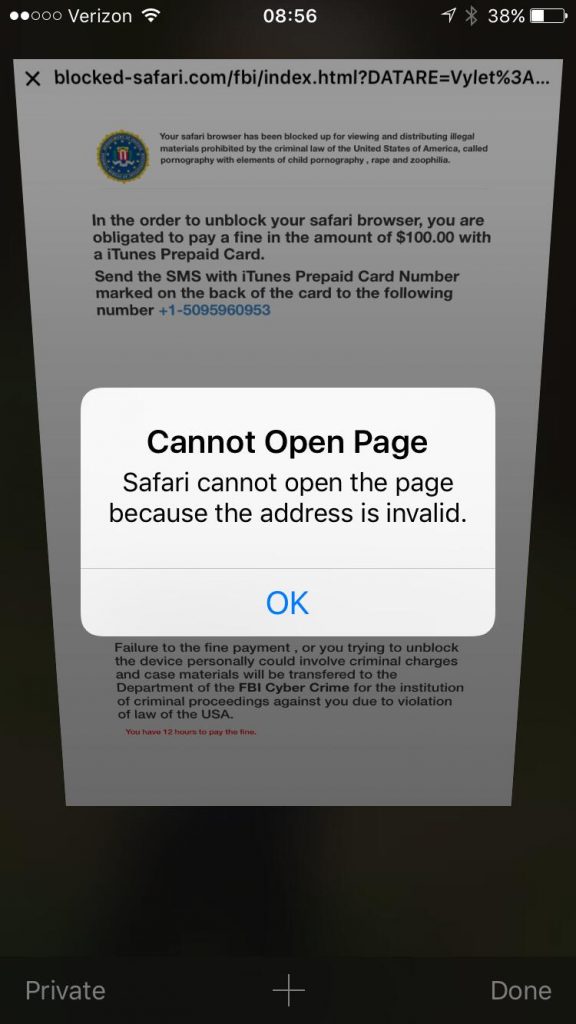
How did I have this virus on Safari
There are many ways for cyber hackers to spread this warning virus to innocent people. It is comes to you unconsciously when you click some links on the website, opened unknown e-mail attachments, or download unknown “free” software and so on. Freeware download websites encourage users to use small download programs (called ‘installers’, ‘download managers’, ‘download tools’, ‘download clients’, and so on) to download the chosen software. Download apps supposedly ease the download process. However, they offer installation of third party applications with the chosen software. When you download some documents or apps which you are interesting, this virus program will also be attached to download, and run as document application. There are also set up that contain the hijacker and users are directed to those sites from links within email messages that are sent out. Some of the emails will not contain the link, but they will instead have an attachment that they will be asked to click on. Once the virus goes into the target device, it may be trying to hijack your android and lock your apps began to generate advertising revenue. We strongly recommend that you don’t do that above behavior, because they are likely to be false. No matter whatever how you get the virus, it is necessary to remove it from your computer before the arrival of more dangerous.
Manually Remove Blocked-Safari.com virus on Safari
The Virus is upgraded by hackers to target more and more iPhone or iPad or other Mac OS X system product to get more illegal profits. Now it can hide Safari and make victims believe that Safari has really been deleted. We used to believe that Apple products with Mac OS X system is greatly immune to viruses and malware. However, since this version of virus is improved to attack iPhone/iPad, this malware will easily spread online and hits Apple iOS device.
1. Once you see Blocked-Safari.com virus on your iPhone or iPad, please get this ransomware off your iPhone/iPad manually.
2. Blocked-Safari.com virus will pop up and lock your iPhone/iPad, you could get this virus by visiting a phishing site, opening a junk e-mail attachment, clicking on an unknown link or downloading an application from an unsafe source, especially after you jailbreak your device.
3. Currently no app is able to detect or remove this malware scam, even for preventing the virus from attacking the mobile device again.
4. Manual removal process requires sufficient expertise. To safely deal with the Scam from iPhone/iPad, you are recommended to Contact an Expert .
Conclusion
This Blocked-Safari.com virus could infect your device easily if you watch some porn or click on some pop-up ads. It usually infects Apple device and we are not sure that if it will extend to Android device. Anyway, to avoid get infected by virus, you are not supposed to watch porn video, visit unsafe website and open unknown attachment. If your device gets infected by virus, don’t be scared and don’t believe what it says, you should get rid of it as quickly as you can. This Blocked-Safari.com virus always tells the victims that they have watched some illegal pornography and asks for a big fine to unlock the infected device. If you do believe it and pay the fine, you will lose your money and get nothing. So please don’t fool that pay the fine. It is wise to remove the virus immediately so that you can get your safari and other browsers back.
Kindly Reminder: Fake warning on iPhone/iPad wants you to pay them and it won’t go away? Contact online experts for help now!
Published by Tony Shepherd & last updated on March 6, 2017 4:14 am













Leave a Reply
You must be logged in to post a comment.