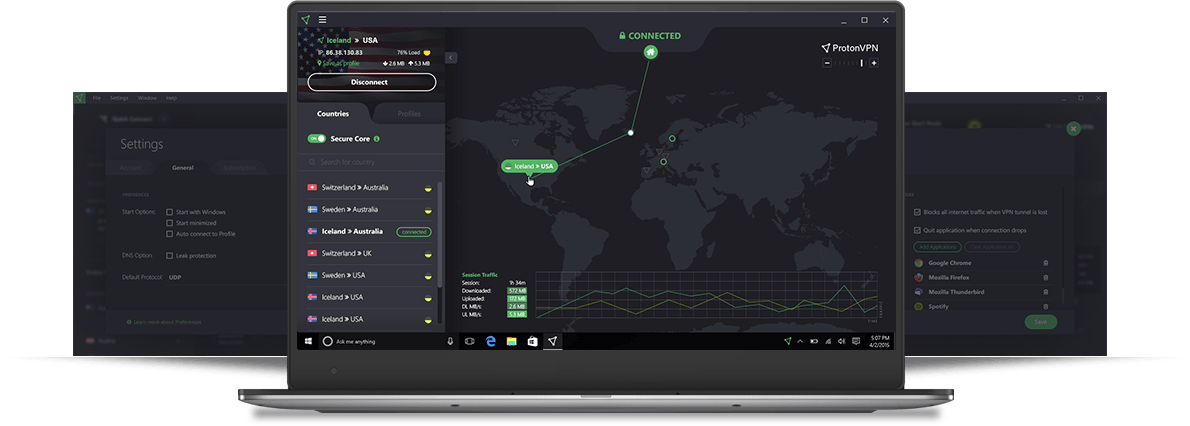Hi there. I have a Windows 10 PC but it runs extremely slow, so I was looking for a PC optimizer to make it faster. I have to admit that I must have clicked on something bad and that’s why the Clean Master thing installed on my PC. I’m not sure if the program is safe but it doesn’t seem to help boost my PC performance, so I decide to get rid of it. When I tried to uninstall Clean Master, the uninstall hung with the progress bar showing about 60% complete. I’ve tried 3 times and it did the same thing. Any suggestions? How do I uninstall Clean Master completely? Is there a cleanup utility that will work to remove all traces of Clean Master permanently?
Read the rest of this post »
Published by Tony Shepherd on November 12, 2019 8:58 am and last modified on November 26, 2019 11:58 am.
Can’t uninstall F-Secure SAFE from your PC in any ways? How do you remove F-Secure SAFE safely and thoroughly? These days many people faced the problem of uninstalling F-Secure SAFE from their system completely. Some said they can’t find F-Secure SAFE on the remove/uninstall list in Control Panel while some others found the program has gone bad and refused to uninstall by giving unexpected errors. Given this situation, we have listed the most effective method on how to remove F-Secure SAFE and its traces completely. If you are also having problems in uninstall F-Secure SAFE or you still find its trace after the program is gone, this article might help you in solving the problem.
Read the rest of this post »
Published by Tony Shepherd on November 8, 2019 3:57 am and last modified on November 14, 2019 2:04 am.
Update: Norton LifeLock – NEW prices available until 11/8!
We are excited to announce an update to Norton LifeLock pricing! Norton LifeLock sales team have some great NEW prices and messaging we are sure will help our visitors reduce cost of purchase and get the biggest savings. Read the rest of this post »
Published by Tony Shepherd on November 6, 2019 8:24 am and last modified on November 6, 2019 8:28 am.
Kaspersky Australia 50% Off Kaspersky Total Security(KTS)
If you visit the home-security page for Kaspersky Australia you will find a great offer on Kaspersky Total Security with 50% off all multiples of devices until December 23rd. Read the rest of this post »
Published by Tony Shepherd on November 6, 2019 2:53 am and last modified on November 6, 2019 3:02 am.
“Hello I’m having problems uninstalling Adobe Acrobat Reader DC from my system, it keeps returning. I need to get Adobe Acrobat Reader DC completely off my Windows 10 computer. Earlier this morning, I tried to uninstall Acrobat Reader DC from Programs & Features window, and it came up with a “preparing to remove” message staying there for up to 15 minutes, but finally Acrobat Reader DC was gone from the list. And now I have problem in re-installing the program. It runs through the download and about 70% through the installation, I receive a message telling that I have a more up to date version installed on my computer and then the installation cuts off. I guess Acrobat Reader DC didn’t uninstall from my computer completely. How do I manually delete its trace?”
If you suspect Adobe Acrobat Reader DC is not removed completely or Windows refuses you to uninstall this program, then this post will help you easily and effectively get rid of Adobe Acrobat Reader DC in a couple of minutes.
Read the rest of this post »
Published by Tony Shepherd on November 6, 2019 1:56 am and last modified on June 12, 2020 7:11 am.

For the end of this year, Hide.me have some great news and opportunities to share with our readers. As a gratitude to their loyal customers and to provide even better protection to them, they have increased the number of simultaneous connections from 5 to 10.
Hide.me team are committed to remove limitations to protect all devices in their customers’ household, that’s why they are one of the first VPN providers to offer 10 simultaneous connections. Furthermore, they have upgraded their backend infrastructure, and they are proud to announce complete IPv6 support.
We are happy to update our reviews with this great news from Hide.me.
Published by Tony Shepherd on November 2, 2019 2:59 am and last modified on November 4, 2019 3:09 am.
“I’ve had MediaMonkey installed on my PC for months now and was getting along with it quite nicely. But today I launched MediaMonkey and I was greeted with an error message saying something about Error executing SQL. I don’t know what that exactly means. Now I am wondering if reinstall MediaMonkey helps to fix the issue, and if it does help, how do I uninstall MediaMonkey from my Windows 10 PC completely?”
Read the rest of this post »
Published by Tony Shepherd on October 31, 2019 8:40 am and last modified on November 14, 2019 2:02 am.
Trying to uninstall SUPERAntiSpyware from Programs & Features but with no luck? Why is it so hard to uninstall this program? How to remove SUPERAntiSpyware and all its traces completely? SUPERAntiSpyware is a lightweight security product designed to protect your computer from cyber threats like spyware, adware, keyloggers, trojans, ransomware, PUPs, and more. Since the program offers a free edition and a free trial for the pro edition, many people are willing to download it and test if it is good. However, some of them may still prefer another better antivirus. This prompts them to uninstall the SUPERAntiSpyware from their system. If you are one of those people who don’t need SUPERAntiSpyware anymore, please follow the instructions below to perform a clean uninstallation by deleting all residual files by SUPERAntiSpyware. The guide is also helpful when you’re having trouble uninstalling SUPERAntiSpyware from the Start menu or from Add/Remove Programs in the Control Panel.
Read the rest of this post »
Published by Tony Shepherd on October 29, 2019 12:43 pm and last modified on November 14, 2019 2:00 am.
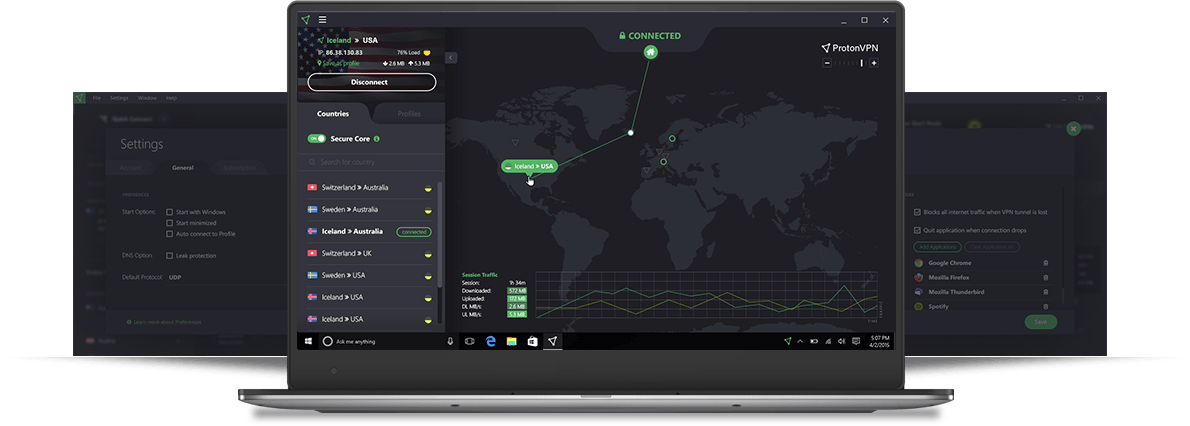
Proton VPN is a relatively new virtual private network (VPN) service provider that based in privacy-friendly country Switzerland and designed to make online privacy accessible to all. Like other VPNs, Proton VPN gives you online privacy and anonymity by creating a private network from a public internet connection. Although it doesn’t offer a large network of VPN servers, the 526 servers in 42 countries should be enough for most of people. And Proton VPN’s advanced security features like Kill Switch, AES-256 encryption, DNS Leak Protection, Always-on Feature, ensure that an attacker cannot eavesdrop on your connection. It also offers built-in Tor support for accessing Onion sites. It is worth mentioning that Proton VPN is one of the few providers that preserved a free VPN of high quality. Its free plan offers unlimited browsing via servers in 3 countries, while the premium plan offers full access to all the countries available and lets you experience all Proton VPN’s advanced features, with a 30-day money-back guarantee.
Published by Tony Shepherd on October 28, 2019 2:47 am and last modified on June 11, 2024 11:39 am.

Popular web browser Opera Opera has officially added Bitcoin support to its Android browser app.
Read the rest of this post »
Published by Tony Shepherd on October 25, 2019 3:18 am