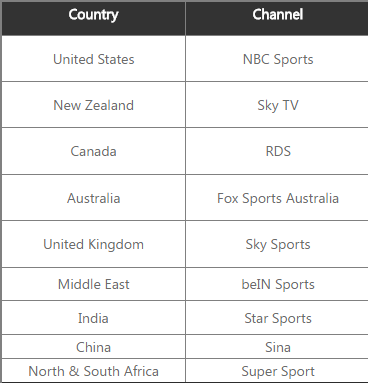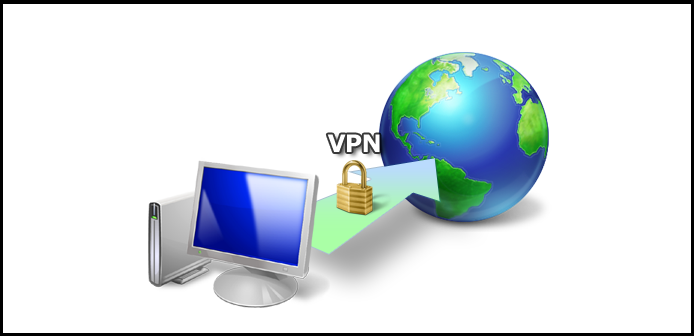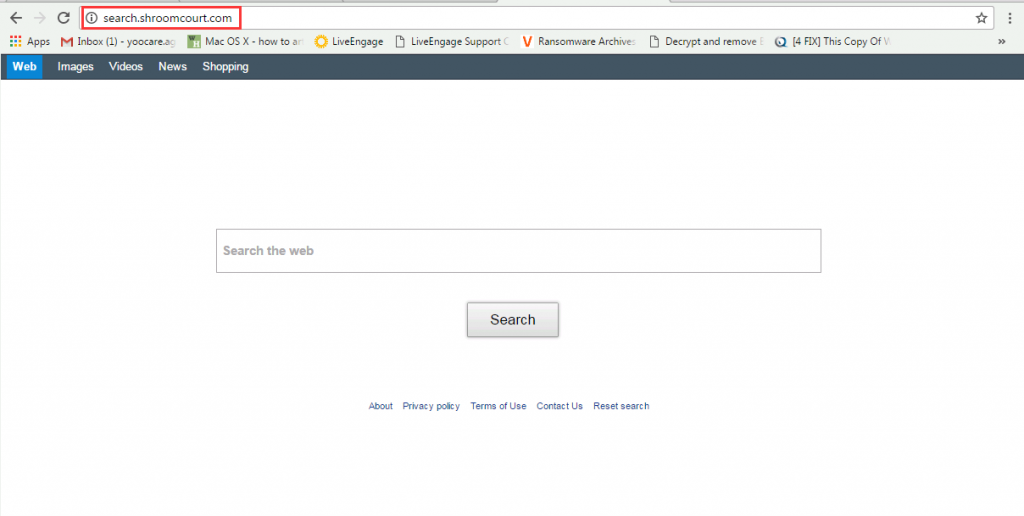How can I Watch EPL Live Streaming from Any Countries on iPhone? Hello, I am a football fan and crazy about watching EPL (English Premier League) game. Usually I watch English football season via TV channel, but now I want to watch its live streaming online on my iPhone, as I bring iPhone at hand everywhere and prefer to use iPhone to visit online, listen to music, visit websites, but I don’t know if there is website offering such online sport live broadcasting and how to access such websites or apps on iPhone as many abroad websites are blocked and regulated by my government here. I have no idea about internet thing. Could you please help me figure out and give some suggestion?
How can I Watch EPL Live Streaming from Any Countries on iPhone? Is it a VPN useful really?
EPL (English Premier League) soccer game is very popular with football fans all over the world, and it is always focused on. For thousands of soccer fans, they will not miss such a great event. EPL live streaming is only available for specific channel in different countries (as Pictures below). However, these live broadcasts are restricted to some countries and regions. That means if you are in such geo-block region, you will not be allowed to watch EPL streaming video online. For example, a Sky Sport live stream is only available in the United Kingdom, so if you’re on holiday or business trip in France, it will not be much fun watching soccer game of EPL in French. It will be difficult for you to follow the commentators. But if you speak French well, you can understand well and enjoy a lot. Now it comes to the problem that how we can watch our favorite programs or channels like this EPL soccer game broadcasting in Sky Sport live stream geo-restricted by some countries or regions while we are in these countries. A VPN on iPhone will bypass geo-restrictions to let you access the websites you need. If you want to watch English Premier League live stream, you just need to connect to a UK server on VPN which will assigns you an IP address from the UK, then you can watch it on Sky Sports. And of course, the public IP address will show as if you’re in the United Kingdom.
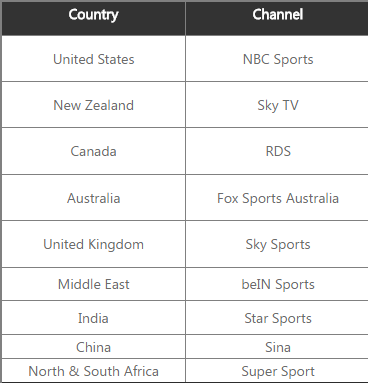

Read the rest of this post »
Published by Tony Shepherd on January 5, 2017 6:35 am and last modified on February 10, 2017 6:05 am.
Hello, I am now on a business trip to other countries with my boss, but some business data is left. I am now figuring out how I can get those data remotely. If I can remotely access my company’s network and get what data I want, it will be more convenient. I just take my Macbook and don’t know what kind of software or app can help me manage to do that. Some of my friends suggest me install VPN and use VPN service, but I don’t know how to choose and set up VPN on Mac. Could you guys help me finish all processes?
What’s VPN and How to Set up VPN on Mac?
VPN short for Virtual Private Network is a way to securely send and receive private data across shared or public networks using encryption and other security mechanism. A VPN offer network connection over a possibly long physical distance. For example, with VPN, you can smoothly and quickly visit overseas websites that are not available via your local network. In some countries, websites outside their country are blocked. Then you may not access Google, Facebook, Youtube, twitter and many other blocked apps and websites in that country. A VPN works by setting up a dedicated, encrypted link between a person’s computer, Mac ,phone, tablet and the website or service they want to use and makes spying on the data flowing across the connection difficult. Therefore, you can smoothly and quickly visit overseas websites that are not available via your local network by using VPN service. All data traveling between your computer, Mac, phone or tablet will be securely encrypted and protected by “VPN server”.
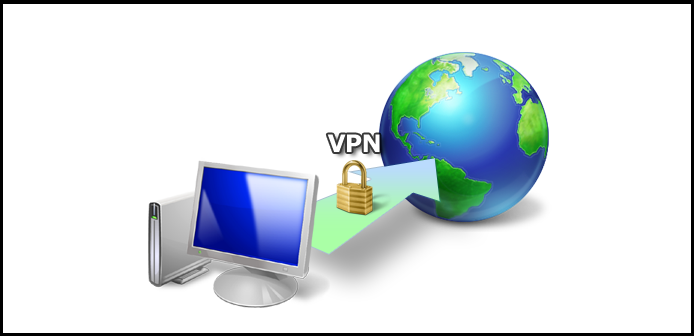
Read the rest of this post »
Published by Tony Shepherd on January 4, 2017 6:44 am and last modified on February 10, 2017 5:55 am.
My Dell laptop won’t connect to the Wi-Fi but can see the wifi routers account, or more correctly says “limited connection”. Every other pc, laptop and phone in the house can connect to the wifi very well. This Dell laptop won’t connect ever since the auto-upgrade to windows 8.1. I would consider that the problem is with the router except that all my other devices connect to it just fine. Also it should be noted that this Dell did connect and use the wifi router just fine until the upgrade to 8.1. So I didn’t think it is the router problem, but I confounded by why this won’t work. Do you have any suggestions? Please help me.
Why computer won’t connect to the WiFi? How to fix?
Are you annoying with the computer won’t connect to the WiFi? Actually, this is a popular problem. We all think that take having an always on wireless internet connection for granted: we’re used to it just being there when we need it. Unless you’re particularly unlucky and plagued by broadband problems, or live in a remote part of the country, fast access to the internet, allowing the streaming of audio and high-definition video, is the norm. But the problem with this is that things go wrong so infrequently that we’re not used to fix them. When something does go awry with the WiFi connection on your computer, it is tricky to know where to start. If your computer won’t connect to the WiFi, maybe the problem is your router or your broadband provider’s network, or there is an issue with your own WiFi network. You can check the first by following your broadband provider’s advice. Read the rest of this post »
Published by Tony Shepherd on January 3, 2017 5:53 am and last modified on January 24, 2017 8:13 am.
I need help on fixing a browser problem on my computer. Every time I open my Google, I can be taken to a page called Search.shroomcourt.com, I don’t know too much about this page as my computer knowledge is short. It is super annoying as it keeps popping up unknown advertisements to my machine. I can clearly feel that my computer runs slower and slower. How can I get rid of this page totally? Any suggestion?
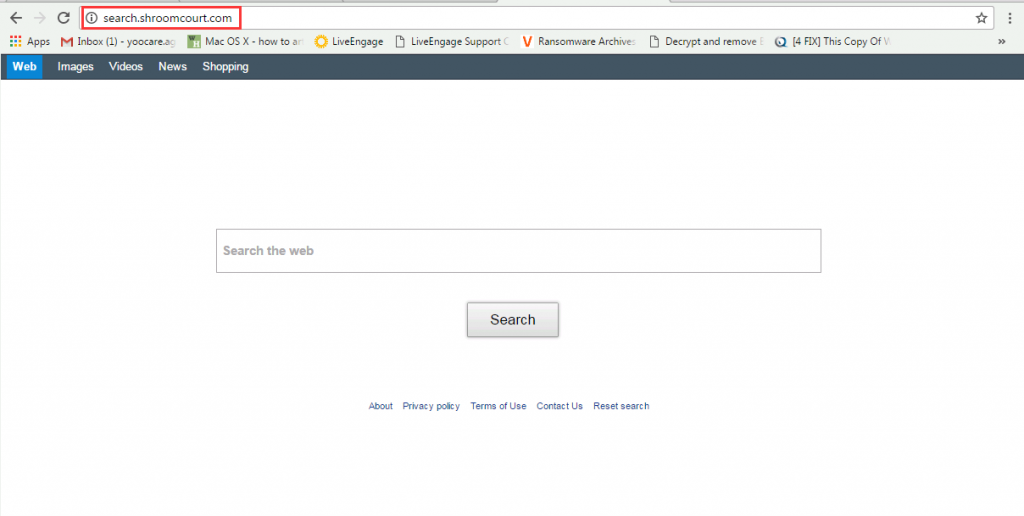
What is Search.shroomcourt.com Browser Hijacker? How is it works in your computer?
Search.shroomcourt.com Browser Hijacker looks like a legit search engine as there is only a search box showing on this page. As a matter of fact, this page is designed by cyber hackers. It can be categorized to be a computer threat which can be called browser hijacker. It is not a virus programs, this browser hijacker can sneak into target computer are troubles. The default homepages and search engines can be replaced by this Search.shroomcourt.com hijacker. Whenever people go online, they will be redirected to this page. If people use this fake search engine to find information on the web, they will never get the satisfied answers, instead, they will be given countless pop-ups which can contain many other types of computer malware. Those malware can be downloaded automatically and make further damages to the infected computers. What’s worse, the sensitive information saved on the infected computers is no longer safe as this hijacker can help cyber criminals collect the personal information. Read the rest of this post »
Published by Tony Shepherd on December 30, 2016 12:54 pm and last modified on February 7, 2017 4:04 pm.
Hey, could you please now help me remove this Search.searchcounn.com redirect thing from my Google Chrome? It has been on my web browser for several days but I have no clue dealing with it. I tried to change back the start page, but after restarting browser back, this redirect page is still there. I have installed some antivirus, but they can’t find anything malicious. Crazy advertisements caused by this redirect infection always pop up and interrupt me a lot. Please help me completely remove this browser redirect.
Belief Introduce of Search.searchcounn.com Hijacker
Search.searchcounn.com is categorized as a browser redirect which can change default settings of attacked browser, modify the homepage and search engine and pops up endless ads. It’s reported that this browser redirect is actually associated with adware, malware, virus and spyware thing. Even though at the beginning it looks no harm to computer system, it gradually will bring attack and damage to system for a long time. It replaces the start page of web browser with this domain, and it even doesn’t allow you to change back or download any new program. Some strange toolbars may also be inserted into web browser, unwanted extension even automatically adds into background of browser. Pop-up ads like deals, product items, discount and coupon keep displaying on every webpage you open. Thousands of junk and temporary files are created by Search.searchcounn.com redirect to occupy system capacity and internet resources. You will find it takes a long time to load up one page or web browser crashes down once you open many new tabs at the same time. Your PC will start to run slowly. It will get stuck if you run many programs at the same time. The error “Windows Explorer stops working“will happen frequently.
Read the rest of this post »
Published by Tony Shepherd on December 30, 2016 3:43 am and last modified on December 30, 2016 3:52 am.
My file explorer simply keeps crashing when navigating in folders. Everything has worked fine for the first few months on my computer, but in the last week I have had the issue every single time.
Example:
I open up a folder and it immediately goes to one full screen. If I try to move or resize the folder, the folder resizes very small and blinks constantly. Basically it crashes and I have to right click and close File Explorer. And I go to “This PC” and the window that pops up shows all my drives but not how much storage they have left. When I try opening a drive or folder the window and taskbar closes down and reopen after a few seconds. It happens almost every time I try opening a folder.
Do you know how to fix this? Please help.
Why File Explorer Keeps Crashing? How to fix?
File Explorer previously known as Windows Explorer. It is a file manager application that is included with releases of the Microsoft Windows Operating system; it provides a graphical user interface for accessing the file systems. It is also the component of the operating system that presents many user interface items on the monitor such as the taskbar and desktop. Controlling the computer is possible without windows explorer running (for example, the file/ Run command in Task manager on NT-derived versions of windows will function without it, as well commands typed in a command prompt window). It is sometimes referred to as the explorer.exe, or simply Explorer. In that way, why the File Explorer keeps crashing? Upon thorough investigations, we have found out that all the problems may be triggered by incompatible Shell Extensions. Or there are subject folders on your desktop that you keep icons for various programs in. Making those open folders too narrow (which also narrow File Explorer) caused a crash each time you tried to open one. Examination of the minimums pointed to lack of sufficient space for the search box. Whatever happens, your file explorer keeps crashing on your computer because the system error, There is a possibility of an improper update where the new OS has some stuff gone missing. It is therefore suggested to reassure a complete and error free update. For this purpose, access your settings and Refresh your PC to revitalize the missing data. Read the rest of this post »
Published by Tony Shepherd on December 29, 2016 6:14 am and last modified on January 24, 2017 8:19 am.
Please help! My computer is locked by “Your Windows Has Been Banned” Screen Locker. I can’t do anything on my computer now and it says I could call a number for help. I do call the number, but they said I need to pay first. I don’t have that money. It is too much. Please help me. Please tell me how to remove it and unlock my computer. It also says my computer has been infected by a virus. Is it real? Or is it a scam? If it is real, how can I remove the virus then? My computer has been locked completely. I can’t get into my computer. How can I remove the virus with this locked screen?
Something about “Your Windows Has Been Banned” Screen Locker?
When you find that your computer has been locked by “Your Windows Has Been Banned” Screen Locker, then the malware has been installed in your computer and has taken effect. Once this malicious malware is installed in the computer, the windows settings will be changed then the computer screen will be locked. Once this malware locks the computer, computer user will have no ability to access the computer and can do nothing. Moreover, this malware pretends to be Microsoft tech support to trick computer users into thinking this message is real and their computers are really infected by some virus. It offers a fake Microsoft tech support number. Once you call the number, you will be asked to pay money. And if you do pay the money, finally you will be told that it is a scam and it is not Microsoft. It will be wise to remove the Screen Locker manually instead of calling the number and paying to the Screen Locker.
Read the rest of this post »
Published by Tony Shepherd on December 28, 2016 3:53 am
Hello, can you help me get rid of this popup called My WebEnhancer Adware? It pops up ads labeled by “Power by My WebEnhancer Adware” randomly every corner of my screen. I even can’t easily close them down. I don’t know how this adware thing can get on my laptop. I usually use this laptop to manager my online store, and I didn’t use it to browse anything malicious. I just worry if this adware can monitor my online store’s personal information. I’m not a computer literate and don’t know how to remove this adware.
What’s My WebEnhancer Adware Popup?
My WebEnhancer Adware is associated with malicious extension, adware, malware, virus even rogue program. This harmful adware usually will cause pop-up ads, deals, discounts and other advertisement on the webpages you visit. And all the popups will be labeled with such letters as “Powered by My WebEnhancer”, “Brought to you by My WebEnhancer”, “You’ve received a premium offer from My WebEnhancer” or “Ads by My WebEnhancer”. My WebEnhancer popup is an ad-supported program that can keep showing advertisements in such forms as banner, hyperlink and audio on every web browser like Internet Explorer, Microsoft Edge, Chrome, Firefox and Safari. My WebEnhancer Adware also can change the default settings of web browser, add potentially unwanted program, extension, add-on or toolbar into web browser, modify the homepage and search tool of targeted browser and trigger browser redirect. Whenever you open web browser, you will just see unwanted start page and you will be navigated and redirected to some spam domain where popups are displayed everywhere. This adware aims at collecting internet revenue by clicking on its popups. More clicking on popups, more revenue it will get.
Read the rest of this post »
Published by Tony Shepherd on December 27, 2016 9:54 am
My computer has been locked by CIA Special Agent 767 Screen Locker. Please help me unlock my computer. Today there was a message telling me that the Adobe Flash Player needs to be updated, so I updated it. But after that this CIA Special Agent 767 pop up and then lock my computer. What should I do now? How can I remove this screen locker and unlock my computer? It asks me to pay $100 USD. I know this is a scam and I don’t have that money. Please help me! How can I remove it without paying to the scam?
Get locked by CIA Special Agent 767 Screen Locker – What to do?
CIA Special Agent 767 Screen Locker is a simple Trojan virus that has been distributed on the internet for a long time. It was created by a hacker to lock windows computer’s desktop and trick people into paying money. It states that the files on the infected computer have been encrypted but actually they have not been encrypted. There is no need to pay $100 USD, $250 USD or $500 USD to recover the files. Once your computer has been locked by this Trojan virus, you just need to manually remove it and then your computer will be unlocked and you will be able to get your files. Please don’t believe what this Screen Locker says and don’t pay to the virus.
Read the rest of this post »
Published by Tony Shepherd on December 27, 2016 5:44 am and last modified on December 28, 2016 3:57 am.
Hi! I have a pop-up on my computer, it says Error DW6VB6 and it asks me to call a number for help. What do I do? Is this pop-up really from Microsoft? Should I call the number? Or is it just a scam virus that needs to be removed immediately? Please tell me what to do. Thanks a lot if you could give me this favor. Merry Christmas!!!
Information about Error DW6VB6 Pop-ups
Error DW6VB6 Pop-ups actually is a fake message, it is not from Microsoft. This pop-up is just a fake tech support that intends to scam people. If you get this fake pop-up on your computer, you need to remove it at once or your computer will be chaotic and get slower and slower. This pop up always tells the victims that their computer might be infected by a virus and the personal information has been stolen. It will recommend you to call a tech number for help. Generally, when the victims call the number, they would be told that to fix the problem, they will need to pay a XXX fine. If the victims do pay the fine, the fake tech support will connect to the infected computer and give the unneeded help. So please do not call the number and give any personal data to the fake tech support. You should remove the pop-up as soon as possible.
Read the rest of this post »
Published by Tony Shepherd on December 26, 2016 8:00 am