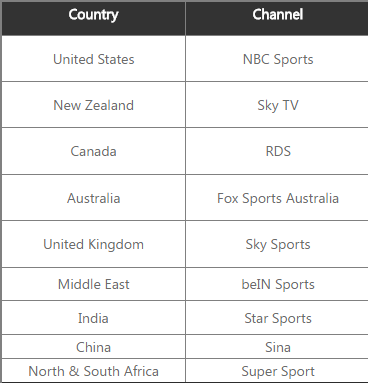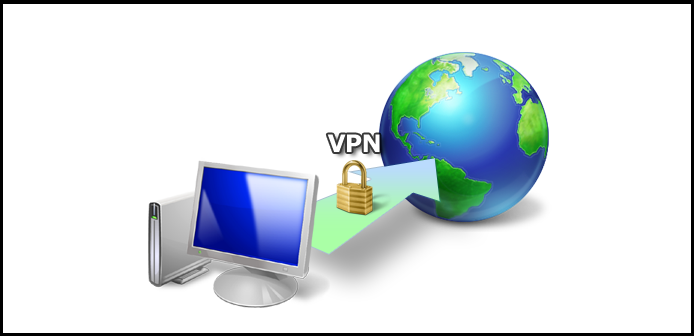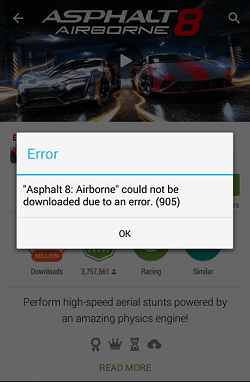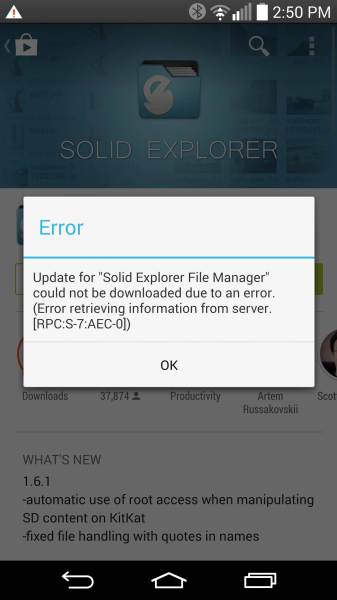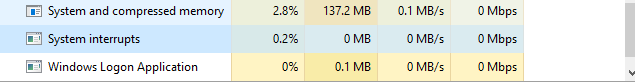How can I Watch EPL Live Streaming from Any Countries on iPhone? Hello, I am a football fan and crazy about watching EPL (English Premier League) game. Usually I watch English football season via TV channel, but now I want to watch its live streaming online on my iPhone, as I bring iPhone at hand everywhere and prefer to use iPhone to visit online, listen to music, visit websites, but I don’t know if there is website offering such online sport live broadcasting and how to access such websites or apps on iPhone as many abroad websites are blocked and regulated by my government here. I have no idea about internet thing. Could you please help me figure out and give some suggestion?
How can I Watch EPL Live Streaming from Any Countries on iPhone? Is it a VPN useful really?
EPL (English Premier League) soccer game is very popular with football fans all over the world, and it is always focused on. For thousands of soccer fans, they will not miss such a great event. EPL live streaming is only available for specific channel in different countries (as Pictures below). However, these live broadcasts are restricted to some countries and regions. That means if you are in such geo-block region, you will not be allowed to watch EPL streaming video online. For example, a Sky Sport live stream is only available in the United Kingdom, so if you’re on holiday or business trip in France, it will not be much fun watching soccer game of EPL in French. It will be difficult for you to follow the commentators. But if you speak French well, you can understand well and enjoy a lot. Now it comes to the problem that how we can watch our favorite programs or channels like this EPL soccer game broadcasting in Sky Sport live stream geo-restricted by some countries or regions while we are in these countries. A VPN on iPhone will bypass geo-restrictions to let you access the websites you need. If you want to watch English Premier League live stream, you just need to connect to a UK server on VPN which will assigns you an IP address from the UK, then you can watch it on Sky Sports. And of course, the public IP address will show as if you’re in the United Kingdom.
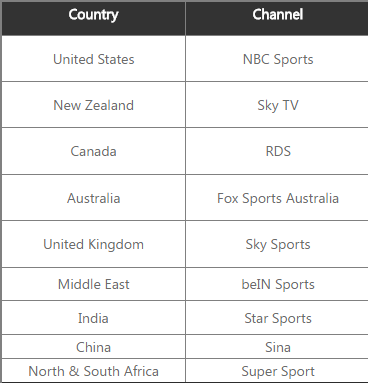

Read the rest of this post »
Published by Tony Shepherd on January 5, 2017 6:35 am and last modified on February 10, 2017 6:05 am.
Hello, I am now on a business trip to other countries with my boss, but some business data is left. I am now figuring out how I can get those data remotely. If I can remotely access my company’s network and get what data I want, it will be more convenient. I just take my Macbook and don’t know what kind of software or app can help me manage to do that. Some of my friends suggest me install VPN and use VPN service, but I don’t know how to choose and set up VPN on Mac. Could you guys help me finish all processes?
What’s VPN and How to Set up VPN on Mac?
VPN short for Virtual Private Network is a way to securely send and receive private data across shared or public networks using encryption and other security mechanism. A VPN offer network connection over a possibly long physical distance. For example, with VPN, you can smoothly and quickly visit overseas websites that are not available via your local network. In some countries, websites outside their country are blocked. Then you may not access Google, Facebook, Youtube, twitter and many other blocked apps and websites in that country. A VPN works by setting up a dedicated, encrypted link between a person’s computer, Mac ,phone, tablet and the website or service they want to use and makes spying on the data flowing across the connection difficult. Therefore, you can smoothly and quickly visit overseas websites that are not available via your local network by using VPN service. All data traveling between your computer, Mac, phone or tablet will be securely encrypted and protected by “VPN server”.
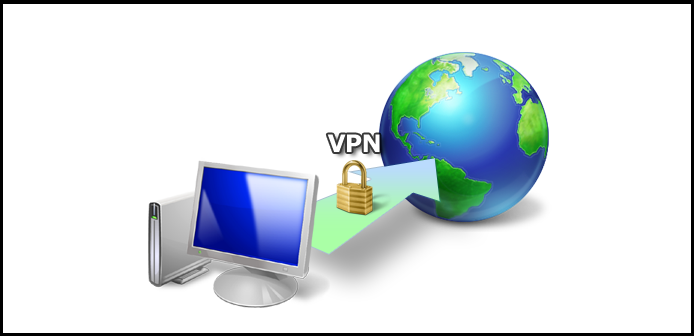
Read the rest of this post »
Published by Tony Shepherd on January 4, 2017 6:44 am and last modified on February 10, 2017 5:55 am.
Hello, do you guys know this error happening with WhatsApp? It says “Your phone date is inaccurate! Adjust your clock and try again.”, and due to this error message, I can’t use my WhatsApps at all. Some of my friends and workmate would be worried if they have something urgent to contact me. I usually use WhatsApp to contact with friends and colleagues. I don’t why this problem would happen, i swear I didn’t do anything wrong to mistakenly delete some files of WhatsApp. So how can I get it back to normal?
WhatsApp has a great feature allowing users to send instant messages, picture and video messages, and to do group chats and voice calls. People can use to keep in touch with others internationally. As what Wikipedia introduces, WhatsApp Messenger is a proprietary, cross-platform, encrypted instant messaging client for smartphones. It uses the internet to make voice calls, video calls, send text messages, documents, PDF files, images, GIF, videos, user location, audio files, phone contacts and voice notes to other users using standard cellular mobile numbers. Millions of people are using WhatsApp Messenger to communicate with their friends, relatives and colleagues. WhatsApp can be compatible with smartphone and tablet based on android system like Samsung, LG, HTC, Motorola and iOS like iPhone and iPad. Because of its multifunction and fresh experience in chatting and messages, it is very popular with more and more people. Without WhatsApp, life seems to be very bad for those people who live on network and social tool like WhatsApp. If there is problem with their WhatsApp Messenger and they can’t contact with friends and colleagues, they will become anxious. So if WhatsApp Messenger is blocked by error “Your phone date is inaccurate! Adjust your clock and try again.”, it will upset people a lot. But many people don’t know how to solve such error and how to prevent it happening again.
Read the rest of this post »
Published by Tony Shepherd on November 23, 2016 1:02 pm and last modified on November 23, 2016 1:03 pm.
Did you experience lose all your data because your Android phone or tablet was broken or missed? Did you delete your pictures or videos by mistake then lose them forever? If the answer is “YES”, you should start to back up your data in your phone or tablet right now. This article will talking about Android phone and tablet backup and will show the way to back up your data in Android phone and tablet. If you don’t know how to make a back up of your phone or tablet, this article will be absolutely helpful for you.
Making a back up of the data in your Android phone or tablet is really necessary
When a cell phone firstly appeared in our lives, it was just used to make a phone call, but now we not only use our phones to make a phone call but also use to send a message, take a photo, save files, watch movies and so on. There are many data like contacts, photos, messages and videos are saved in our phones and some of them are extremely important for us. It may be a huge trouble for us if we lose them. And today we also have a tablet that allows us to surf on the Internet, take pictures and videos, play games, etc. Thus many important data will be also saved in our tablets. Thus it is so necessary for us to make a back up of our data which are stored in the phone or tablet to prevent from the unnecessary lose.
Read the rest of this post »
Published by Tony Shepherd on November 22, 2016 11:57 am and last modified on November 22, 2016 12:00 pm.
Hello, can you help me please? I now met a fatal problem in downloading android application from Google Play store. Some kind o of unknown error code saying retrieving information from server [RPC:S-5:AEC-0]) occurs when I am trying to install Pinterest into my Samsung Galaxy S3. Now I have no applications which had been previously installed. I don’t know why this error could happen. I believe I didn’t do anything wrong to cause big problem. I just install apps as usual. Is there something wrong with my Play Store or even android system? Actually I have no clue in fixing this issue. You know I’m not a computer savvy. How and where can I start to solve this problem completely? Can you instruct me?
Many android users recently complained that they encountered such Google Play Store Error codes while they were downloading or updating applications from Google Play Store. Since this error code pops up, they are not allowed to download or update the application they need. Those ransom error codes are caused for different reasons. If you once found such error codes as following listed, there should be something wrong with Google Player Store.
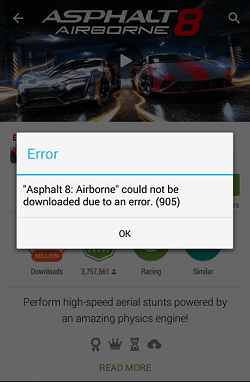
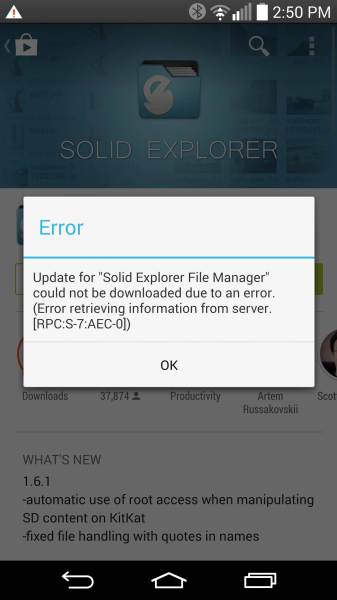
Read the rest of this post »
Published by Tony Shepherd on November 22, 2016 5:57 am and last modified on November 22, 2016 6:01 am.
Have you ever backed up your windows computer? Do you have some trouble when you back up your computer? At present, it is wise to back up your computer. If you don’t back up your computer regularly, there is a possibility that you could lose your data forever. For now, not everyone gets used to back up their data regularly. But we always suggest that computer users should make a backup copy to prevent from losing everything. The following will talk about backing up windows computer. If you don’t know how to make a backup copy or have trouble during the backup process, this article will be greatly helpful for you.
Back Up your Data or Lose Everything
With the development of technology, we can’t live without Internet and electronic equipment like computer, mobile and tablet nowadays. We are used to storing many kinds of data like music, family video and some important documents in our computer, mobile phone, tablet or other equipment. However, if your device is broken suddenly and you only store your data in that device, then you will lose your data. In some case, you can restore your data but most of time, there is no way to restore your data, you will lose it forever. So it is very important for you to back up your data. Thus when your device is broken suddenly, you could restore it easily. Usually, we would prefer to store our data in our personal computer because there are many spaces to store. But it is not 100% safe for your data. It is possible that the computer gets some error abruptly then you have no ability to turn it on, you may need to reinstall the operating system to fix it or replace some hardware. Under this circumstance, if you never back up your data before, you will lose them forever. It is necessary to back up your computer and the following will show you how. Read the rest of this post »
Published by Tony Shepherd on November 17, 2016 6:21 am and last modified on November 17, 2016 6:22 am.
Hello, my computer’s CPU usage percentage always keeps high and I’ve noticed one process that is always active called “System Interrupts,” in this moment, it consumes on average 3.4% of CPU. I never know this kind of process. What exactly is this system interrupt? And is it necessary for Windows system? What can I do to reduce the percentage of usage of system resource?
What’s System Interrupts?
System Interrupts is also called “Interrupts” and “IRQs” which actually are operating system level processes. Interrupts are a form of communication between software and hardware with the CPU. For example, when you type on your keyboard, the hardware and software will respectively send interrupts to inform the CPU of the task at hand then respond to the task by doing necessary processing. On Wikipedia, it explains as below:
In system programming, an interrupt is a signal to the processor emitted by hardware or software indicating an event that needs immediate attention. An interrupt alerts the processor to a high-priority condition requiring the interruption of the current code the processor is executing. The processor responds by suspending its current activities, saving its state, and executing a function called an interrupt handler (or an interrupt service routine, ISR) to deal with the event. This interruption is temporary, and, after the interrupt handler finishes, the processor resumes normal activities.
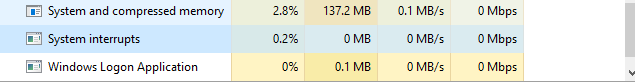
Read the rest of this post »
Published by Tony Shepherd on September 19, 2016 6:42 am
Hello, I plan to purchase one latest version Apple iPhone so I want to watch Apple iPhone 7 launch event on my Windows7 several days ago to get more information on iOS 10 or new Macs and Apple Watch 2, but I can’t as I don’t know how can I open live streams on Windows PC. My one of my friends also recommends me to get Apple TV to watch the top and latest Movies and TV shows. So do you have any clues to help me?
Many people especially iFans around the world pay closer attention to live stream of latest iPhone launch event. However, live streams of Apple events are not available for Windows computer and android devices. Even though Apple Inc has claimed that their live streams can only be watched through Safari browser on Mac computer, MacBook Air and iOS device like iPhone and iPad, there are numerous ways to watch Apple’s live streams events on Windows PC(Windows 7/8/10), Android device (phone and tablet) and even device based on Linux.
If you want to watch Apple’s live stream events on your Mac, iPhone or iPad, you should notice that it requires Safari 6.0.5 or later on OS X v10.8.5 or later; Safari on iOS 7.0 or later. And if you watch live events through Apple TV, you should make sure it’s a second or third generation Apple TV with software 6.2 or newer like fourth generation of Apple TV. So if your device is in older version, you are suggested to upgrade the OS version and update the software. On Apple devices, you just open www.apple.com in Safari on your Mac, iPhone or iPad, and then you can watch the live events. On Apple TV, you need to download the free “Apple Events” app to stream it.
Read the rest of this post »
Published by Tony Shepherd on September 18, 2016 12:22 pm
Hello, I want to install one VPN into my Samsung S7, but I don’t know how to get it and set up. Now I travel to another country but I want to surf websites operated in my country, and many websites and services are blocked here. I also want to upload some interesting picture into my blog to share with my friends and family. My friend suggests me sigh up a VPN service to freely visit the sites I expect. My friend also tells me that there are many different VPN services provided online, but I can’t figure out which one should be the best for my Samsung S7. Do you have any advices?
Why People use VPN on Mobile Device like Phone and tablet?
A VPN can help bypass firewall to get access to overseas websites. It creates a secure and encrypted way over local public network between your mobile device like phone and tablet or computer and any sites, service and apps you want to access. For example, if you travel abroad to China, you will find that you can’t open such websites as Google, FaceBook, You tube, Twitter and many other websites outside China. That’s because Chinese government creates and utilizes a stringent network barrier system called GFW (Great Fire Wall) to censor the Internet and preserve China’s “cyberspace sovereignty”. But if you have one VPN, you can evade censorship and bypass GFW and get full internet access to any websites outside China and your “local” sites. Besides, some people also want to access overseas websites that is blocked by their own country’s government internet censorship supervision, but with the help of VPN services, those people can easily browse websites operated by other many countries. Therefore, a VPN becomes more and more useful and essential tool for many people to get access to sites blocked by local network.
Read the rest of this post »
Published by Tony Shepherd on September 17, 2016 12:45 pm and last modified on January 4, 2017 1:03 pm.
Hey, there! I am now outside of America and just arrive in China for a business trip. However, when I tried to log in FaceBook to contact my friends or my colleague, FaceBook was blocked. And also our company’s website is also not available for me. I really need to download some information from our websites in USA, but the site is totally blocked. It seems Google, You tube, Twitter, Gmail and many foreign websites are not allowed to access. Do you guys have any ideas to help me get access to any websites in US?
Why Websites like Google, You Tube and FaceBook etc are Blocked?
Why can you not access websites and other service outside China when you are in China? Chinese government operates its filtering system dubbed the Great Firewall (GFW) to censor the Internet. This sophisticated net censorship system both limits the places people can go online and what they can search for and discuss. Therefore, Google, Gmail, FaceBook, You Tube, Twitter and many foreign websites are blocked. And in last year, Chinese government updated nation’s firewall in order to preserve China’s “cyberspace sovereignty”. However, with updating of Great Firewall last year, foreign websites and service are severely hindered. So it’s more difficult for Chinese people and people coming to China to connect websites outside China. This is the reason why you can’t log in FaceBook, open You Tube and visit other websites of your country when you visit China.
Read the rest of this post »
Published by Tony Shepherd on September 14, 2016 6:02 am and last modified on March 2, 2018 7:50 am.