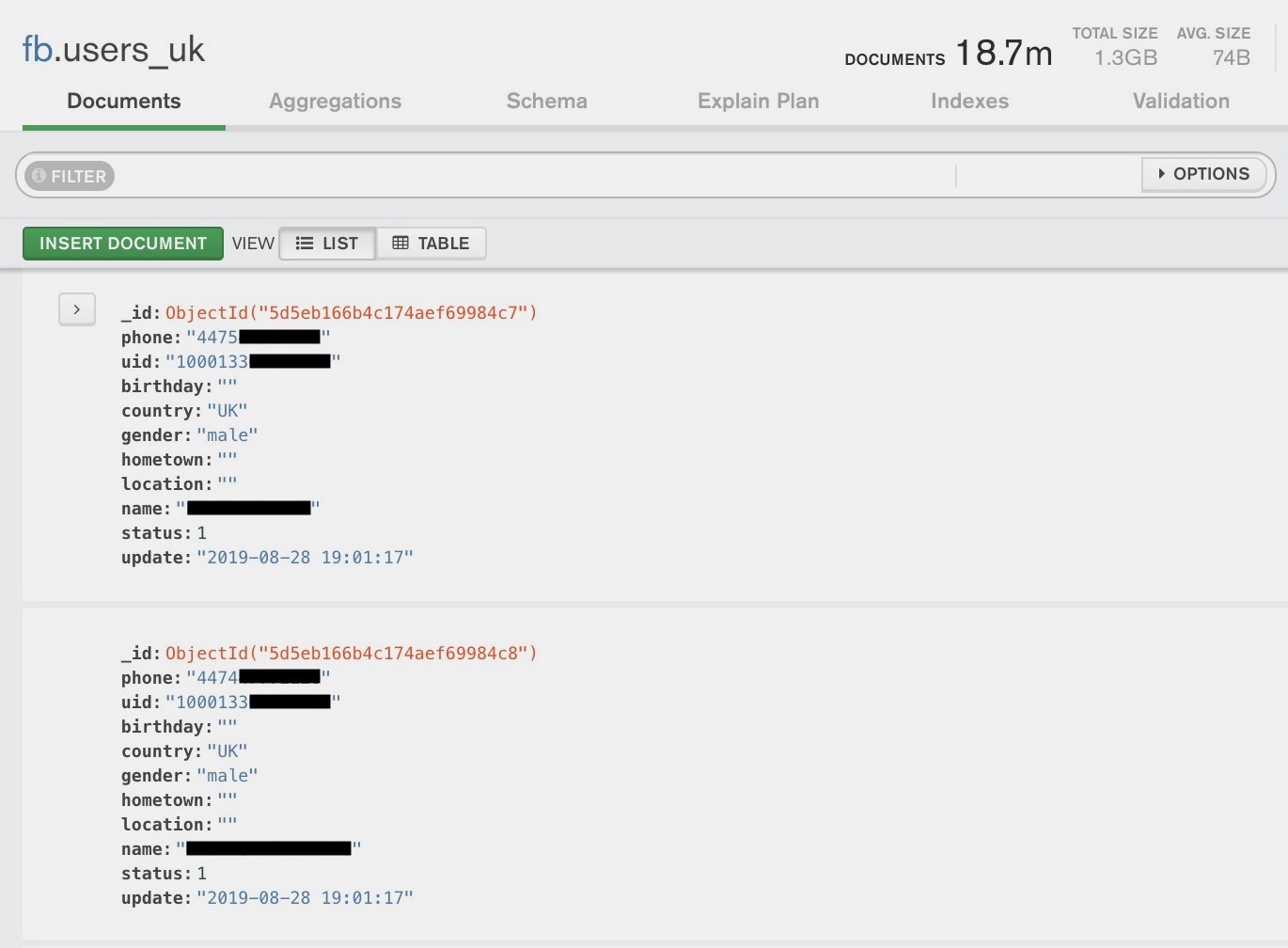Can’t uninstall PC Optimizer Pro from your system? Is it a virus? Many people found that PC Optimizer Pro popped up on their system without any permission, and the worse thing is they can’t find a way to uninstall it. The program took over their computer and displayed fake alerts and warnings, then it asked the user to buy full version PC Optimizer Pro software to fix all problems with their machine. Don’t pay for this crap. Now dozens of forums are discussing questionable functionalities of the software. If you are in need of uninstalling PC Optimizer Pro completely from your Windows PC, or you are experiencing some difficulties in removing the program, the following step-by-step guide will help you complete the removal job easily and safely.
Read the rest of this post »
Published by Tony Shepherd on September 16, 2019 6:40 am and last modified on October 30, 2019 8:52 am.
The Middle East and Turkey has a special coupon valid until the 31st December. This offers customers 40% off Kaspersky Total Security using coupon code published on this page. Visitors can get the valid coupon code by clicking on “Get this deal now” button at the bottom. Read the rest of this post »
Published by Tony Shepherd on September 11, 2019 9:14 am and last modified on September 11, 2019 9:16 am.
Kaspersky Lab has released a series of special discount pages to promote sales, with each page it is offering a permanent 30% off Kaspersky Total Security, Kaspersky Internet Security and Kaspersky Antivirus. But users who come from South Africa can get a special coupon and it will valid until the 31st December. This offers customers 40% off Kaspersky Total Security using coupon code here. Read the rest of this post »
Published by Tony Shepherd on September 11, 2019 8:54 am and last modified on November 5, 2019 9:12 am.
How do uninstall Webroot SecureAnywhere software from Windows 10 on my Dell desktop as it won’t get off from control panel? How can I completely remove all traces of Webroot SecureAnywhere from my system? I’ve had Webroot SecureAnywhere for quite some time and it never had issues with it before. But for some reasons, this antivirus program is constantly taking up at minimum 40% of my processor. The high CPU usage makes my system freeze all the time and I don’t know what to do. So, I decide to uninstall Webroot from my system through control panel to see if it makes things better. It did go away from the program list, but in the startup tab within task manager I still see its startup item: Webroot Installer. I believe Webroot is still active. So, how can I completely remove Webroot SecureAnywhere and all its leftovers from my system? Does anyone know a cleanup or uninstall tool to completely remove all traces of that? If not, is there a way to manually remove all leftover entries? Any help will be appreciated.
This post is going to show you on how to uninstall Webroot SecureAnywhere completely and safely without leaving any remaining registry entries, files and folders. If you’re experiencing some difficulty removing Webroot, just follow the guides below.
Read the rest of this post »
Published by Tony Shepherd on September 11, 2019 8:34 am and last modified on June 8, 2020 9:40 am.
India has a special promotion with a 40% off coupon valid until December 31st. This coupon is released, you can get it from our site. Additionally, Kaspersky Lab team have all year, a special offer using a landing page which gives customers 30% off Kaspersky Antivirus, Kaspersky Internet Security and Kaspersky Total Security. Click on the button below to learn more the promo details. Read the rest of this post »
Published by Tony Shepherd on September 11, 2019 8:30 am and last modified on September 11, 2019 8:53 am.
Kaspersky Lab is releasing a special offer promoting to Australia, please be aware that we have a new coupon valid to December 31st. This coupon offers 40% off Kaspersky Internet Security and customers should enter the valid coupon code at the cart by clicking on “Get this deal now” button here. The coupon will not work on any other products. Read the rest of this post »
Published by Tony Shepherd on September 11, 2019 8:14 am and last modified on September 11, 2019 8:17 am.
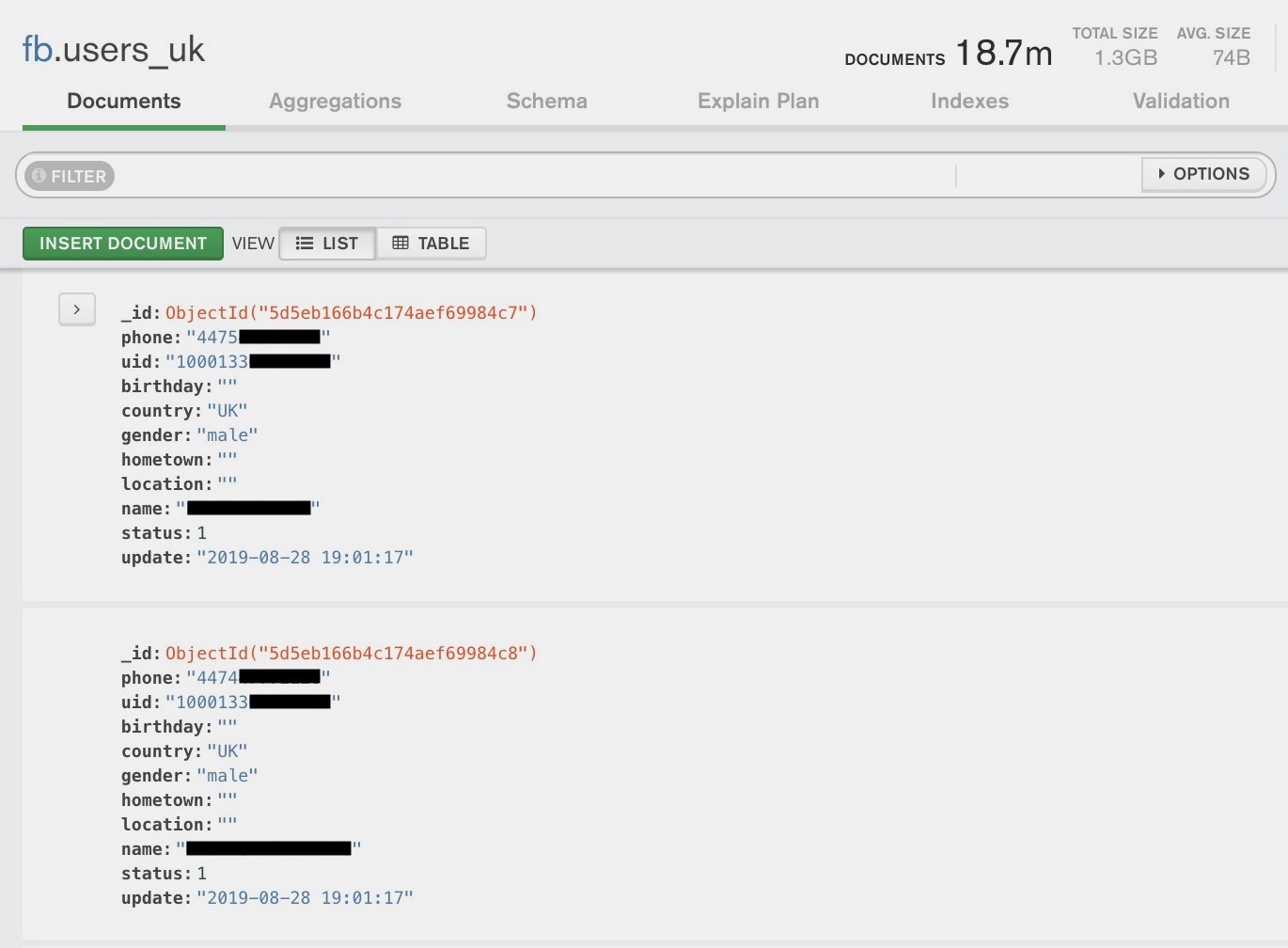
Although Facebook says it will take privacy more seriously, its continuous privacy scandals still shake many users’ confidence. According to a report, hundreds of millions of Facebook users’ phone numbers were exposed in an open online database.
Read the rest of this post »
Published by Tony Shepherd on September 7, 2019 3:02 am and last modified on September 6, 2019 8:39 am.

There is a good news to our readers that Ivacy released a coupon code for UFC 242: Khabib vs. Poirier. We promote the coupon code UFC20 on our website till September 30th, 2019. This coupon code will allow users to get an additional 20% off on All Ivacy VPN subscription plans except one-month plan, it is a great choice to get benefits and reduce your cost on purchase. Read the rest of this post »
Published by Tony Shepherd on September 6, 2019 3:56 am and last modified on September 6, 2019 3:58 am.
Don’t know how to remove Reimage Repair completely from your PC? Is there a good way to uninstall it away? “Hi there. Earlier today, I was browsing the web and then I got a pop-up telling me I had 400+ errors, 1 malicious worm, and other clutter on my system and it required me to pay $70 for a program called Reimage Repair to get rid of them. Although I clicked “no thank you”, since then, using my computer for the internet has become a nightmare. Whenever I opened a page, whether it’s on Firefox or Chrome, it opened another website called something like Reimage or Reimage Plus in a new tab. On my desktop I noticed Reimage Repair was installed without my permission. I didn’t need this stuff, so I decided to uninstall it. I got a warning saying that “An attempt has been made to uninstall Reimage. This may be an admin generated action, but could also be the results of a virus or malware attack. Allowing this action will leave your computer unprotected.” Is that true to the claims? Can I uninstall Reimage without concerns about lack of protection? How do I remove Reimage Repair safely and completely? I also want my browser fixed. Please help.”
Read the rest of this post »
Published by Tony Shepherd on September 6, 2019 2:36 am and last modified on August 7, 2020 4:22 pm.
Can’t uninstall AVG Internet Security completely from your computer? Every time I tried to delete AVG Internet Security, it was either automatically restart or the screen is freezing and eventually won’t continue to uninstall it. The worse thing is I had AVG Secure Browser that completely took over my Google Chrome. I re-set the home page and search engine preference a dozen times but nothing changed. How do I completely remove AVG products from my computer?
Well, there must be some reasons why you may want to remove AVG Internet Security from your PC or Mac. For example, you may intend to install a new antivirus utility, but it won’t allow you to do that until AVG Internet Security is completely uninstalled first, because multiple antivirus programs will interfere with each other if they’re installed on the same system. Whatever the reason is, this post is going to show on how to completely uninstall AVG Internet Security from your system without leaving any remaining registry entries, files and folders. If you’re experiencing some difficulty deleting AVG, just follow the guides below.
Read the rest of this post »
Published by Tony Shepherd on September 2, 2019 7:53 am and last modified on November 28, 2019 11:11 am.