Hello, I’m using Firefox browser on Windows 7 Pro 64-bit. The Firefox has been crashing at random times. I have been ignoring it for the most part, but it is has been happening more frequently the last few days, so I want to finally try to figure out what’s going on. I have tried updating Firefox a few times, as well as my add-ons and plug-ins. But it hasn’t helped. And as far as I can tell, there doesn’t seem to be anything specific that triggers the crashes. Sometimes it will happen when I go to a YouTube link and sometimes it will happen when I’m in the middle of reading plain text. And sometimes it happens when I’m not doing anything at all. What do I do? It would be greatly appreciated if you can help me.
Why the Firefox keeps crashing? How to fix?
Firefox is one of the popular browsers in all aspect like browsing, downloading, streaming and much more. But sometimes you may get some problems that Firefox has been crashing frequently. And there are many solutions on the Internet, whatever you tried to fix this problem but nothing worked properly, are you annoying for it? Because you don’t want to use other browsers because of Firefox have your installed extension, bookmarks and saved passwords. One can also import these browsing data, but once you love Firefox and you can’t give up it. Why the Firefox keep crashing? How to fix? We will give you the answer in the following:
Reason 1: Internet Connection
Test for problems with your Internet connection by loading a variety of different sites in Firefox, switching to a different Web browser, and running an application that requires Internet access to function, such as Spotify or Outlook. Try resetting the network router, upgrading the installed drivers for your network card or adapter, and checking connections across the local network if you can’t get online. If the connectivity problems persist, contact your Internet service provider for assistance.
Reason 2: Infected with Virus
The virus and malware infection may be blocking your Internet connection. Run a thorough system scan to look for problems and install an additional on-demand scanner — such as Spybot Search and Destroy — to locate and remove any security threats. Anyway, you should test whether your computer has a virus or not. But through the years’ development, we have realized that there is not a perfect anti-virus program can solve everything because many viruses are created and infected each day and it takes time for antispyware to make solutions for the latest viruses. You may need professional guidance.
Reason 3: Faulty extensions and add-ons
Faulty extensions and add-ons running on top of Firefox can also affect the browser’s functionality. Choose “Tools,” then “Extensions” from the Firefox menu to see a list of installed extensions. Disable or remove the extensions one by one, restarting Firefox each time, to check if any of these tools are causing issues. If you do identify an extension that’s causing a problem, contact the developer about an upgrade or bug fix.
In addition to the above reasons, there could be more complicated reasons lead to your browser keeps crashing, but we would not be in detail here. The more important is to find feasible ways to solve your problem, so you can try to follow the tips below to fix your problem-
Some useful tips to fix Firefox keeps crashing
1. Update software: Updating software is a good option to avoid crashs. When your Firefox keeps crashing, one of the reason could be outdate software. So please be sure to update the software for Firefoxm Plug-ins, Extensions and Themes, Graphic Drivers and Anti-Virus software.
2. Check for Malware: Malware can cause crashes and damage your web browser, as well as your system. Therefore, checking for malware using good anti-virus software is another option when Mozilla Firefox keeps crashing.
3. Resetting Firefox: Mozilla Firefox uses a profile folder to store personal data. So when you reset Firefox, it will create a new profile folder and move all the history, bookmarks, passwords and cookies to that folder. The extensions and themes are not moved to this newly created profile folder. In most cases, crashes are caused by these extensions and themes. So, resetting Firefox is the best option for troubleshooting when Mozilla Firefox keeps crashing.
Manually Guide to fix Firefox keeps crashing
Step1. Click the window’s icon, and choose “Control Panel”. The Control Panel window will appear.

Step2. Click on “Performance Information and Tools”
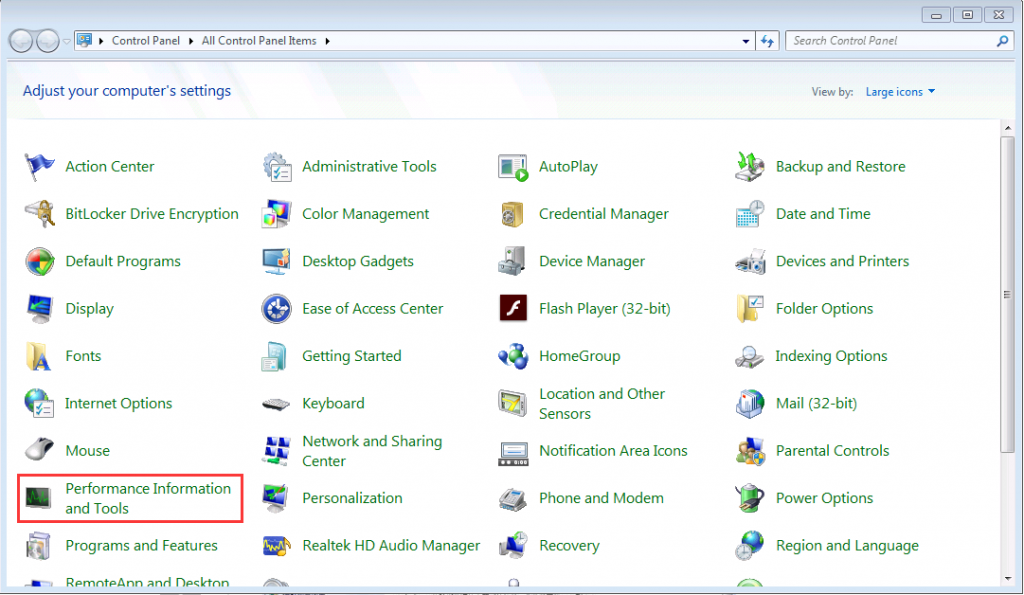
Step3. Select “Open Resource Monitor”
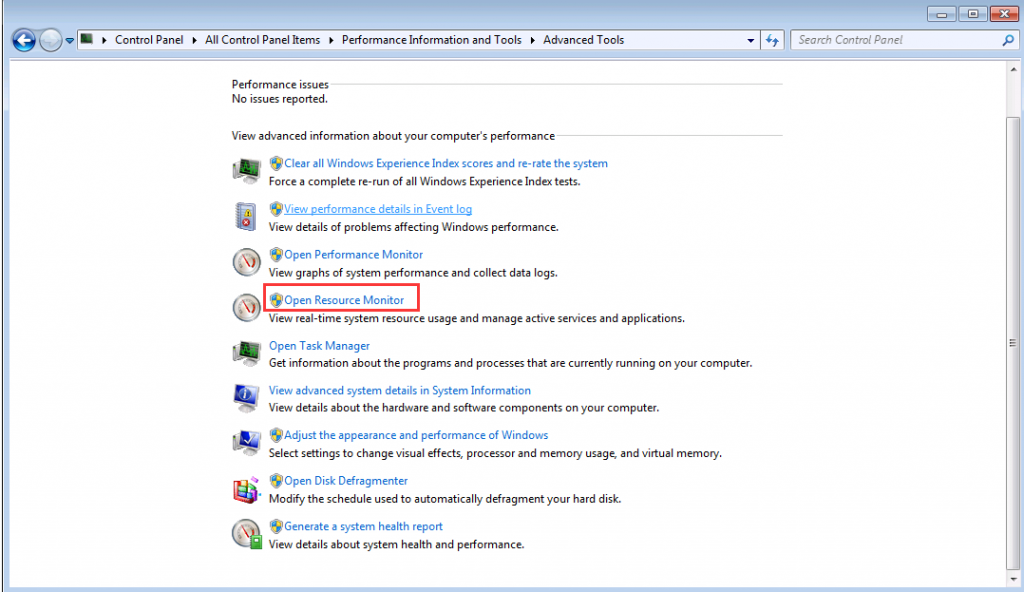
Step4. Right click Firefox files on Handle Name, and End Process. After that, restart your browser and check if it is works?
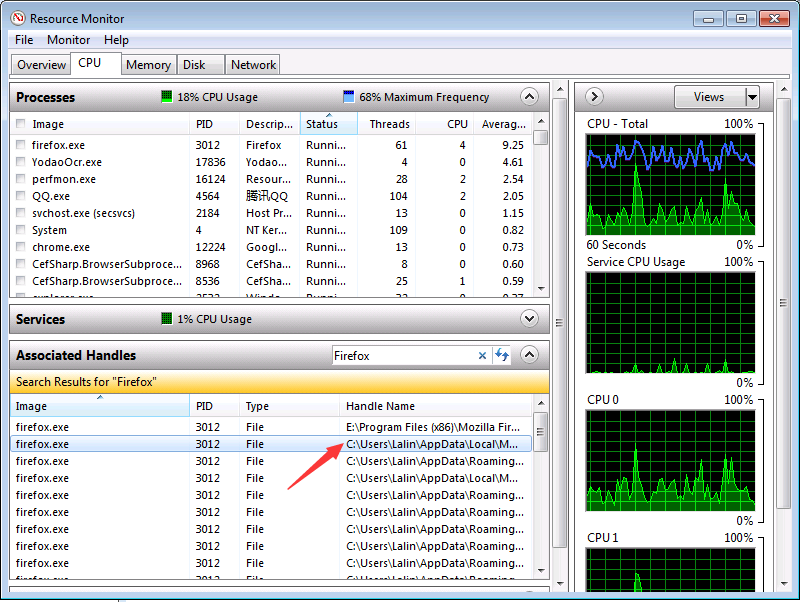
Warm prompt: Here are some of ways to fix Firefox keeps crashing. If you don’t want to waste time playing trial and error with every possible solution for this Error, welcome to contact our PC security team. Our professionals will locate the problem and work quickly to eradicate the Chrome error for good.

Published by Tony Shepherd & last updated on January 24, 2017 8:31 am












Leave a Reply
You must be logged in to post a comment.