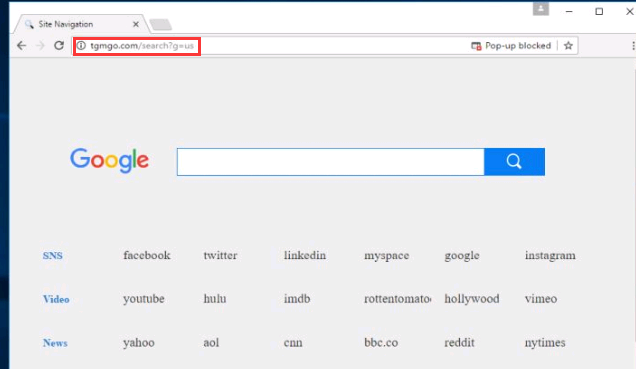Hey there! What should I do? My computer gets weird and it runs slowly. Why? This morning I just turned on my computer as usual. Then I opened my browser, I want to download software but I can’t get my usual homepage. I was redirected to Stg-234i23r9-hpw.com immediately. I don’t know what this site is. I have never seen it before. What should I do now? Why did I get redirect to this strange webpage? Is it a virus? Is it harmful? I don’t know how to get this off my computer. Please help me!
Stg-234i23r9-hpw.com – What is it?
When you open your browser, then you are redirected to Stg-234i23r9-hpw.com. Thus your computer has been infected by browser hijacker. This site belongs to browser hijacker that can mess up the infected computer. Once your computer gets infected by this browser hijacker, you should remove it from your computer without any hesitate. You may think that this site looks normal and harmless. But actually it is a malicious browser hijacker. It looks normal so that people will be willing to use. Hence, this browser hijacker could get its goal. So what can this browser do on your computer? Is it really harmful? And how can you remove it completely from your computer? Let’s see below.
Read the rest of this post »
Published by Tony Shepherd on December 14, 2016 5:41 am and last modified on December 14, 2016 5:43 am.
Hello, I get a strange extension or adware called WeatherBlink by MyWay added into my Google Chrome. And there is something strange happening. The homepage and search tool Google is gone but become search.mysearch.com. How could this happen? I guess my son should do something bad on my computer as yesterday he said he wanted to play his game, and I allowed him to download the game software, but I didn’t supervise what he was doing there. Something vicious should be downloaded at that time while my son was downloading his game application. However, this morning I also run a scanning for whole system and uninstall my son’s game, but this page with this WeatherBlink adware is still there. How can I fix it?
Brief Description of WeatherBlink by MyWay
WeatherBlink by MyWay is a dangerous adware, toolbar or add-on suddenly added into web browser like IE, Edge, Chrome or Firefox. Someone think this adware should help to broadcast the weather, so they just leave it alone there on web browser. However, it can’t do anything good to your computer at all. Once WeatherBlink by MyWay gets downloaded into web browser, that browser will be compromised with some kind of browser hijacker or redirect infection, the original start page will be changed, and search provider even can be modified and pop-up ads supported by this WeatherBlink will keep showing on webpage. Some ads labeled by ‘Powered by WeatherBlink’ or ‘Supported by WeatherBlink’ will displayed on website you visit even though the site is legitimate. WeatherBlink by MyWay adware also can insert some cookie or codes to spy on your online activities like sites you often visit or item products you browse frequently. And then it pops up some specific ads whenever you open websites. This crappy adware takes up too much internet resource and internet speed is affected, so you will find it is slow to open many webpages or some page can’t be displayed at all.
Read the rest of this post »
Published by Tony Shepherd on December 14, 2016 3:42 am
Hey, there. I need help to clean out Wawsearch.com hijacker from my Firefox, it has been on Firefox for a couple of days since I accidentally clicked on some popup from a strange porn website. It takes over the Firefox totally, changes my favorite start page MSN, and modifies the search engine provider. What drives me to be crazy is that endless random Popups keep showing on webpage I open. It is said that someone can remotely monitor what I do online. is it real? Is it an effective way to completely get rid of it?
Belief Introduce of Wawsearch.com Hijacker
If you see Wawsearch.com on your web browser like IE, IE, Chrome, Edge and Firefox, your browser should be hijacked by this fake search page. It is not a safe page but a kind of browser hijacker. When it comes into targeted computer, it changes your start page to be Wawsearch.com, insert some unwanted extension or add-on into browser settings without your notice. If you check your bookmark or favorite of targeted browser, you will find some unknown website links are added into there. When you’re browsing some website, you will be interrupted by endless ads like coupon, deals, discounts, software updates alert or other fake message saying your computer has virus thing. Even though you are on legitimate site, strange ads still pop up there, but before you get this Wawsearch.com infection, you didn’t see such crap popups. Sometimes, the DNS settings are altered and some certain websites are blocked. Adware, potentially unwanted programs or malicious add-ons inserted by this browser hijacker also can result in other harmful activities. Your PC will start to run slowly.
Read the rest of this post »
Published by Tony Shepherd on December 12, 2016 4:59 am
Hey there, I come here for help. My Firefox has been infected with a fake domain Findoncloud.com for a long time. Every time when I start Firefox, this page will soon become my start page, my original page is Bing, but now Bing has gone. When I try to change Bing back, but after restarting Firefox again, this page comes back again. There should be some malicious malware installed into the system, and then this problem happens. But how can I find out the issue exactly? I am just a housewife and don’t much computer at all. I usually just use my computer to do such entertainments as browse webpage, purchase goods online, listen to music, and watch movie.
Belief Introduce of Findoncloud.com Hijacker
Findoncloud.com has been listed as a browser hijacker not a normal webpage as Google, Yahoo or Bing. Browser hijacker usually will take over the web browser, change the home page and search engine provider, redirects to strange websites and pop up different ads, fake update message and so on. Cyber hackers create and spread this browser hijacker on the internet via many ways to target many victims’ computer. Cyber hackers can put Findoncloud.com hijacker or other virus files into hacked websites, and when visitor open these websites or click any popups from these vicious sites, the browser hijacker or other malware will soon sneak into system without any notice. By the way, these hacked sites may be actually created by cyber hackers. Besides, this browser hijacker can be bundled with free-charging software installation package as a normal part. While users are downloading the software, this Findoncloud.com hijacker is also being installed. Similarly, browser hijacker, worm, virus malware or spyware also can be put into spam email as an attachment. If the infected attachment is clicked, virus or hijacker will also soon get installed.
Read the rest of this post »
Published by Tony Shepherd on December 7, 2016 4:54 am
Please tell me how I can remove Under-cover.info from Safari and Chrome browser. This thing is hijacking some of the web pages. Everything started after making a visit to strange website. Few minutes after that, the annoying redirects started to do its thing. On Google Chrome, even tabs are opening on this redirect. I have deleted this virus from Preferences, but still nothing happens. I cannot resolve the problems. Aside from redirects, my Mac becomes slower since this virus was downloaded on my computer. How can I remove this virus completely from my computer? Thanks advance for any help and suggestions.
Under-cover.info Browser Hijacker – What you should know?
Firstly, what you should know about Under-cover.info is that it is a browser hijacker which is harmful to the infected device. When you find your device is infected by this browser hijacker, you should remove it from your device completely. As for now, this browser hijacker mainly infects Safari. It infects other popular browsers like chrome and Internet Explorer as well. It has infected many online users’ devices and locked them out of their browsers. Once the browser hijacker infects the device successfully, the browser will not be able to run normally. The settings of the infected browser will be changed then you would not be allowed to delete it from settings. Every time you open your browser, you will be redirected to this Under-cover.info browser hijacker immediately. If you make a search on this browser hijacker, you may see many advertisements that are very annoying. This is because the search engine of the infected browser has been change to a fake one. And please note that those ads should not be open, because the ads may be some kind of malicious virus, when you click on the ads, your device could be infected by other virus soon. You should get this Under-cover.info browser hijacker off your device without hesitate.
Read the rest of this post »
Published by Tony Shepherd on December 6, 2016 12:46 pm
Hello, I need some help to remove this ProductManualsFinder toolbar by MyWay from my Google Chrome. Several days ago, I accidentally install this tool bar into Chrome when I visit a website. Since then I’ve tried many times to uninstall this toolbar from my Chrome, but nothing worked. I even run my security tool to make a full scanning, but nothing malicious is found. But I always see some strange pop-ups, fake security message or flash pictures coming from the webpage I visited even though the website is legitimate. Before I got this toolbar, I didn’t see any pop-ups when browsing webpages. So I believe all these pop-ups should result from this nasty toolbar. Please help me!
Brief Description of ProductManualsFinder toolbar by MyWay
ProductManualsFinder toolbar by MyWay is a potentially unwanted program or adware which can be installed into web browser like Google Chrome, IE, Firefox or Safari without your permission. It may come into computer by bundling with some free-charging software installing package, unsafe website, opening up an attachment from a malicious email or strange links etc. When this ProductManualsFinder toolbar gets installed into your web browser, some problems will occur. Web browser would be hijacked by some malicious domain, the default homepage and search tool will be modified and some unwanted toolbar or add-on will be added in background. Even some strange webpage link will be added into bookmark or favorite. When you open new tabs, some strange page will open automatically. And if you visit webpage as usual, you will find some strange pop-ups keep displaying to interrupt you a lot. Specific product deals, discount, coupon or fitness ads will show up as some kind of cookie is installed into your web browser to track and spy on what you usually will browse online. In this case, some important personal data used online will be in at a high risk of leaking out in public or used illegally. Your data like credit card, online banking, paypal or login password would be taken by remote hackers.
Read the rest of this post »
Published by Tony Shepherd on December 5, 2016 3:29 am
Hello, could you please help me remove this Search.ydserp.com hijacker from y IE browser. This fake domain has been on IE for several days. My homepage and search engine has been changed and can’t be changed back. Every time I start my IE, this page will soon come on as a start page. I have no choice but to use it to search something on IE, but most of time, I will just get popup ads, wrong search results, strange links or can’t reach the page I usually visit. I thought at least this page should be use to search something online like Google or Bing. Web browser and computer seem to be a little laggy. I run MSE to scan but nothing is found.
Belief Introduce of Search.ydserp.com Hijacker
If you see Search.ydserp.com taking over your web browser, your browser is actually compromised with a browser hijacker caused by some malicious extension, plugin or add-on. This domain can easily make inexperienced PC users believe that Search.ydserp.com is useful search engine as it also has some search shortcut button like Youtube, Yahoo or Gmail etc. PC users are confused that how Search.ydserp.com hijacker gets into their machine to affect their online activities. This Search.ydserp.com hijacker is created and distributed on the Internet by hackers to infiltrate PC via many ways. Cyber criminals can insert the plugin or extension as an attractive flash picture, fake but scaring message about computer security, or fake prompts about updating Java, Media player, Adobe flash player etc. into those unsafe websites to lure PC users to click. If you accidentally click on those popups, some malicious applications, malware or virus will sneak into system. Besides, hackers also implant this Search.ydserp.com redirect infection into some free software, application and program and then they will distribute those infected programs, free software and applications to many unsafe or unlicensed resource sites to let people download.
Read the rest of this post »
Published by Tony Shepherd on December 3, 2016 5:19 am
I am so frustrated. Please help me! When I open chrome, I always get Discrete Search. I never experienced this problem before until 2 days ago. I never visited this site before and don’t know how could it just appear. I have restarted my computer but this site is still there. I want to get my homepage back and I can’t. Could you please help me? I want to set google.com as my homepage and don’t want to use this strange site again. Thanks in advance for any help.
Description of Discrete Search Browser Hijacker
As you can see, Discrete Search is one kind of browser hijacker that could make computer chaotic. Its URL is Discretesearch.com which you can see on its address bar. Once your computer gets infected by this browser hijacker, you should pay attention to it and remove it immediately from your computer. You are not supposed to ignore it and use it as usual. This browser hijacker is a malicious infection. It has been distributed widely on the Internet and mostly has infected many online windows computer users. Generally, it infects popular browsers like Chrome, Internet Explorer and Edge. No matter how many browsers you have on your computer, once one of them are infected, others will also be infected soon. Additionally, restarting your computer won’t help to get rid of this Discrete Search browser hijacker. The effective way to remove this browser hijacker is to remove it manually.
Read the rest of this post »
Published by Tony Shepherd on December 1, 2016 5:32 am
Hello there, my browser homepage has been changed to Tgmgo.com. I think this domain is a useful search engine so I keep it in my computer. To my surprise, it brings many troubles to my computer instead. Recently, I have got many pop-ups since this domain sticks in my computer. My computer now is not working well, because it runs very very slow! I figure out that all are caused by this domain. Is it a virus? How can I remove it?
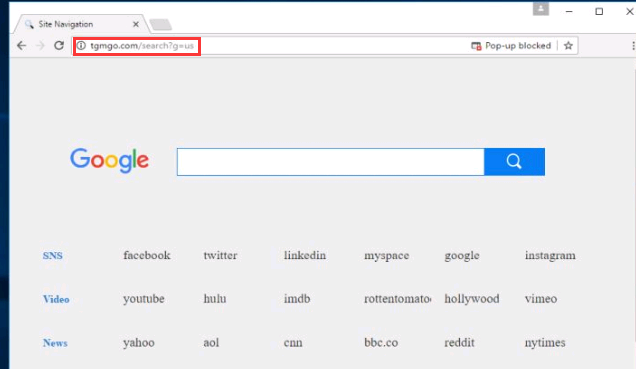
What is Tgmgo.com? How is it works in your computer?
Please note that don’t judge this Tgmgo.com is useful or not from its name, and also don’t think it is a good search engine like Google. Tgmgo.com is when your internet browser (eg. Chrome, Firefox, Internet Explorer) Settings are modified. Your default home or search page might get changed or y0u might get a lot of advertisements popping up on your computer. This is done through malicious software called browser hijacker. Don’t ignore this hijack, it can make your computer slow or even collapse. A browser hijacker is usually installed as a part of freeware, but it can also be installed on your computer if you click on an attachment in an email, visit an infected site (also known as a drive-by download), or download something from a file-sharing site. Once your browser has been hijacked, the cybercriminal can do a lot of damage. The program can change your home page to a malicious website, crash your browser, or install spyware. Browser hijackers impede your ability to surf the web as you please. Read the rest of this post »
Published by Tony Shepherd on November 30, 2016 1:03 pm and last modified on January 24, 2017 8:31 am.
Hey there! Can I get your help with something about my laptop? Something weird happen to my laptop and I don’t know how to get rid of it. This morning I just turn on my computer and surf on the internet as usual, but what is weird that when I open chrome, then it immediately comes to Luckysearch123.com. I know nothing about this website and I have never seen it before. Then I close my browser then open it again, it always redirects me to that webpage. How could I get rid of it? Please help!!!
Always Gets Luckysearch123.com on computer – How to get rid of it?
Many people now would like make use of the Internet to earn money and some hacker would create some kind of virus then distribute the virus on the Internet. When you surf on the Internet, if you visit some unsafe websites or accidently click on some malicious pop-up ads, your device could get infected by some harmful virus. Is this Luckysearch123.com webpage one kind of virus? This webpage is a browser hijacker which is as harmful as virus. It also could mess up the infected computer just like malicious virus. This browser hijacker usually infects popular browsers like Google chrome, Edge, Mozilla Firefox and Internet Explorer. Once the browser gets infected, settings of the infected browser will be changed. And when the infected browser gets running, it will always redirect to the browser hijacker webpage. The browser hijacker webpage has been set as default homepage. You may have no ability to change it back to the previous one. And the search engine of the infected browser has also been changed. Please keep in mind don’t make a search on this Luckysearch123.com browser hijacker. Because when you make a search on this browser hijacker, the result you got may not relate to your search keyword and you will see many pop up ads on your screen. If you click on any one of the pop up ads, you may get other infections like malware and Trojan virus.
Read the rest of this post »
Published by Tony Shepherd on November 27, 2016 7:36 am