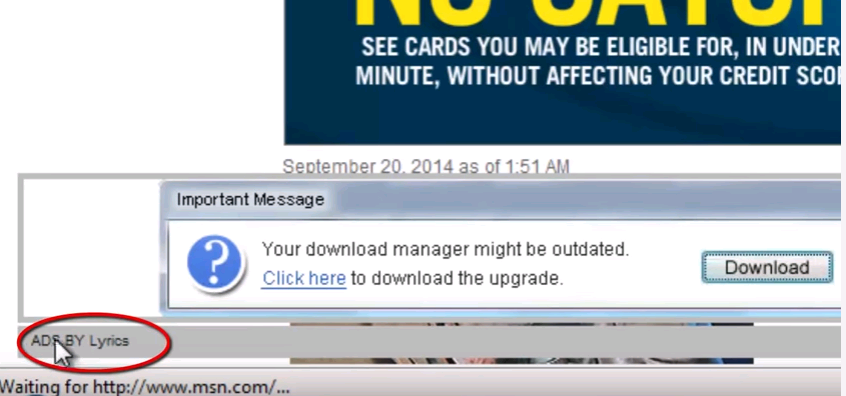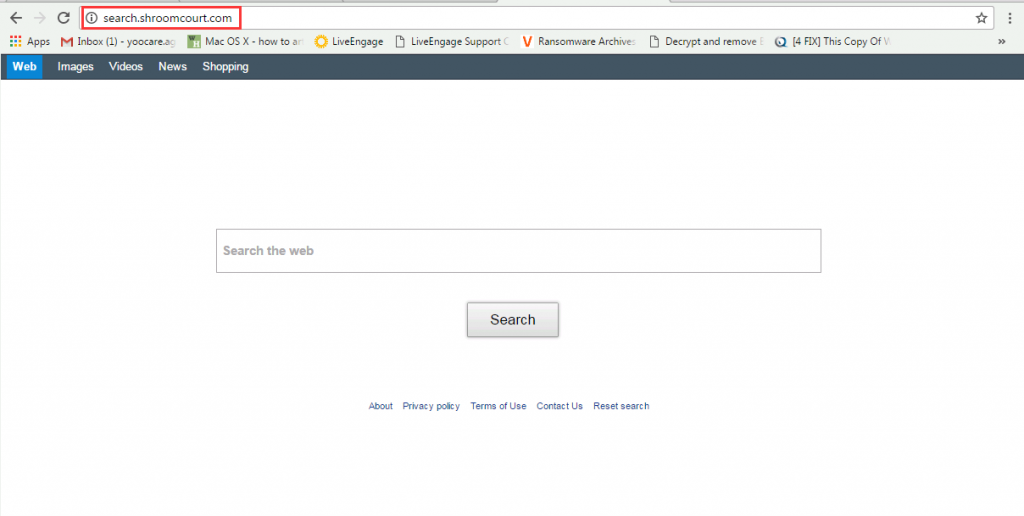Have you ever met this browser hijacker problem? It is the one called Allinsearch.com which has controlled by web browser Mozilla Firefox and now whatever I want to search, I will be just redirected to some strange webpage where endless popups are here and there. It even can’t be closed by clicking on X button. Norton told me computer was safe, but why I always be hijacked. Can you please help me check and fix this problem completely?
Belief Introduce of Allinsearch.com Hijacker
If your web browser like Google Chrome, Mozilla Firefox, Internet Explorer or Microsoft Edge is controlled by this Allinsearch.com domain, you should notice that your browser is actually infected with a redirect infection. Allinsearch.com is not a safe and reliable start page like google, Bing, or Yahoo, but instead it’s categorized into browser hijacker which usually comes from online contents and changes default settings of the targeted browser. So once this browser hijacker gets installed into your computer system, the start page and search engine tool will soon change to be this page Allinsearch.com. and browser’s settings but you’re not allowed to change back any settings. The toolbar, bookmark or extension part will be inserted with some unknown extension, toolbar, cookie or plugin. This browser hijacker uses its specific cookie to track your online trace and record your important information like login passwords, online banking details or credit card password. It is very dangerous that your personal information or privacy will be leaked out to public or used illegally. Allinsearch.com hijacker can send these critical personal information to remote hacker. These cyber hackers will take advantage of this opportunity to use your information illegally for big profitable money.
Read the rest of this post »
Published by Tony Shepherd on January 28, 2017 11:29 am and last modified on February 10, 2017 1:51 am.
I got the Ads by Lyrics virus message and I downloaded that app they link me to and created an account because I was scared. What do I do about the app they link me to that I will have to pay after the 7 day trial period? I’m guessing it has since I clicked the link and downloaded their app and made an account on it, but I have not seen anything strange happening yet. Is this virus dangerous for my data? How to remove it?
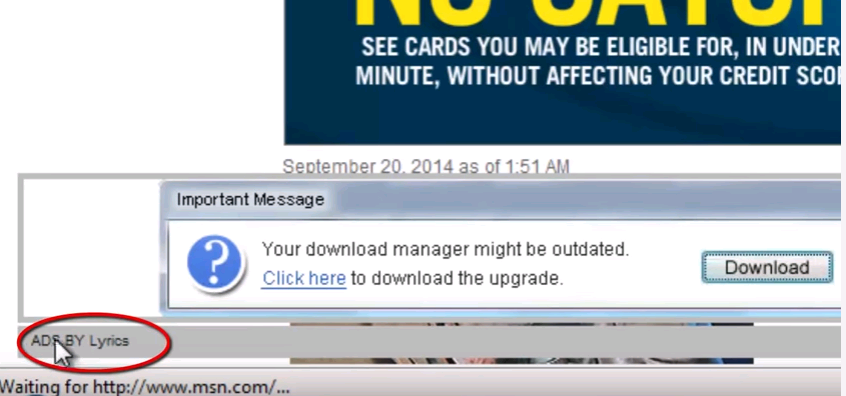
Description of Ads by Lyrics Virus
Ads by Lyrics Virus is created by hacker to promote its products. It is a home page browser hijacker that should get people’s attention and it is able to infected many popular browsers like Edge, Chrome and Internet Explorer on every computer. Once computer gets infected by this browser hijacker, the victims will be always redirected to this hijacker webpage no matter when they open the browser. Changing the browser’s default homepage is always browser hijacker’s approach to affect the infected computer. It usually doesn’t allow the victims to do any changes about the homepage. These in-page deals and coupons appear on random websites regardless of what type they are: e-commerce pages, news sites, blogs, whatnot. Another category of intrusive objects propped by this infection encompasses interstitial advertisements, some of which are full-page windows opening up in the background once a victim clicks anywhere on an arbitrary website. Furthermore, the Lyrics adware also generates a slew of in-text ads, which trigger small splash screens every time the mouse cursor hovers over them. The unwanted program will be gradually affecting the performance of web browsers on the targeted system. Incidentally, it accommodates cross-browser features so that the potential victim base is as big as possible. Read the rest of this post »
Published by Tony Shepherd on January 26, 2017 6:27 am and last modified on February 11, 2017 7:28 am.
Hi, someone seems hijack my Windows 10 laptop. the start page on Google Chrome is changed to this Search.tagadin.com domain, I’ve never visited this website, but now it becomes the homepage, redirects me to some strange websites and pops up different ads even though I open legit site. And I can’t change back the homepage and Google search engine! Many prompt messages always pop up to ask me to download some cookie and Java updates. Is there any way can help me solve this problem?
Belief Introduce of Search.tagadin.com Hijacker
Search.tagadin.com is not a trustful website to be used as a homepage but instead it is categorized into a browser hijacker. Browser hijacker usually can comes into targeted computer by bundling with free-charging software from unknown resources, phishing and hacked websites, spam email attachments, free shareware, peer-to-peer files, files or links sent from unknown person. When Search.tagadin.com redirect attacks the web browser, the browser will be hijacked, homepage is changed to be its domain, search engine also is modified by its own search tool. What drives victims a lot is that thousands of popups keep displaying on webpage whenever you browse online. popup is the way to collect more internet traffic. More people click on thease popup, more internet traffic it will collect and more money will be gained by some website designer or cyber hacker who creates this browser hijacker. What’s more, this Search.tagadin.com hijacker can be treated a platform to promote sponsor’s products, different discount items, deals, coupons and even spyware or rogue program. One click may soon install mawalre, spyware or rogue program into system without your permission. Many computer infections will mess up and damage computer system.
Read the rest of this post »
Published by Tony Shepherd on January 13, 2017 12:57 pm
I need help on fixing a browser problem on my computer. Every time I open my Google, I can be taken to a page called Search.shroomcourt.com, I don’t know too much about this page as my computer knowledge is short. It is super annoying as it keeps popping up unknown advertisements to my machine. I can clearly feel that my computer runs slower and slower. How can I get rid of this page totally? Any suggestion?
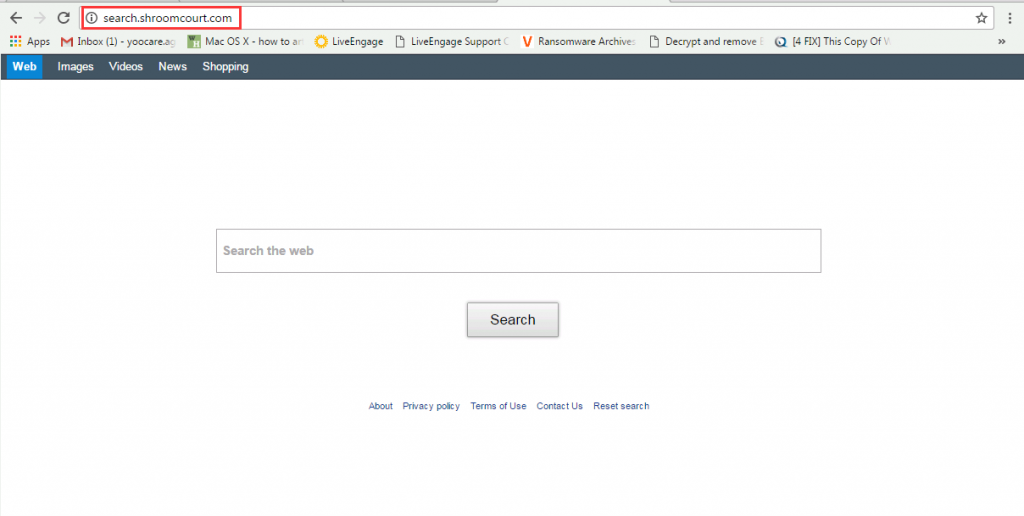
What is Search.shroomcourt.com Browser Hijacker? How is it works in your computer?
Search.shroomcourt.com Browser Hijacker looks like a legit search engine as there is only a search box showing on this page. As a matter of fact, this page is designed by cyber hackers. It can be categorized to be a computer threat which can be called browser hijacker. It is not a virus programs, this browser hijacker can sneak into target computer are troubles. The default homepages and search engines can be replaced by this Search.shroomcourt.com hijacker. Whenever people go online, they will be redirected to this page. If people use this fake search engine to find information on the web, they will never get the satisfied answers, instead, they will be given countless pop-ups which can contain many other types of computer malware. Those malware can be downloaded automatically and make further damages to the infected computers. What’s worse, the sensitive information saved on the infected computers is no longer safe as this hijacker can help cyber criminals collect the personal information. Read the rest of this post »
Published by Tony Shepherd on December 30, 2016 12:54 pm and last modified on February 7, 2017 4:04 pm.
Hey, could you please now help me remove this Search.searchcounn.com redirect thing from my Google Chrome? It has been on my web browser for several days but I have no clue dealing with it. I tried to change back the start page, but after restarting browser back, this redirect page is still there. I have installed some antivirus, but they can’t find anything malicious. Crazy advertisements caused by this redirect infection always pop up and interrupt me a lot. Please help me completely remove this browser redirect.
Belief Introduce of Search.searchcounn.com Hijacker
Search.searchcounn.com is categorized as a browser redirect which can change default settings of attacked browser, modify the homepage and search engine and pops up endless ads. It’s reported that this browser redirect is actually associated with adware, malware, virus and spyware thing. Even though at the beginning it looks no harm to computer system, it gradually will bring attack and damage to system for a long time. It replaces the start page of web browser with this domain, and it even doesn’t allow you to change back or download any new program. Some strange toolbars may also be inserted into web browser, unwanted extension even automatically adds into background of browser. Pop-up ads like deals, product items, discount and coupon keep displaying on every webpage you open. Thousands of junk and temporary files are created by Search.searchcounn.com redirect to occupy system capacity and internet resources. You will find it takes a long time to load up one page or web browser crashes down once you open many new tabs at the same time. Your PC will start to run slowly. It will get stuck if you run many programs at the same time. The error “Windows Explorer stops working“will happen frequently.
Read the rest of this post »
Published by Tony Shepherd on December 30, 2016 3:43 am and last modified on December 30, 2016 3:52 am.
Hello, can you help me get rid of this popup called My WebEnhancer Adware? It pops up ads labeled by “Power by My WebEnhancer Adware” randomly every corner of my screen. I even can’t easily close them down. I don’t know how this adware thing can get on my laptop. I usually use this laptop to manager my online store, and I didn’t use it to browse anything malicious. I just worry if this adware can monitor my online store’s personal information. I’m not a computer literate and don’t know how to remove this adware.
What’s My WebEnhancer Adware Popup?
My WebEnhancer Adware is associated with malicious extension, adware, malware, virus even rogue program. This harmful adware usually will cause pop-up ads, deals, discounts and other advertisement on the webpages you visit. And all the popups will be labeled with such letters as “Powered by My WebEnhancer”, “Brought to you by My WebEnhancer”, “You’ve received a premium offer from My WebEnhancer” or “Ads by My WebEnhancer”. My WebEnhancer popup is an ad-supported program that can keep showing advertisements in such forms as banner, hyperlink and audio on every web browser like Internet Explorer, Microsoft Edge, Chrome, Firefox and Safari. My WebEnhancer Adware also can change the default settings of web browser, add potentially unwanted program, extension, add-on or toolbar into web browser, modify the homepage and search tool of targeted browser and trigger browser redirect. Whenever you open web browser, you will just see unwanted start page and you will be navigated and redirected to some spam domain where popups are displayed everywhere. This adware aims at collecting internet revenue by clicking on its popups. More clicking on popups, more revenue it will get.
Read the rest of this post »
Published by Tony Shepherd on December 27, 2016 9:54 am
Hi! I have a pop-up on my computer, it says Error DW6VB6 and it asks me to call a number for help. What do I do? Is this pop-up really from Microsoft? Should I call the number? Or is it just a scam virus that needs to be removed immediately? Please tell me what to do. Thanks a lot if you could give me this favor. Merry Christmas!!!
Information about Error DW6VB6 Pop-ups
Error DW6VB6 Pop-ups actually is a fake message, it is not from Microsoft. This pop-up is just a fake tech support that intends to scam people. If you get this fake pop-up on your computer, you need to remove it at once or your computer will be chaotic and get slower and slower. This pop up always tells the victims that their computer might be infected by a virus and the personal information has been stolen. It will recommend you to call a tech number for help. Generally, when the victims call the number, they would be told that to fix the problem, they will need to pay a XXX fine. If the victims do pay the fine, the fake tech support will connect to the infected computer and give the unneeded help. So please do not call the number and give any personal data to the fake tech support. You should remove the pop-up as soon as possible.
Read the rest of this post »
Published by Tony Shepherd on December 26, 2016 8:00 am
Hello, I am using my friend’s laptop, but just now I seem click on something strange, then the browser is always hijacked by this page Search.searchwti.com. My friend set Bing as the start page on this browser, but now it is gone. I have tried to clear data and history, however, it doesn’t work. I have no clue to get back the Bing homepage. If my friend know that I did something wrong to his laptop, he should be angry. Could you please help me get back the Bing search page and recover everything back to normal?
Belief Introduce of Search.searchwti.com Hijacker
Search.searchwti.com is a fake search engine uses to promote a strange video streaming program called ‘Watch TV Instantly’ which s not a useful media player but a questionable browser extension. It claims that it allows you to watch TV programs right on your web browser but actually it is an unwanted program. So in reality, this Search.searchwti.com is associated with browser hijacker, adware or potentially unwanted program. If this browser hijacker gets into your browser, it will keep displaying crazy ads and install some vicious malware or spyware. It redirects you to strange links or websites. This browser hijacker or other computer threat usually will attack targeted machine by bundling with free software, unlicensed websites, spam email or strange links from unknown person. Sometimes, this browser hijacker can modify your DNS settings to block your access to the Internet, that’s why you can’t open websites or webpage is not available. Also, it will make browser run slowly as the popups it displays can take up too much internet resource.
Read the rest of this post »
Published by Tony Shepherd on December 22, 2016 3:49 am
Hello. I have a reader that has been invaded by a RDN/YahLover.worm notification that has locked up my Internet access. What should I do now? How can I get rid of this thing? I don’t know why this thing appears on my device and locks my internet. I just wanted to download an application then this thing popped up. What is this? Is it really? Does my device really get infected by this virus? Please help me! Thanks in advance.
Get infected by RDN/YahLover.worm!055BCCAC9FEC? – What to do?
RDN/YahLover.worm!055BCCAC9FEC actually is one kind of browser hijacker that could block your browser and let you do nothing on your browser. Once your device gets infected by this browser hijacker, you should remove it without hesitate. This browser hijacker instantly tells you that your device has been locked. It gives your IP address and tells you that it has been infected by RDN/YahLover.worm!055BCCAC9FEC due to the expiration of your System Activation KEY. And to get your attention, it tells you that your personal information has been stolen then asks you to call a number to protect your files and identity from further damage. Please note that this warning is a scam and do not call the number. In the earlier time, this browser hijacker invaded online users’ computer. But now it extends to android devices like kindle fire or even apple devices like iPad. So this browser hijacker could be everywhere. When you surf on the Internet, you should be more careful and once it pops up, please remove it immediately.
Read the rest of this post »
Published by Tony Shepherd on December 19, 2016 10:55 am and last modified on December 21, 2016 12:09 am.
Hello, I’m just stuck at this fake webpage Search.shockmute.com. I have searched on the internet and know that it is actually a kind of browser hijacker. And I always get interrupted by many popups supported by this site. Endless popups can’t be stopped easily. I click X on one ad then other ads pop up again. It seems everything is messed up on my system. Some program prompts that its location is not found. How does that happen? I guess there is other malware staying on my computer system and then causes this problem. IE has been added into some unwanted extension but it comes back again and again after I delete it and restart IE back. Could you experts help me completely clear up this browser hijacker?
Belief Introduce of Search.shockmute.com Hijacker
Search.shockmute.com is a kind of browser hijacker that uses browser helper objects and third party malware including sponsored adware and spyware platforms to change the default homepage and browser settings without your permission. It can easily affect such well-known web browsers as Microsoft Edge, Google Chrome, Internet Explorer, Mozilla Firefox and even Safari. This webpage appears like a safe and useful page that can users get what search results that users want to know. But in reality it cannot improve the web browsing quality but show anything related to the key words you enter. And you will be surprised by all the evil activities it does on your machine. You may see this Search.shockmute.com or its URLs loading every time you open web browser or open a new tab. It won’t allow you to change back the browser settings and get back to your previous homepage and search engine provider. And crazy pop-up ads keep showing up on every corner of your infected browser like IE, which actually helps sponsor or cyber hacker to promote useless products, malware, rogue program or spyware. Every pop-up may link you to vicious websites containing adware, latest rogue program and spyware. Hence, browser hijacker like this one is very dangerous actually to computer security.
Read the rest of this post »
Published by Tony Shepherd on December 18, 2016 12:52 pm