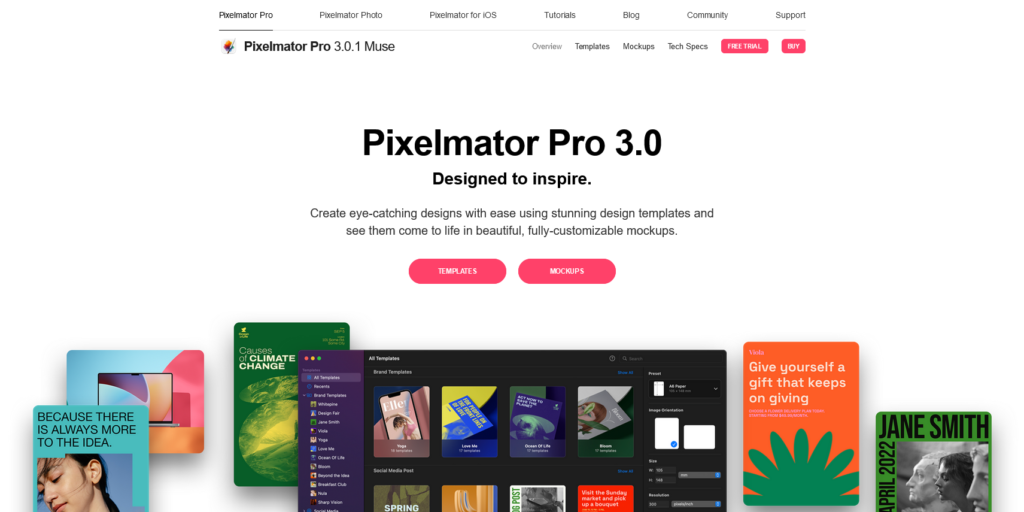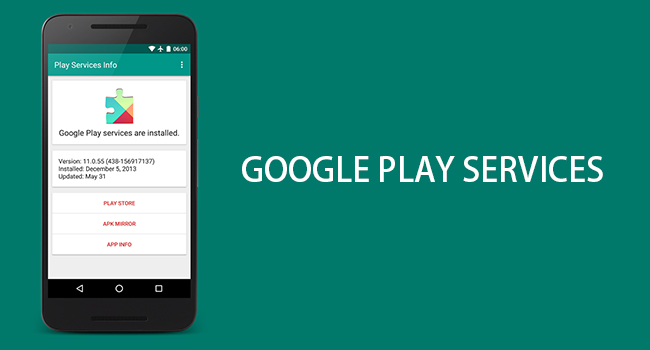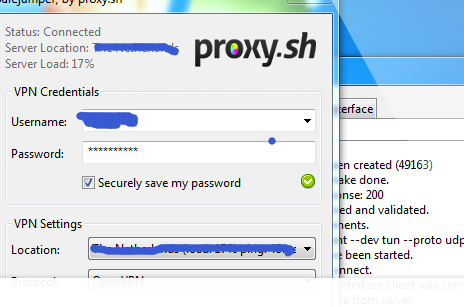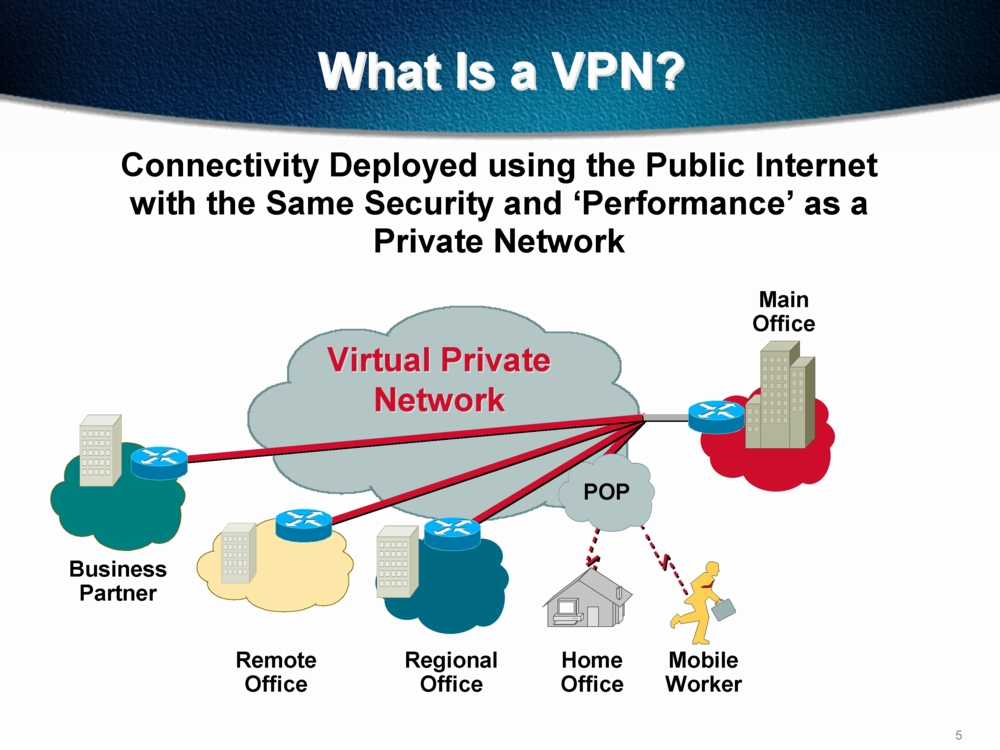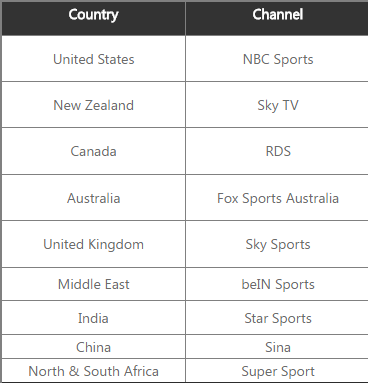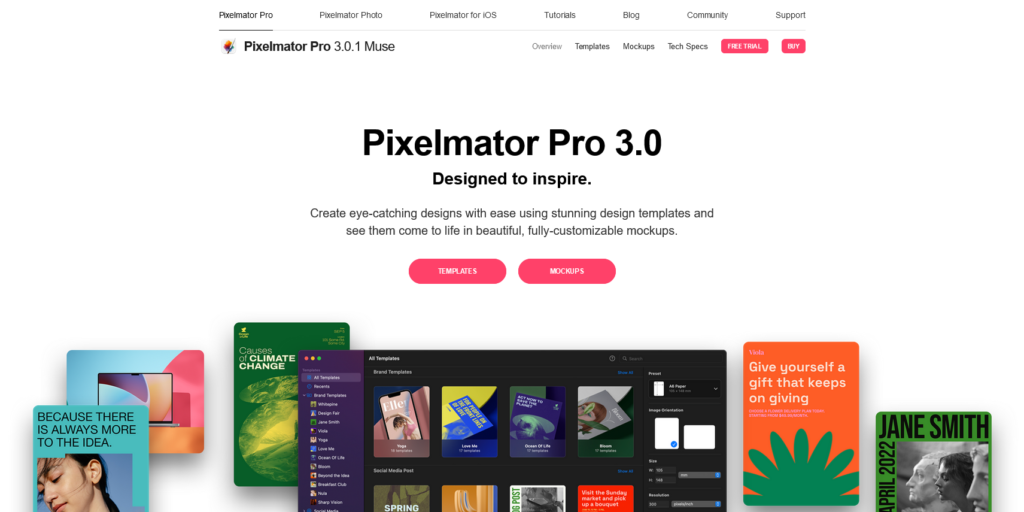
As one of Photoshop’s alternate applications, Pixelmator Pro won the favor of many Mac users as soon as it was launched. Because of its excellent interface design close to native applications, stable and updated rich features, and immediate landing of artificial intelligence applications, and of course, the more affordable price, I also used Pixelmator Pro as my main image editing tool for a long time.
Read the rest of this post »
Published by Tony Shepherd on October 12, 2022 7:10 am and last modified on April 11, 2024 3:36 am.
The firewall of China, popularly known as the Great Firewall of China, keeps a strict track of the activity of the users on the Internet. The Chinese government has banned a number of well-known social media platforms that are elsewhere ruling with their connectivity capability. A number of applications and entertainment sites have been blocked as well so that the country does not have to compromise with the security. Basically, the Chinese Government has taken this extreme step to protect the country from terrorism and safeguard the citizens from hacking or anything that concerns cybercrime. There are a number of features that the social media has benefitted the people with. In short, there are three reasons to tell you why you can’t access Google play services in china:
1. Economic Protectionism – This gave their homegrown companies a shot at developing before they were crushed.
2. Political Control – Since Google is an American company — it would be difficult for the Chinese government to control. With Baidu it takes one phone call and it’s done.
3. Information – Google would then possess a vast amount of data concerning many aspects of China and the Chinese people.
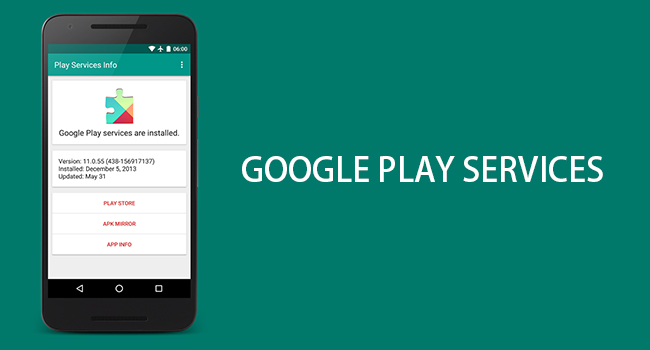
Read the rest of this post »
Published by Tony Shepherd on November 3, 2017 5:03 am and last modified on November 29, 2017 5:30 am.
In this present digital world, people cannot ensure their data security in online and there are many chances for being hacked and loss of date. In fact many people use to face such complicated situation and they are looking for the best solution for this problem. If you are one among them then getting a VPN will only be the solution for this issues and also to protect the date of yours in the better manner. There is plenty of VPN software in the market therefore the individuals can explore all of them and choose the best among them.
Have you heard of the VPN Proxy.sh and how to use it?
Today Proxy.sh is being the most preferred VPN in the present days. There are two major reasons why most of the people choose Proxy.sh as their favorite VPN. It is very reliable as well as const effective. These are the two major aspects that everyone uses to expect. Since this VPN satisfies people in both of the cases, they are interested in choosing this VPN rather than others. The provider of this VPN has around 200 servers in 40 countries including along with the continents such as Asia, Africa, Europe, America and Australia.
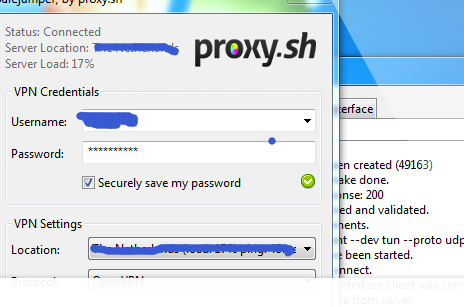
The server of this VPN can support L2TP/IPsec, Open VPN and PPTP on the major operating systems which are being used in both computer as well as mobile. Moreover a CGI proxy is being offered to the individuals who want to access the web in the anonymous manner. This open VPN utilizes 128 bits blowfish cipher and 4096 RSA keys for their encryption and it will be regenerating for every hour. On the other hand, the PPTP utilizes 128 bit MPPE encryption meanwhile the L2TP/IPsec is using the AES cipher with the 256 bits keys. Hence the encryption type used by the Proxy.sh will be very safe. Read the rest of this post »
Published by Tony Shepherd on February 14, 2017 10:15 am and last modified on February 28, 2017 7:39 am.
Hello, I usually use iPhone and iPad, now I want to go on a holiday abroad, but once we are outside, many popular TV and movie streaming service like Netflix, Hulu, and BBC iPlayer etc will not access, as I know these worldwide streaming services are restricted by some countries and regions. Someone online recommend using a VPN then I can have a special tunnel access different geo-restricted websites from different countries. But I don’t know where I should purchase one and how to install and set up it on iPhone and iPad. How to select the best VPN for iOS device like iPhone and iPad?
How the best VPN for iOS can help you access geo-restricted websites?
The Best VPN for iOS is a secure and encrypted network, created over the public internet connection to enable the users hide their identity over the worldwide web. Some websites are blocked in specific countries, but a VPN will help unblock all those websites if you use a VPN service. A VPN client on iOS device provides universal access to websites and apps which might be blocked due to geo-restrictions. You can easily access Geo-restricted sites such as Bloomberg News, the New York Times, Gmail, Google, Instragram, Netflix, YouTube, Hulu, BBC iPlayer, Facebook and Twitter etc. For example, you’re in the United States but can’t access the BBC iPlayer because of geo-restricted block. When you connect your iOS device like iPhoen or iPas up to a VPN, your browsing is route through servers across the world, which provides a proxy I.P. address. For example, if you’re in Japan but want to access BBC iPlayer, you just need to connect to UK server on a VPN, and then it will assign you a proxy IP address, which seems like you’re from United Kingdom. All your Internet traffic is route to that server where you’ll be provided with a proxy I.P. address. So, if you’re based in Japan and are surfing the web, websites won’t see a Japan based I.P. address, but they’ll see a UK one.

Read the rest of this post »
Published by Tony Shepherd on January 12, 2017 5:52 am and last modified on February 10, 2017 6:14 am.
Hey, I feel my LG phone is hacked while I was browsing on the internet and doing some online shopping. I am afraid my phone number, personal information, and Facebook have been hacked by someone. Recently, some strange ransom message is sent into my phone and my friends on Facebook said I once asked them some money, my Google email sent some spam or porn contents to my contacts, but I didn’t do anything. I guess someone should take my personal information by hacking my network, as my phone has not lost or stolen before, and it is always with me. But I did using my phone to do email over an open-wifi at coffee bar. Is it the culprit bringing hacker? Is it Android VPN useful to protect my personal information and prevent such problem happening?
Why is Your Email and Android Device is Hacked while Using Public Internet (Free WiFi) ?
We now use mobile device especially android device more frequently than windows computer or Mac, as android device can be used to perform such activities as surfing online, contacting friends, reading emails, shopping online etc. at anytime and anywhere. It’s more actually convenient to use android and also more functions on android device are improved. So we usually don’t care about what we perform online over public internet or free Wifi. As a matter of factor, open Wi-Fi hotspots at coffee bars, restaurants, hotels, supermarkets, airports, and other public places are opportunities for hackers to steal information and more. Everywhere, from coffee shop or airport Wi-Fi to the internet provided by convention centers and other public facilities, there’s an IT department in the background that absolutely can examine your unencrypted internet traffic. To further illustrate, when you stay in a hotel and use their network and the hotel will be you Internet Service Provider. They offer the connectivity, routers, and other equipment which enable you to connect with the internet. So actually you’re using the network owned and controlled by the hotel, and they have the right to monitor its usage. Also like your own traditional ISP, they have the ability to supervise any and all traffic on the network. So if you don’t take appropriate precautions, some technical savvy guys will be able to monitor the websites you’re browsing. They even could potentially see your login information and password of email, Facebook, online banking account, or credit card. Your important personal data and privacy can be exposed a lot.

Read the rest of this post »
Published by Tony Shepherd on January 9, 2017 6:08 am and last modified on January 13, 2017 11:59 am.
Hello, could you please kindly suggest me a good VPN service? I am going to have a trip to China, but I heard that many websites like Facebook, twitter, Youtube and Netflix etc are blocked in China, so my friend suggested me to sign up one VPN service online then I can visit any websites I expect freely from China even from other countries. I have a habit that I usually write down feeling about the travelling and upload picture and blog to my Facebook to share with my friends and family. If I can’t access Facebook to update blogs in time, I feel I lost connection with friends and family. However, there are too many VPNs published online, and I don’t know how to choose from these recommended VPNs. By the way, I will just take my Samsung phone and tablet while I’m on journey. So what’s the best VPN for android especially for Samsung device?
What a VPN will do on Android Device?
VPN service is created and upgraded to have a strong ability to bypass geo-restrictions and help internet users to access any abroad websites successfully.VPN (Virtual Private Network) is a secure and encrypted network, created over the public internet connection to enable the users hide their identity over the worldwide web. Some websites are blocked in specific countries, but a VPN will help unblock all those websites if you use a VPN service. VPN not only works well with Windows computer and Mac but also runs greatly on Android device and iOS device. With fast development of mobile device especially Android device, more and more people choose to use android device for daily social contact and communication. You can visit websites, purchase online, watch video, listen to music and play games on your android device whenever and wherever you get the network. Therefore, VPN for android becomes more and more popular. With installing a VPN app on your phone or tablet, you can easily access numerous server located around the world and any your favorite websites around the world at any time. Namely, a VPN client provides universal access to websites and apps which might be blocked due to geo-restrictions. Many people choose VPN services because of its strong security, privacy and anonymity. A VPN prevents websites spying on and monitoring you by hiding your data that could identify you. IP Your address, location, browser and operating system, screen resolution, ISP and more will not be revealed.
Read the rest of this post »
Published by Tony Shepherd on January 8, 2017 1:40 pm
With the development of the Internet era, VPN is more and more importent for us. There are many different VPN products in the market, but you may be puzzled about VPN and what is the best VPN for Windows? VPN means Virtual Private Network, a secure tunnel between two devices. It will change your IP address and allowing you to reach the limited web sources. What you choose to do with a VPN is a different story. Through this article, you will know more about the working principle of VPN and the best VPN for Windows.
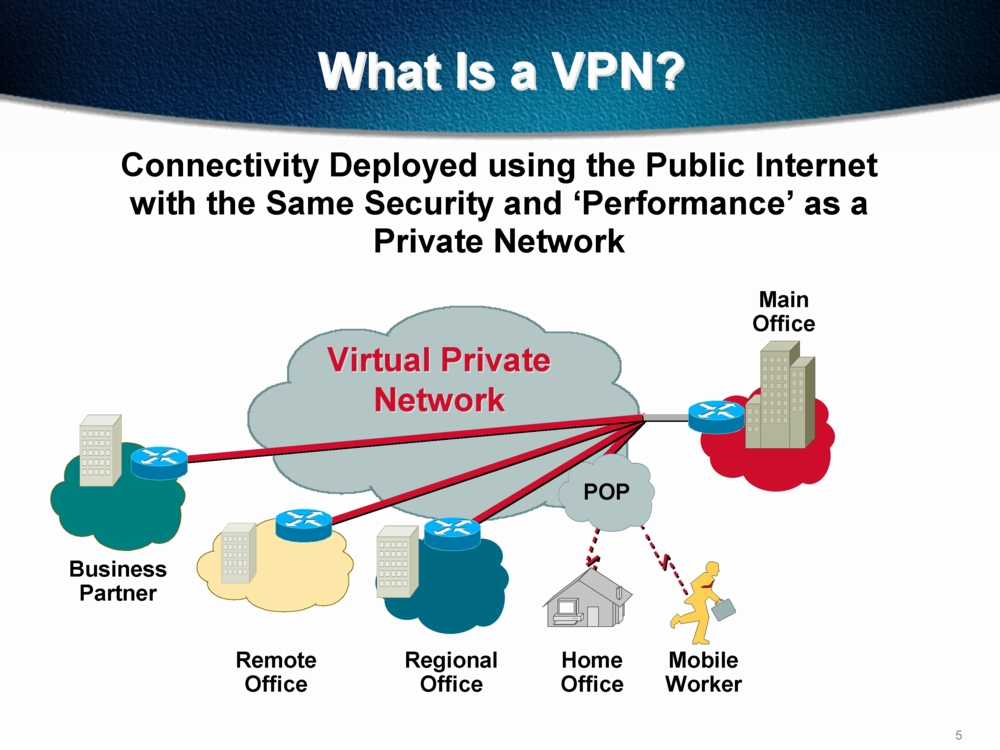
Steps about VPN communication process
Step 1: The client-side takes a request to the VPN server.
Step 2: VPN server respond to the request and make invitation to the client-side, the client-side will sent the encrypted user authentication response information to VPN server.
Step 3: VPN server will check the response according to the user database. If the account is valid, VPN server will check whether the user have remote access permission, and VPN server will Accept connections if the user have remote access permission. Read the rest of this post »
Published by Tony Shepherd on January 7, 2017 3:40 pm and last modified on January 13, 2017 11:14 am.
What is the Best VPN for China? Defeat censorship with the best VPN for China. I am now encountering an internet problem! Our sales team now is negotiating with our business partner, and I want to send gmail about trading details to my boss in America, but it’s weird that Gmail can’t open here in China, also Facebook. It’s very hard for me to visit some websites. Is there some problem with my MacBook? I’m now using my iPhone. Ii hope you can help me fix this issue soon. I urgently need to send email to boss.
Why Can’t You Access Google, Gmail, FaceBook, Instragram, YouTube or Twitter etc. from China?
Every country has a department to rule its national internet infrastructure. The quality of the infrastructure is an important factor in determining connection speed. Browsing and downloading contents from the country you’re in will be relatively fast. However, if you want to access servers abroad, there will be much difference. For different reasons, some websites also are blocked in some countries. It’s reported that to preserve China’s “cyberspace sovereignty”, Chinese government creates and operates its filtering system dubbed the Great Firewall (GFW) to censor its Internet. And every year, this GFW system keeps upgrading. This sophisticated net censorship system both limits the places people can go online and what they can search for and discuss. The GFW system severely restricts access to certain websites, blocks the Tor anonymity network and all public relays, prevents news and social-media websites like Bloomberg News, the New York Times, Twitter, Instragram and Facebook and free hosting services owned by foreigner. As a result, many foreign websites and service are severely hindered. It’s reported that more than 2,600 websites are blocked in China. It’s actually very inconvenient for Chinese people and people travelling to China to connect overseas websites.

Read the rest of this post »
Published by Tony Shepherd on January 6, 2017 1:35 pm and last modified on March 2, 2018 7:58 am.
How can I Watch EPL Live Streaming from Any Countries on iPhone? Hello, I am a football fan and crazy about watching EPL (English Premier League) game. Usually I watch English football season via TV channel, but now I want to watch its live streaming online on my iPhone, as I bring iPhone at hand everywhere and prefer to use iPhone to visit online, listen to music, visit websites, but I don’t know if there is website offering such online sport live broadcasting and how to access such websites or apps on iPhone as many abroad websites are blocked and regulated by my government here. I have no idea about internet thing. Could you please help me figure out and give some suggestion?
How can I Watch EPL Live Streaming from Any Countries on iPhone? Is it a VPN useful really?
EPL (English Premier League) soccer game is very popular with football fans all over the world, and it is always focused on. For thousands of soccer fans, they will not miss such a great event. EPL live streaming is only available for specific channel in different countries (as Pictures below). However, these live broadcasts are restricted to some countries and regions. That means if you are in such geo-block region, you will not be allowed to watch EPL streaming video online. For example, a Sky Sport live stream is only available in the United Kingdom, so if you’re on holiday or business trip in France, it will not be much fun watching soccer game of EPL in French. It will be difficult for you to follow the commentators. But if you speak French well, you can understand well and enjoy a lot. Now it comes to the problem that how we can watch our favorite programs or channels like this EPL soccer game broadcasting in Sky Sport live stream geo-restricted by some countries or regions while we are in these countries. A VPN on iPhone will bypass geo-restrictions to let you access the websites you need. If you want to watch English Premier League live stream, you just need to connect to a UK server on VPN which will assigns you an IP address from the UK, then you can watch it on Sky Sports. And of course, the public IP address will show as if you’re in the United Kingdom.
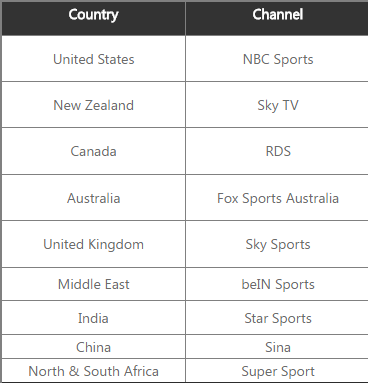

Read the rest of this post »
Published by Tony Shepherd on January 5, 2017 6:35 am and last modified on February 10, 2017 6:05 am.