Hello, I usually use iPhone and iPad, now I want to go on a holiday abroad, but once we are outside, many popular TV and movie streaming service like Netflix, Hulu, and BBC iPlayer etc will not access, as I know these worldwide streaming services are restricted by some countries and regions. Someone online recommend using a VPN then I can have a special tunnel access different geo-restricted websites from different countries. But I don’t know where I should purchase one and how to install and set up it on iPhone and iPad. How to select the best VPN for iOS device like iPhone and iPad?
How the best VPN for iOS can help you access geo-restricted websites?
The Best VPN for iOS is a secure and encrypted network, created over the public internet connection to enable the users hide their identity over the worldwide web. Some websites are blocked in specific countries, but a VPN will help unblock all those websites if you use a VPN service. A VPN client on iOS device provides universal access to websites and apps which might be blocked due to geo-restrictions. You can easily access Geo-restricted sites such as Bloomberg News, the New York Times, Gmail, Google, Instragram, Netflix, YouTube, Hulu, BBC iPlayer, Facebook and Twitter etc. For example, you’re in the United States but can’t access the BBC iPlayer because of geo-restricted block. When you connect your iOS device like iPhoen or iPas up to a VPN, your browsing is route through servers across the world, which provides a proxy I.P. address. For example, if you’re in Japan but want to access BBC iPlayer, you just need to connect to UK server on a VPN, and then it will assign you a proxy IP address, which seems like you’re from United Kingdom. All your Internet traffic is route to that server where you’ll be provided with a proxy I.P. address. So, if you’re based in Japan and are surfing the web, websites won’t see a Japan based I.P. address, but they’ll see a UK one.

How the Best VPN for iOS can protect your important personal data and Privacy on iPhone or iPad?
iOS VPN service will provide internet user the secure connection. In reality, iOS VPN is regarded as a shield to protect internet users’ privacy as a VPN can prevent websites spying on and monitoring you by hiding your data that could identify you. Your IP address, location, browser and operating system, screen resolution, ISP and more will not be revealed. A VPN on iOS device can be treated as a secure tunnel which won’t allow any unencrypted data or any encroachment from outside in any manner on your iPhone or iPad. Therefore, A VPN on iOS device will essentially disguise your real location and encrypt your data and filter out any unwanted surveillance, illegal monitor or identity theft. It’s very critical to use a VPN on your iOS device like iPhone or iPad to protect your personal data and valuable information while connecting with public internet like free Wi-Fi in coffee bar, hospital, supermarket, hotel or restaurant etc. public network owned by unknown person has the ability to supervise any and all traffic on the network. So if you don’t take appropriate precautions, some technical savvy guys will be able to monitor the websites you’re browsing. iOS VPN will strongly prevent malicious hackers and vicious contents flowing into your iOS device.
How to choose the Best VPN for iOS? What should we consider?
Now more and more VPNs for iOS device (such as ExpressVPN, NordVPN, Ivacy, PureVPN, HideMyAss!, IPvanish, VyprVPN, Strong VPN ect.) are created and flood in online market. And more and more internet users are using VPNs to unblock geo-restricted websites and service online. The most important reason why they choose VPN client is its strong ability to protect personal privacy and data safety. However, for many internet user especially beginner, it’s hard to choose the best VPN for iOS to use. Some of them even don’t know how to compare among various VPNs. In reality, it’s not easy to figure out a VPN service is the best one just by reading its brilliant introduce and description on their provider’s websites. The best way to check if it’s safe, fast and stable is to test it on your iOS device. So what important aspects or factors should we consider when we select the best VPn for iOS?
1. Price – check if the price is reasonable by comparing with many VPN services
2. Speed – see if the speed provides by it is stable and fast enough
3. Privacy – all VPN providers promise privacy, but A VPN does not make you anonymous.
4. Security – this is mainly to see if the technical measures are strong enough to prevent an rival like hackers, the NSA, etc. forcing access to your data.
5. Number of servers/countries – if you need to connect to servers located in numerous places, then the more the better. Then you can find a server where you need it.
6. Number of simultaneous connections – some providers will only let you connect one device to their service at a time, while others allow you connect your PC, laptop, Mac, smartphone,tablet and your other friend, family member or colleague’s device all at once.
7. Customer support – many VPN users especially beginner are still learning the ropes, so customer support will help answer your questions and solve problems while you’re using the VPN software service.
8. Free trials and money back guarantees – free trials can help you decide if a VPN service is suitable for you and really helpful before you purchase its service.
9. Software – VPN software or app should look concise, good and be easy to use and also be with special features.
Kindly Prompt: if you are confused and don’t know which VPNs for iOS you should choose or have any other questions about VPN for iOS, you’re welcome to contact our Yoosecurity online technical team by clicking Start Live button bellow:
How to Set Up A VPN client on Your iOS device like iPhone or iPad?
Before you sign up with a VPN service for iOS, first you should make sure that you have all the settings and information about your VPN service handy. For example, some companies will not allow mobile access to a VPN, and some carriers limit 3G VPN access to business account. After you sign up with a VPN service and get a VPN software, you can start to set up VPN on iPhone or iPad, here is some step-by-step guides you can follow. If you now are not familiar with all steps or can’t finish processes by yourself and you want to know how to choose the BEst VPN for iOS on iPhone, you can contact our online support!
Step 1: Tap Settings >>> General >>> Network >>> VPN >>> Add VPN Configuration
Step 2: Select type of configuration (IKEv2, IPSec, or L2TP) depending on the type of VPN you want to connect to. Enter your VPN’s connection details on this screen to connect. If your VPN is provided by your workplace, it should provide you with these details.
Step 3: Enter the information for your VPN in the corresponding fields. If you used a proxy, make sure to enable it towards the bottom of the settings page.
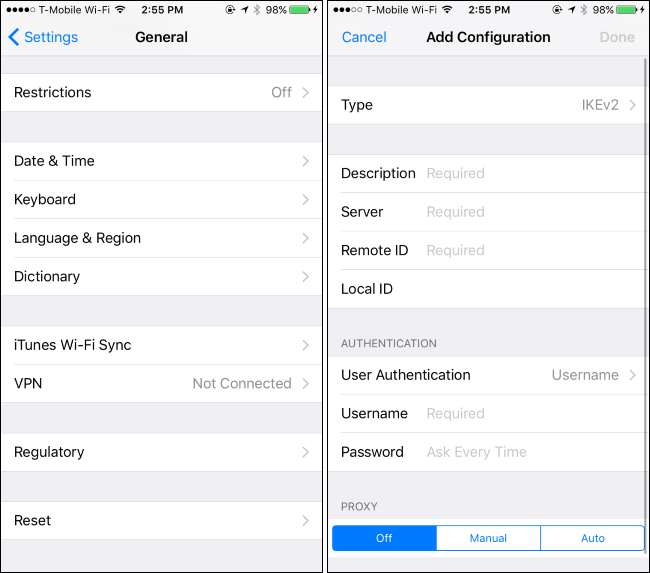
Step 4: After finish setting up your VPN, go back to homescreen, tap Settings, then see a VPN option which will appear only when you have a VPN installed. Toggle the switch to On.
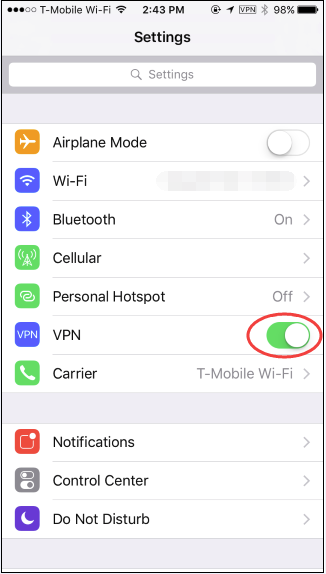
Step 5: Then iPhone will connect to VPN server. If an error message pops up, go back into your VPN settings and make sure all your settings are input correctly. Besides, if you want to set up multiple VPNs on your iPhone or iPad, you can switch between them by heading to Settings >>> General >>> VPN—on the same screen where you added those VPNs.
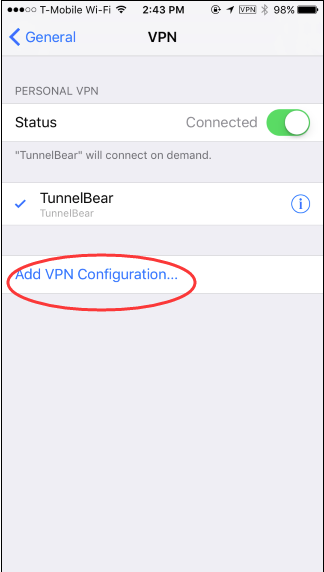
Conclusion(The Best VPN for iOS)
The Best VPN for iOS not only can protect your privacy and personal important information like online banking details, credit card and paypal account used to finish online transaction but also can let you access Geo-restricted sites like Instragram, Netflix, YouTube, Hulu, BBC iPlayer, Facebook and Twitter etc. easily from any parts of the globe. With the Best VPN for iOS installed into your iPhone or iPad, it is very convenient for you to smoothly and safely browse whatever overseas websites you want whenever and wherever you’re on holiday, business trip or just at home. Even though you’re using public free Wifi to perform online transaction, pay bills or transfer money on your iPhone or iPad, it will be still safe enough and no one can hack your device and network as long as you open best VPN for iOS on your iOS device. There is no barrier to chat with your friends or relatives on Facebook or other chat apps while you’re outside abroad. And also it will be a good chance to make oversea friends. Therefore, it is very helpful to use a VPN on iPhone or other device like computer, Mac, android phone or tablet. However, how to choose the Best VPN server on iOS, android, Windows even Mac OS X will be the primary consideration. What’s the Best VPN for iOS? If you don’t know which VPN service should choose or how to set up VPN on Mac, computer, laptop, android smartphone, tablet, or iPhone & ipad device, you’re recommended to live chat with Yoosecurity Online Expert for instant help! Yoosecurity Online Expert will take care everything for you!
Published by Tony Shepherd & last updated on February 10, 2017 6:14 am














Leave a Reply
You must be logged in to post a comment.